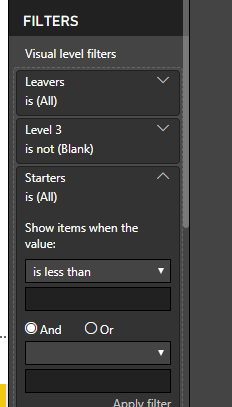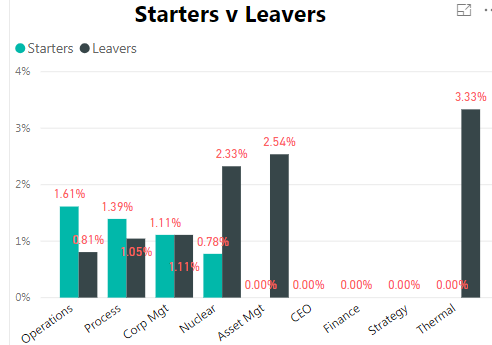- Power BI forums
- Updates
- News & Announcements
- Get Help with Power BI
- Desktop
- Service
- Report Server
- Power Query
- Mobile Apps
- Developer
- DAX Commands and Tips
- Custom Visuals Development Discussion
- Health and Life Sciences
- Power BI Spanish forums
- Translated Spanish Desktop
- Power Platform Integration - Better Together!
- Power Platform Integrations (Read-only)
- Power Platform and Dynamics 365 Integrations (Read-only)
- Training and Consulting
- Instructor Led Training
- Dashboard in a Day for Women, by Women
- Galleries
- Community Connections & How-To Videos
- COVID-19 Data Stories Gallery
- Themes Gallery
- Data Stories Gallery
- R Script Showcase
- Webinars and Video Gallery
- Quick Measures Gallery
- 2021 MSBizAppsSummit Gallery
- 2020 MSBizAppsSummit Gallery
- 2019 MSBizAppsSummit Gallery
- Events
- Ideas
- Custom Visuals Ideas
- Issues
- Issues
- Events
- Upcoming Events
- Community Blog
- Power BI Community Blog
- Custom Visuals Community Blog
- Community Support
- Community Accounts & Registration
- Using the Community
- Community Feedback
Earn a 50% discount on the DP-600 certification exam by completing the Fabric 30 Days to Learn It challenge.
- Power BI forums
- Forums
- Get Help with Power BI
- Desktop
- Re: Remove zero values from graphs
- Subscribe to RSS Feed
- Mark Topic as New
- Mark Topic as Read
- Float this Topic for Current User
- Bookmark
- Subscribe
- Printer Friendly Page
- Mark as New
- Bookmark
- Subscribe
- Mute
- Subscribe to RSS Feed
- Permalink
- Report Inappropriate Content
Remove zero values from graphs
Hello
I am trying for 0.00% values not to be shown in the graph.
In the visalisation filters I have put Starters - show items greater than zero and same for Leavers.
However, that only works if each department has starters and leavers with a value greater than zero. So for Asset Mgt it wouldn't show anything even though leavers is 2.54%.
Is there any way round this?
Solved! Go to Solution.
- Mark as New
- Bookmark
- Subscribe
- Mute
- Subscribe to RSS Feed
- Permalink
- Report Inappropriate Content
if you remove +0 at the end the values will not be shown
I'd use DIVIDE to have division by 0 not showing with error
Starters Rate Level 3 =
CALCULATE(
DIVIDE(
COUNTROWS(Starters),
[Headcount Minus Weekly Level 3], -- I assume this is a measure
BLANK() -- value for DIV/0 error
)
)is there some specific reason why you added 0 at the end of the formula?
Thank you for the kudos 🙂
- Mark as New
- Bookmark
- Subscribe
- Mute
- Subscribe to RSS Feed
- Permalink
- Report Inappropriate Content
what's the syntax for your % measure?
normally if you use DIVIDE blanks should not be shown
otherwise you can create a separate masure that would be just used for the filter
Thank you for the kudos 🙂
- Mark as New
- Bookmark
- Subscribe
- Mute
- Subscribe to RSS Feed
- Permalink
- Report Inappropriate Content
Hi
Thanks for replying
I am using this measure -
- Mark as New
- Bookmark
- Subscribe
- Mute
- Subscribe to RSS Feed
- Permalink
- Report Inappropriate Content
if you remove +0 at the end the values will not be shown
I'd use DIVIDE to have division by 0 not showing with error
Starters Rate Level 3 =
CALCULATE(
DIVIDE(
COUNTROWS(Starters),
[Headcount Minus Weekly Level 3], -- I assume this is a measure
BLANK() -- value for DIV/0 error
)
)is there some specific reason why you added 0 at the end of the formula?
Thank you for the kudos 🙂
- Mark as New
- Bookmark
- Subscribe
- Mute
- Subscribe to RSS Feed
- Permalink
- Report Inappropriate Content
Ok that works. Thanks very much for your help
- Mark as New
- Bookmark
- Subscribe
- Mute
- Subscribe to RSS Feed
- Permalink
- Report Inappropriate Content
Just because I read on a forum that if you didn't want blank to show then add a zero at the end. At this point is was trying to find a a solution for that when using a Card.