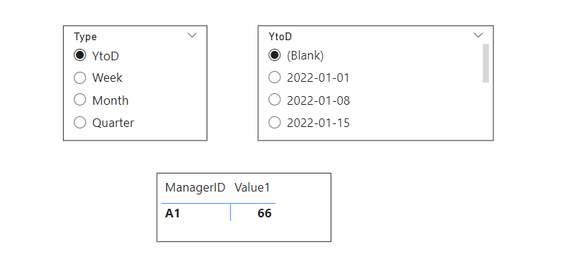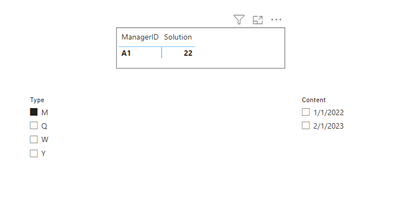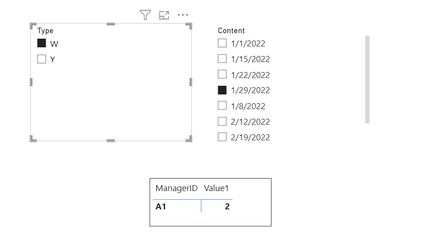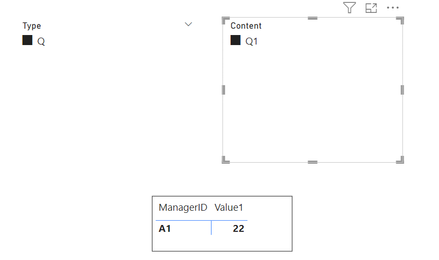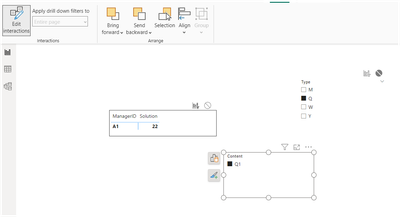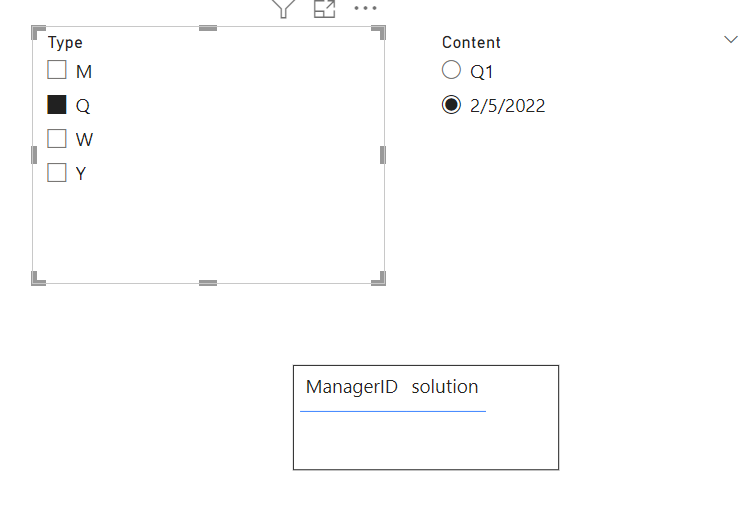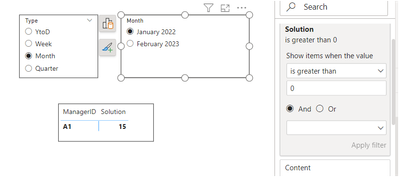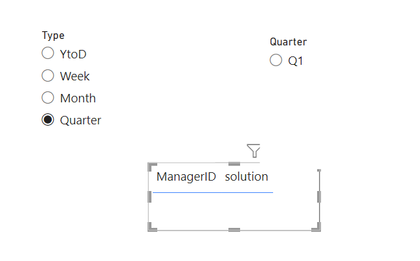- Power BI forums
- Updates
- News & Announcements
- Get Help with Power BI
- Desktop
- Service
- Report Server
- Power Query
- Mobile Apps
- Developer
- DAX Commands and Tips
- Custom Visuals Development Discussion
- Health and Life Sciences
- Power BI Spanish forums
- Translated Spanish Desktop
- Power Platform Integration - Better Together!
- Power Platform Integrations (Read-only)
- Power Platform and Dynamics 365 Integrations (Read-only)
- Training and Consulting
- Instructor Led Training
- Dashboard in a Day for Women, by Women
- Galleries
- Community Connections & How-To Videos
- COVID-19 Data Stories Gallery
- Themes Gallery
- Data Stories Gallery
- R Script Showcase
- Webinars and Video Gallery
- Quick Measures Gallery
- 2021 MSBizAppsSummit Gallery
- 2020 MSBizAppsSummit Gallery
- 2019 MSBizAppsSummit Gallery
- Events
- Ideas
- Custom Visuals Ideas
- Issues
- Issues
- Events
- Upcoming Events
- Community Blog
- Power BI Community Blog
- Custom Visuals Community Blog
- Community Support
- Community Accounts & Registration
- Using the Community
- Community Feedback
Register now to learn Fabric in free live sessions led by the best Microsoft experts. From Apr 16 to May 9, in English and Spanish.
- Power BI forums
- Forums
- Get Help with Power BI
- Desktop
- Re: Remove blank from field parameter and sort by ...
- Subscribe to RSS Feed
- Mark Topic as New
- Mark Topic as Read
- Float this Topic for Current User
- Bookmark
- Subscribe
- Printer Friendly Page
- Mark as New
- Bookmark
- Subscribe
- Mute
- Subscribe to RSS Feed
- Permalink
- Report Inappropriate Content
Remove blank from field parameter and sort by descending
Hi everyone,
Please see sample data in attached link.
I need to show the sum of 'Value' in a matrix for different time period combinations. I've created a field parameter with fields YTD, week, month and quarter. One parameter is acting as the slicer to select the column I need. The duplicated slicer shows selected values. The following is the result.
1) Is there a way to get rid of the blank in the second parameter slicer? 2) Can the values in the second slicer be sorted in descending order so only the latest week/month/quarter is selected when we switch between the first slicer options? When I sort by descending, it doesn't persist when switching between options. Note that both slicers need to be single select.
The calculation for Value1 is simple -
Solved! Go to Solution.
- Mark as New
- Bookmark
- Subscribe
- Mute
- Subscribe to RSS Feed
- Permalink
- Report Inappropriate Content
For anyone looking for solution, I unfortunately had to do it the hard way to make the filters user-friendly. That involved creating bookmarks and buttons for various combinations as mentioned in this post - https://community.fabric.microsoft.com/t5/Desktop/Displaying-single-graph-based-off-2-sets-of-bookma...
- Mark as New
- Bookmark
- Subscribe
- Mute
- Subscribe to RSS Feed
- Permalink
- Report Inappropriate Content
For anyone looking for solution, I unfortunately had to do it the hard way to make the filters user-friendly. That involved creating bookmarks and buttons for various combinations as mentioned in this post - https://community.fabric.microsoft.com/t5/Desktop/Displaying-single-graph-based-off-2-sets-of-bookma...
- Mark as New
- Bookmark
- Subscribe
- Mute
- Subscribe to RSS Feed
- Permalink
- Report Inappropriate Content
Hi @hprose , how did you create field parameter? If your field parameter depends on "Type" column; blank column will be disappeared. you can use "selectedvalue" and "switch" function to reach your goal also.
- Mark as New
- Bookmark
- Subscribe
- Mute
- Subscribe to RSS Feed
- Permalink
- Report Inappropriate Content
Hi @OguzMavice , my field parameter is created from the 4 columns
- Mark as New
- Bookmark
- Subscribe
- Mute
- Subscribe to RSS Feed
- Permalink
- Report Inappropriate Content
Hi @hprose ,
I created one calculated column and one measure instead of using field parameter. Let me show the results;
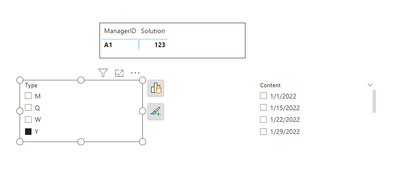
In order to get this result, first I created a measure;
then I created a calculated column in the fact table;
Content =
var week =CONVERT('Fact'[Week],STRING)
var year = CONVERT('Fact'[YtoD],STRING)
var q = CONVERT('Fact'[Month],STRING)
return TRIM(COMBINEVALUES(" ",week,year,q,'Fact'[Quarter]))
I use two slicer; the first one I added "type column" ( you can give name as you wish for composition( Week instead of W, etc..); the second one I added "content" column.
- Mark as New
- Bookmark
- Subscribe
- Mute
- Subscribe to RSS Feed
- Permalink
- Report Inappropriate Content
Thank you for your response, I implemented your approach in my file. However, I notice that selecting a value in the second slicer removes options from the first slicer (which is expected).
The reason I was trying to use field parameters was so all the options would be visible to the viewer under 'Type' at all times and both slicers can be single select with the latest week/month/quarter selected. Would that be possible?
Example #1
Exmple #2
- Mark as New
- Bookmark
- Subscribe
- Mute
- Subscribe to RSS Feed
- Permalink
- Report Inappropriate Content
Hi @hprose , if you change settings of interaction on page, you can handle with this problem. you should select content slicer and click edit interaction then off interaction icon on the type slicer.
If this post helps, then please consider Accept it as the solution to help the other members find it more quickly.
- Mark as New
- Bookmark
- Subscribe
- Mute
- Subscribe to RSS Feed
- Permalink
- Report Inappropriate Content
Thanks again, Edit Interactions helps partially. However, the last filter selection persists when switching between different options in 'Type' and the matrix ends up being blank unless something is selected in 'Content'.
- Mark as New
- Bookmark
- Subscribe
- Mute
- Subscribe to RSS Feed
- Permalink
- Report Inappropriate Content
I see @hprose , let me recommend extra solution with field parameters.
if I use this filter for slicer which has blank data , it will generate result you wish I guess.
- Mark as New
- Bookmark
- Subscribe
- Mute
- Subscribe to RSS Feed
- Permalink
- Report Inappropriate Content
Thank you @OguzMavice , my problem is 70% solved. However, it seems like power bi does not allow sorting in descending order so the earliest date is selected instead of latest by default. And only Type Q seems to not have anything selected by default for some reason and therefore leaves the matrix blank.
Helpful resources

Microsoft Fabric Learn Together
Covering the world! 9:00-10:30 AM Sydney, 4:00-5:30 PM CET (Paris/Berlin), 7:00-8:30 PM Mexico City

Power BI Monthly Update - April 2024
Check out the April 2024 Power BI update to learn about new features.

| User | Count |
|---|---|
| 106 | |
| 105 | |
| 80 | |
| 68 | |
| 61 |
| User | Count |
|---|---|
| 143 | |
| 104 | |
| 103 | |
| 82 | |
| 70 |