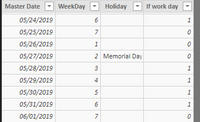- Power BI forums
- Updates
- News & Announcements
- Get Help with Power BI
- Desktop
- Service
- Report Server
- Power Query
- Mobile Apps
- Developer
- DAX Commands and Tips
- Custom Visuals Development Discussion
- Health and Life Sciences
- Power BI Spanish forums
- Translated Spanish Desktop
- Power Platform Integration - Better Together!
- Power Platform Integrations (Read-only)
- Power Platform and Dynamics 365 Integrations (Read-only)
- Training and Consulting
- Instructor Led Training
- Dashboard in a Day for Women, by Women
- Galleries
- Community Connections & How-To Videos
- COVID-19 Data Stories Gallery
- Themes Gallery
- Data Stories Gallery
- R Script Showcase
- Webinars and Video Gallery
- Quick Measures Gallery
- 2021 MSBizAppsSummit Gallery
- 2020 MSBizAppsSummit Gallery
- 2019 MSBizAppsSummit Gallery
- Events
- Ideas
- Custom Visuals Ideas
- Issues
- Issues
- Events
- Upcoming Events
- Community Blog
- Power BI Community Blog
- Custom Visuals Community Blog
- Community Support
- Community Accounts & Registration
- Using the Community
- Community Feedback
Register now to learn Fabric in free live sessions led by the best Microsoft experts. From Apr 16 to May 9, in English and Spanish.
- Power BI forums
- Forums
- Get Help with Power BI
- Desktop
- Remaining Business Days from TODAY
- Subscribe to RSS Feed
- Mark Topic as New
- Mark Topic as Read
- Float this Topic for Current User
- Bookmark
- Subscribe
- Printer Friendly Page
- Mark as New
- Bookmark
- Subscribe
- Mute
- Subscribe to RSS Feed
- Permalink
- Report Inappropriate Content
Remaining Business Days from TODAY
Goal: To caulcate "Average pace per day needed to hit goal"
I built a Federal Holiday Table and created relationship between it and my "Master Date" Table.
Next I calculated: Total work days = CALCULATE(COUNT('Master Date'[Master Date].[Date]),FILTER('Master Date','Master Date'[If work day]=1))
What i need now is "Remaining business days (M-F No Holidays), excluding today left in this month.
I tried:
Work Day Left = COUNTROWS(FILTER(CALENDAR(TODAY(),EOMONTH(TODAY(),0)),WEEKDAY([Date],2)<6)) |
but it resulted in "18". Today is the 8th, so excluding today and Memorial day there are 16 business days remaining.
I just can't seem to get it right! Help please!
Solved! Go to Solution.
- Mark as New
- Bookmark
- Subscribe
- Mute
- Subscribe to RSS Feed
- Permalink
- Report Inappropriate Content
This measure works.
Remaining Workdays =
VAR LastDayOfCurrentMonth =
CALCULATE(
ENDOFMONTH(Dates[Date]),
FILTER(Dates,Dates[Month] = MONTH(TODAY()))
)
Return
CALCULATE(
COUNTROWS(Dates),
FILTER(Dates,Dates[Date] >= TODAY() && Dates[Date] <= LastDayOfCurrentMonth),
FILTER(Dates,Dates[WorkDay] = TRUE())
) -1There might be an shorter way to do this, but I used a true Date table, so I needed it to figure out the last day of the current month regardless of the filter context, so that is what the LastDayOfCurrentMonth variable is figuring out.
My date table also has the Workday field as a logical true/false, not 1,0, but you could change my last FILTER() statement to be = 1 vs = TRUE().
The '-1' at the end is because you didn't want to include today. It calculated 15 for me today, which is correct since today is the 9th. 31 - 9 = 22 - 6 weekend days = 16 - 1 Memorial Day holiday = 15.
If you want to take a look at my PBIX file it is here. You would just relate the date in my date table to the date in your data table, and it would still work. I used a public holiday calendar, to the number of holidays is unrealistic for most companies, but that can be edited on your side for your particular company.
Did I answer your question? Mark my post as a solution!
Did my answers help arrive at a solution? Give it a kudos by clicking the Thumbs Up!
DAX is for Analysis. Power Query is for Data Modeling
Proud to be a Super User!
MCSA: BI Reporting- Mark as New
- Bookmark
- Subscribe
- Mute
- Subscribe to RSS Feed
- Permalink
- Report Inappropriate Content
This measure works.
Remaining Workdays =
VAR LastDayOfCurrentMonth =
CALCULATE(
ENDOFMONTH(Dates[Date]),
FILTER(Dates,Dates[Month] = MONTH(TODAY()))
)
Return
CALCULATE(
COUNTROWS(Dates),
FILTER(Dates,Dates[Date] >= TODAY() && Dates[Date] <= LastDayOfCurrentMonth),
FILTER(Dates,Dates[WorkDay] = TRUE())
) -1There might be an shorter way to do this, but I used a true Date table, so I needed it to figure out the last day of the current month regardless of the filter context, so that is what the LastDayOfCurrentMonth variable is figuring out.
My date table also has the Workday field as a logical true/false, not 1,0, but you could change my last FILTER() statement to be = 1 vs = TRUE().
The '-1' at the end is because you didn't want to include today. It calculated 15 for me today, which is correct since today is the 9th. 31 - 9 = 22 - 6 weekend days = 16 - 1 Memorial Day holiday = 15.
If you want to take a look at my PBIX file it is here. You would just relate the date in my date table to the date in your data table, and it would still work. I used a public holiday calendar, to the number of holidays is unrealistic for most companies, but that can be edited on your side for your particular company.
Did I answer your question? Mark my post as a solution!
Did my answers help arrive at a solution? Give it a kudos by clicking the Thumbs Up!
DAX is for Analysis. Power Query is for Data Modeling
Proud to be a Super User!
MCSA: BI Reporting- Mark as New
- Bookmark
- Subscribe
- Mute
- Subscribe to RSS Feed
- Permalink
- Report Inappropriate Content
I had to make a few tweaks to my table but this totally worked! Thank you so much!
Helpful resources

Microsoft Fabric Learn Together
Covering the world! 9:00-10:30 AM Sydney, 4:00-5:30 PM CET (Paris/Berlin), 7:00-8:30 PM Mexico City

Power BI Monthly Update - April 2024
Check out the April 2024 Power BI update to learn about new features.

| User | Count |
|---|---|
| 109 | |
| 106 | |
| 87 | |
| 74 | |
| 66 |
| User | Count |
|---|---|
| 125 | |
| 114 | |
| 98 | |
| 81 | |
| 73 |