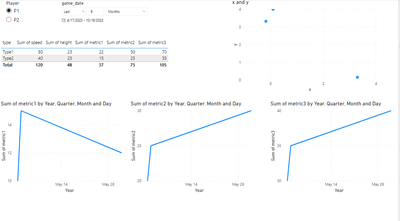- Power BI forums
- Updates
- News & Announcements
- Get Help with Power BI
- Desktop
- Service
- Report Server
- Power Query
- Mobile Apps
- Developer
- DAX Commands and Tips
- Custom Visuals Development Discussion
- Health and Life Sciences
- Power BI Spanish forums
- Translated Spanish Desktop
- Power Platform Integration - Better Together!
- Power Platform Integrations (Read-only)
- Power Platform and Dynamics 365 Integrations (Read-only)
- Training and Consulting
- Instructor Led Training
- Dashboard in a Day for Women, by Women
- Galleries
- Community Connections & How-To Videos
- COVID-19 Data Stories Gallery
- Themes Gallery
- Data Stories Gallery
- R Script Showcase
- Webinars and Video Gallery
- Quick Measures Gallery
- 2021 MSBizAppsSummit Gallery
- 2020 MSBizAppsSummit Gallery
- 2019 MSBizAppsSummit Gallery
- Events
- Ideas
- Custom Visuals Ideas
- Issues
- Issues
- Events
- Upcoming Events
- Community Blog
- Power BI Community Blog
- Custom Visuals Community Blog
- Community Support
- Community Accounts & Registration
- Using the Community
- Community Feedback
Register now to learn Fabric in free live sessions led by the best Microsoft experts. From Apr 16 to May 9, in English and Spanish.
- Power BI forums
- Forums
- Get Help with Power BI
- Desktop
- Relative Date based on Last Activity
- Subscribe to RSS Feed
- Mark Topic as New
- Mark Topic as Read
- Float this Topic for Current User
- Bookmark
- Subscribe
- Printer Friendly Page
- Mark as New
- Bookmark
- Subscribe
- Mute
- Subscribe to RSS Feed
- Permalink
- Report Inappropriate Content
Relative Date based on Last Activity
Hello,
On a report I am using a relative date slicer such that the user can selected, for example, the last 3 months of data. Instead, I would like to do the last 3 months of data since the last game date for the current player because different players are playing at different period of time making the current filter tricky.
Is there a way to do that in Power BI?
Thank you
Solved! Go to Solution.
- Mark as New
- Bookmark
- Subscribe
- Mute
- Subscribe to RSS Feed
- Permalink
- Report Inappropriate Content
I was able to solve this topic using the PowerBI Preselected slicer visual. Thank you
- Mark as New
- Bookmark
- Subscribe
- Mute
- Subscribe to RSS Feed
- Permalink
- Report Inappropriate Content
Please provide sample data (with sensitive information removed) that covers your issue or question completely, in a usable format (not as a screenshot). Leave out anything not related to the issue.
If you are unsure how to do that please refer to https://community.fabric.microsoft.com/t5/Community-Blog/How-to-provide-sample-data-in-the-Power-BI-...
Please show the expected outcome based on the sample data you provided.
If you want to get answers faster please refer to https://community.fabric.microsoft.com/t5/Desktop/How-to-Get-Your-Question-Answered-Quickly/m-p/1447...
- Mark as New
- Bookmark
- Subscribe
- Mute
- Subscribe to RSS Feed
- Permalink
- Report Inappropriate Content
Here is some data and a screenshot of a fake report so it might help to understand the situation.
My report page is on the player level so one player must be selected. I then have a date slicer and this is is the one I would like to work on. It is currently set on "Last 6 months" but my issue is that if a player has not played in the last 6 months the report will look empty. This is why I would like the slicer to be the last 6 months since the player last game (most recent game_date).
I was able to apply some kind of filtering following these ideas: https://www.victorrocca.com/solution-last-activity-date/ and https://community.fabric.microsoft.com/t5/Desktop/Required-custom-date-Slicer-Last-7-days-last-15-da...
However these solutions seems to only work on a visual level (I have to add the filter to each graph independently) and I was not able to apply it to visuals not on the game_date granularity (eg. the table or the "x and y" chart).
I hope it helps and thank you for your help!
| Player | game_date | x | y | type | speed | height | metric1 | metric2 | metric3 |
| P1 | 5/1/2023 | -0.17 | 3.32 | Type1 | 30 | 20 | 10 | 20 | 30 |
| P1 | 5/2/2023 | 3.3 | 0.15 | Type2 | 40 | 25 | 15 | 25 | 35 |
| P1 | 6/1/2023 | 0.1 | 4 | Type1 | 50 | 3 | 12 | 30 | 40 |
| P2 | 6/2/2023 | 0.2 | 3 | Type3 | 30 | 35 | 15 | 35 | 30 |
| P2 | 1/1/2023 | 0.4 | 1 | Type2 | 70 | 30 | 20 | 25 | 40 |
| P2 | 2/28/2023 | 0.2 | 3 | Type4 | 90 | 20 | 30 | 30 | 40 |
- Mark as New
- Bookmark
- Subscribe
- Mute
- Subscribe to RSS Feed
- Permalink
- Report Inappropriate Content
I was able to solve this topic using the PowerBI Preselected slicer visual. Thank you
Helpful resources

Microsoft Fabric Learn Together
Covering the world! 9:00-10:30 AM Sydney, 4:00-5:30 PM CET (Paris/Berlin), 7:00-8:30 PM Mexico City

Power BI Monthly Update - April 2024
Check out the April 2024 Power BI update to learn about new features.

| User | Count |
|---|---|
| 106 | |
| 104 | |
| 78 | |
| 68 | |
| 61 |
| User | Count |
|---|---|
| 144 | |
| 106 | |
| 106 | |
| 82 | |
| 70 |