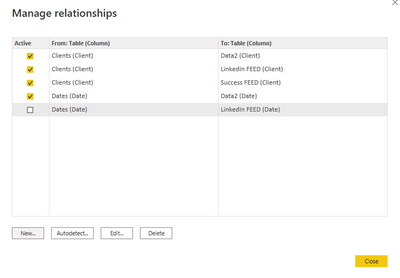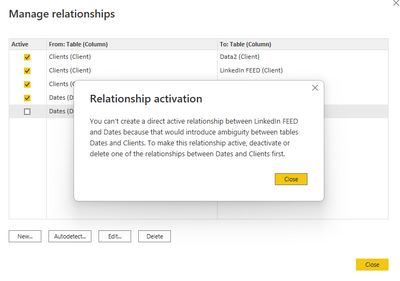- Power BI forums
- Updates
- News & Announcements
- Get Help with Power BI
- Desktop
- Service
- Report Server
- Power Query
- Mobile Apps
- Developer
- DAX Commands and Tips
- Custom Visuals Development Discussion
- Health and Life Sciences
- Power BI Spanish forums
- Translated Spanish Desktop
- Power Platform Integration - Better Together!
- Power Platform Integrations (Read-only)
- Power Platform and Dynamics 365 Integrations (Read-only)
- Training and Consulting
- Instructor Led Training
- Dashboard in a Day for Women, by Women
- Galleries
- Community Connections & How-To Videos
- COVID-19 Data Stories Gallery
- Themes Gallery
- Data Stories Gallery
- R Script Showcase
- Webinars and Video Gallery
- Quick Measures Gallery
- 2021 MSBizAppsSummit Gallery
- 2020 MSBizAppsSummit Gallery
- 2019 MSBizAppsSummit Gallery
- Events
- Ideas
- Custom Visuals Ideas
- Issues
- Issues
- Events
- Upcoming Events
- Community Blog
- Power BI Community Blog
- Custom Visuals Community Blog
- Community Support
- Community Accounts & Registration
- Using the Community
- Community Feedback
Register now to learn Fabric in free live sessions led by the best Microsoft experts. From Apr 16 to May 9, in English and Spanish.
- Power BI forums
- Forums
- Get Help with Power BI
- Desktop
- Relationship between two tables with multiple date...
- Subscribe to RSS Feed
- Mark Topic as New
- Mark Topic as Read
- Float this Topic for Current User
- Bookmark
- Subscribe
- Printer Friendly Page
- Mark as New
- Bookmark
- Subscribe
- Mute
- Subscribe to RSS Feed
- Permalink
- Report Inappropriate Content
Relationship between two tables with multiple dates and names
Hello,
I'm new to the forum and looking for some help on a problem I've been researching for a few weeks now. Not sure if there is a post out there already answering this, but I haven't found one yet for this specific problem. Perhaps I'm not wording it correctly and that is why, so I apologize if this question has already been answered.
Goal: I am trying to build a client facing dashboard/report that pulls information from 3 different datasets. The report needs to be able to have two slicers that will filter all the charts displaying data to represent a specific client and a specific date range.
Problem: On each independent dataset there are client names in a column and dates in a column; the other columns are each filled with different data points. The relationship manager is not letting me make both a date and client relationship active between all 3 datasets. It will allow 1 type of relationship (client or date), but says that the second relationship can't be active as it influences the other relationship and can 'cause ambiguity'.
For additional context: Each dataset has multiple instances of the same date and same client in each column which I know impacts the relationship type. I tried making a specific, separate client table and date table to then link them together through a sort of 'third party' but even that didn't work.
I would appreciate any help or guidance! I can provide additional information if that would be helpful to solve this problem. Thanks in advance!
Solved! Go to Solution.
- Mark as New
- Bookmark
- Subscribe
- Mute
- Subscribe to RSS Feed
- Permalink
- Report Inappropriate Content
Are any of these set up bi-directional, with the filter going both ways? That's the only reason I can think of.
You'll just want the filter direction from clients and dates to the other tables, which shouldn't cause any problems.
- Mark as New
- Bookmark
- Subscribe
- Mute
- Subscribe to RSS Feed
- Permalink
- Report Inappropriate Content
Hi
@Anonymous
As I understood you were looking for , multiple relationship in your model
there is a way through DAX function USERELATIONSHIP
using this function you can activate required relationship as per situation . And in modeling whichever relation you have connected will remain activated and this dax will be get activated when you use this in any visual else it will remain deactivated.
let me know if this is helpful .
- Mark as New
- Bookmark
- Subscribe
- Mute
- Subscribe to RSS Feed
- Permalink
- Report Inappropriate Content
Your separate table(s) idea is the way to go here. As you've said, it won't let you link multiple columns between the tables, so you need to create a client table and a date table, then link both of those to each of your three tables.
If you have a list of all the possible clients you could use that, otherwise you could create the table using something like
Clients =
DISTINCT (
UNION (
VALUES ( Table1[Client] ),
VALUES ( Table2[Client] ),
VALUES ( Table3[Client] )
)
)
There are lots of different ways to make a date table but the simplest is probably to use
Date Table =
CALENDARAUTO ()
Once you've made these and linked them, you can use the columns from these two tables in your slicers and it will filter all three data tables
- Mark as New
- Bookmark
- Subscribe
- Mute
- Subscribe to RSS Feed
- Permalink
- Report Inappropriate Content
Thanks for this suggestion, but I'm getting a message saying that when I try to create the second relationship it won't go active due to 'creating ambiguity'.
For reference:
Email data table relationship with client table
Reply data table relationship with client table
Email data table relationship with date table
Reply data table NO relationship with date table due to ambiguity
How do I overcome this ambiguity error message?
- Mark as New
- Bookmark
- Subscribe
- Mute
- Subscribe to RSS Feed
- Permalink
- Report Inappropriate Content
Please could you send a screenshot of the relationships in the model view?
Ambiguity means that one table could filter another table in more than one way (along different paths). It sometimes happens if you have bidirectional relationships.
- Mark as New
- Bookmark
- Subscribe
- Mute
- Subscribe to RSS Feed
- Permalink
- Report Inappropriate Content
Sure! Here are the relationships:
The dates to linkedIn feed won't go active due to this error message:
Do these screenshots help?
- Mark as New
- Bookmark
- Subscribe
- Mute
- Subscribe to RSS Feed
- Permalink
- Report Inappropriate Content
Are any of these set up bi-directional, with the filter going both ways? That's the only reason I can think of.
You'll just want the filter direction from clients and dates to the other tables, which shouldn't cause any problems.
- Mark as New
- Bookmark
- Subscribe
- Mute
- Subscribe to RSS Feed
- Permalink
- Report Inappropriate Content
This worked! I was able to change the directions and it allowed the relationships and fixed the charts.
Thank you so much for your help!
Helpful resources

Microsoft Fabric Learn Together
Covering the world! 9:00-10:30 AM Sydney, 4:00-5:30 PM CET (Paris/Berlin), 7:00-8:30 PM Mexico City

Power BI Monthly Update - April 2024
Check out the April 2024 Power BI update to learn about new features.

| User | Count |
|---|---|
| 96 | |
| 93 | |
| 83 | |
| 70 | |
| 65 |
| User | Count |
|---|---|
| 118 | |
| 106 | |
| 93 | |
| 79 | |
| 72 |