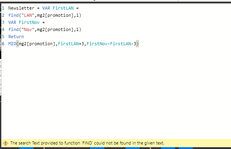- Power BI forums
- Updates
- News & Announcements
- Get Help with Power BI
- Desktop
- Service
- Report Server
- Power Query
- Mobile Apps
- Developer
- DAX Commands and Tips
- Custom Visuals Development Discussion
- Health and Life Sciences
- Power BI Spanish forums
- Translated Spanish Desktop
- Power Platform Integration - Better Together!
- Power Platform Integrations (Read-only)
- Power Platform and Dynamics 365 Integrations (Read-only)
- Training and Consulting
- Instructor Led Training
- Dashboard in a Day for Women, by Women
- Galleries
- Community Connections & How-To Videos
- COVID-19 Data Stories Gallery
- Themes Gallery
- Data Stories Gallery
- R Script Showcase
- Webinars and Video Gallery
- Quick Measures Gallery
- 2021 MSBizAppsSummit Gallery
- 2020 MSBizAppsSummit Gallery
- 2019 MSBizAppsSummit Gallery
- Events
- Ideas
- Custom Visuals Ideas
- Issues
- Issues
- Events
- Upcoming Events
- Community Blog
- Power BI Community Blog
- Custom Visuals Community Blog
- Community Support
- Community Accounts & Registration
- Using the Community
- Community Feedback
Earn a 50% discount on the DP-600 certification exam by completing the Fabric 30 Days to Learn It challenge.
- Power BI forums
- Forums
- Get Help with Power BI
- Desktop
- Re: Regexp_replace function in DAX
- Subscribe to RSS Feed
- Mark Topic as New
- Mark Topic as Read
- Float this Topic for Current User
- Bookmark
- Subscribe
- Printer Friendly Page
- Mark as New
- Bookmark
- Subscribe
- Mute
- Subscribe to RSS Feed
- Permalink
- Report Inappropriate Content
Regexp_replace function in DAX
Hi,
I have column where data is as shown below, for this column "REGEXP_REPLACE(Promotion,'LA EM LAN | Nov 19','')" function is used in google visual stuido to achive a new column with data like "Essesntial CA", "Today Headlines", "Opinion", "Tasting Notes" so on please help me to create a DAX for this requirement in power BI
Solved! Go to Solution.
- Mark as New
- Bookmark
- Subscribe
- Mute
- Subscribe to RSS Feed
- Permalink
- Report Inappropriate Content
Hi @neelofarshama ,
This is because your column mg2[promotion] has rows where LAN or Nov are not present.
Try this Calculated Column
Column =
VAR FirstLAN =
Find (
"LAN",
'Table'[Promotion],
1,
LEN('Table'[Promotion]))
VAR FirstNov =
FIND (
"Nov",
'Table'[Promotion],
1,
LEN('Table'[Promotion]))
RETURN
//FirstLAN & " " & FirstNov
SWITCH(
TRUE(),
FirstLAN = FirstNov || FirstLAN > FirstNov, " ",
FirstNov > FirstLAN ,
MID (
'Table'[Promotion],
FirstLAN + 3 , -- to adjust LAN (3)
FirstNov - FirstLAN - 3 -- to adjust LAN (3)
)
)
Regards,
Harsh Nathani
Did I answer your question? Mark my post as a solution! Appreciate with a Kudos!! (Click the Thumbs Up Button)
- Mark as New
- Bookmark
- Subscribe
- Mute
- Subscribe to RSS Feed
- Permalink
- Report Inappropriate Content
Hi @neelofarshama ,
You should do this in Power Query.
But if you want to create a Calculated Column if your Values are between LAN and Nov.
Column =
VAR FirstLAN =
FIND (
"LAN",
'Table'[Promotion],
1
)
VAR FirstNov =
FIND (
"Nov",
'Table'[Promotion],
1
)
RETURN
MID (
'Table'[Promotion],
FirstLAN + 3 , -- to adjust LAN (3)
FirstNov - FirstLAN - 3 -- to adjust LAN (3)
)
Regards,
Harsh Nathani
Did I answer your question? Mark my post as a solution! Appreciate with a Kudos!! (Click the Thumbs Up Button)
- Mark as New
- Bookmark
- Subscribe
- Mute
- Subscribe to RSS Feed
- Permalink
- Report Inappropriate Content
Hi Harsh,
Thank you for the reply, I tried using your DAX but it is throwing me the below error.
I googled about this error and found that adding Iferror to find,mid will work, I tried that but it is throwing me another error
"Expressions that yield variant data-type cannot be used to define calculated columns"
and this is because i am giving string "LAN" and interger 1 in the same calculated column.
Please suggestme some other alternative
- Mark as New
- Bookmark
- Subscribe
- Mute
- Subscribe to RSS Feed
- Permalink
- Report Inappropriate Content
Hi @neelofarshama ,
This is because your column mg2[promotion] has rows where LAN or Nov are not present.
Try this Calculated Column
Column =
VAR FirstLAN =
Find (
"LAN",
'Table'[Promotion],
1,
LEN('Table'[Promotion]))
VAR FirstNov =
FIND (
"Nov",
'Table'[Promotion],
1,
LEN('Table'[Promotion]))
RETURN
//FirstLAN & " " & FirstNov
SWITCH(
TRUE(),
FirstLAN = FirstNov || FirstLAN > FirstNov, " ",
FirstNov > FirstLAN ,
MID (
'Table'[Promotion],
FirstLAN + 3 , -- to adjust LAN (3)
FirstNov - FirstLAN - 3 -- to adjust LAN (3)
)
)
Regards,
Harsh Nathani
Did I answer your question? Mark my post as a solution! Appreciate with a Kudos!! (Click the Thumbs Up Button)
- Mark as New
- Bookmark
- Subscribe
- Mute
- Subscribe to RSS Feed
- Permalink
- Report Inappropriate Content
This worked, thank you so much
- Mark as New
- Bookmark
- Subscribe
- Mute
- Subscribe to RSS Feed
- Permalink
- Report Inappropriate Content
@neelofarshama , refer if this can help
https://radacad.com/power-bi-and-regular-expressions
Microsoft Power BI Learning Resources, 2023 !!
Learn Power BI - Full Course with Dec-2022, with Window, Index, Offset, 100+ Topics !!
Did I answer your question? Mark my post as a solution! Appreciate your Kudos !! Proud to be a Super User! !!
Helpful resources
| User | Count |
|---|---|
| 101 | |
| 90 | |
| 78 | |
| 70 | |
| 69 |
| User | Count |
|---|---|
| 110 | |
| 96 | |
| 95 | |
| 74 | |
| 71 |