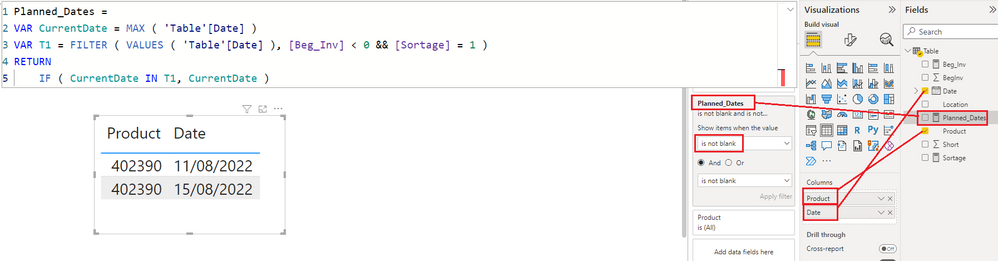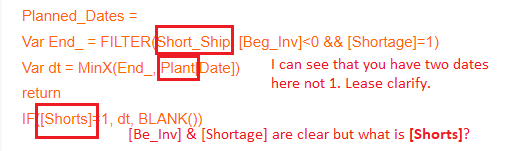- Power BI forums
- Updates
- News & Announcements
- Get Help with Power BI
- Desktop
- Service
- Report Server
- Power Query
- Mobile Apps
- Developer
- DAX Commands and Tips
- Custom Visuals Development Discussion
- Health and Life Sciences
- Power BI Spanish forums
- Translated Spanish Desktop
- Power Platform Integration - Better Together!
- Power Platform Integrations (Read-only)
- Power Platform and Dynamics 365 Integrations (Read-only)
- Training and Consulting
- Instructor Led Training
- Dashboard in a Day for Women, by Women
- Galleries
- Community Connections & How-To Videos
- COVID-19 Data Stories Gallery
- Themes Gallery
- Data Stories Gallery
- R Script Showcase
- Webinars and Video Gallery
- Quick Measures Gallery
- 2021 MSBizAppsSummit Gallery
- 2020 MSBizAppsSummit Gallery
- 2019 MSBizAppsSummit Gallery
- Events
- Ideas
- Custom Visuals Ideas
- Issues
- Issues
- Events
- Upcoming Events
- Community Blog
- Power BI Community Blog
- Custom Visuals Community Blog
- Community Support
- Community Accounts & Registration
- Using the Community
- Community Feedback
Register now to learn Fabric in free live sessions led by the best Microsoft experts. From Apr 16 to May 9, in English and Spanish.
- Power BI forums
- Forums
- Get Help with Power BI
- Desktop
- Reading the Date column using Dax
- Subscribe to RSS Feed
- Mark Topic as New
- Mark Topic as Read
- Float this Topic for Current User
- Bookmark
- Subscribe
- Printer Friendly Page
- Mark as New
- Bookmark
- Subscribe
- Mute
- Subscribe to RSS Feed
- Permalink
- Report Inappropriate Content
Reading the Date column using Dax
Hi All,
I am literally pulling my hair to get the measure right. I have tried different ways and currently stuck. The logic is quite basic but the issue is with reading the date column . Let me elaborate the measure I am looking for.
The shortage column in the below table is a measure and Date is a column coming from the model. The logic I am looking for is If shortage =1 , planned dates else blank.
The point that I am stuck at is, As i am trying to build a measure using IF , to read the date column I am using Min or Max functions, which is returning the min or max date instead of returning the 2 dates for particular product and location.
The measure that I have tried.
| Product | Location | Date | Beg_inv | Shortage |
| 402390 | 1223 | 07-10-2022 | 70 | 0 |
| 402390 | 1223 | 08-11-2022 | -5 | 1 |
| 402390 | 1223 | 08/13/2022 | 25 | 0 |
| 402390 | 1223 | 08/14/2022 | 30 | 0 |
| 402390 | 1223 | 08/15/2022 | -15 | 1 |
| 402390 | 1223 | 08/17/2022 | -2 | 0 |
| 402390 | 1223 | 08/18/2022 | 7 | 0 |
| 402390 | 1223 | 08/20/2022 | 30 | 0 |
| Product | Location | Planned Dates |
| 402390 | 1223 | 08-11-2022 |
But When I add the Planned date into a table that already has a date column gives me the right result like below.
| Product | Location | Date | Beg_inv | Shortage | Planned_Dates |
| 402390 | 1223 | 07-10-2022 | 70 | 0 | |
| 402390 | 1223 | 08-11-2022 | -5 | 1 | 08-11-2022 |
| 402390 | 1223 | 08/13/2022 | 25 | 0 | |
| 402390 | 1223 | 08/14/2022 | 30 | 0 | |
| 402390 | 1223 | 08/15/2022 | -15 | 1 | 08-15-2022 |
| 402390 | 1223 | 08/17/2022 | -2 | 0 | |
| 402390 | 1223 | 08/18/2022 | 7 | 0 | |
| 402390 | 1223 | 08/20/2022 | 30 | 0 |
I want the Planed date to return the 2 dates though there is no Date column in the table.
Table I am looking for:
| Product | Location | Planned Dates |
| 402390 | 1223 | 08-11-2022 |
| 402390 | 1223 | 08-15-2022 |
Hope someone finds a solution for this.
Thnaks in advance.
@tamerj1 @amitchandak @lbendlin @parry2k
Solved! Go to Solution.
- Mark as New
- Bookmark
- Subscribe
- Mute
- Subscribe to RSS Feed
- Permalink
- Report Inappropriate Content
Hello agian @Anonymous
I think the following solution complies more with your requirement. Please refer to attached file
Place the measure in the filter pane and select "Is not blank" then apply the filter.
Planned_Dates =
VAR CurrentDate = MAX ( 'Table'[Date] )
VAR T1 = FILTER ( VALUES ( 'Table'[Date] ), [Beg_Inv] < 0 && [Sortage] = 1 )
RETURN
IF ( CurrentDate IN T1, CurrentDate )- Mark as New
- Bookmark
- Subscribe
- Mute
- Subscribe to RSS Feed
- Permalink
- Report Inappropriate Content
Hello agian @Anonymous
I think the following solution complies more with your requirement. Please refer to attached file
Place the measure in the filter pane and select "Is not blank" then apply the filter.
Planned_Dates =
VAR CurrentDate = MAX ( 'Table'[Date] )
VAR T1 = FILTER ( VALUES ( 'Table'[Date] ), [Beg_Inv] < 0 && [Sortage] = 1 )
RETURN
IF ( CurrentDate IN T1, CurrentDate )- Mark as New
- Bookmark
- Subscribe
- Mute
- Subscribe to RSS Feed
- Permalink
- Report Inappropriate Content
Hi @Anonymous
Please cl;arify as below
*Update
I mean you have two tables.
- Mark as New
- Bookmark
- Subscribe
- Mute
- Subscribe to RSS Feed
- Permalink
- Report Inappropriate Content
Hi @tamerj1
Sorry for not Providing the measure in right way.
Forgot to edit the measure properly.
Apologies again!
- Mark as New
- Bookmark
- Subscribe
- Mute
- Subscribe to RSS Feed
- Permalink
- Report Inappropriate Content
@Anonymous
The following shall satisfy this requirement in a different way
Planned_Dates =
VAR T1 = FILTER ( 'Table', [Beg_Inv] < 0 && [Sortage] = 1 )
RETURN
CONCATENATEX ( T1, [Date], UNICHAR ( 10 ) )- Mark as New
- Bookmark
- Subscribe
- Mute
- Subscribe to RSS Feed
- Permalink
- Report Inappropriate Content
Hi @Anonymous
I think your problrm id having columns of two dim tables in the same visual . You did not present any information about data model but let me try to guide you through following an example: Let's say the Product ID is comming from the product table (Products[Product ID]) and the fact table date column is Fact[Date] which is filtered by 'Date'[Date] which is the column that you are using in your visual. In this case the DAX to retrieve the date in the current filter context would be
CALCULATE ( MAX ( 'Date'[Date] ), CROSSFILTER ( 'Date'[Date], Fact[Date], BOTH ) )
Or simply
MAX ( Fact[Date] )
- Mark as New
- Bookmark
- Subscribe
- Mute
- Subscribe to RSS Feed
- Permalink
- Report Inappropriate Content
Hi @tamerj1
Can I know if there is any possibility of creating a calculated column in this case.
Where in I find trouble in calculating a column including measures in it. There a circualar dependency error popping up every single time I try creating a column.
- Mark as New
- Bookmark
- Subscribe
- Mute
- Subscribe to RSS Feed
- Permalink
- Report Inappropriate Content
The entire data i.e. all the columns and measures are coming from the same table which is the fact table.
- Mark as New
- Bookmark
- Subscribe
- Mute
- Subscribe to RSS Feed
- Permalink
- Report Inappropriate Content
@Anonymous
Sorry, I got busy with other business.
I think I did not read properly. Let me check and give it a try
Helpful resources

Microsoft Fabric Learn Together
Covering the world! 9:00-10:30 AM Sydney, 4:00-5:30 PM CET (Paris/Berlin), 7:00-8:30 PM Mexico City

Power BI Monthly Update - April 2024
Check out the April 2024 Power BI update to learn about new features.

| User | Count |
|---|---|
| 98 | |
| 97 | |
| 75 | |
| 71 | |
| 64 |
| User | Count |
|---|---|
| 143 | |
| 109 | |
| 103 | |
| 82 | |
| 74 |