- Power BI forums
- Updates
- News & Announcements
- Get Help with Power BI
- Desktop
- Service
- Report Server
- Power Query
- Mobile Apps
- Developer
- DAX Commands and Tips
- Custom Visuals Development Discussion
- Health and Life Sciences
- Power BI Spanish forums
- Translated Spanish Desktop
- Power Platform Integration - Better Together!
- Power Platform Integrations (Read-only)
- Power Platform and Dynamics 365 Integrations (Read-only)
- Training and Consulting
- Instructor Led Training
- Dashboard in a Day for Women, by Women
- Galleries
- Community Connections & How-To Videos
- COVID-19 Data Stories Gallery
- Themes Gallery
- Data Stories Gallery
- R Script Showcase
- Webinars and Video Gallery
- Quick Measures Gallery
- 2021 MSBizAppsSummit Gallery
- 2020 MSBizAppsSummit Gallery
- 2019 MSBizAppsSummit Gallery
- Events
- Ideas
- Custom Visuals Ideas
- Issues
- Issues
- Events
- Upcoming Events
- Community Blog
- Power BI Community Blog
- Custom Visuals Community Blog
- Community Support
- Community Accounts & Registration
- Using the Community
- Community Feedback
Register now to learn Fabric in free live sessions led by the best Microsoft experts. From Apr 16 to May 9, in English and Spanish.
- Power BI forums
- Forums
- Get Help with Power BI
- Desktop
- Re: Rapport slow because of filters.
- Subscribe to RSS Feed
- Mark Topic as New
- Mark Topic as Read
- Float this Topic for Current User
- Bookmark
- Subscribe
- Printer Friendly Page
- Mark as New
- Bookmark
- Subscribe
- Mute
- Subscribe to RSS Feed
- Permalink
- Report Inappropriate Content
Rapport slow because of filters.
Hallo everybody,
I have some performance isseus and im looking for some improvement.
To start i have made a 37 pages rapport.
each page has 3 slicers sync with the main page. On top of that each page has its own page filter (two filters a page). Al this make the performance not good on my desktop. On the power BI service its real bad.
I tried measures for the page filter that didnt work. The filter sync is now two ways, from the main page to the seconde page and back to the main page. Can the main page not sync with the other pages?
Can somebody help me too optimize performance isseus.
Greetings from the Netherlands.
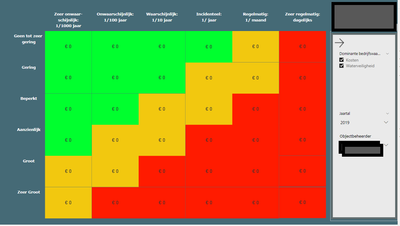
Solved! Go to Solution.
- Mark as New
- Bookmark
- Subscribe
- Mute
- Subscribe to RSS Feed
- Permalink
- Report Inappropriate Content
Hi @cbouichi ,
To improve the performance , there are some tips you can considerate:
- Enable Row-Level Security (RLS) where applicable.
- Use Microsoft AppSource certified custom visuals where applicable.
- Do not use hierarchical filters.
- Provide data categorization for Power BI reports (HBI, MBI, LBI).
- Use the On-premises data gateway instead of Personal Gateway.
- Use slicers sparingly.
- Use the “Top N” filter to reduce the max number of items that the table displays. You can set the max item to larger than what users would need, for example, 10,000. The result is the end-user experience doesn't change, but memory use drops greatly. And, performance improves.
- Limit the number of visuals on a particular report to only what is necessary. Drill-through pages are a great way to provide additional details without jamming more visuals into the report.
- Remove unused tables or columns, where possible.
- For more information on optimizing data sources for DirectQuery, see DirectQuery in SQL Server 2016 Analysis Services.
You can refer to the links to see more performance tips:
https://docs.microsoft.com/en-us/power-bi/power-bi-reports-performance,
https://blog.pragmaticworks.com/power-bi-performance-tips-and-techniques,
https://maqsoftware.com/expertise/powerbi/power-bi-best-practices.
(Please understand that this link is provided “AS IS” with no warranties or guarantees of content changes, and confers no rights.)
Best Regards,
Amy
If this post helps, then please consider Accept it as the solution to help the other members find it more quickly
- Mark as New
- Bookmark
- Subscribe
- Mute
- Subscribe to RSS Feed
- Permalink
- Report Inappropriate Content
Hi @cbouichi ,
To improve the performance , there are some tips you can considerate:
- Enable Row-Level Security (RLS) where applicable.
- Use Microsoft AppSource certified custom visuals where applicable.
- Do not use hierarchical filters.
- Provide data categorization for Power BI reports (HBI, MBI, LBI).
- Use the On-premises data gateway instead of Personal Gateway.
- Use slicers sparingly.
- Use the “Top N” filter to reduce the max number of items that the table displays. You can set the max item to larger than what users would need, for example, 10,000. The result is the end-user experience doesn't change, but memory use drops greatly. And, performance improves.
- Limit the number of visuals on a particular report to only what is necessary. Drill-through pages are a great way to provide additional details without jamming more visuals into the report.
- Remove unused tables or columns, where possible.
- For more information on optimizing data sources for DirectQuery, see DirectQuery in SQL Server 2016 Analysis Services.
You can refer to the links to see more performance tips:
https://docs.microsoft.com/en-us/power-bi/power-bi-reports-performance,
https://blog.pragmaticworks.com/power-bi-performance-tips-and-techniques,
https://maqsoftware.com/expertise/powerbi/power-bi-best-practices.
(Please understand that this link is provided “AS IS” with no warranties or guarantees of content changes, and confers no rights.)
Best Regards,
Amy
If this post helps, then please consider Accept it as the solution to help the other members find it more quickly
Helpful resources

Microsoft Fabric Learn Together
Covering the world! 9:00-10:30 AM Sydney, 4:00-5:30 PM CET (Paris/Berlin), 7:00-8:30 PM Mexico City

Power BI Monthly Update - April 2024
Check out the April 2024 Power BI update to learn about new features.

| User | Count |
|---|---|
| 105 | |
| 97 | |
| 80 | |
| 66 | |
| 62 |
| User | Count |
|---|---|
| 145 | |
| 113 | |
| 105 | |
| 85 | |
| 65 |
