- Power BI forums
- Updates
- News & Announcements
- Get Help with Power BI
- Desktop
- Service
- Report Server
- Power Query
- Mobile Apps
- Developer
- DAX Commands and Tips
- Custom Visuals Development Discussion
- Health and Life Sciences
- Power BI Spanish forums
- Translated Spanish Desktop
- Power Platform Integration - Better Together!
- Power Platform Integrations (Read-only)
- Power Platform and Dynamics 365 Integrations (Read-only)
- Training and Consulting
- Instructor Led Training
- Dashboard in a Day for Women, by Women
- Galleries
- Community Connections & How-To Videos
- COVID-19 Data Stories Gallery
- Themes Gallery
- Data Stories Gallery
- R Script Showcase
- Webinars and Video Gallery
- Quick Measures Gallery
- 2021 MSBizAppsSummit Gallery
- 2020 MSBizAppsSummit Gallery
- 2019 MSBizAppsSummit Gallery
- Events
- Ideas
- Custom Visuals Ideas
- Issues
- Issues
- Events
- Upcoming Events
- Community Blog
- Power BI Community Blog
- Custom Visuals Community Blog
- Community Support
- Community Accounts & Registration
- Using the Community
- Community Feedback
Earn a 50% discount on the DP-600 certification exam by completing the Fabric 30 Days to Learn It challenge.
- Power BI forums
- Forums
- Get Help with Power BI
- Desktop
- Re: Ranking by Multiple Criteria
- Subscribe to RSS Feed
- Mark Topic as New
- Mark Topic as Read
- Float this Topic for Current User
- Bookmark
- Subscribe
- Printer Friendly Page
- Mark as New
- Bookmark
- Subscribe
- Mute
- Subscribe to RSS Feed
- Permalink
- Report Inappropriate Content
Ranking by Multiple Criteria
Solved! Go to Solution.
- Mark as New
- Bookmark
- Subscribe
- Mute
- Subscribe to RSS Feed
- Permalink
- Report Inappropriate Content
Hi @Anonymous ,
You are ranking the Stores according to Sales which belong to the Same Tier for a particular Date.
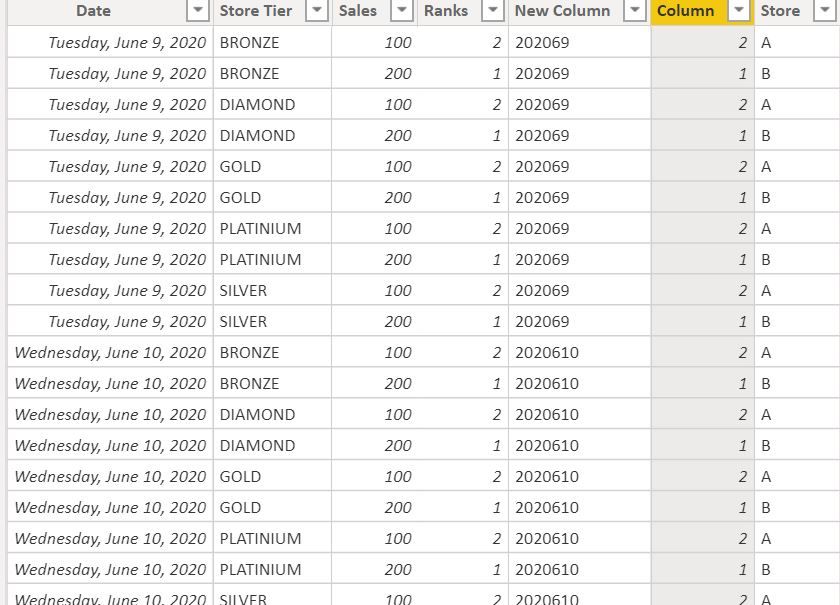
Harsh Nathani
Did I answer your question? Mark my post as a solution! Appreciate with a Kudos!! (Click the Thumbs Up Button)
- Mark as New
- Bookmark
- Subscribe
- Mute
- Subscribe to RSS Feed
- Permalink
- Report Inappropriate Content
@Anonymous , your measure should have the filters and then create rank on that measure.
For Rank Refer these links
https://radacad.com/how-to-use-rankx-in-dax-part-2-of-3-calculated-measures
https://radacad.com/how-to-use-rankx-in-dax-part-1-of-3-calculated-columns
https://radacad.com/how-to-use-rankx-in-dax-part-3-of-3-the-finale
https://community.powerbi.com/t5/Community-Blog/Dynamic-TopN-made-easy-with-What-If-Parameter/ba-p/367415
Microsoft Power BI Learning Resources, 2023 !!
Learn Power BI - Full Course with Dec-2022, with Window, Index, Offset, 100+ Topics !!
Did I answer your question? Mark my post as a solution! Appreciate your Kudos !! Proud to be a Super User! !!
- Mark as New
- Bookmark
- Subscribe
- Mute
- Subscribe to RSS Feed
- Permalink
- Report Inappropriate Content
This is what i am trying to achieve
Countifs(Date Range,Date,Store Tier Range, Store Tier,Sales Range,">"&SalesValue)+1
=COUNTIFS($A$2:$A$1048573,$A104,$B$2:$B$1048573,$B104,$J$2:$J$1048573,">"&$J104)+1
Using this formula in excel and is giving accurate answer, can include region & area as well
| Date | Store Tier | Sales | Ranks |
| 09/06/2020 | GOLD | 100 | 5 |
| 09/06/2020 | DIAMOND | 200 | 4 |
| 09/06/2020 | BRONZE | 300 | 3 |
| 09/06/2020 | SILVER | 400 | 2 |
| 09/06/2020 | PLATINIUM | 500 | 1 |
| 10/06/2020 | GOLD | 100 | 5 |
| 10/06/2020 | DIAMOND | 200 | 4 |
| 10/06/2020 | BRONZE | 300 | 3 |
| 10/06/2020 | SILVER | 400 | 2 |
| 10/06/2020 | PLATINIUM | 500 | 1 |
Is there any solution that i can get
1- Date wise Tier wise Sales wise Rank
2- Date wise Region wise Sales wise Rank
3- Date wise Area wise Sales wise Rank
I have gone through so many solutions but none of them included date and when i apply that it ranked perfectly but not according to individual date.
- Mark as New
- Bookmark
- Subscribe
- Mute
- Subscribe to RSS Feed
- Permalink
- Report Inappropriate Content
Hi @Anonymous ,
Create a measure.
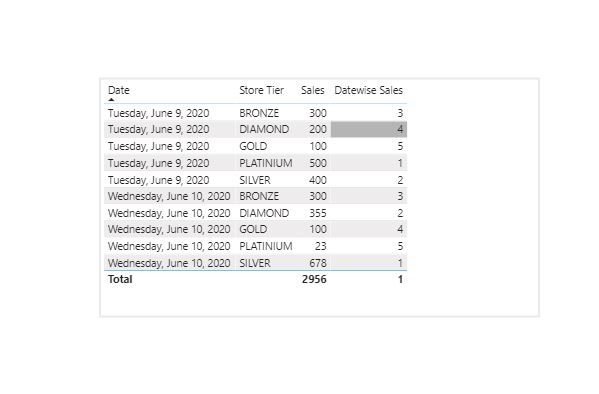
Regards,
Harsh Nathani
Did I answer your question? Mark my post as a solution! Appreciate with a Kudos!! (Click the Thumbs Up Button)
- Mark as New
- Bookmark
- Subscribe
- Mute
- Subscribe to RSS Feed
- Permalink
- Report Inappropriate Content
Respected Natahni,
I really appreciate your effort but i need column for this.
- Mark as New
- Bookmark
- Subscribe
- Mute
- Subscribe to RSS Feed
- Permalink
- Report Inappropriate Content
Hi @Anonymous ,
For a Calculated Column
You can use
Regards,
Harsh Nathani
Did I answer your question? Mark my post as a solution! Appreciate with a Kudos!! (Click the Thumbs Up Button)
- Mark as New
- Bookmark
- Subscribe
- Mute
- Subscribe to RSS Feed
- Permalink
- Report Inappropriate Content
I think i wasn't able to explain my self properly, below is the exact table which em trying to create in BI. The Rank is based on Date, Store, Store Tier against Sales. I would really appreciate if you help me out.
| Date | Store | Store Tier | Sales | Ranks |
| 09/06/2020 | A | BRONZE | 100 | 2 |
| 09/06/2020 | B | BRONZE | 200 | 1 |
| 09/06/2020 | A | DIAMOND | 100 | 2 |
| 09/06/2020 | B | DIAMOND | 200 | 1 |
| 09/06/2020 | A | GOLD | 100 | 2 |
| 09/06/2020 | B | GOLD | 200 | 1 |
| 09/06/2020 | A | PLATINIUM | 100 | 2 |
| 09/06/2020 | B | PLATINIUM | 200 | 1 |
| 09/06/2020 | A | SILVER | 100 | 2 |
| 09/06/2020 | B | SILVER | 200 | 1 |
| 10/06/2020 | A | BRONZE | 100 | 2 |
| 10/06/2020 | B | BRONZE | 200 | 1 |
| 10/06/2020 | A | DIAMOND | 100 | 2 |
| 10/06/2020 | B | DIAMOND | 200 | 1 |
| 10/06/2020 | A | GOLD | 100 | 2 |
| 10/06/2020 | B | GOLD | 200 | 1 |
| 10/06/2020 | A | PLATINIUM | 100 | 2 |
| 10/06/2020 | B | PLATINIUM | 200 | 1 |
| 10/06/2020 | A | SILVER | 100 | 2 |
| 10/06/2020 | B | SILVER | 200 | 1 |
- Mark as New
- Bookmark
- Subscribe
- Mute
- Subscribe to RSS Feed
- Permalink
- Report Inappropriate Content
Hi @Anonymous ,
You are ranking the Stores according to Sales which belong to the Same Tier for a particular Date.
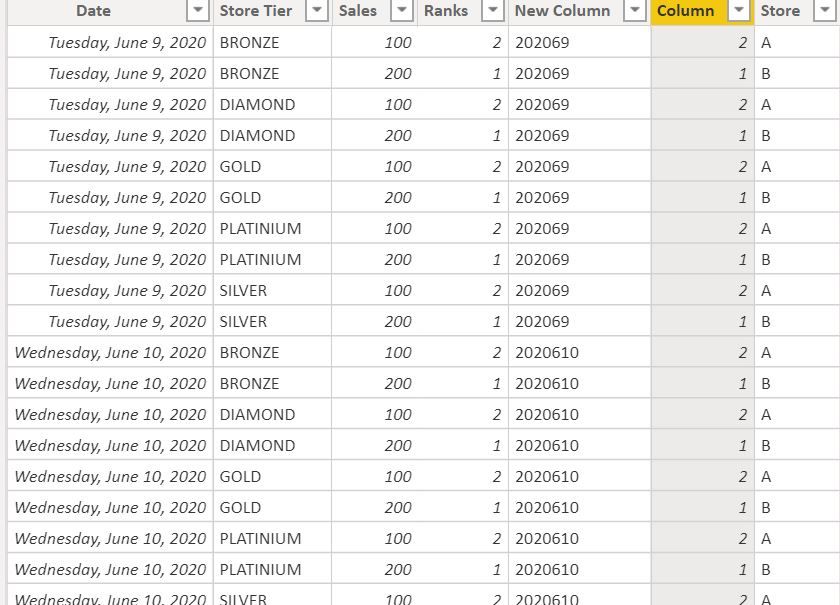
Harsh Nathani
Did I answer your question? Mark my post as a solution! Appreciate with a Kudos!! (Click the Thumbs Up Button)
- Mark as New
- Bookmark
- Subscribe
- Mute
- Subscribe to RSS Feed
- Permalink
- Report Inappropriate Content
Respected Harshnathani,
Thanks alot for providing such a quick and accurate response i'll always look forward to learn more things from you. Stay Hapy Stay Safe. Thanks Alot.
- Mark as New
- Bookmark
- Subscribe
- Mute
- Subscribe to RSS Feed
- Permalink
- Report Inappropriate Content
Respected Harshnathani,
This works but only for date wise sales Ranking, it doesn't includes Tier. 😞
- Mark as New
- Bookmark
- Subscribe
- Mute
- Subscribe to RSS Feed
- Permalink
- Report Inappropriate Content
Respected Amit,
Is there any way to rank the data using sales but date wise and tier wise only ??

