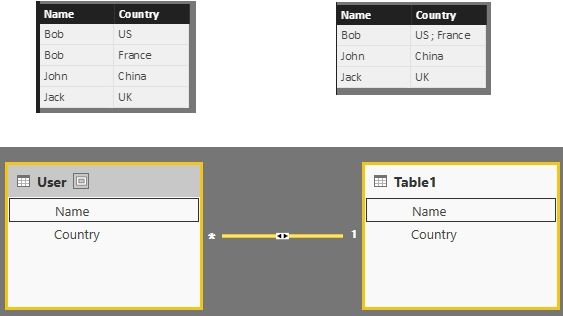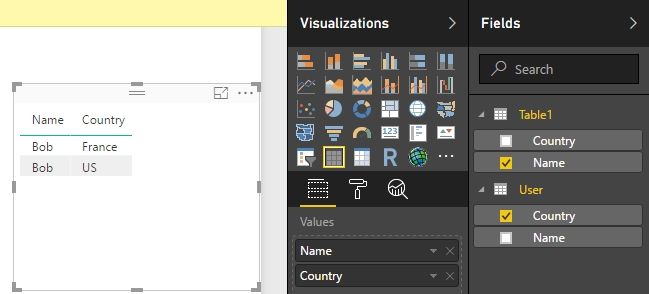- Power BI forums
- Updates
- News & Announcements
- Get Help with Power BI
- Desktop
- Service
- Report Server
- Power Query
- Mobile Apps
- Developer
- DAX Commands and Tips
- Custom Visuals Development Discussion
- Health and Life Sciences
- Power BI Spanish forums
- Translated Spanish Desktop
- Power Platform Integration - Better Together!
- Power Platform Integrations (Read-only)
- Power Platform and Dynamics 365 Integrations (Read-only)
- Training and Consulting
- Instructor Led Training
- Dashboard in a Day for Women, by Women
- Galleries
- Community Connections & How-To Videos
- COVID-19 Data Stories Gallery
- Themes Gallery
- Data Stories Gallery
- R Script Showcase
- Webinars and Video Gallery
- Quick Measures Gallery
- 2021 MSBizAppsSummit Gallery
- 2020 MSBizAppsSummit Gallery
- 2019 MSBizAppsSummit Gallery
- Events
- Ideas
- Custom Visuals Ideas
- Issues
- Issues
- Events
- Upcoming Events
- Community Blog
- Power BI Community Blog
- Custom Visuals Community Blog
- Community Support
- Community Accounts & Registration
- Using the Community
- Community Feedback
Earn a 50% discount on the DP-600 certification exam by completing the Fabric 30 Days to Learn It challenge.
- Power BI forums
- Forums
- Get Help with Power BI
- Desktop
- Re: RLS Issue when two True Values are found
- Subscribe to RSS Feed
- Mark Topic as New
- Mark Topic as Read
- Float this Topic for Current User
- Bookmark
- Subscribe
- Printer Friendly Page
- Mark as New
- Bookmark
- Subscribe
- Mute
- Subscribe to RSS Feed
- Permalink
- Report Inappropriate Content
RLS Issue when two True Values are found
Hi,
I'm having an issue to get my RLS function to work when for a specific use i get two true values.
Power BI apparentely bugs and keeps trying to load for 10-15min then it says viasuals exeeded limits.
RLS Function: Country = User_Country
User_Country = LOOKUPVALUE('User'[Country];'User'[Name];[UserName])
Eg.: For Bob, i wan't to filer a list to show only the countries he should see. For John and JAck RLS works perfectly.
'User' List
Name | Country
Bob | US
Bob | France
John | China
Jack | UK
Does anyones knows how to solve this?
I've tried to change the acesss list ot looik like this, yet it did not work:
Name | Country
Bob | US || France
Bob | US ; France
Thanks for your help!
- Mark as New
- Bookmark
- Subscribe
- Mute
- Subscribe to RSS Feed
- Permalink
- Report Inappropriate Content
I'm not sure if I understand your scenario correctly. Based on your description, if you have two tables with 1:* relationship as below.
You can try to define the RLS function like:
[Country] = CONCATENATEX( FILTER( User, User[Name] = [UserName] ), User[Country], " ; " )
Best Regards,
Herbert