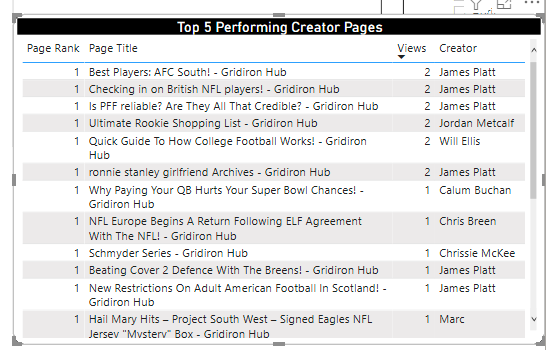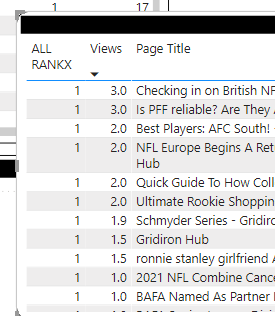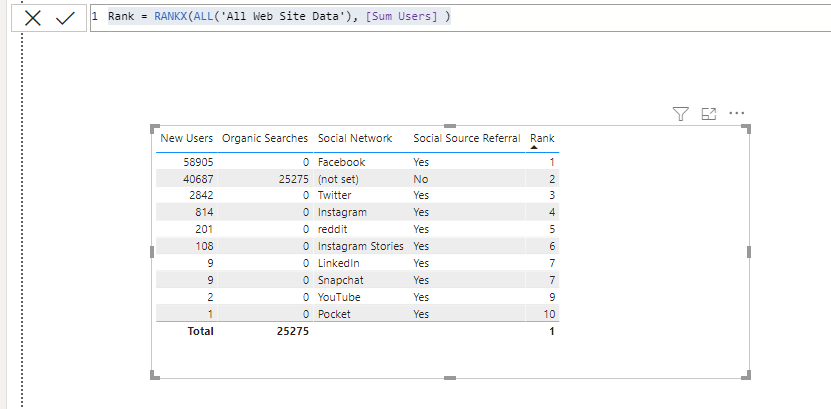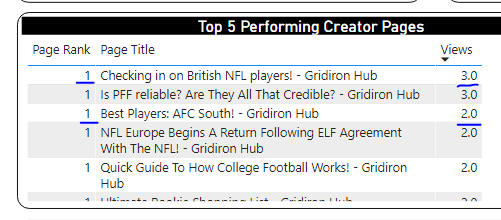- Power BI forums
- Updates
- News & Announcements
- Get Help with Power BI
- Desktop
- Service
- Report Server
- Power Query
- Mobile Apps
- Developer
- DAX Commands and Tips
- Custom Visuals Development Discussion
- Health and Life Sciences
- Power BI Spanish forums
- Translated Spanish Desktop
- Power Platform Integration - Better Together!
- Power Platform Integrations (Read-only)
- Power Platform and Dynamics 365 Integrations (Read-only)
- Training and Consulting
- Instructor Led Training
- Dashboard in a Day for Women, by Women
- Galleries
- Community Connections & How-To Videos
- COVID-19 Data Stories Gallery
- Themes Gallery
- Data Stories Gallery
- R Script Showcase
- Webinars and Video Gallery
- Quick Measures Gallery
- 2021 MSBizAppsSummit Gallery
- 2020 MSBizAppsSummit Gallery
- 2019 MSBizAppsSummit Gallery
- Events
- Ideas
- Custom Visuals Ideas
- Issues
- Issues
- Events
- Upcoming Events
- Community Blog
- Power BI Community Blog
- Custom Visuals Community Blog
- Community Support
- Community Accounts & Registration
- Using the Community
- Community Feedback
Register now to learn Fabric in free live sessions led by the best Microsoft experts. From Apr 16 to May 9, in English and Spanish.
- Power BI forums
- Forums
- Get Help with Power BI
- Desktop
- RANKX not operating on correct level
- Subscribe to RSS Feed
- Mark Topic as New
- Mark Topic as Read
- Float this Topic for Current User
- Bookmark
- Subscribe
- Printer Friendly Page
- Mark as New
- Bookmark
- Subscribe
- Mute
- Subscribe to RSS Feed
- Permalink
- Report Inappropriate Content
RANKX not operating on correct level
Hi all,
I'm trying to rank blog posts by view count, but for some reason it's ranking the only each author's posts amongst themselves, as opposed to looking over the entire dataset to rank page vs page. Has anyone got a clue how to fix this?
Page Rank =
RANKX(ALL('Hub Page Data'),[Sum of page views],1,0)
Kind regards,
Jordan
- Mark as New
- Bookmark
- Subscribe
- Mute
- Subscribe to RSS Feed
- Permalink
- Report Inappropriate Content
Hey @Anonymous ,
from which tables do you use the all the column in this table?
Could you provide the file if the content is not sensitive? This would make it easier to find the error.
Thank you and best regards
Denis
- Mark as New
- Bookmark
- Subscribe
- Mute
- Subscribe to RSS Feed
- Permalink
- Report Inappropriate Content
@selimovd Hi Denis,
Link to 1 Drive file is below. Thank you for looking into this for me!
https://1drv.ms/u/s!Aox2dQrFw5CYhmw7uhP80MiXp7Fz?e=ymowis
Kind regards,
Jordan
- Mark as New
- Bookmark
- Subscribe
- Mute
- Subscribe to RSS Feed
- Permalink
- Report Inappropriate Content
Hey @Anonymous ,
in this case you have to follow 2 things:
1. Make the whole table available with ALL()
2. Use context transition for the measure itself with CALCULATE
So the following measure gives you the rank:
Rank New User =
RANKX(
ALL( 'All Web Site Data' ),
CALCULATE( SUM( 'All Web Site Data'[New Users] ) )
)
Let me know if that works and if you can transition that to your original problem.
- Mark as New
- Bookmark
- Subscribe
- Mute
- Subscribe to RSS Feed
- Permalink
- Report Inappropriate Content
Hi @Anonymous
Use you Rank measure this way
Page Rank =
RANKX(ALL('Hub Page Data'),[Sum of page views], ,DESC)
no need for 1 and 0
Regards
Amine Jerbi
If I answered your question, please mark this thread as accepted
and you can follow me on
My Website, LinkedIn and Facebook
- Mark as New
- Bookmark
- Subscribe
- Mute
- Subscribe to RSS Feed
- Permalink
- Report Inappropriate Content
still no luck 😞
- Mark as New
- Bookmark
- Subscribe
- Mute
- Subscribe to RSS Feed
- Permalink
- Report Inappropriate Content
Hi @Anonymous
You need to first add a separate measure
Regards
Amine Jerbi
If I answered your question, please mark this thread as accepted
and you can follow me on
My Website, LinkedIn and Facebook
- Mark as New
- Bookmark
- Subscribe
- Mute
- Subscribe to RSS Feed
- Permalink
- Report Inappropriate Content
Using a measure triggers context transition or using CALCULATE triggers context transition.
In general, we use CALCULATE when we modify the filter context, not only when we filter an expression, or we use it when we have to trigger context transition like in this case.
So both of our solutions are doing the same, your solution with an additional measure, mine with one measure.
Also, check the article from SQLBI, this will help you to understand context transition a little better:
Understanding Context Transition - SQLBI
But your approach is also totally fine.
Best regards
Denis
- Mark as New
- Bookmark
- Subscribe
- Mute
- Subscribe to RSS Feed
- Permalink
- Report Inappropriate Content
Well my apologies, may be I should have said " Better use CALCULATE to filter an expression ".
Peace 😁
Regards
Amine Jerbi
If I answered your question, please mark this thread as accepted
and you can follow me on
My Website, LinkedIn and Facebook
- Mark as New
- Bookmark
- Subscribe
- Mute
- Subscribe to RSS Feed
- Permalink
- Report Inappropriate Content
@aj1973 Was not meant in an offensive way, I also just recently found out about the context transition with Calculate only 😉
But it's pretty mind blowing once you dig a little deeper.
But as I said when you have 2 measures, your solution is perfect.
Best regards
Denis
- Mark as New
- Bookmark
- Subscribe
- Mute
- Subscribe to RSS Feed
- Permalink
- Report Inappropriate Content
Page Rank =
RANKX(ALLEXCEPT('Hub Page Data','Hub Page Data'[Creator],'Hub Page Data'[Page Title]),'Hub Page Data'[Sum of page views])
Kind regards,
Jordan
- Mark as New
- Bookmark
- Subscribe
- Mute
- Subscribe to RSS Feed
- Permalink
- Report Inappropriate Content
Hi @Anonymous
Please try the below DAX
RANKX(ALLEXPECT(Table,Table[Creator],Table[Page Title]),Table[Views])
Hope it resolves your issue? Did I answer your question? Mark my post as a solution! Appreciate your Kudos, Press the thumbs up button!! Linkedin Profile |
Helpful resources

Microsoft Fabric Learn Together
Covering the world! 9:00-10:30 AM Sydney, 4:00-5:30 PM CET (Paris/Berlin), 7:00-8:30 PM Mexico City

Power BI Monthly Update - April 2024
Check out the April 2024 Power BI update to learn about new features.

| User | Count |
|---|---|
| 103 | |
| 101 | |
| 76 | |
| 66 | |
| 60 |
| User | Count |
|---|---|
| 142 | |
| 106 | |
| 103 | |
| 85 | |
| 70 |