- Power BI forums
- Updates
- News & Announcements
- Get Help with Power BI
- Desktop
- Service
- Report Server
- Power Query
- Mobile Apps
- Developer
- DAX Commands and Tips
- Custom Visuals Development Discussion
- Health and Life Sciences
- Power BI Spanish forums
- Translated Spanish Desktop
- Power Platform Integration - Better Together!
- Power Platform Integrations (Read-only)
- Power Platform and Dynamics 365 Integrations (Read-only)
- Training and Consulting
- Instructor Led Training
- Dashboard in a Day for Women, by Women
- Galleries
- Community Connections & How-To Videos
- COVID-19 Data Stories Gallery
- Themes Gallery
- Data Stories Gallery
- R Script Showcase
- Webinars and Video Gallery
- Quick Measures Gallery
- 2021 MSBizAppsSummit Gallery
- 2020 MSBizAppsSummit Gallery
- 2019 MSBizAppsSummit Gallery
- Events
- Ideas
- Custom Visuals Ideas
- Issues
- Issues
- Events
- Upcoming Events
- Community Blog
- Power BI Community Blog
- Custom Visuals Community Blog
- Community Support
- Community Accounts & Registration
- Using the Community
- Community Feedback
Register now to learn Fabric in free live sessions led by the best Microsoft experts. From Apr 16 to May 9, in English and Spanish.
- Power BI forums
- Forums
- Get Help with Power BI
- Desktop
- Python script visual
- Subscribe to RSS Feed
- Mark Topic as New
- Mark Topic as Read
- Float this Topic for Current User
- Bookmark
- Subscribe
- Printer Friendly Page
- Mark as New
- Bookmark
- Subscribe
- Mute
- Subscribe to RSS Feed
- Permalink
- Report Inappropriate Content
Python script visual
Hello,
I've created a python visual on Powerbi desktop, using Anaconda and matplotlib.
As soon as publish my report on Powerbi Service I cannot view the graph,
I checked and the version of python in my environment is 3.10.11
Does anyone know where the issue is and how I could possibly fix it?
thank you
Solved! Go to Solution.
- Mark as New
- Bookmark
- Subscribe
- Mute
- Subscribe to RSS Feed
- Permalink
- Report Inappropriate Content
I had to change the python version to 3.7.7 and use the versions of the libraries mentioned in this article:
https://learn.microsoft.com/en-us/power-bi/connect-data/service-python-packages-support#python-packa...
I can display my visual in powerbi service, however some of the features i had added in my visual do not show up the same way as before.
I'll need to find a workaround
- Mark as New
- Bookmark
- Subscribe
- Mute
- Subscribe to RSS Feed
- Permalink
- Report Inappropriate Content
I had to change the python version to 3.7.7 and use the versions of the libraries mentioned in this article:
https://learn.microsoft.com/en-us/power-bi/connect-data/service-python-packages-support#python-packa...
I can display my visual in powerbi service, however some of the features i had added in my visual do not show up the same way as before.
I'll need to find a workaround
- Mark as New
- Bookmark
- Subscribe
- Mute
- Subscribe to RSS Feed
- Permalink
- Report Inappropriate Content
One possible reason why your Python visual is not displaying in Power BI Service could be due to a version incompatibility between the Python environment used to create the visual and the Python environment used in Power BI Service.
Power BI Service currently supports Python version 3.5, 3.6, 3.7, and 3.8. If you created your Python visual using Python version 3.10.11, it is possible that the visual may not work in Power BI Service due to this version incompatibility.
To fix this issue, you can try downgrading the Python version in your environment to a supported version such as Python 3.8 or earlier. You can then recreate the visual using this supported version and publish the report again to Power BI Service. This should ensure that the Python visual works correctly in Power BI Service.
Alternatively, you can also try using a Python environment management tool such as Conda to create a separate environment with a supported Python version and install the required packages and dependencies for your visual. This will allow you to isolate the environment used for the visual and ensure that it works correctly in Power BI Service.
Once you have made the necessary changes, you can republish your report to Power BI Service and check if the Python visual is displaying correctly.
- Mark as New
- Bookmark
- Subscribe
- Mute
- Subscribe to RSS Feed
- Permalink
- Report Inappropriate Content
Thank you for your reply.
I checked in my anaconda and I can create a new environment choosing the python version.
Which one do you think I should choose in order my graph to visible in PowerBi service?
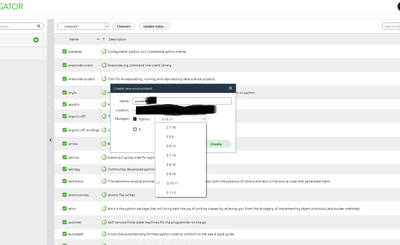
Helpful resources

Microsoft Fabric Learn Together
Covering the world! 9:00-10:30 AM Sydney, 4:00-5:30 PM CET (Paris/Berlin), 7:00-8:30 PM Mexico City

Power BI Monthly Update - April 2024
Check out the April 2024 Power BI update to learn about new features.

| User | Count |
|---|---|
| 97 | |
| 94 | |
| 74 | |
| 71 | |
| 64 |
| User | Count |
|---|---|
| 143 | |
| 109 | |
| 103 | |
| 82 | |
| 74 |
