- Power BI forums
- Updates
- News & Announcements
- Get Help with Power BI
- Desktop
- Service
- Report Server
- Power Query
- Mobile Apps
- Developer
- DAX Commands and Tips
- Custom Visuals Development Discussion
- Health and Life Sciences
- Power BI Spanish forums
- Translated Spanish Desktop
- Power Platform Integration - Better Together!
- Power Platform Integrations (Read-only)
- Power Platform and Dynamics 365 Integrations (Read-only)
- Training and Consulting
- Instructor Led Training
- Dashboard in a Day for Women, by Women
- Galleries
- Community Connections & How-To Videos
- COVID-19 Data Stories Gallery
- Themes Gallery
- Data Stories Gallery
- R Script Showcase
- Webinars and Video Gallery
- Quick Measures Gallery
- 2021 MSBizAppsSummit Gallery
- 2020 MSBizAppsSummit Gallery
- 2019 MSBizAppsSummit Gallery
- Events
- Ideas
- Custom Visuals Ideas
- Issues
- Issues
- Events
- Upcoming Events
- Community Blog
- Power BI Community Blog
- Custom Visuals Community Blog
- Community Support
- Community Accounts & Registration
- Using the Community
- Community Feedback
Register now to learn Fabric in free live sessions led by the best Microsoft experts. From Apr 16 to May 9, in English and Spanish.
- Power BI forums
- Forums
- Get Help with Power BI
- Desktop
- Re: Push Dataset in powerBI
- Subscribe to RSS Feed
- Mark Topic as New
- Mark Topic as Read
- Float this Topic for Current User
- Bookmark
- Subscribe
- Printer Friendly Page
- Mark as New
- Bookmark
- Subscribe
- Mute
- Subscribe to RSS Feed
- Permalink
- Report Inappropriate Content
Push Dataset in powerBI
I have a requirement where data from Event Hub is continuously coming to Stream Analytics and I am pushing it to POWERBI with a tumbling window of 15 mins.The Push data set will have data for a week.
The data is Transaction data where I have Amount and Transaction Date
For my requirement i need 3 charts
- total Amount for today till current time ..SO suppose 04th Nov (6:41 pm) it is $100
- change in Amount (Total Amount last week same day till same time- total Amount for today till current time) --Suppose last week it is 28 Oct till 6:41 pm it was @$80 so it should show @$20
- a KPI where it find percentage difference between first two. 20*100/100=20%
as I am using the tumbling window of 15 mins so i wont have transaction exactly till 6:41 but at least Amount where Max(Transaction Date)<= CurrentTime (6:41) for that day .
I am not sure how can I achieve 2nd and 3rd?
Solved! Go to Solution.
- Mark as New
- Bookmark
- Subscribe
- Mute
- Subscribe to RSS Feed
- Permalink
- Report Inappropriate Content
Hi @khush19
If you can use Power BI Desktop to push data and achieve your requirement,
(there is a blog :Create a Power BI Push DataSet using Power BI Desktop w/ PowerBIPS.Tools)
also you are able to create measures in Power BI Desktop,
you could create the following measures:
date1 = DATE(YEAR(MAX('Table'[datetime])),MONTH(MAX('Table'[datetime])),DAY(MAX('Table'[datetime])))
now = NOW()
total_now = CALCULATE(SUM('Table'[amount]),FILTER(ALL('Table'),'Table'[date]=TODAY()&&'Table'[datetime]<=NOW()))
total_last week = var lastweek=TODAY()-7 return CALCULATE(SUM('Table'[amount]),FILTER(ALL('Table'),'Table'[date]=lastweek&&'Table'[datetime]<=NOW()-7))
change = [total_now]-[total_last week]
change% = [change]/[total_now]Maggie
If this post helps, then please consider Accept it as the solution to help the other members find it more quickly.
- Mark as New
- Bookmark
- Subscribe
- Mute
- Subscribe to RSS Feed
- Permalink
- Report Inappropriate Content
Hi @khush19
If you can use Power BI Desktop to push data and achieve your requirement,
(there is a blog :Create a Power BI Push DataSet using Power BI Desktop w/ PowerBIPS.Tools)
also you are able to create measures in Power BI Desktop,
you could create the following measures:
date1 = DATE(YEAR(MAX('Table'[datetime])),MONTH(MAX('Table'[datetime])),DAY(MAX('Table'[datetime])))
now = NOW()
total_now = CALCULATE(SUM('Table'[amount]),FILTER(ALL('Table'),'Table'[date]=TODAY()&&'Table'[datetime]<=NOW()))
total_last week = var lastweek=TODAY()-7 return CALCULATE(SUM('Table'[amount]),FILTER(ALL('Table'),'Table'[date]=lastweek&&'Table'[datetime]<=NOW()-7))
change = [total_now]-[total_last week]
change% = [change]/[total_now]Maggie
If this post helps, then please consider Accept it as the solution to help the other members find it more quickly.
- Mark as New
- Bookmark
- Subscribe
- Mute
- Subscribe to RSS Feed
- Permalink
- Report Inappropriate Content
Thanks Maggie,
But filter doesn't work for me.it return blank
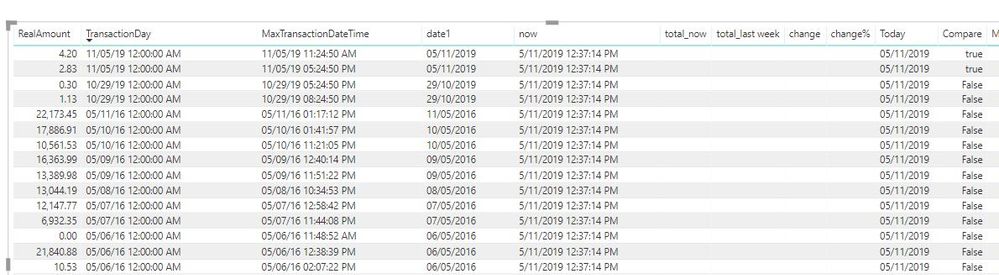
.
I tried putting Today() in different measure but no use.
When i use IF to compare date1 with today() it is correct as required but doesn't work in filter.
- Mark as New
- Bookmark
- Subscribe
- Mute
- Subscribe to RSS Feed
- Permalink
- Report Inappropriate Content
Hi @khush19
Do you use the formula as i provided?
If not, please use my formula instead or show me your formula, i think you may miss something.
Maggie
If this post helps, then please consider Accept it as the solution to help the other members find it more quickly.
- Mark as New
- Bookmark
- Subscribe
- Mute
- Subscribe to RSS Feed
- Permalink
- Report Inappropriate Content
Yes,I am using your formula:
- Mark as New
- Bookmark
- Subscribe
- Mute
- Subscribe to RSS Feed
- Permalink
- Report Inappropriate Content
Hi Maggie,
Thanks for your time and your answer.
Now filter is working.
So earlier I was comparing today() with a column of date which was derived from
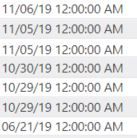
Helpful resources

Microsoft Fabric Learn Together
Covering the world! 9:00-10:30 AM Sydney, 4:00-5:30 PM CET (Paris/Berlin), 7:00-8:30 PM Mexico City

Power BI Monthly Update - April 2024
Check out the April 2024 Power BI update to learn about new features.

| User | Count |
|---|---|
| 114 | |
| 105 | |
| 78 | |
| 68 | |
| 63 |
| User | Count |
|---|---|
| 148 | |
| 107 | |
| 106 | |
| 84 | |
| 70 |

