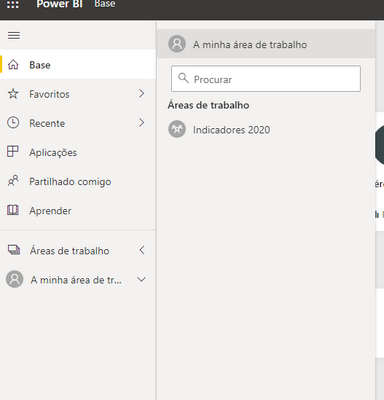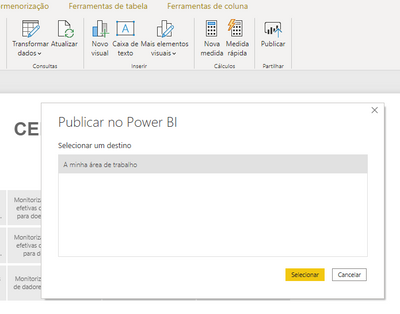- Power BI forums
- Updates
- News & Announcements
- Get Help with Power BI
- Desktop
- Service
- Report Server
- Power Query
- Mobile Apps
- Developer
- DAX Commands and Tips
- Custom Visuals Development Discussion
- Health and Life Sciences
- Power BI Spanish forums
- Translated Spanish Desktop
- Power Platform Integration - Better Together!
- Power Platform Integrations (Read-only)
- Power Platform and Dynamics 365 Integrations (Read-only)
- Training and Consulting
- Instructor Led Training
- Dashboard in a Day for Women, by Women
- Galleries
- Community Connections & How-To Videos
- COVID-19 Data Stories Gallery
- Themes Gallery
- Data Stories Gallery
- R Script Showcase
- Webinars and Video Gallery
- Quick Measures Gallery
- 2021 MSBizAppsSummit Gallery
- 2020 MSBizAppsSummit Gallery
- 2019 MSBizAppsSummit Gallery
- Events
- Ideas
- Custom Visuals Ideas
- Issues
- Issues
- Events
- Upcoming Events
- Community Blog
- Power BI Community Blog
- Custom Visuals Community Blog
- Community Support
- Community Accounts & Registration
- Using the Community
- Community Feedback
Register now to learn Fabric in free live sessions led by the best Microsoft experts. From Apr 16 to May 9, in English and Spanish.
- Power BI forums
- Forums
- Get Help with Power BI
- Desktop
- Re: Publish in a pecific working area/space
- Subscribe to RSS Feed
- Mark Topic as New
- Mark Topic as Read
- Float this Topic for Current User
- Bookmark
- Subscribe
- Printer Friendly Page
- Mark as New
- Bookmark
- Subscribe
- Mute
- Subscribe to RSS Feed
- Permalink
- Report Inappropriate Content
Publish in a pecific working area/space
I've crieited a specific working space (Indicators 2020) inside my working area. I already published some reports there but now, when I try to publish a report the option "Indicators 2020" is not present. Yesterday I made some changes at the Administration section and I think this problem comes from that. unfortunatly I don't remember the changes I made.... can you please help me to solve this problem. Thank's in advance
- Mark as New
- Bookmark
- Subscribe
- Mute
- Subscribe to RSS Feed
- Permalink
- Report Inappropriate Content
I don't understand this statement. "I've crieited a specific working space (Indicators 2020) inside my working area."
You cannot create workspaces inside of workspaces. There is no concept of sub-workspaces. If "working area" means your Office 365 tenant, you'd need to review the Audit Logs (need to be an admin to do that) to see what happened to that workspace.
If I am not understanding, please post back using the terminology used in Office 365/Power BI if possible, as "working area" is not descriptive of any Office 365/Power BI object.
Did I answer your question? Mark my post as a solution!
Did my answers help arrive at a solution? Give it a kudos by clicking the Thumbs Up!
DAX is for Analysis. Power Query is for Data Modeling
Proud to be a Super User!
MCSA: BI Reporting- Mark as New
- Bookmark
- Subscribe
- Mute
- Subscribe to RSS Feed
- Permalink
- Report Inappropriate Content
Thanks for the quick reply.
I'm new using power bi and I don't know the correct terminology and I'm sorry for that.
As you can see in the image below, inside "Workspace" I've reated a "Folder" or "sub-workspace" with the name Indicadores 2020.
When I try to publish a report inside that "folder" or "sub-workspace" it vanished from the options. Until yesterday everything was fine, I could choose betwhen "Workspace" and "Indicadores 2020". I don't have the audit logs activated
- Mark as New
- Bookmark
- Subscribe
- Mute
- Subscribe to RSS Feed
- Permalink
- Report Inappropriate Content
Is there a way to undo the changes I made yesterday?
- Mark as New
- Bookmark
- Subscribe
- Mute
- Subscribe to RSS Feed
- Permalink
- Report Inappropriate Content
Maybe. I don't know. You can undo the deletion of a group in Office 365, which is what creates a 1st Gen Workspace for Power BI. You cannot "undo" the renaming. You'd just have to rename it back. Although I've not tried it, I suspect you can also undelete a 2nd Gen Workspace.
But I don't know what you did yesterday. You haven't told us. Just that something is not where you expect it to be.
Did I answer your question? Mark my post as a solution!
Did my answers help arrive at a solution? Give it a kudos by clicking the Thumbs Up!
DAX is for Analysis. Power Query is for Data Modeling
Proud to be a Super User!
MCSA: BI Reporting- Mark as New
- Bookmark
- Subscribe
- Mute
- Subscribe to RSS Feed
- Permalink
- Report Inappropriate Content
I was wondering if a reset "button" existed and by pressing it I could get the original options...
When I try to publish a report done on power bi desktop, I do not get the usual destination options. but if I go to power bi on my browser the workspace I've created is there and all the reports submeted are also there. so why the hell it doens't come as an option to publish new updates of the already published reports?
- Mark as New
- Bookmark
- Subscribe
- Mute
- Subscribe to RSS Feed
- Permalink
- Report Inappropriate Content
Hi @Alexandre_Matos ,
In addition, maybe you can try this test in Power BI Service.
In your new workspace, click get data, and connect the pbix file that you want to publish.
If you have any question, please kindly ask here and we will try to resolve it.
Best regards,
Community Support Team _ zhenbw
If this post helps, then please consider Accept it as the solution to help the other members find it more quickly.
- Mark as New
- Bookmark
- Subscribe
- Mute
- Subscribe to RSS Feed
- Permalink
- Report Inappropriate Content
Are you properly signed in to Power BI desktop? It shows you what you have permission to publish to. If you are a Viewer, and not a Member, Contributor, or Admin, you cannot publish, and the desktop tool will not show those workspaces. See this article.
There is no "Reset this workspace back to yesterday's settings" button.
Did I answer your question? Mark my post as a solution!
Did my answers help arrive at a solution? Give it a kudos by clicking the Thumbs Up!
DAX is for Analysis. Power Query is for Data Modeling
Proud to be a Super User!
MCSA: BI ReportingHelpful resources

Microsoft Fabric Learn Together
Covering the world! 9:00-10:30 AM Sydney, 4:00-5:30 PM CET (Paris/Berlin), 7:00-8:30 PM Mexico City

Power BI Monthly Update - April 2024
Check out the April 2024 Power BI update to learn about new features.

| User | Count |
|---|---|
| 96 | |
| 93 | |
| 82 | |
| 70 | |
| 64 |
| User | Count |
|---|---|
| 118 | |
| 106 | |
| 93 | |
| 79 | |
| 72 |