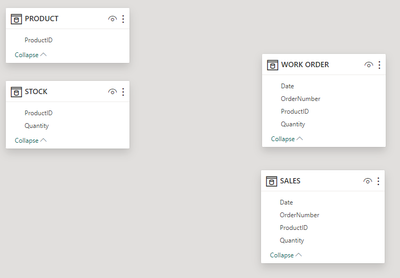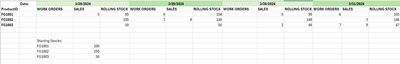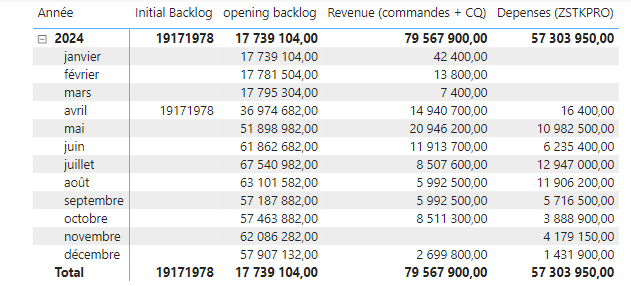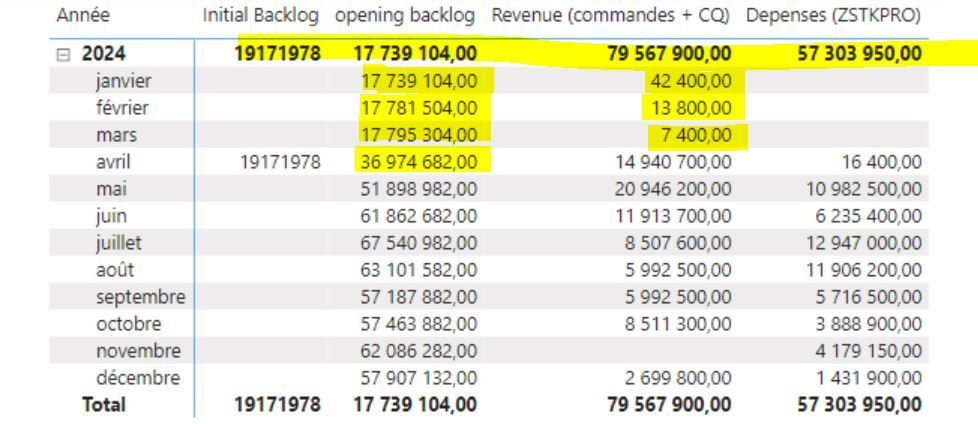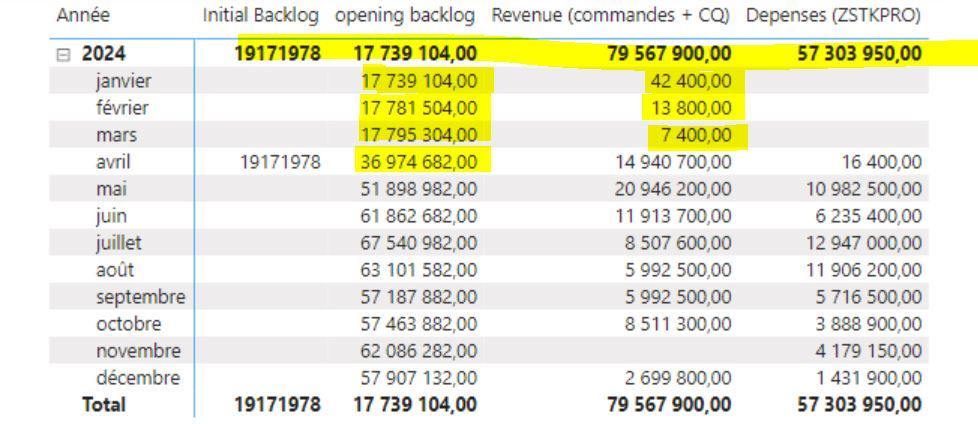- Power BI forums
- Updates
- News & Announcements
- Get Help with Power BI
- Desktop
- Service
- Report Server
- Power Query
- Mobile Apps
- Developer
- DAX Commands and Tips
- Custom Visuals Development Discussion
- Health and Life Sciences
- Power BI Spanish forums
- Translated Spanish Desktop
- Power Platform Integration - Better Together!
- Power Platform Integrations (Read-only)
- Power Platform and Dynamics 365 Integrations (Read-only)
- Training and Consulting
- Instructor Led Training
- Dashboard in a Day for Women, by Women
- Galleries
- Community Connections & How-To Videos
- COVID-19 Data Stories Gallery
- Themes Gallery
- Data Stories Gallery
- R Script Showcase
- Webinars and Video Gallery
- Quick Measures Gallery
- 2021 MSBizAppsSummit Gallery
- 2020 MSBizAppsSummit Gallery
- 2019 MSBizAppsSummit Gallery
- Events
- Ideas
- Custom Visuals Ideas
- Issues
- Issues
- Events
- Upcoming Events
- Community Blog
- Power BI Community Blog
- Custom Visuals Community Blog
- Community Support
- Community Accounts & Registration
- Using the Community
- Community Feedback
Register now to learn Fabric in free live sessions led by the best Microsoft experts. From Apr 16 to May 9, in English and Spanish.
- Power BI forums
- Forums
- Get Help with Power BI
- Desktop
- Projected "Rolling Iventory" Stock Matrix
- Subscribe to RSS Feed
- Mark Topic as New
- Mark Topic as Read
- Float this Topic for Current User
- Bookmark
- Subscribe
- Printer Friendly Page
- Mark as New
- Bookmark
- Subscribe
- Mute
- Subscribe to RSS Feed
- Permalink
- Report Inappropriate Content
Projected "Rolling Iventory" Stock Matrix
Hello,
My goal is to create a Matrix visual that uses "Date" as the column headers, "ProductID" as the row headers, and to have 3 values per row.
The first value is the sum of Quantity from the SALES table. The second value is the sum of Quantity from the WORK ORDER table.
The third value is the one that I am having trouble creating. I would like to create a "Projected" inventory that looks into future Sales Orders and future Work Orders and subtracts Sales Order Quantity, adds Work Order Quantity, and returns the projected stock for that day in the future. The "starting value" is pulled from a Stock table, that lists current available inventory of each product.
I have included a simplified table layout and the expected result created in Excel.
Thank you, and please let me know if any clarification is needed.
Tables:
Expected Sample Result:
Solved! Go to Solution.
- Mark as New
- Bookmark
- Subscribe
- Mute
- Subscribe to RSS Feed
- Permalink
- Report Inappropriate Content
Hi,
I have solved a similar problem in the attached files.
Regards,
Ashish Mathur
http://www.ashishmathur.com
https://www.linkedin.com/in/excelenthusiasts/
- Mark as New
- Bookmark
- Subscribe
- Mute
- Subscribe to RSS Feed
- Permalink
- Report Inappropriate Content
- Mark as New
- Bookmark
- Subscribe
- Mute
- Subscribe to RSS Feed
- Permalink
- Report Inappropriate Content
Hello Ashish
Your solution helped me so much !! thank you!
I have a quick question,
In my picture in attached, I want that my opening backlog start during the actual month. You can see that the opening backlog is calculated with datas of January, February, March...
How my initial backlog can be equal to the opening backlog for the current month ? I think that I have to limitate datas from "revenue till preivous month and depense till previous month but I am not familiar with min/max. I have really copy all your formulas but i have not understood all yet
I have take the formulas of your "example 1"
Thank you !
- Mark as New
- Bookmark
- Subscribe
- Mute
- Subscribe to RSS Feed
- Permalink
- Report Inappropriate Content
You are welcome. I cannot understand what you want. Show the expected result clearly.
Regards,
Ashish Mathur
http://www.ashishmathur.com
https://www.linkedin.com/in/excelenthusiasts/
- Mark as New
- Bookmark
- Subscribe
- Mute
- Subscribe to RSS Feed
- Permalink
- Report Inappropriate Content
Hello,
The expected result is to not consider datas before the current month.
I do not want to consider datas for January February March.
I would like that my opening backlog starts only in April.
In my picture, the opening backlog is calculated with datas of "revenues" end "expenses" of all the months before. How do not consider datas in yellow ? and start with an opening backlog of 19 171 978 in April (=to initial backlog)
Thank you
- Mark as New
- Bookmark
- Subscribe
- Mute
- Subscribe to RSS Feed
- Permalink
- Report Inappropriate Content
Share the download link of the PBI file.
Regards,
Ashish Mathur
http://www.ashishmathur.com
https://www.linkedin.com/in/excelenthusiasts/
- Mark as New
- Bookmark
- Subscribe
- Mute
- Subscribe to RSS Feed
- Permalink
- Report Inappropriate Content
Hello Ashish,
I am sorry but I cannot share the datas, and there is so much data, I cannot make a summary..
I think my issue is only on these two formulas :
- Mark as New
- Bookmark
- Subscribe
- Mute
- Subscribe to RSS Feed
- Permalink
- Report Inappropriate Content
In these formulas I would like only the expenses/revenues of the last month but not cumulate all the month before
Thanks!
- Mark as New
- Bookmark
- Subscribe
- Mute
- Subscribe to RSS Feed
- Permalink
- Report Inappropriate Content
This is a very helpful file! I was able to work through this to get a solution that worked for my data. The main thing was that I had to add a date value to my Stock table, so I used the minimum value of the Work Order and Sales Order dates.
Thanks,
snimphie
- Mark as New
- Bookmark
- Subscribe
- Mute
- Subscribe to RSS Feed
- Permalink
- Report Inappropriate Content
You are welcome.
Regards,
Ashish Mathur
http://www.ashishmathur.com
https://www.linkedin.com/in/excelenthusiasts/
Helpful resources

Microsoft Fabric Learn Together
Covering the world! 9:00-10:30 AM Sydney, 4:00-5:30 PM CET (Paris/Berlin), 7:00-8:30 PM Mexico City

Power BI Monthly Update - April 2024
Check out the April 2024 Power BI update to learn about new features.

| User | Count |
|---|---|
| 105 | |
| 96 | |
| 79 | |
| 67 | |
| 62 |
| User | Count |
|---|---|
| 137 | |
| 106 | |
| 104 | |
| 81 | |
| 63 |