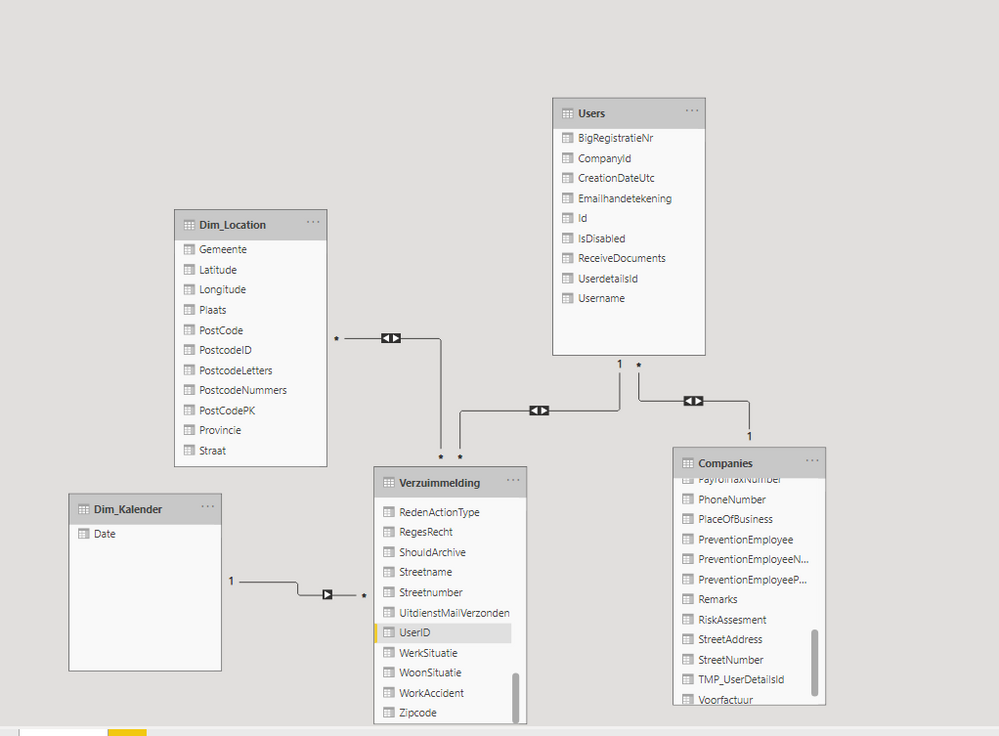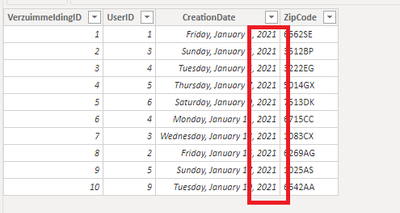- Power BI forums
- Updates
- News & Announcements
- Get Help with Power BI
- Desktop
- Service
- Report Server
- Power Query
- Mobile Apps
- Developer
- DAX Commands and Tips
- Custom Visuals Development Discussion
- Health and Life Sciences
- Power BI Spanish forums
- Translated Spanish Desktop
- Power Platform Integration - Better Together!
- Power Platform Integrations (Read-only)
- Power Platform and Dynamics 365 Integrations (Read-only)
- Training and Consulting
- Instructor Led Training
- Dashboard in a Day for Women, by Women
- Galleries
- Community Connections & How-To Videos
- COVID-19 Data Stories Gallery
- Themes Gallery
- Data Stories Gallery
- R Script Showcase
- Webinars and Video Gallery
- Quick Measures Gallery
- 2021 MSBizAppsSummit Gallery
- 2020 MSBizAppsSummit Gallery
- 2019 MSBizAppsSummit Gallery
- Events
- Ideas
- Custom Visuals Ideas
- Issues
- Issues
- Events
- Upcoming Events
- Community Blog
- Power BI Community Blog
- Custom Visuals Community Blog
- Community Support
- Community Accounts & Registration
- Using the Community
- Community Feedback
Register now to learn Fabric in free live sessions led by the best Microsoft experts. From Apr 16 to May 9, in English and Spanish.
- Power BI forums
- Forums
- Get Help with Power BI
- Desktop
- Re: Problems with slicers and dimensions
- Subscribe to RSS Feed
- Mark Topic as New
- Mark Topic as Read
- Float this Topic for Current User
- Bookmark
- Subscribe
- Printer Friendly Page
- Mark as New
- Bookmark
- Subscribe
- Mute
- Subscribe to RSS Feed
- Permalink
- Report Inappropriate Content
Problems with slicers and dimensions
Hi I am fairly new to databases and Power BI, after a day of research I still have the following problem:
For the overvieuw I'm using 3 tables, Companies (Consisting of companies), Verzuimmeldingen (Consisting of employees who are sick), and the table Users(consisting of the company users).
- Companies has an PK ID
- Users has an PK ID and an FK CompanyID
- Verzuimmelding has an PK ID and FK UserID
Other important columns for this case:
Companies: CreationDate, zip code
Verzuimmeldingen: CreationDate, zip code
Now I'm trying to add an slicer to filter on a general date and location for the tables Verzuimmeldingen and Companies.
So for example when you select the year 2020, it should select the employees from "Verzuimmeldingen" with a creationdate in 2020 AND show the companies with an RegistrationDate in 2020.
Another example, when you select a state, it should select the employees of that state based on their zip-code and select the companies based on their zip codes. (I have already added a location table, but it only works for 1 table becouse its linked on zip code of either Verzuimmeldingen or Companies.)
Problemdefinition: At this moment I need 2 slicers for date and 2 slicers for location to control the data while the slicers have exactly the same variations.
Desired outcome: I want 1 slicer for date and 1 slicer for location to control 2 cards with for example a count on CompanyID's and one with a count on VerzuimmeldingID's.
I could probably fix the problem by adding FK_locationID and FK_dateID to the table users? But i have no clue how to do so. Help will be much appreciated :)!
This is what i have so far:
- Mark as New
- Bookmark
- Subscribe
- Mute
- Subscribe to RSS Feed
- Permalink
- Report Inappropriate Content
Hi @Kevin086 ,
But the "Creation Date" column in the "Verzuimmeldingen" table you gave is all 2021 dates. Do you want to display the "Creation Date" in the "Verzuimmeldingen" table, the "Username" in the "Users" table and the "Company name" in the "Companies" table together?
Best Regards,
Yuna
- Mark as New
- Bookmark
- Subscribe
- Mute
- Subscribe to RSS Feed
- Permalink
- Report Inappropriate Content
Hey @Kevin086 ,
please create a pbix file that contains sample data, but still reflects your data model. Upload the pbix file to onedrive or dropbox and share the link. If you are using Excel to create the sample data share the xlsx as well.
Also describe the expected outcome based on your sample data.
Regards,
Tom
Did I answer your question? Mark my post as a solution, this will help others!
Proud to be a Super User!
I accept Kudos 😉
Hamburg, Germany
- Mark as New
- Bookmark
- Subscribe
- Mute
- Subscribe to RSS Feed
- Permalink
- Report Inappropriate Content
Hey @TomMartens , Thank you for your message. Hereby the dropbox link to the sample pbix file as well as the excel file where i made the sample data. The Location table is the full table which im using right now. The date table is implemented manually with:
I have not connected the dimension tables: Date and Location, because, to solve my problem, both tables should connect to Verzuimmeldingen as well as Companies, which I can't figure out how.
https://www.dropbox.com/sh/jhj7h4tn09nt0dw/AADiHQ7iX0IjK1iSe68cNBoDa?dl=0
Helpful resources

Microsoft Fabric Learn Together
Covering the world! 9:00-10:30 AM Sydney, 4:00-5:30 PM CET (Paris/Berlin), 7:00-8:30 PM Mexico City

Power BI Monthly Update - April 2024
Check out the April 2024 Power BI update to learn about new features.

| User | Count |
|---|---|
| 106 | |
| 104 | |
| 77 | |
| 68 | |
| 61 |
| User | Count |
|---|---|
| 148 | |
| 107 | |
| 106 | |
| 82 | |
| 70 |