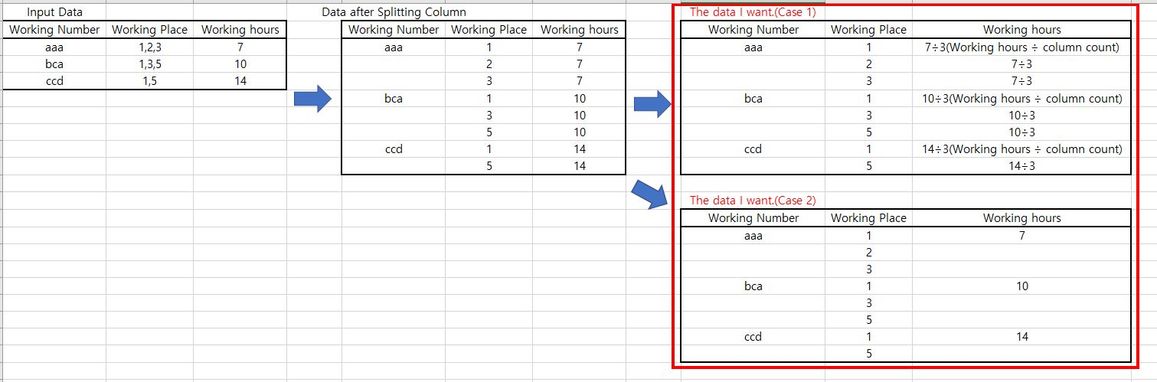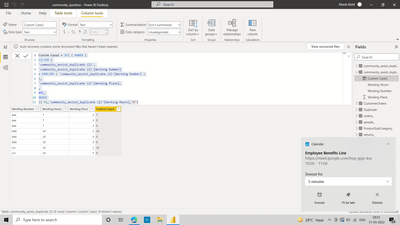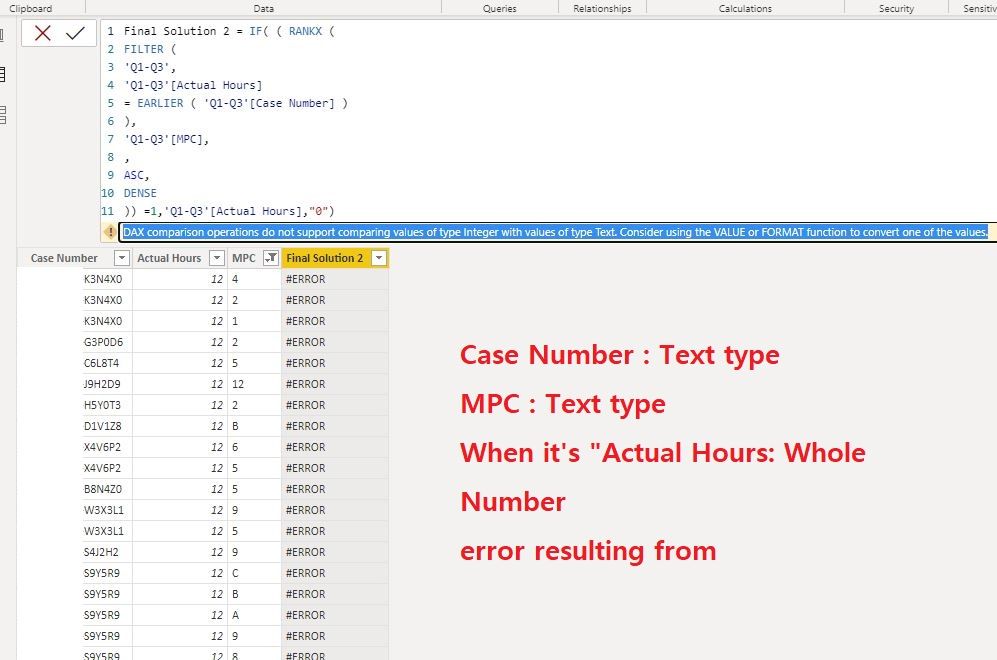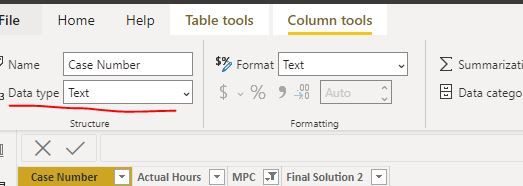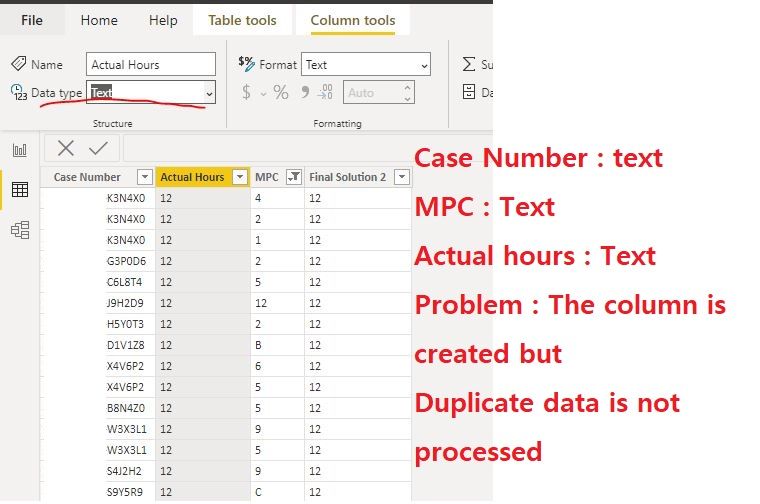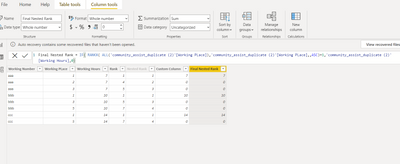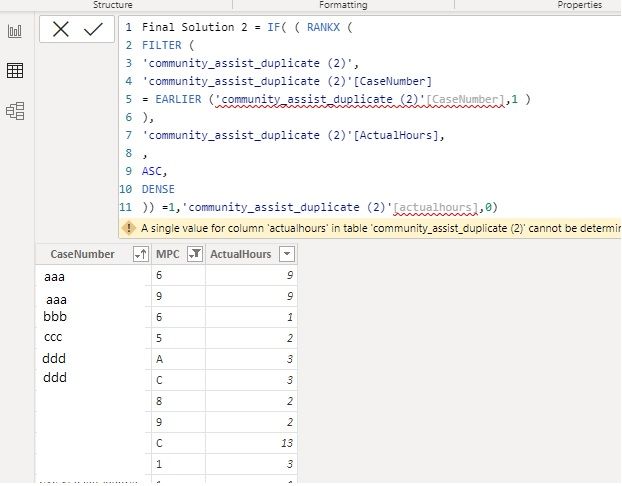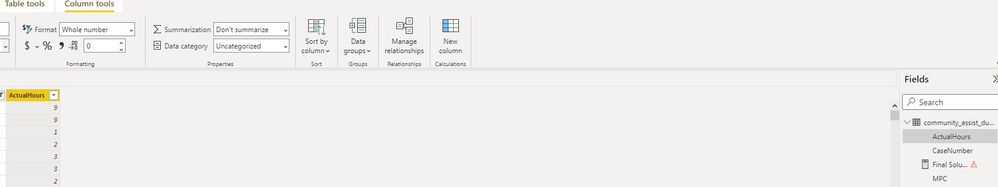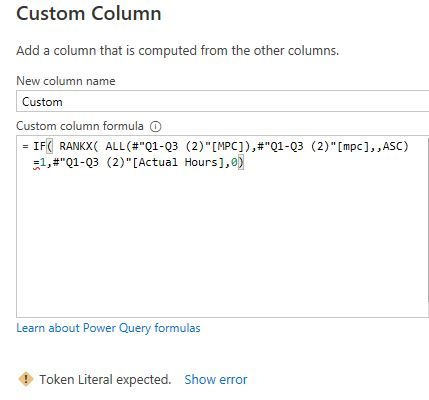- Power BI forums
- Updates
- News & Announcements
- Get Help with Power BI
- Desktop
- Service
- Report Server
- Power Query
- Mobile Apps
- Developer
- DAX Commands and Tips
- Custom Visuals Development Discussion
- Health and Life Sciences
- Power BI Spanish forums
- Translated Spanish Desktop
- Power Platform Integration - Better Together!
- Power Platform Integrations (Read-only)
- Power Platform and Dynamics 365 Integrations (Read-only)
- Training and Consulting
- Instructor Led Training
- Dashboard in a Day for Women, by Women
- Galleries
- Community Connections & How-To Videos
- COVID-19 Data Stories Gallery
- Themes Gallery
- Data Stories Gallery
- R Script Showcase
- Webinars and Video Gallery
- Quick Measures Gallery
- 2021 MSBizAppsSummit Gallery
- 2020 MSBizAppsSummit Gallery
- 2019 MSBizAppsSummit Gallery
- Events
- Ideas
- Custom Visuals Ideas
- Issues
- Issues
- Events
- Upcoming Events
- Community Blog
- Power BI Community Blog
- Custom Visuals Community Blog
- Community Support
- Community Accounts & Registration
- Using the Community
- Community Feedback
Register now to learn Fabric in free live sessions led by the best Microsoft experts. From Apr 16 to May 9, in English and Spanish.
- Power BI forums
- Forums
- Get Help with Power BI
- Desktop
- Re: Problems with duplicate data processing after ...
- Subscribe to RSS Feed
- Mark Topic as New
- Mark Topic as Read
- Float this Topic for Current User
- Bookmark
- Subscribe
- Printer Friendly Page
- Mark as New
- Bookmark
- Subscribe
- Mute
- Subscribe to RSS Feed
- Permalink
- Report Inappropriate Content
Problems with duplicate data processing after a separate column
Hello.
I use PowerBI in Korea.
Recently, I've been doing a lot of different things since I started using PowerBI.
There is a recent issue, and I am writing here to ask for your advice.
There is data separated by , (Comma), and I used the Split Column function to visualize each of them.
Since using Split Column, duplicate data has been generated for working hours, causing problems with overall statistics. (See Excel below)
I want one of the two things.
Please refer to Case1 and Case2 in the figure.
1. Enter Working hour data divided by the number of columns after Split Column.
2. After Split Column, let Working Hour Data enter only the top one. Other than that, enter 0 or Null.
Any of the two cases is fine.
I need your advice.
※ I am sorry that I have to upload Excel example instead of PowerBI file due to internal data of the company.
Solved! Go to Solution.
- Mark as New
- Bookmark
- Subscribe
- Mute
- Subscribe to RSS Feed
- Permalink
- Report Inappropriate Content
Please make use of Column Tool to create this formula instead
Regards,
Ritesh
"Please mark the answer if it helps you so that it can help others as well"
- Mark as New
- Bookmark
- Subscribe
- Mute
- Subscribe to RSS Feed
- Permalink
- Report Inappropriate Content
- Mark as New
- Bookmark
- Subscribe
- Mute
- Subscribe to RSS Feed
- Permalink
- Report Inappropriate Content
Thank you very much.
I answered Solved first, but can I ask you an additional question?
Thanks to your dedication, heat is generated without errors. When I enter your Formula in New Column in Column Tool, Column is created!!
However, one other error occurs.
"DAX comparison operations do not support comparing values of type Integer with values of type Text. Consider using the VALUE or FORMAT function to convert one of the values."
Case number is the Text type.
In the case of Active Hours, it is the Whole Number Type.
For MPC, the text type is not Number.
Since there are more than 10 locations, hexadecimal numbers A to F were also used to distinguish. Therefore, conversion to Whole Number is not possible...
If there is a problem, will it happen here?
Therefore, the following error occurs. What should I do?
When I converted the Actual hours to Text, all duplicate values were printed as they were.
- Mark as New
- Bookmark
- Subscribe
- Mute
- Subscribe to RSS Feed
- Permalink
- Report Inappropriate Content
I tried this and that in my own way, but suddenly I got a good output value.
Thank you so much!
It's thanks to you. I was really surprised by your technical skills.
- Mark as New
- Bookmark
- Subscribe
- Mute
- Subscribe to RSS Feed
- Permalink
- Report Inappropriate Content
Glad that it helped you, Cheers 🙂
- Mark as New
- Bookmark
- Subscribe
- Mute
- Subscribe to RSS Feed
- Permalink
- Report Inappropriate Content
Please make use of Column Tool to create this formula instead
Regards,
Ritesh
"Please mark the answer if it helps you so that it can help others as well"
- Mark as New
- Bookmark
- Subscribe
- Mute
- Subscribe to RSS Feed
- Permalink
- Report Inappropriate Content
Please find my refined DAX
- Mark as New
- Bookmark
- Subscribe
- Mute
- Subscribe to RSS Feed
- Permalink
- Report Inappropriate Content
Hi There,
Are you expecting something like this?
Regards,
Ritesh
"Please mark the answer if it helps you so that it can help others as well"
- Mark as New
- Bookmark
- Subscribe
- Mute
- Subscribe to RSS Feed
- Permalink
- Report Inappropriate Content
Thank you very much for your dedicated advice.
As you advised, DAX modified the syntax to match my Data Column name.
(Working Number = CaseNumber
Working Place = MPC
Wroking Hours = ActualHours)
However, grammatical errors continue to occur.
I will also show you my Data column.
Error Name :
A single value for column 'actualhours' in table 'community_assist_duplicate (2)' cannot be determined. This can happen when a measure formula refers to a column that contains many values without specifying an aggregation such as min, max, count, or sum to get a single result.
My PowerBI level is a beginner, so I'm very ashamed.
I'd appreciate it if you could help me a little more.
- Mark as New
- Bookmark
- Subscribe
- Mute
- Subscribe to RSS Feed
- Permalink
- Report Inappropriate Content
Hey nothing to be ashamed, I am happy to help if I can, this time I think my mistake, please put the 0 within the quotation then you should not get the error, see the bold-one below
SUGGESTION 1: You should make use of your table name where you are in, community_assist_duplicate is my table name
SUGGESTION 2: Keep 0 within quotations
- Mark as New
- Bookmark
- Subscribe
- Mute
- Subscribe to RSS Feed
- Permalink
- Report Inappropriate Content
Thank you for your advice.
That's right. Case 2 that I want.
I'm still a beginner, so I don't know much about the PowerQuery syntax.
I'm sorry.
As your advice, CustomColumn has executed your syntax on the data inside my company.
However, a token literal expected error occurs.
What is the problem with the syntax I created?
Helpful resources

Microsoft Fabric Learn Together
Covering the world! 9:00-10:30 AM Sydney, 4:00-5:30 PM CET (Paris/Berlin), 7:00-8:30 PM Mexico City

Power BI Monthly Update - April 2024
Check out the April 2024 Power BI update to learn about new features.

| User | Count |
|---|---|
| 106 | |
| 104 | |
| 77 | |
| 68 | |
| 61 |
| User | Count |
|---|---|
| 148 | |
| 107 | |
| 106 | |
| 82 | |
| 70 |