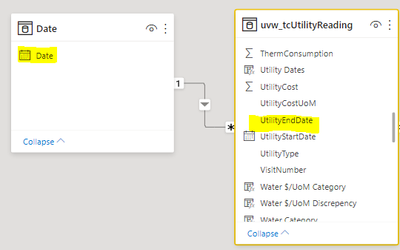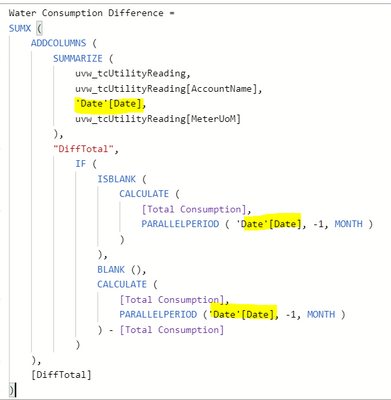- Power BI forums
- Updates
- News & Announcements
- Get Help with Power BI
- Desktop
- Service
- Report Server
- Power Query
- Mobile Apps
- Developer
- DAX Commands and Tips
- Custom Visuals Development Discussion
- Health and Life Sciences
- Power BI Spanish forums
- Translated Spanish Desktop
- Power Platform Integration - Better Together!
- Power Platform Integrations (Read-only)
- Power Platform and Dynamics 365 Integrations (Read-only)
- Training and Consulting
- Instructor Led Training
- Dashboard in a Day for Women, by Women
- Galleries
- Community Connections & How-To Videos
- COVID-19 Data Stories Gallery
- Themes Gallery
- Data Stories Gallery
- R Script Showcase
- Webinars and Video Gallery
- Quick Measures Gallery
- 2021 MSBizAppsSummit Gallery
- 2020 MSBizAppsSummit Gallery
- 2019 MSBizAppsSummit Gallery
- Events
- Ideas
- Custom Visuals Ideas
- Issues
- Issues
- Events
- Upcoming Events
- Community Blog
- Power BI Community Blog
- Custom Visuals Community Blog
- Community Support
- Community Accounts & Registration
- Using the Community
- Community Feedback
Earn a 50% discount on the DP-600 certification exam by completing the Fabric 30 Days to Learn It challenge.
- Power BI forums
- Forums
- Get Help with Power BI
- Desktop
- Problems WIth Total Calculating Wrong
- Subscribe to RSS Feed
- Mark Topic as New
- Mark Topic as Read
- Float this Topic for Current User
- Bookmark
- Subscribe
- Printer Friendly Page
- Mark as New
- Bookmark
- Subscribe
- Mute
- Subscribe to RSS Feed
- Permalink
- Report Inappropriate Content
Problems WIth Total Calculating Wrong
For a table I am creating, I am trying to do a month over month calculation where we displace just the difference between Month 1 and Month 2. I have the measure working correctly but the total is wrong. The measure is including the blank value that I implemented into it, as I know the measure does, but the issue is everything I have tried to not include this blank has failed. Was wondering if anyone could teach me something I clearly don't know how to accomplish here.
Initial Calculation:
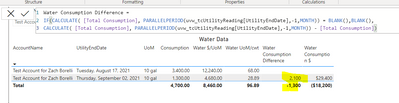
I then tried to wrap it in a SUMX and a SUMX(VALUE but if I include the whole formula I get a Blank for both regardless if I do
Wrapping in a SUMX:
IF(CALCULATE( [Total Consumption], PARALLELPERIOD(uvw_tcUtilityReading[UtilityEndDate],-1,MONTH)) = BLANK(),BLANK(),
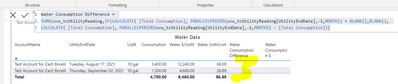
Wrapping in a SUMX(Values
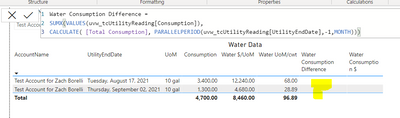
Solved! Go to Solution.
- Mark as New
- Bookmark
- Subscribe
- Mute
- Subscribe to RSS Feed
- Permalink
- Report Inappropriate Content
It's hard to see without sample data, but you could try the following:
Water Consumption Difference Totals =
SUMX (
ADDCOLUMNS (
SUMMARIZE (
uvw_tcUtilityReading,
uvw_tcUtilityReading[AccountName],
uvw_tcUtilityReading[UtilityEndDate],
uvw_tcUtilityReading[UoM]
),
"DiffTotal",
IF (
ISBLANK (
CALCULATE (
[Total Consumption],
PARALLELPERIOD ( uvw_tcUtilityReading[UtilityEndDate], -1, MONTH )
)
),
BLANK (),
CALCULATE (
[Total Consumption],
PARALLELPERIOD ( uvw_tcUtilityReading[UtilityEndDate], -1, MONTH )
) - [Total Consumption]
)
),
[DiffTotal]
)
Did I answer your question? Mark my post as a solution!
In doing so, you are also helping me. Thank you!
Proud to be a Super User!
Paul on Linkedin.
- Mark as New
- Bookmark
- Subscribe
- Mute
- Subscribe to RSS Feed
- Permalink
- Report Inappropriate Content
It's hard to see without sample data, but you could try the following:
Water Consumption Difference Totals =
SUMX (
ADDCOLUMNS (
SUMMARIZE (
uvw_tcUtilityReading,
uvw_tcUtilityReading[AccountName],
uvw_tcUtilityReading[UtilityEndDate],
uvw_tcUtilityReading[UoM]
),
"DiffTotal",
IF (
ISBLANK (
CALCULATE (
[Total Consumption],
PARALLELPERIOD ( uvw_tcUtilityReading[UtilityEndDate], -1, MONTH )
)
),
BLANK (),
CALCULATE (
[Total Consumption],
PARALLELPERIOD ( uvw_tcUtilityReading[UtilityEndDate], -1, MONTH )
) - [Total Consumption]
)
),
[DiffTotal]
)
Did I answer your question? Mark my post as a solution!
In doing so, you are also helping me. Thank you!
Proud to be a Super User!
Paul on Linkedin.
- Mark as New
- Bookmark
- Subscribe
- Mute
- Subscribe to RSS Feed
- Permalink
- Report Inappropriate Content
That worked to perfection! Thank you so much, this was driving me up the wall and now I can finally put it to rest!
- Mark as New
- Bookmark
- Subscribe
- Mute
- Subscribe to RSS Feed
- Permalink
- Report Inappropriate Content
Glad it worked. Just a quick Recommendation: for Time Intelligence functions (PARALLELPERIOD etc) you should be using a Date Table as a dimension table, or you might find unexpected results.
Did I answer your question? Mark my post as a solution!
In doing so, you are also helping me. Thank you!
Proud to be a Super User!
Paul on Linkedin.
- Mark as New
- Bookmark
- Subscribe
- Mute
- Subscribe to RSS Feed
- Permalink
- Report Inappropriate Content
So just create a date table, connect them, and then update the formula above to be as shown below?
- Mark as New
- Bookmark
- Subscribe
- Mute
- Subscribe to RSS Feed
- Permalink
- Report Inappropriate Content
Exactly! Just make sure the field in the matrix is the Date [Date] field instead of the field from the main table
(The date table should contain continuous dates covering the range of dates in the model)
Edit: once you've created the date table, mark it as such using the option in the ribbon
Did I answer your question? Mark my post as a solution!
In doing so, you are also helping me. Thank you!
Proud to be a Super User!
Paul on Linkedin.
Helpful resources
| User | Count |
|---|---|
| 107 | |
| 89 | |
| 81 | |
| 76 | |
| 73 |
| User | Count |
|---|---|
| 112 | |
| 104 | |
| 96 | |
| 74 | |
| 66 |