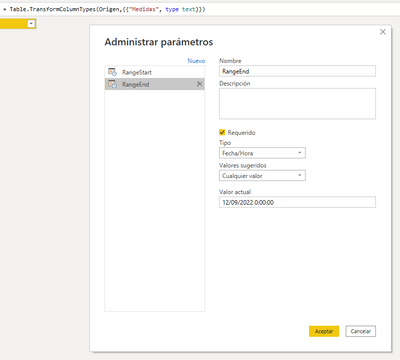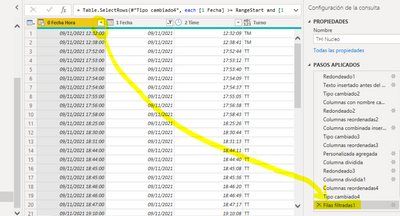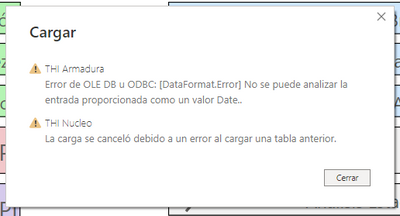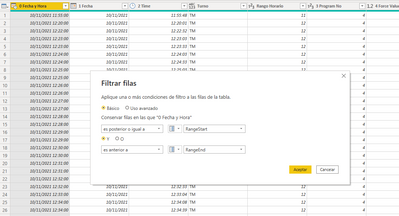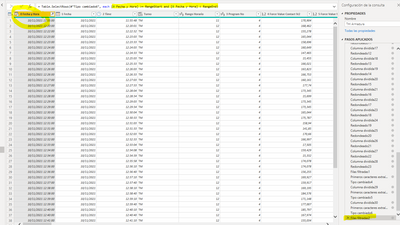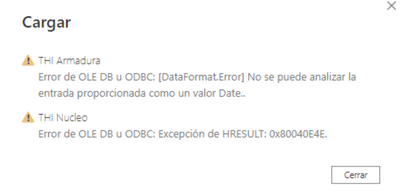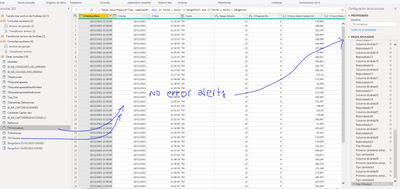- Power BI forums
- Updates
- News & Announcements
- Get Help with Power BI
- Desktop
- Service
- Report Server
- Power Query
- Mobile Apps
- Developer
- DAX Commands and Tips
- Custom Visuals Development Discussion
- Health and Life Sciences
- Power BI Spanish forums
- Translated Spanish Desktop
- Power Platform Integration - Better Together!
- Power Platform Integrations (Read-only)
- Power Platform and Dynamics 365 Integrations (Read-only)
- Training and Consulting
- Instructor Led Training
- Dashboard in a Day for Women, by Women
- Galleries
- Community Connections & How-To Videos
- COVID-19 Data Stories Gallery
- Themes Gallery
- Data Stories Gallery
- R Script Showcase
- Webinars and Video Gallery
- Quick Measures Gallery
- 2021 MSBizAppsSummit Gallery
- 2020 MSBizAppsSummit Gallery
- 2019 MSBizAppsSummit Gallery
- Events
- Ideas
- Custom Visuals Ideas
- Issues
- Issues
- Events
- Upcoming Events
- Community Blog
- Power BI Community Blog
- Custom Visuals Community Blog
- Community Support
- Community Accounts & Registration
- Using the Community
- Community Feedback
Register now to learn Fabric in free live sessions led by the best Microsoft experts. From Apr 16 to May 9, in English and Spanish.
- Power BI forums
- Forums
- Get Help with Power BI
- Desktop
- Re: Problem with the Incremental Refresh configura...
- Subscribe to RSS Feed
- Mark Topic as New
- Mark Topic as Read
- Float this Topic for Current User
- Bookmark
- Subscribe
- Printer Friendly Page
- Mark as New
- Bookmark
- Subscribe
- Mute
- Subscribe to RSS Feed
- Permalink
- Report Inappropriate Content
Problem with the Incremental Refresh configuration
Good morning network,
I need to set up the incremental refresh feature to update more efficiently the data of one report.
I am using two folders to store CSV files. These files have the same structure (header-columns) in folder 1, and they also have the same structure as each other in folder 2.
I can't identify the mistake done in the set up process and I would really appreciate your support:
- Create RangeStart and RangeEnd parameters with a Date / Time data type > DONE.
- I access the two Queries that I require in Power Query Editor and then, I filter the "0 Date & Time" column in both tables. As you already intuit, both columns are categorized as Date and Time type. Note: the filter calls the parameters RangeStart and RangeEnd.
- When I try to save changes, the next error is being displayed in a pop-up and I can't identify what I am doing wrong or if I am forgetting any step in the process... "OLE DB and ODBC Error: [DataFormat.Error] Cannot parse input supplied as a Date value.."
Do you have any idea about what could be causing this?
Thank you in advance.
Solved! Go to Solution.
- Mark as New
- Bookmark
- Subscribe
- Mute
- Subscribe to RSS Feed
- Permalink
- Report Inappropriate Content
Hi @OihaneFernández ,
This is a type conversion error but without looking at the power query steps it is difficult to tell you exactly what the solution will be. You could try to add a "Remove errors" at the end which will remove the erroneous rows but of course this won't be the ideal method since I am assuming you don't want to lose data. Also in my experience the data being displayed are only the first 1000 rows whereas the error might be in a row below so if you select "Column profiling based on the entire dataset" and use the drop down to try to scroll and see if you can identify something which doesn't look like a date.
Best regards,
Community Support Team Selina zhu
If this post helps, then please consider Accept it as the solution to help the other members find it more quickly
- Mark as New
- Bookmark
- Subscribe
- Mute
- Subscribe to RSS Feed
- Permalink
- Report Inappropriate Content
@OihaneFernández , Please share the error in text format and I can see in the formula bar, the filter is on some other column of date data type. Please remove that step and add filter again on correct column
Microsoft Power BI Learning Resources, 2023 !!
Learn Power BI - Full Course with Dec-2022, with Window, Index, Offset, 100+ Topics !!
Did I answer your question? Mark my post as a solution! Appreciate your Kudos !! Proud to be a Super User! !!
- Mark as New
- Bookmark
- Subscribe
- Mute
- Subscribe to RSS Feed
- Permalink
- Report Inappropriate Content
Hi @amitchandak ,
Thank you for your quick response. Ready the correction. Now the filter has been applied for the proper column.
- However, I still continue speriencing the same error message: "OLE DB and ODBC Error: [DataFormat.Error] Cannot parse input supplied as a Date value.."
- Regards your request, "share the error in text format", what do you mean exactly with this? Unfortunately for me, the displayed error is not redirecting me to a specific step in the query editor so, I don't know the concret formula / query that we must require to correct / update.
Let me know what you could require in terms of screenshoots, files or code to support this issue.
Thank you in advance,
Regards.
- Mark as New
- Bookmark
- Subscribe
- Mute
- Subscribe to RSS Feed
- Permalink
- Report Inappropriate Content
Hi @OihaneFernández ,
This is a type conversion error but without looking at the power query steps it is difficult to tell you exactly what the solution will be. You could try to add a "Remove errors" at the end which will remove the erroneous rows but of course this won't be the ideal method since I am assuming you don't want to lose data. Also in my experience the data being displayed are only the first 1000 rows whereas the error might be in a row below so if you select "Column profiling based on the entire dataset" and use the drop down to try to scroll and see if you can identify something which doesn't look like a date.
Best regards,
Community Support Team Selina zhu
If this post helps, then please consider Accept it as the solution to help the other members find it more quickly
Helpful resources

Microsoft Fabric Learn Together
Covering the world! 9:00-10:30 AM Sydney, 4:00-5:30 PM CET (Paris/Berlin), 7:00-8:30 PM Mexico City

Power BI Monthly Update - April 2024
Check out the April 2024 Power BI update to learn about new features.

| User | Count |
|---|---|
| 104 | |
| 101 | |
| 79 | |
| 72 | |
| 64 |
| User | Count |
|---|---|
| 142 | |
| 108 | |
| 101 | |
| 81 | |
| 74 |