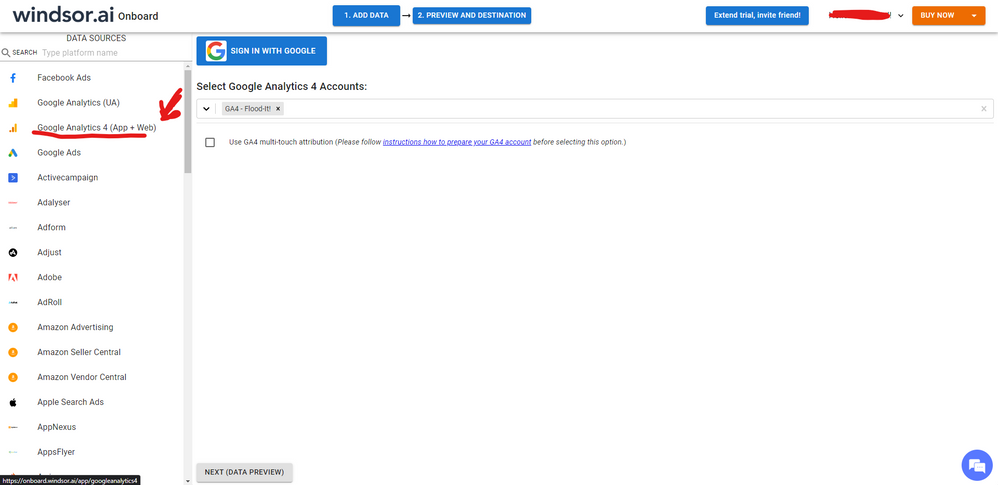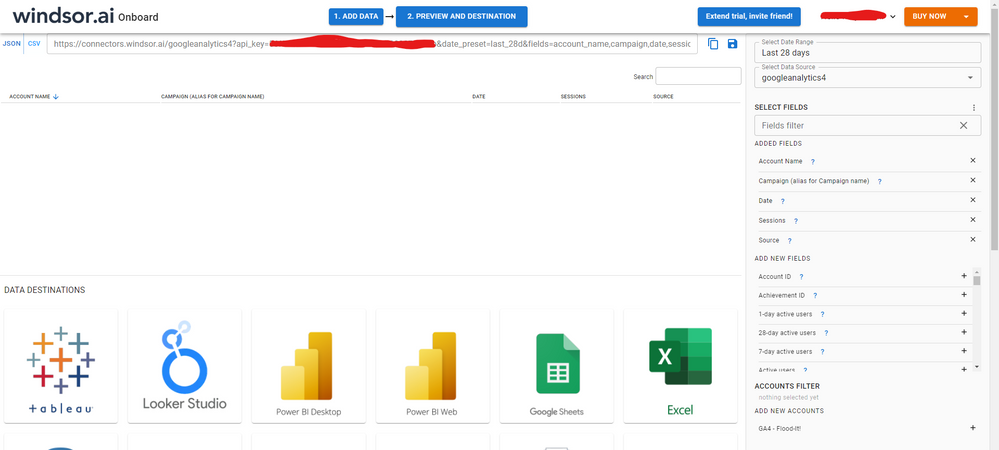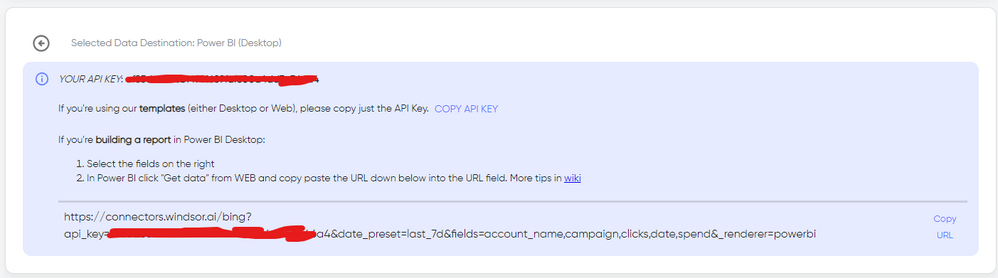- Power BI forums
- Updates
- News & Announcements
- Get Help with Power BI
- Desktop
- Service
- Report Server
- Power Query
- Mobile Apps
- Developer
- DAX Commands and Tips
- Custom Visuals Development Discussion
- Health and Life Sciences
- Power BI Spanish forums
- Translated Spanish Desktop
- Power Platform Integration - Better Together!
- Power Platform Integrations (Read-only)
- Power Platform and Dynamics 365 Integrations (Read-only)
- Training and Consulting
- Instructor Led Training
- Dashboard in a Day for Women, by Women
- Galleries
- Community Connections & How-To Videos
- COVID-19 Data Stories Gallery
- Themes Gallery
- Data Stories Gallery
- R Script Showcase
- Webinars and Video Gallery
- Quick Measures Gallery
- 2021 MSBizAppsSummit Gallery
- 2020 MSBizAppsSummit Gallery
- 2019 MSBizAppsSummit Gallery
- Events
- Ideas
- Custom Visuals Ideas
- Issues
- Issues
- Events
- Upcoming Events
- Community Blog
- Power BI Community Blog
- Custom Visuals Community Blog
- Community Support
- Community Accounts & Registration
- Using the Community
- Community Feedback
Register now to learn Fabric in free live sessions led by the best Microsoft experts. From Apr 16 to May 9, in English and Spanish.
- Power BI forums
- Forums
- Get Help with Power BI
- Desktop
- Re: Problem with GA4 2.0 connection
- Subscribe to RSS Feed
- Mark Topic as New
- Mark Topic as Read
- Float this Topic for Current User
- Bookmark
- Subscribe
- Printer Friendly Page
- Mark as New
- Bookmark
- Subscribe
- Mute
- Subscribe to RSS Feed
- Permalink
- Report Inappropriate Content
Problem with GA4 2.0 connection
Problem presented:
DataFormat.Error: We found an unexpected character in the JSON input.DetailsReason = DataFormat.Error
Value = \31
Position = 0
In the advanced editor it looks like this:
let
Fonte = GoogleAnalytics.Accounts([Implementation = "2.0"]),
#"navegation1" = Fonte{[Id="accounts/9999999"]}[Data],
#"navegation2" = #"navegation1"{[Id="properties/9999999"]}[Data],
#"navegation3" = #"navegation2"{[Id="properties/9999999"]}[Data],
#"Itens Adicionados" = Cube.Transform(#"navegation3",
{
{Cube.AddAndExpandDimensionColumn, "transactionId", {"transactionId"}, {"transactionId"}},
{Cube.AddAndExpandDimensionColumn, "date", {"date"}, {"date"}},
{Cube.AddAndExpandDimensionColumn, "campaignName", {"campaignName"}, {"campaignName"}},
{Cube.AddAndExpandDimensionColumn, "medium", {"medium"}, {"medium"}},
{Cube.AddAndExpandDimensionColumn, "source", {"source"}, {"source"}},
{Cube.AddMeasureColumn, "totalRevenue", "totalRevenue"}
})
in
#"Itens Adicionados"
* The IDs have been changed to "9999999". I'm warning you so it doesn't look like it's a mistake.
- Mark as New
- Bookmark
- Subscribe
- Mute
- Subscribe to RSS Feed
- Permalink
- Report Inappropriate Content
Hi @alexvgp As other comment mentioned, using a different connector could work in this case. It seems like the 2.0 beta connector is still presenting some issues. I currently use windsor.ai's GA4 connector and I haven't had any issue or problem so far with my connection or data accuracy. In case you wonder, to make the connection first search for the GA4 connector in the data sources list:
After that, just grant access to your GA4 account using your credentials, then on preview and destination page you will see a preview of your GA4 fields:
There just select the fields you need. Finally, just select PBI as your data destination and finally just copy and paste the url on PBI --> Get Data --> Web --> Paste the url.
- Mark as New
- Bookmark
- Subscribe
- Mute
- Subscribe to RSS Feed
- Permalink
- Report Inappropriate Content
We have the same issue wich started to appear on Feb. 12th.
We reported to PowerBI support und hope to get a solution for this.
It's an issue of the dataflow. In PowerBI Desktop we don't get this error.
- Mark as New
- Bookmark
- Subscribe
- Mute
- Subscribe to RSS Feed
- Permalink
- Report Inappropriate Content
Hi @alexvgp ,
You might want to try the following:
- Make sure that both Power BI Desktop and the Google Analytics connector are updated to the latest version.
- Try reducing the amount of data being processed by heavily filtering the data.
- Try using a different connector or tool to connect to GA4, such as Google BigQuery .
You can refer to the similar posts that may be helpful to you:
"We found an unexpected character in the JSON ... - Power Platform Community (microsoft.com)
powerbi - Issues with connecting Google Analytics to Power BI - Stack Overflow
Best Regards,
Neeko Tang
If this post helps, then please consider Accept it as the solution to help the other members find it more quickly.
Helpful resources

Microsoft Fabric Learn Together
Covering the world! 9:00-10:30 AM Sydney, 4:00-5:30 PM CET (Paris/Berlin), 7:00-8:30 PM Mexico City

Power BI Monthly Update - April 2024
Check out the April 2024 Power BI update to learn about new features.

| User | Count |
|---|---|
| 96 | |
| 94 | |
| 80 | |
| 71 | |
| 64 |
| User | Count |
|---|---|
| 115 | |
| 106 | |
| 96 | |
| 81 | |
| 72 |