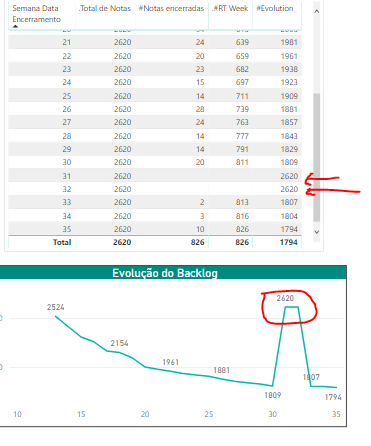- Power BI forums
- Updates
- News & Announcements
- Get Help with Power BI
- Desktop
- Service
- Report Server
- Power Query
- Mobile Apps
- Developer
- DAX Commands and Tips
- Custom Visuals Development Discussion
- Health and Life Sciences
- Power BI Spanish forums
- Translated Spanish Desktop
- Power Platform Integration - Better Together!
- Power Platform Integrations (Read-only)
- Power Platform and Dynamics 365 Integrations (Read-only)
- Training and Consulting
- Instructor Led Training
- Dashboard in a Day for Women, by Women
- Galleries
- Community Connections & How-To Videos
- COVID-19 Data Stories Gallery
- Themes Gallery
- Data Stories Gallery
- R Script Showcase
- Webinars and Video Gallery
- Quick Measures Gallery
- 2021 MSBizAppsSummit Gallery
- 2020 MSBizAppsSummit Gallery
- 2019 MSBizAppsSummit Gallery
- Events
- Ideas
- Custom Visuals Ideas
- Issues
- Issues
- Events
- Upcoming Events
- Community Blog
- Power BI Community Blog
- Custom Visuals Community Blog
- Community Support
- Community Accounts & Registration
- Using the Community
- Community Feedback
Register now to learn Fabric in free live sessions led by the best Microsoft experts. From Apr 16 to May 9, in English and Spanish.
- Power BI forums
- Forums
- Get Help with Power BI
- Desktop
- Re: Problem with Cumulative Sum
- Subscribe to RSS Feed
- Mark Topic as New
- Mark Topic as Read
- Float this Topic for Current User
- Bookmark
- Subscribe
- Printer Friendly Page
- Mark as New
- Bookmark
- Subscribe
- Mute
- Subscribe to RSS Feed
- Permalink
- Report Inappropriate Content
Problem with Cumulative Sum
After @jdbuchanan71 helped me with this one (https://community.powerbi.com/t5/Desktop/Evolution-Cumulative-Sum/m-p/757213#M364895 ), a new problem has come up:
I have a running total calculation in order to show me the Evolution of notes that have been closed in a certain period of time. Whenever there aren't notes closed in a certain week my Evolution calculation is wrong.
I have tried performing something like:
#Evolution = var CurrentWeek = MAX(tab_Notas[Semana Data Encerramento]) var LastWeek = CurrentWeek - 1 return IF([#Notas encerradas] > 0; CALCULATE( //TRUE [#Notas encerradas]; ALL(tab_Notas[Semana Data Encerramento]); tab_Notas[Semana Data Encerramento] <= CurrentWeek ); CALCULATE( //FALSE [#Notas encerradas]; ALL(tab_Notas[Semana Data Encerramento]); tab_Notas[Semana Data Encerramento] <= LastWeek ) )
but can't seem to get it working properly.
The measures goes as follows:
[.Total de Notas] is a COUNTROWS of the table;
[#Notas encerradas] shows me the amount of notes that have been closed and is a CALCULATE including the filters I need;
[#RT Week] is a CALCULATE as answered by @jdbuchanan71 in my other question
[#Evolution] is simply ===> [.Total de Notas] - [#RT Week]
Any suggestions?
Regards,
Thiago Izidoro.
Solved! Go to Solution.
- Mark as New
- Bookmark
- Subscribe
- Mute
- Subscribe to RSS Feed
- Permalink
- Report Inappropriate Content
Got it a few days ago:
Created two measures:
First one:
#Notes closed in the past week =
var currentweek = MAX(tab_Notas[Closing Week])
var lastweek = currentweek - 1
return
CALCULATE(
[#Notas encerradas];
tab_Notas[Closing Week] <= lastweek
)And the second one is what I was looking for:
#Evolution =
var currentweek = MAX(tab_Notas[Closing Week])
var lastweek = lastweek - 1
return
IF([#Notas encerradas] > 0;
[.Total de Notas] - [.#RT Week]; //TRUE
CALCULATE( //FALSE
[.Total de Notas] - [#Notes closed in the past week];
ALL(tab_Notas[Closing Week]);
tab_Notas[Closing Week] <= lastweek
)
)
Regards,
Thiago Izidoro.
- Mark as New
- Bookmark
- Subscribe
- Mute
- Subscribe to RSS Feed
- Permalink
- Report Inappropriate Content
@Anonymous
It seems that you may use the code below.
RETURN
[.Total de Notas]
- CALCULATE (
[#Notas encerradas],
tab_Notas[Semana Data Encerramento] <= CurrentWeek
)
If this post helps, then please consider Accept it as the solution to help the other members find it more quickly.
- Mark as New
- Bookmark
- Subscribe
- Mute
- Subscribe to RSS Feed
- Permalink
- Report Inappropriate Content
Got it a few days ago:
Created two measures:
First one:
#Notes closed in the past week =
var currentweek = MAX(tab_Notas[Closing Week])
var lastweek = currentweek - 1
return
CALCULATE(
[#Notas encerradas];
tab_Notas[Closing Week] <= lastweek
)And the second one is what I was looking for:
#Evolution =
var currentweek = MAX(tab_Notas[Closing Week])
var lastweek = lastweek - 1
return
IF([#Notas encerradas] > 0;
[.Total de Notas] - [.#RT Week]; //TRUE
CALCULATE( //FALSE
[.Total de Notas] - [#Notes closed in the past week];
ALL(tab_Notas[Closing Week]);
tab_Notas[Closing Week] <= lastweek
)
)
Regards,
Thiago Izidoro.
- Mark as New
- Bookmark
- Subscribe
- Mute
- Subscribe to RSS Feed
- Permalink
- Report Inappropriate Content
Thanks @v-chuncz-msft , but it still doesn't work. It returns the same as posted above.
Helpful resources

Microsoft Fabric Learn Together
Covering the world! 9:00-10:30 AM Sydney, 4:00-5:30 PM CET (Paris/Berlin), 7:00-8:30 PM Mexico City

Power BI Monthly Update - April 2024
Check out the April 2024 Power BI update to learn about new features.

| User | Count |
|---|---|
| 105 | |
| 96 | |
| 79 | |
| 67 | |
| 62 |
| User | Count |
|---|---|
| 137 | |
| 105 | |
| 104 | |
| 80 | |
| 63 |