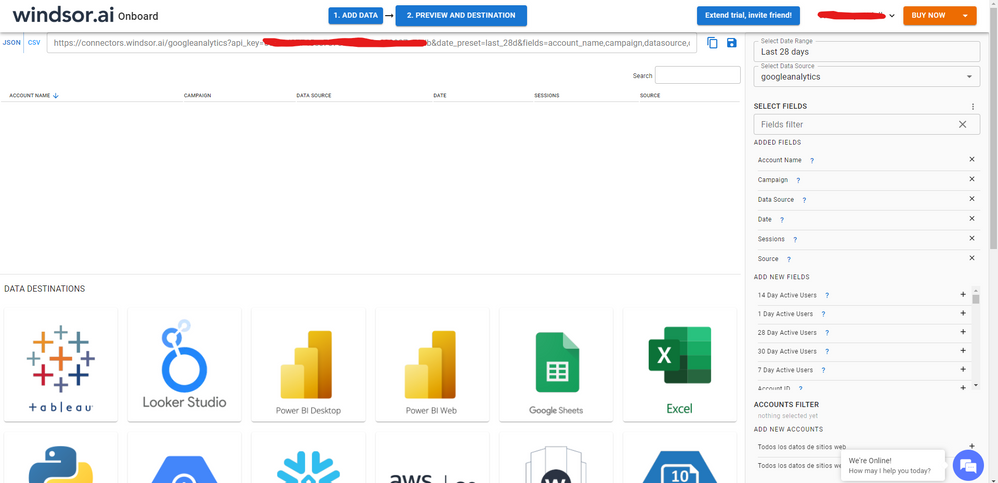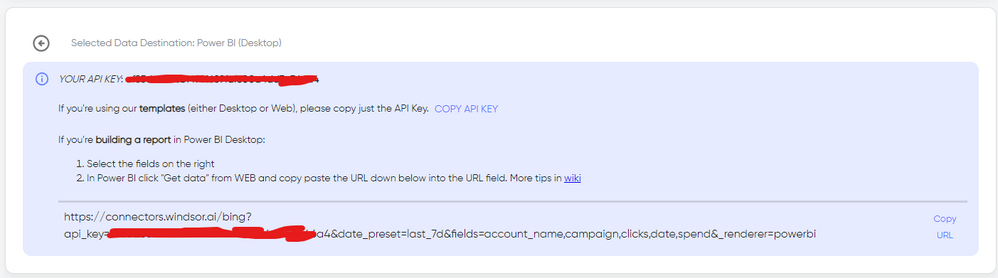- Power BI forums
- Updates
- News & Announcements
- Get Help with Power BI
- Desktop
- Service
- Report Server
- Power Query
- Mobile Apps
- Developer
- DAX Commands and Tips
- Custom Visuals Development Discussion
- Health and Life Sciences
- Power BI Spanish forums
- Translated Spanish Desktop
- Power Platform Integration - Better Together!
- Power Platform Integrations (Read-only)
- Power Platform and Dynamics 365 Integrations (Read-only)
- Training and Consulting
- Instructor Led Training
- Dashboard in a Day for Women, by Women
- Galleries
- Community Connections & How-To Videos
- COVID-19 Data Stories Gallery
- Themes Gallery
- Data Stories Gallery
- R Script Showcase
- Webinars and Video Gallery
- Quick Measures Gallery
- 2021 MSBizAppsSummit Gallery
- 2020 MSBizAppsSummit Gallery
- 2019 MSBizAppsSummit Gallery
- Events
- Ideas
- Custom Visuals Ideas
- Issues
- Issues
- Events
- Upcoming Events
- Community Blog
- Power BI Community Blog
- Custom Visuals Community Blog
- Community Support
- Community Accounts & Registration
- Using the Community
- Community Feedback
Register now to learn Fabric in free live sessions led by the best Microsoft experts. From Apr 16 to May 9, in English and Spanish.
- Power BI forums
- Forums
- Get Help with Power BI
- Desktop
- Problem connecting to Google Analytics
- Subscribe to RSS Feed
- Mark Topic as New
- Mark Topic as Read
- Float this Topic for Current User
- Bookmark
- Subscribe
- Printer Friendly Page
- Mark as New
- Bookmark
- Subscribe
- Mute
- Subscribe to RSS Feed
- Permalink
- Report Inappropriate Content
Problem connecting to Google Analytics
Hello Power BI Community,
I have an issue connecting to Google Analytics from Power BI. When I click Get Data->Google Analytics->Sign in, the browser window or pop-up does not appear on the screen for me to sign in. I have tried uninstalling and reinstalling Power BI and also clearing the browser cache but they dont work.
I enbled trace logs and got the following traces regrading the problem:
DataMashup.Trace Information: 24579 : {"Start":"2023-11-13T10:58:06.1985224Z","Action":"OAuthDialogInfo","oAuthDialogType":"SystemBrowserOAuthDialog","userDataFolderIsEmpty":"False","resourceKind":"GoogleAnalytics","sessionId":"b81cbd84-475d-4ff8-b478-1b81dc4af154","deviceId":"d20cb926","userId":"7b16835a-dc02-429b-aa3f-ecf7d90766c8","isInternal":"False","authenticatedUserId":"151f74ca-aa06-4a22-b24d-f6b54f4d0bd8","ProductVersion":"2.122.746.0 (23.10)","ActivityId":"3e6430a3-6679-4b31-9807-570034325dde","Process":"PBIDesktop","Pid":3124,"Tid":1,"Duration":"-00:00:00.1208643"}
DataMashup.Trace Information: 24579 : {"Start":"2023-11-13T10:58:06.0744108Z","Action":"ModernBrowserOAuthDialogFactory/Create","resourceKind":"GoogleAnalytics","WebviewWindowFactory.IsRuntimeAvailable()":true,"userDataFolder":"C:\\Users\\neudorS\\AppData\\Local\\Microsoft\\Power BI Desktop","disableModernBrowserForAll":false,"modernBrowserResourceKindDenySet.Contains(resourceKind)":false,"systemBrowserResourceKinds.Contains(resourceKind)":true,"getUseSystemBrowserForAuthenticationSetting()":false,"disableSystemBrowserOAuth":false,"usesCookieBasedAuthentication":false,"ProductVersion":"2.122.746.0 (23.10)","ActivityId":"00000000-0000-0000-0000-000000000000","Process":"PBIDesktop","Pid":3124,"Tid":1,"Duration":"00:00:00.0033236"}
DataMashup.Trace Information: 24579 : {"Start":"2023-11-13T10:58:06.0777482Z","Action":"SystemBrowserOAuthDialog/Authorize","wrapperUrl":"https://oauth.powerbi.com/views/oauthredirect.html?login_uri=https%3a%2f%2faccounts.google.com%2fo%2... (23.10)","ActivityId":"00000000-0000-0000-0000-000000000000","Process":"PBIDesktop","Pid":3124,"Tid":1,"Duration":"00:00:00.0496839"}
DataMashup.Trace Error: 24579 : {"Start":"2023-11-13T10:58:06.1276640Z","Action":"UnexpectedExceptionHandler/HandleException","Exception":"Exception:\r\nExceptionType: System.Net.HttpListenerException, System, Version=4.0.0.0, Culture=neutral, PublicKeyToken=b77a5c561934e089\r\nMessage: Das Netzwerkadresse ist nicht erreichbar. Weitere Informationen \u00FCber die Behebung von Netzwerkproblemen finden Sie in der Windows-Hilfe\r\nStackTrace:\n bei System.Net.HttpListener.AddAllPrefixes()\r\n bei System.Net.HttpListener.Start()\r\n bei Microsoft.Mashup.Client.UI.Extensions.Windows.SystemBrowserOAuthDialog.Authorize(Uri logoutUri, Uri authorizationUri)\r\n bei Microsoft.Mashup.Client.UI.Shared.OAuthManager.OpenOAuthDialog(IWindowHandle parentWindowHandle, ITelemetryService telemetryService, String resourceKind, String accessToken, String resourceUrl)\r\n bei Microsoft.Mashup.Client.UI.Shared.OAuthManager.<>c__DisplayClass6_0.<OpenOAuthDialog>b__0()\r\n bei Microsoft.Mashup.Client.UI.Shared.OAuthManager.<>c__DisplayClass7_0.<AsyncGetOAuthResult>b__0()\r\n bei Microsoft.Mashup.Host.Document.ExceptionHandlerExtensions.HandleExceptions(IExceptionHandler exceptionHandler, Action action)\r\n\r\n\r\n","ProductVersion":"2.122.746.0 (23.10)","ActivityId":"00000000-0000-0000-0000-000000000000","Process":"PBIDesktop","Pid":3124,"Tid":1,"Duration":"00:00:00.0004369"}
DataMashup.Trace Error: 24579 : {"Start":"2023-11-13T10:58:06.1289868Z","Action":"PBI.Telemetry/LogUnhandledException Exception:System.Net.HttpListenerException (0x80004005): Das Netzwerkadresse ist nicht erreichbar. Weitere Informationen \u00FCber die Behebung von Netzwerkproblemen finden Sie in der Windows-Hilfe\r\n bei System.Net.HttpListener.AddAllPrefixes()\r\n bei System.Net.HttpListener.Start()\r\n bei Microsoft.Mashup.Client.UI.Extensions.Windows.SystemBrowserOAuthDialog.Authorize(Uri logoutUri, Uri authorizationUri)\r\n bei Microsoft.Mashup.Client.UI.Shared.OAuthManager.OpenOAuthDialog(IWindowHandle parentWindowHandle, ITelemetryService telemetryService, String resourceKind, String accessToken, String resourceUrl)\r\n bei Microsoft.Mashup.Client.UI.Shared.OAuthManager.<>c__DisplayClass6_0.<OpenOAuthDialog>b__0()\r\n bei Microsoft.Mashup.Client.UI.Shared.OAuthManager.<>c__DisplayClass7_0.<AsyncGetOAuthResult>b__0()\r\n bei Microsoft.Mashup.Host.Document.ExceptionHandlerExtensions.HandleExceptions(IExceptionHandler exceptionHandler, Action action)","ProductVersion":"2.122.746.0 (23.10)","ActivityId":"00000000-0000-0000-0000-000000000000","Process":"PBIDesktop","Pid":3124,"Tid":1,"Duration":"00:00:00.0000199"}
DataMashup.Trace Critical: 24579 : {"Start":"2023-11-13T10:58:06.2543194Z","Action":"PBI.PQ.UnhandledException","message":"HttpListenerException Das Netzwerkadresse ist nicht erreichbar. Weitere Informationen \u00FCber die Behebung von Netzwerkproblemen finden Sie in der Windows-Hilfe","stackTrace":"HttpListenerException\r\n at System.Net.HttpListener.AddAllPrefixes()\r\n at System.Net.HttpListener.Start()\r\n at Microsoft.Mashup.Client.UI.Extensions.Windows.SystemBrowserOAuthDialog.Authorize(Uri logoutUri, Uri authorizationUri)\r\n at Microsoft.Mashup.Client.UI.Shared.OAuthManager.OpenOAuthDialog(IWindowHandle parentWindowHandle, ITelemetryService telemetryService, String resourceKind, String accessToken, String resourceUrl)\r\n at Microsoft.Mashup.Client.UI.Shared.OAuthManager.<>c__DisplayClass6_0.<OpenOAuthDialog>b__0()\r\n at Microsoft.Mashup.Client.UI.Shared.OAuthManager.<>c__DisplayClass7_0.<AsyncGetOAuthResult>b__0()\r\n at Microsoft.Mashup.Host.Document.ExceptionHandlerExtensions.HandleExceptions(IExceptionHandler exceptionHandler, Action action)","OSBitness":"64-bit","OSVersion":"Microsoft Windows NT 10.0.19045.0","location":"","powerBINonFatalError":"{\"AppName\":\"PBIDesktop\",\"AppVersion\":\"2.122.746.0\",\"ModuleName\":\"Microsoft.Mashup.Client.UI.Extension.dll\",\"Component\":\"Microsoft.Mashup.Client.UI.Extensions.Windows.SystemBrowserOAuthDialog\",\"Error\":\"System.Net.HttpListenerException - 0x000004D0\",\"MethodDef\":\"Authorize\",\"ErrorOffset\":\"133\",\"ErrorCode\":\"\"}","stackTrace2":"","stackTrace3":"","stackTrace4":"","modelTraits":"{\"importTables\":0,\"directQueryTables\":0,\"dualTables\":0,\"directLakeTables\":0,\"directQuerySources\":0,\"proxyModelSources\":0,\"mashupEvaluatedCubeSources\":0,\"directLakeSources\":0}","hresult":"0x80004005)","sessionId":"b81cbd84-475d-4ff8-b478-1b81dc4af154","deviceId":"d20cb926","userId":"7b16835a-dc02-429b-aa3f-ecf7d90766c8","isInternal":"False","authenticatedUserId":"151f74ca-aa06-4a22-b24d-f6b54f4d0bd8","ProductVersion":"2.122.746.0 (23.10)","ActivityId":"95691936-2717-434d-a871-1ec771ff6b26","Process":"PBIDesktop","Pid":3124,"Tid":1,"Duration":"-00:00:00.1212362"}
Could anyone help interpret the issue from these logs?
I kindly request the community to support solving this issue.
- Mark as New
- Bookmark
- Subscribe
- Mute
- Subscribe to RSS Feed
- Permalink
- Report Inappropriate Content
Hi @Stardust1221 were you able to find a solution? As a workaround, maybe you can try to test your connection with a 3rd party connector. I've tried windsor.ai, supemetrics and funnel.io. I stayed with windsor because it is much cheaper so just to let you know other options. In case you wonder, to make the connection first search for the GA connector in the data sources list:
After that, just grant access to your GA account using your credentials, then on preview and destination page you will see a preview of your GA fields:
There just select the fields you need. Finally, just select PBI as your data destination and finally just copy and paste the url on PBI --> Get Data --> Web --> Paste the url.
Helpful resources

Microsoft Fabric Learn Together
Covering the world! 9:00-10:30 AM Sydney, 4:00-5:30 PM CET (Paris/Berlin), 7:00-8:30 PM Mexico City

Power BI Monthly Update - April 2024
Check out the April 2024 Power BI update to learn about new features.

| User | Count |
|---|---|
| 105 | |
| 95 | |
| 75 | |
| 63 | |
| 62 |
| User | Count |
|---|---|
| 137 | |
| 105 | |
| 104 | |
| 80 | |
| 63 |