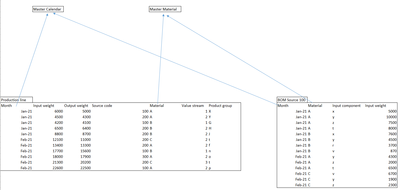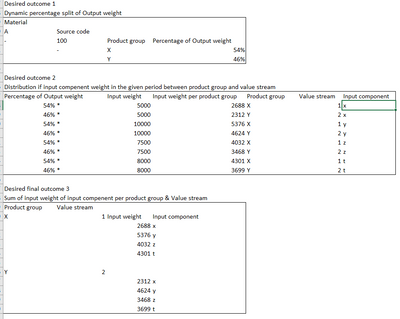- Power BI forums
- Updates
- News & Announcements
- Get Help with Power BI
- Desktop
- Service
- Report Server
- Power Query
- Mobile Apps
- Developer
- DAX Commands and Tips
- Custom Visuals Development Discussion
- Health and Life Sciences
- Power BI Spanish forums
- Translated Spanish Desktop
- Power Platform Integration - Better Together!
- Power Platform Integrations (Read-only)
- Power Platform and Dynamics 365 Integrations (Read-only)
- Training and Consulting
- Instructor Led Training
- Dashboard in a Day for Women, by Women
- Galleries
- Community Connections & How-To Videos
- COVID-19 Data Stories Gallery
- Themes Gallery
- Data Stories Gallery
- R Script Showcase
- Webinars and Video Gallery
- Quick Measures Gallery
- 2021 MSBizAppsSummit Gallery
- 2020 MSBizAppsSummit Gallery
- 2019 MSBizAppsSummit Gallery
- Events
- Ideas
- Custom Visuals Ideas
- Issues
- Issues
- Events
- Upcoming Events
- Community Blog
- Power BI Community Blog
- Custom Visuals Community Blog
- Community Support
- Community Accounts & Registration
- Using the Community
- Community Feedback
Register now to learn Fabric in free live sessions led by the best Microsoft experts. From Apr 16 to May 9, in English and Spanish.
- Power BI forums
- Forums
- Get Help with Power BI
- Desktop
- Re: Pro rata split of products applied to BOM weig...
- Subscribe to RSS Feed
- Mark Topic as New
- Mark Topic as Read
- Float this Topic for Current User
- Bookmark
- Subscribe
- Printer Friendly Page
- Mark as New
- Bookmark
- Subscribe
- Mute
- Subscribe to RSS Feed
- Permalink
- Report Inappropriate Content
Pro rata split of products applied to BOM weights
Hello together,
I have a problem in applying a pro rata % split to weights of another table.
I have a BOM table of production of different material types from various input components.
I have a table with data from a production line which uses the material types, processing them and allocating them to product group and therefore to a sales stream/value stream.
As there is no physicial traceability, I want to use the % split of the destribution on product category based on the output weights to calculate how much of each input component per material type went into which product category & value stream.
The only relationships between both tables are the date/month and the material type, both filtered by a master table.
The desired outcome is then the distribution of the input component weights over the product group which I can summarize for the value streams and filter over time, material type, so it should be dynamic and I would like to use the summed tonnages for further calculations, like % of input compenent x over time in product group y etc.
In addition I have an external source "code 200" which should not be considered but that's the second priority.
I tried multiple things using ALL & ALLEXCEPT but I can't get it to work, as the filtering produces incorrect calculation while others doesn't work at all.
This is how I tried to do the % splits in the last try:
----
If someone can point me into the right direction or already knows how to accomplish would be great,
any help much appreciated, thanks in advance!
BR
Slipper
-----
Structure:
Tables:
| Month | Input weight | Output weight | Source code | Material | Value stream | Product group |
| Jan-21 | 6000 | 5000 | 100 | A | 1 | X |
| Jan-21 | 4500 | 4300 | 200 | A | 2 | Y |
| Jan-21 | 4200 | 4100 | 100 | B | 1 | G |
| Jan-21 | 6500 | 6400 | 200 | B | 2 | H |
| Jan-21 | 8800 | 8700 | 200 | B | 2 | J |
| Feb-21 | 12100 | 11000 | 200 | C | 2 | t |
| Feb-21 | 13400 | 13300 | 200 | A | 2 | f |
| Feb-21 | 17700 | 15600 | 100 | B | 1 | n |
| Feb-21 | 18000 | 17900 | 300 | A | 2 | o |
| Feb-21 | 21300 | 20200 | 200 | C | 3 | t |
| Feb-21 | 22600 | 22500 | 100 | A | 2 | p |
| Month | Material | Input component | Input weight |
| Jan-21 | A | x | 5000 |
| Jan-21 | A | y | 10000 |
| Jan-21 | A | z | 7500 |
| Jan-21 | A | t | 8000 |
| Jan-21 | B | x | 7600 |
| Jan-21 | B | y | 4500 |
| Jan-21 | B | r | 3700 |
| Jan-21 | B | v | 870 |
| Feb-21 | A | y | 4300 |
| Feb-21 | A | z | 2000 |
| Feb-21 | A | t | 6500 |
| Feb-21 | C | v | 6700 |
| Feb-21 | C | y | 1900 |
| Feb-21 | C | z | 2300 |
Solved! Go to Solution.
- Mark as New
- Bookmark
- Subscribe
- Mute
- Subscribe to RSS Feed
- Permalink
- Report Inappropriate Content
Hi @Slipper ,
You can try this formula
Percentage split =
VAR one =
CALCULATE (
SUM ( Table1[Output weight] ),
FILTER (
ALLSELECTED ( 'Table1' ),
[Material type] = MAX ( Table1[Material type] )
)
)
VAR two =
CALCULATE (
SUM ( Table1[Output weight] ),
FILTER (
ALLSELECTED ( 'Table1' ),
[Material type] = MAX ( Table1[Material type] )
&& [Product category] = MAX ( Table1[Product category] )
)
)
RETURN
two / one
Best Regards,
Stephen Tao
If this post helps, then please consider Accept it as the solution to help the other members find it more quickly.
- Mark as New
- Bookmark
- Subscribe
- Mute
- Subscribe to RSS Feed
- Permalink
- Report Inappropriate Content
Hi @Slipper ,
You can try this formula
Percentage split =
VAR one =
CALCULATE (
SUM ( Table1[Output weight] ),
FILTER (
ALLSELECTED ( 'Table1' ),
[Material type] = MAX ( Table1[Material type] )
)
)
VAR two =
CALCULATE (
SUM ( Table1[Output weight] ),
FILTER (
ALLSELECTED ( 'Table1' ),
[Material type] = MAX ( Table1[Material type] )
&& [Product category] = MAX ( Table1[Product category] )
)
)
RETURN
two / one
Best Regards,
Stephen Tao
If this post helps, then please consider Accept it as the solution to help the other members find it more quickly.
- Mark as New
- Bookmark
- Subscribe
- Mute
- Subscribe to RSS Feed
- Permalink
- Report Inappropriate Content
Thanks! Worked as intended and I managed to modify it including the other splits I needed.
Best regrads,
Slipper
Helpful resources

Microsoft Fabric Learn Together
Covering the world! 9:00-10:30 AM Sydney, 4:00-5:30 PM CET (Paris/Berlin), 7:00-8:30 PM Mexico City

Power BI Monthly Update - April 2024
Check out the April 2024 Power BI update to learn about new features.

| User | Count |
|---|---|
| 104 | |
| 95 | |
| 80 | |
| 67 | |
| 62 |
| User | Count |
|---|---|
| 147 | |
| 109 | |
| 107 | |
| 85 | |
| 63 |