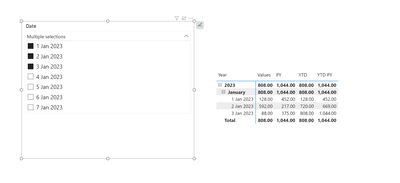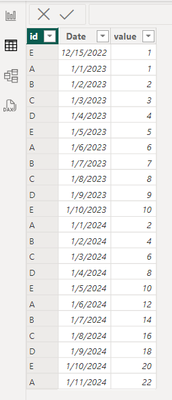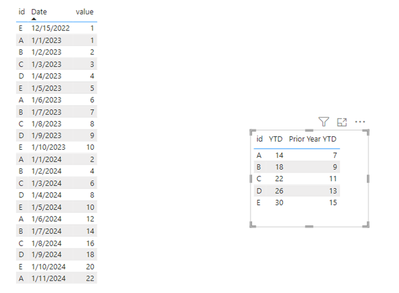- Power BI forums
- Updates
- News & Announcements
- Get Help with Power BI
- Desktop
- Service
- Report Server
- Power Query
- Mobile Apps
- Developer
- DAX Commands and Tips
- Custom Visuals Development Discussion
- Health and Life Sciences
- Power BI Spanish forums
- Translated Spanish Desktop
- Power Platform Integration - Better Together!
- Power Platform Integrations (Read-only)
- Power Platform and Dynamics 365 Integrations (Read-only)
- Training and Consulting
- Instructor Led Training
- Dashboard in a Day for Women, by Women
- Galleries
- Community Connections & How-To Videos
- COVID-19 Data Stories Gallery
- Themes Gallery
- Data Stories Gallery
- R Script Showcase
- Webinars and Video Gallery
- Quick Measures Gallery
- 2021 MSBizAppsSummit Gallery
- 2020 MSBizAppsSummit Gallery
- 2019 MSBizAppsSummit Gallery
- Events
- Ideas
- Custom Visuals Ideas
- Issues
- Issues
- Events
- Upcoming Events
- Community Blog
- Power BI Community Blog
- Custom Visuals Community Blog
- Community Support
- Community Accounts & Registration
- Using the Community
- Community Feedback
Earn a 50% discount on the DP-600 certification exam by completing the Fabric 30 Days to Learn It challenge.
- Power BI forums
- Forums
- Get Help with Power BI
- Desktop
- Re: Prior YTD formula not working
- Subscribe to RSS Feed
- Mark Topic as New
- Mark Topic as Read
- Float this Topic for Current User
- Bookmark
- Subscribe
- Printer Friendly Page
- Mark as New
- Bookmark
- Subscribe
- Mute
- Subscribe to RSS Feed
- Permalink
- Report Inappropriate Content
Prior YTD formula not working
When I do a standard YTD it is working as it should. However, when I try to do a Prior Year YTD it is giving me the value of the entire year vs the same YTD period.
YTD is showing data from 1/1/24 to 1/8/24. I need the Prior Year YTD to show 1/1/23 to 1/8/23 for example.
I have tried about 1000 different formulas but here is my most recent that I got by using Copilot within Power BI
//PY YTD = CALCULATE(
SUM('vCorporateGandA'[Amount]),
SAMEPERIODLASTYEAR(
'CalendarTable'[Date].[Date]
)
)
I'm getting $31.64M with this formula. When I filter by last year, date, etc manually get $2.37M.
I'm needing to put this in a table to compare multiple different values so I can't filter manually.
Solved! Go to Solution.
- Mark as New
- Bookmark
- Subscribe
- Mute
- Subscribe to RSS Feed
- Permalink
- Report Inappropriate Content
@brittanyruffin Check out @wdx223_Daniel 's solution here. It works.
PY YTD =
VAR _END = MAX(CalendarTable[Date])
VAR _START = DATE(YEAR(_END), MONTH(_END), 1)
RETURN CALCULATE(SUM('vCorporateGandA'[Amount], SAMEPERIODLASTYEAR(DATESMTD(CalendarTable[Date])),CalendarTable[Date]<=EDATE(_END,-12))
- Mark as New
- Bookmark
- Subscribe
- Mute
- Subscribe to RSS Feed
- Permalink
- Report Inappropriate Content
Hi @brittanyruffin ,
SAMEPERIODLASTYEAR calculates the value in the same period last year relative to the current row. It does not calcualted YTD. Here are sample formulas =
sum ytd =
CALCULATE ( [Sum of Values], DATESYTD ( Dates[Date] ) )
sum ytd py =
CALCULATE ( [sum ytd], SAMEPERIODLASTYEAR ( Dates[Date] ) )
Did I answer your question? Mark my post as a solution!
Proud to be a Super User!
"Tell me and I’ll forget; show me and I may remember; involve me and I’ll understand."
Need Power BI consultation, get in touch with me on LinkedIn or hire me on UpWork.
Learn with me on YouTube @DAXJutsu or follow my page on Facebook @DAXJutsuPBI.
- Mark as New
- Bookmark
- Subscribe
- Mute
- Subscribe to RSS Feed
- Permalink
- Report Inappropriate Content
My sample:
You can create a measure as follows.
Measure 2 =
VAR _startdate = DATEVALUE(DATE(2024, 1, 1))
RETURN
IF(
YEAR(SELECTEDVALUE('vCorporateGandA'[Date])) = YEAR(TODAY()) - 1
&& MONTH(SELECTEDVALUE('vCorporateGandA'[Date])) <= MONTH(_startdate)
&& MONTH(SELECTEDVALUE('vCorporateGandA'[Date])) <= MONTH(TODAY())
&& DAY(SELECTEDVALUE('vCorporateGandA'[Date])) >= DAY(_startdate) && DAY(SELECTEDVALUE('vCorporateGandA'[Date])) <= DAY(TODAY()),
1,
0
)
Prior Year YTD = CALCULATE(SUM('vCorporateGandA'[value]), FILTER( ALLEXCEPT('vCorporateGandA', 'vCorporateGandA'[id]), [Measure 2] = 1))
Is this the result you expect?
If I've misunderstood you, please provide detailed sample data and the results you are hoping for: How to provide sample data in the Power BI Forum - Microsoft Fabric Community. Please remove any sensitive data in advance.
Best Regards,
Community Support Team _Yuliax
If this post helps, then please consider Accept it as the solution to help the other members find it more quickly.
- Mark as New
- Bookmark
- Subscribe
- Mute
- Subscribe to RSS Feed
- Permalink
- Report Inappropriate Content
My sample:
You can create a measure as follows.
Measure 2 =
VAR _startdate = DATEVALUE(DATE(2024, 1, 1))
RETURN
IF(
YEAR(SELECTEDVALUE('vCorporateGandA'[Date])) = YEAR(TODAY()) - 1
&& MONTH(SELECTEDVALUE('vCorporateGandA'[Date])) <= MONTH(_startdate)
&& MONTH(SELECTEDVALUE('vCorporateGandA'[Date])) <= MONTH(TODAY())
&& DAY(SELECTEDVALUE('vCorporateGandA'[Date])) >= DAY(_startdate) && DAY(SELECTEDVALUE('vCorporateGandA'[Date])) <= DAY(TODAY()),
1,
0
)
Prior Year YTD = CALCULATE(SUM('vCorporateGandA'[value]), FILTER( ALLEXCEPT('vCorporateGandA', 'vCorporateGandA'[id]), [Measure 2] = 1))
Is this the result you expect?
If I've misunderstood you, please provide detailed sample data and the results you are hoping for: How to provide sample data in the Power BI Forum - Microsoft Fabric Community. Please remove any sensitive data in advance.
Best Regards,
Community Support Team _Yuliax
If this post helps, then please consider Accept it as the solution to help the other members find it more quickly.
- Mark as New
- Bookmark
- Subscribe
- Mute
- Subscribe to RSS Feed
- Permalink
- Report Inappropriate Content
Hi @brittanyruffin ,
SAMEPERIODLASTYEAR calculates the value in the same period last year relative to the current row. It does not calcualted YTD. Here are sample formulas =
sum ytd =
CALCULATE ( [Sum of Values], DATESYTD ( Dates[Date] ) )
sum ytd py =
CALCULATE ( [sum ytd], SAMEPERIODLASTYEAR ( Dates[Date] ) )
Did I answer your question? Mark my post as a solution!
Proud to be a Super User!
"Tell me and I’ll forget; show me and I may remember; involve me and I’ll understand."
Need Power BI consultation, get in touch with me on LinkedIn or hire me on UpWork.
Learn with me on YouTube @DAXJutsu or follow my page on Facebook @DAXJutsuPBI.
- Mark as New
- Bookmark
- Subscribe
- Mute
- Subscribe to RSS Feed
- Permalink
- Report Inappropriate Content
thank you! this worked exactly how i needed.
do you also know how i can get a Prior Year calculation for the current quarter?
i have this formula that gives me the current quarter amount without me having to change my filters each quarter on the visual.
i'm needing this formula to show the prior year. i tried doing something similar to what you had above with but it did not work:
CALCULATE([Current Quarter Amount], SAMEPERIODLASTYEAR(Dates[Date]))
Any ideas?
- Mark as New
- Bookmark
- Subscribe
- Mute
- Subscribe to RSS Feed
- Permalink
- Report Inappropriate Content
thank you! this worked exactly how i needed.
do you also know how i can get a Prior Year calculation for the current quarter?
i have this formula that gives me the current quarter amount without me having to change my filters each quarter on the visual.
i'm needing this formula to show the prior year. i tried doing something similar to what you had above with but it did not work:
CALCULATE([Current Quarter Amount], SAMEPERIODLASTYEAR(Dates[Date]))
Any ideas?
- Mark as New
- Bookmark
- Subscribe
- Mute
- Subscribe to RSS Feed
- Permalink
- Report Inappropriate Content
@brittanyruffin Check out @wdx223_Daniel 's solution here. It works.
PY YTD =
VAR _END = MAX(CalendarTable[Date])
VAR _START = DATE(YEAR(_END), MONTH(_END), 1)
RETURN CALCULATE(SUM('vCorporateGandA'[Amount], SAMEPERIODLASTYEAR(DATESMTD(CalendarTable[Date])),CalendarTable[Date]<=EDATE(_END,-12))