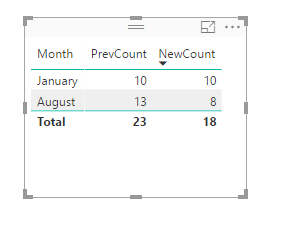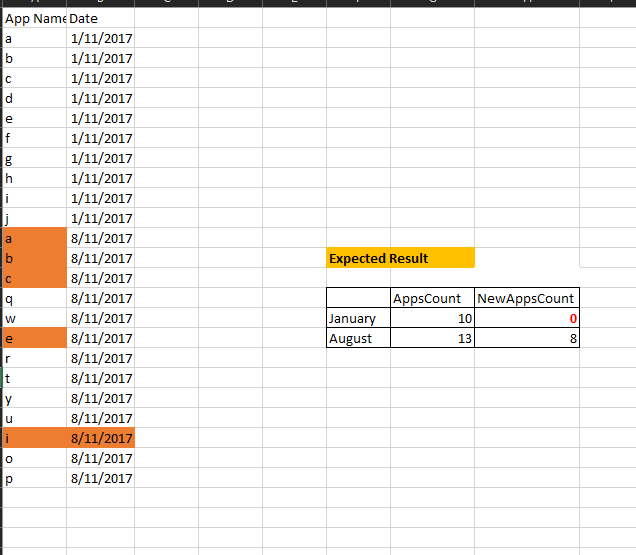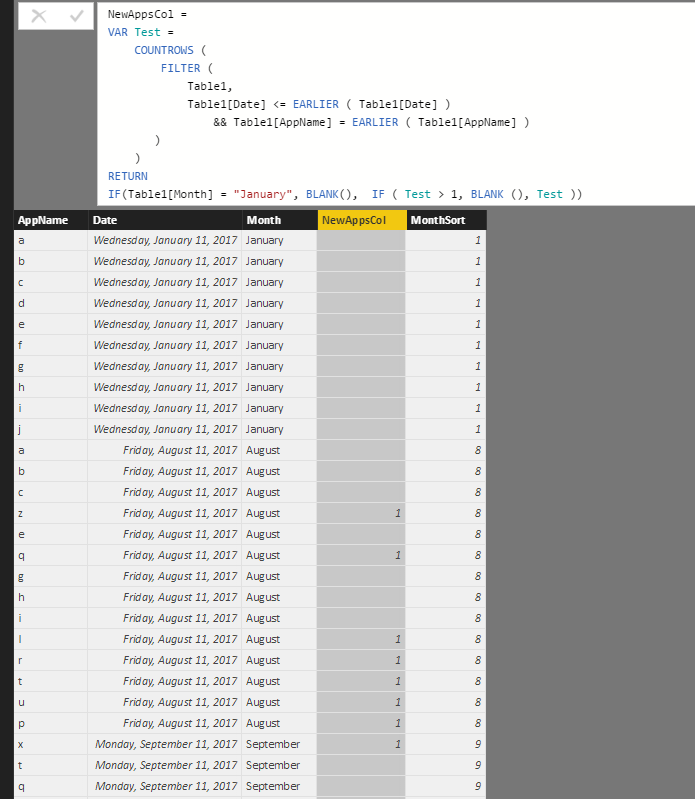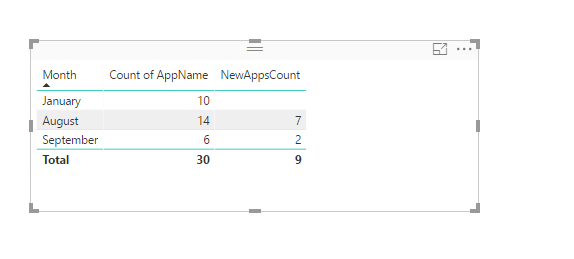- Power BI forums
- Updates
- News & Announcements
- Get Help with Power BI
- Desktop
- Service
- Report Server
- Power Query
- Mobile Apps
- Developer
- DAX Commands and Tips
- Custom Visuals Development Discussion
- Health and Life Sciences
- Power BI Spanish forums
- Translated Spanish Desktop
- Power Platform Integration - Better Together!
- Power Platform Integrations (Read-only)
- Power Platform and Dynamics 365 Integrations (Read-only)
- Training and Consulting
- Instructor Led Training
- Dashboard in a Day for Women, by Women
- Galleries
- Community Connections & How-To Videos
- COVID-19 Data Stories Gallery
- Themes Gallery
- Data Stories Gallery
- R Script Showcase
- Webinars and Video Gallery
- Quick Measures Gallery
- 2021 MSBizAppsSummit Gallery
- 2020 MSBizAppsSummit Gallery
- 2019 MSBizAppsSummit Gallery
- Events
- Ideas
- Custom Visuals Ideas
- Issues
- Issues
- Events
- Upcoming Events
- Community Blog
- Power BI Community Blog
- Custom Visuals Community Blog
- Community Support
- Community Accounts & Registration
- Using the Community
- Community Feedback
Earn a 50% discount on the DP-600 certification exam by completing the Fabric 30 Days to Learn It challenge.
- Power BI forums
- Forums
- Get Help with Power BI
- Desktop
- Re: Previous Month should display 0 if there is no...
- Subscribe to RSS Feed
- Mark Topic as New
- Mark Topic as Read
- Float this Topic for Current User
- Bookmark
- Subscribe
- Printer Friendly Page
- Mark as New
- Bookmark
- Subscribe
- Mute
- Subscribe to RSS Feed
- Permalink
- Report Inappropriate Content
Previous Month should display 0 if there is no change
New count should zero for Jan month as there is no new items added.
Please see dataset and help me
I am getting output like this
Here is my dataset and Expected result
Measure looks like this.
NewApp = COUNTROWS (
FILTER (
ADDCOLUMNS (
VALUES ( Sheet1[App Name] ),
"PreviousApps", CALCULATE (
COUNTROWS ( Sheet1 ),
FILTER (
ALL ( 'Sheet1'[Date].[Date] ),
'Sheet1'[Date].[Date] < MIN ( 'Sheet1'[Date].[Date] )
)
)
),
[PreviousApps] = 0
))
Please help.
Solved! Go to Solution.
- Mark as New
- Bookmark
- Subscribe
- Mute
- Subscribe to RSS Feed
- Permalink
- Report Inappropriate Content
Give this one a try.
NewAppsCol =
VAR Test =
COUNTROWS (
FILTER (
Table1,
Table1[Date] <= EARLIER ( Table1[Date] )
&& Table1[AppName] = EARLIER ( Table1[AppName] )
)
)
RETURN
IF(Table1[Month] = "January", BLANK(), IF ( Test > 1, BLANK (), Test ))
NewAppsCount = COUNT(Table1[NewAppsCol])- Mark as New
- Bookmark
- Subscribe
- Mute
- Subscribe to RSS Feed
- Permalink
- Report Inappropriate Content
Give this one a try.
NewAppsCol =
VAR Test =
COUNTROWS (
FILTER (
Table1,
Table1[Date] <= EARLIER ( Table1[Date] )
&& Table1[AppName] = EARLIER ( Table1[AppName] )
)
)
RETURN
IF(Table1[Month] = "January", BLANK(), IF ( Test > 1, BLANK (), Test ))
NewAppsCount = COUNT(Table1[NewAppsCol])- Mark as New
- Bookmark
- Subscribe
- Mute
- Subscribe to RSS Feed
- Permalink
- Report Inappropriate Content
- Mark as New
- Bookmark
- Subscribe
- Mute
- Subscribe to RSS Feed
- Permalink
- Report Inappropriate Content
Can you explain in words what defines the criteria for a "New App"? I can't really understand the criteria you are going for from your measure formula.
@ me in replies or I'll lose your thread!!!
Instead of a Kudo, please vote for this idea
Become an expert!: Enterprise DNA
External Tools: MSHGQM
YouTube Channel!: Microsoft Hates Greg
Latest book!: The Definitive Guide to Power Query (M)
DAX is easy, CALCULATE makes DAX hard...
- Mark as New
- Bookmark
- Subscribe
- Mute
- Subscribe to RSS Feed
- Permalink
- Report Inappropriate Content
@Greg_Deckler Thank you for responding.
I need to buid a dashboard on Application Inventory dataset.
It has ID, Application Name and Date attribute.
What I need to show is new applications added month to month.
- Mark as New
- Bookmark
- Subscribe
- Mute
- Subscribe to RSS Feed
- Permalink
- Report Inappropriate Content
@Greg_Deckler Please see for more details. I need to show new Applications added month to month.
Ex: January Month has 3 Applications: a, b, c
February has 2 new Applications: a,b,c,d,e
March has 1 new Applications: a,b,c,d,e,f
April has 0 new Applications: a,b,c,d,e,f
So my result table in power bi should give output as
Month Application_Count New_Application_Count
Jan 3 0
Feb 5 2
Jan 6 1
Jan 6 0
And When I click on February row
It should show
New Applications in February
d
e
- Mark as New
- Bookmark
- Subscribe
- Mute
- Subscribe to RSS Feed
- Permalink
- Report Inappropriate Content
I created a month table like:
Month, Num
Jan,1
Feb,2
Mar,3
Apr,4
My Apps table also included month short names, you could do this with a FORMAT or just get rid of the text-based month names and go with numeric using MONTH function. Related these two tables, then you can create calculated columns in Months table like so:
TotalApps = CALCULATE(COUNT(Apps[App]),FILTER(Apps,MONTH(Apps[Date])<=[Num])) NewApps = VAR new = CALCULATE(COUNT(Apps[App]),FILTER(Apps,MONTH(Apps[Date])=[Num])) RETURN IF(ISBLANK(new),0,new)
@ me in replies or I'll lose your thread!!!
Instead of a Kudo, please vote for this idea
Become an expert!: Enterprise DNA
External Tools: MSHGQM
YouTube Channel!: Microsoft Hates Greg
Latest book!: The Definitive Guide to Power Query (M)
DAX is easy, CALCULATE makes DAX hard...
- Mark as New
- Bookmark
- Subscribe
- Mute
- Subscribe to RSS Feed
- Permalink
- Report Inappropriate Content
@Greg_Deckler you are saying that Date Attribute in Apps table should be month number?
- Mark as New
- Bookmark
- Subscribe
- Mute
- Subscribe to RSS Feed
- Permalink
- Report Inappropriate Content
@nickchobotar by any chance did you delete your solution which you provided here?
Helpful resources
| User | Count |
|---|---|
| 103 | |
| 87 | |
| 77 | |
| 70 | |
| 69 |
| User | Count |
|---|---|
| 113 | |
| 99 | |
| 97 | |
| 72 | |
| 68 |