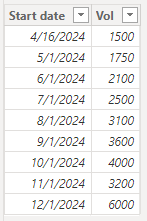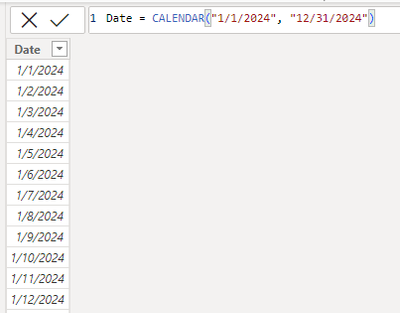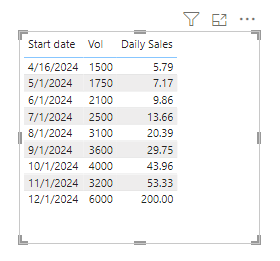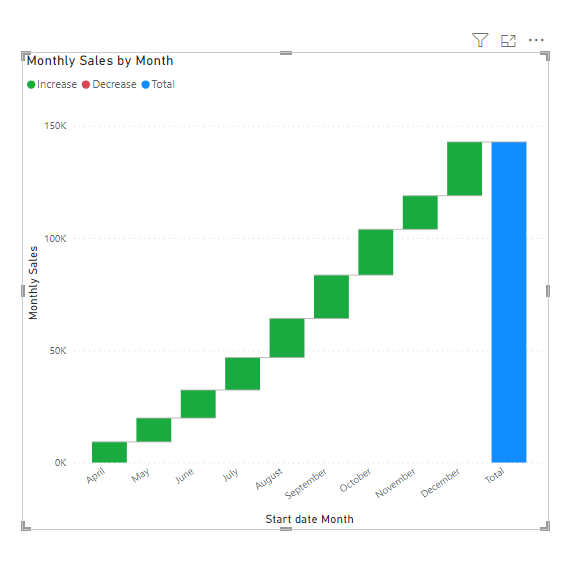- Power BI forums
- Updates
- News & Announcements
- Get Help with Power BI
- Desktop
- Service
- Report Server
- Power Query
- Mobile Apps
- Developer
- DAX Commands and Tips
- Custom Visuals Development Discussion
- Health and Life Sciences
- Power BI Spanish forums
- Translated Spanish Desktop
- Power Platform Integration - Better Together!
- Power Platform Integrations (Read-only)
- Power Platform and Dynamics 365 Integrations (Read-only)
- Training and Consulting
- Instructor Led Training
- Dashboard in a Day for Women, by Women
- Galleries
- Community Connections & How-To Videos
- COVID-19 Data Stories Gallery
- Themes Gallery
- Data Stories Gallery
- R Script Showcase
- Webinars and Video Gallery
- Quick Measures Gallery
- 2021 MSBizAppsSummit Gallery
- 2020 MSBizAppsSummit Gallery
- 2019 MSBizAppsSummit Gallery
- Events
- Ideas
- Custom Visuals Ideas
- Issues
- Issues
- Events
- Upcoming Events
- Community Blog
- Power BI Community Blog
- Custom Visuals Community Blog
- Community Support
- Community Accounts & Registration
- Using the Community
- Community Feedback
Earn a 50% discount on the DP-600 certification exam by completing the Fabric 30 Days to Learn It challenge.
- Power BI forums
- Forums
- Get Help with Power BI
- Desktop
- Prediction for the rest of the year. Knowing the s...
- Subscribe to RSS Feed
- Mark Topic as New
- Mark Topic as Read
- Float this Topic for Current User
- Bookmark
- Subscribe
- Printer Friendly Page
- Mark as New
- Bookmark
- Subscribe
- Mute
- Subscribe to RSS Feed
- Permalink
- Report Inappropriate Content
Prediction for the rest of the year. Knowing the start date and the sales of 12 month period.
Hi,
I have this data set, that shows my sales opportunities.
The assumption is that the sales is equal each day which means (1.500 / 365 = 4,11 per day).
| Start date | Vol | Pr. day |
| 16-04-2024 | 1.500 | 4,11 |
| 17-04-2024 | 1.750 | 4,79 |
| 18-04-2024 | 200 | 0,55 |
| 24-04-2024 | 600 | 1,64 |
| 03-06-2024 | 1.250 | 3,42 |
| 01-07-2024 | 5.000 | 13,69 |
| Grand Total | 6112 | 16,74 |
I am searching for a sollution so I can make a waterfall that shows the opportunities per month the rest of the year.
That means that the sales of date from the 16th of April is 1.500 per year an should be 259 days of sales with 4,11 (1500/365). From the 17th there shoud be added on 4,79 per day ect.
Below you can see my excel version of the case. That should be correctly as far as I know but making this into DAX - what to do?
- Mark as New
- Bookmark
- Subscribe
- Mute
- Subscribe to RSS Feed
- Permalink
- Report Inappropriate Content
Hi @Mr_flyf
For your question, here is the method I provided:
Here's some dummy data
"Table"
If there is no date table in the model, you need to create one.
"Date"
Date = CALENDAR("1/1/2024", "12/31/2024")
In the "Table", create a measure to determine daily sales based on start date and quantity.
Daily Sales =
VAR StartDate = SELECTEDVALUE('Table'[Start date])
VAR EndDate = MAX('Date'[Date])
VAR DaysRemaining = DATEDIFF(StartDate, EndDate, DAY)
RETURN DIVIDE(SELECTEDVALUE('Table'[Vol]), DaysRemaining, 0)
Create a measure to calculate monthly sales. This metric will summarize daily sales for each month.
Monthly Sales =
SUMX(
FILTER(
ALL('Date'),
'Date'[Date] >= MIN('Table'[Start date])
&& 'Date'[Date] <= DATE(2024,12,31)
),
[Daily Sales]
)
After calculating monthly sales, you can create a waterfall chart in Power BI.
Regards,
Nono Chen
If this post helps, then please consider Accept it as the solution to help the other members find it more quickly.
Helpful resources
| User | Count |
|---|---|
| 98 | |
| 89 | |
| 82 | |
| 71 | |
| 67 |
| User | Count |
|---|---|
| 114 | |
| 103 | |
| 100 | |
| 72 | |
| 64 |