- Power BI forums
- Updates
- News & Announcements
- Get Help with Power BI
- Desktop
- Service
- Report Server
- Power Query
- Mobile Apps
- Developer
- DAX Commands and Tips
- Custom Visuals Development Discussion
- Health and Life Sciences
- Power BI Spanish forums
- Translated Spanish Desktop
- Power Platform Integration - Better Together!
- Power Platform Integrations (Read-only)
- Power Platform and Dynamics 365 Integrations (Read-only)
- Training and Consulting
- Instructor Led Training
- Dashboard in a Day for Women, by Women
- Galleries
- Community Connections & How-To Videos
- COVID-19 Data Stories Gallery
- Themes Gallery
- Data Stories Gallery
- R Script Showcase
- Webinars and Video Gallery
- Quick Measures Gallery
- 2021 MSBizAppsSummit Gallery
- 2020 MSBizAppsSummit Gallery
- 2019 MSBizAppsSummit Gallery
- Events
- Ideas
- Custom Visuals Ideas
- Issues
- Issues
- Events
- Upcoming Events
- Community Blog
- Power BI Community Blog
- Custom Visuals Community Blog
- Community Support
- Community Accounts & Registration
- Using the Community
- Community Feedback
Register now to learn Fabric in free live sessions led by the best Microsoft experts. From Apr 16 to May 9, in English and Spanish.
- Power BI forums
- Forums
- Get Help with Power BI
- Desktop
- Re: Power Query previous row value based on criter...
- Subscribe to RSS Feed
- Mark Topic as New
- Mark Topic as Read
- Float this Topic for Current User
- Bookmark
- Subscribe
- Printer Friendly Page
- Mark as New
- Bookmark
- Subscribe
- Mute
- Subscribe to RSS Feed
- Permalink
- Report Inappropriate Content
Power Query previous row value based on criteria!! :O
Dear Power BI community: I would really appreciate if you could help me out with the following issue. I have a table with Customer ID and current month sales, but I would like to have another column with previous month sales for every ID. When I try to do it using an index column, it always calculates the sales from previous month, but it doesn't take into account the customer ID. I'll paste an example of what I'm trying to do above.
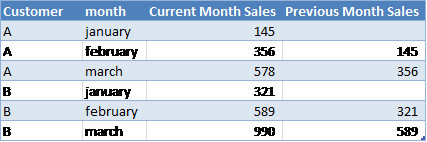
Solved! Go to Solution.
- Mark as New
- Bookmark
- Subscribe
- Mute
- Subscribe to RSS Feed
- Permalink
- Report Inappropriate Content
If you are looking for a Power Query solution, I have 2 alternatives.
In both cases I created an Excel workbook with your data; the step "Typed" is the actual starting point.
Alternative 1 is based on this blog by @MattAllington using indices and merge tables.
let
Source = Excel.Workbook(File.Contents("C:\Users\Marcel\Documents\Forum bijdragen\Power BI Community\Power Query previous row value based on criteria.xlsx"), null, true),
SalesByCustomer_Table = Source{[Item="SalesByCustomer",Kind="Table"]}[Data],
Typed = Table.TransformColumnTypes(SalesByCustomer_Table,{{"Customer", type text}, {"Month", type text}, {"Current Month Sales", Int64.Type}}),
#"Added Index" = Table.AddIndexColumn(Typed, "Index1", 1, 1),
#"Added Index1" = Table.AddIndexColumn(#"Added Index", "Index0", 0, 1),
#"Merged Queries" = Table.NestedJoin(#"Added Index1",{"Index0"},#"Added Index1",{"Index1"},"Previous",JoinKind.LeftOuter),
#"Expanded Previous" = Table.ExpandTableColumn(#"Merged Queries", "Previous", {"Customer", "Current Month Sales"}, {"Previous.Customer", "Previous.Current Month Sales"}),
#"Sorted Rows" = Table.Sort(#"Expanded Previous",{{"Index1", Order.Ascending}}),
#"Added Conditional Column" = Table.AddColumn(#"Sorted Rows", "Previous Month Sales", each if [Customer] = [Previous.Customer] then [Previous.Current Month Sales] else null ),
#"Removed Other Columns" = Table.SelectColumns(#"Added Conditional Column",{"Customer", "Month", "Current Month Sales", "Previous Month Sales"})
in
#"Removed Other Columns"
Alternative 2 is an alternative from myself.
A bit more complicated but I just like to share it as I think it might be interesting.
I created a function PreviousRecords that adds a null record as first row to a table, removes the last row of that table and turns the result into a list of records.
In the query I turn the original table into a list of records and create a table from this list and the list from the function.
Function PreviousRecords:
(SourceTable as table) as list =>
let
Shifted = Table.Combine({#table(Value.Type(SourceTable),{List.Repeat({null},Table.ColumnCount(SourceTable))}),Table.RemoveLastN(SourceTable,1)}),
Renamed = Table.TransformColumnNames(Shifted, each "Previous."&_),
Records = Table.ToRecords(Renamed)
in
RecordsQuery:
let
Source = Excel.Workbook(File.Contents("C:\Users\Marcel\Documents\Forum bijdragen\Power BI Community\Power Query previous row value based on criteria.xlsx"), null, true),
SalesByCustomer_Table = Source{[Item="SalesByCustomer",Kind="Table"]}[Data],
Typed = Table.TransformColumnTypes(SalesByCustomer_Table,{{"Customer", type text}, {"Month", type text}, {"Current Month Sales", Int64.Type}}),
Records = Table.FromColumns({Table.ToRecords(Typed),PreviousRecords(Typed)}),
ExpandedCurrent = Table.ExpandRecordColumn(Records, "Column1", {"Customer", "Month", "Current Month Sales"}, {"Customer", "Month", "Current Month Sales"}),
ExpandedPrevious = Table.ExpandRecordColumn(ExpandedCurrent, "Column2", {"Previous.Customer", "Previous.Current Month Sales"}, {"Previous.Customer", "Previous.Current Month Sales"}),
AddedConditionalColumn = Table.AddColumn(ExpandedPrevious, "Previous Month Sales", each if [Customer] = [Previous.Customer] then [Previous.Current Month Sales] else null ),
RemovedOtherColumns = Table.SelectColumns(AddedConditionalColumn,{"Customer", "Month", "Current Month Sales", "Previous Month Sales"})
in
RemovedOtherColumns
- Mark as New
- Bookmark
- Subscribe
- Mute
- Subscribe to RSS Feed
- Permalink
- Report Inappropriate Content
If you are looking for a Power Query solution, I have 2 alternatives.
In both cases I created an Excel workbook with your data; the step "Typed" is the actual starting point.
Alternative 1 is based on this blog by @MattAllington using indices and merge tables.
let
Source = Excel.Workbook(File.Contents("C:\Users\Marcel\Documents\Forum bijdragen\Power BI Community\Power Query previous row value based on criteria.xlsx"), null, true),
SalesByCustomer_Table = Source{[Item="SalesByCustomer",Kind="Table"]}[Data],
Typed = Table.TransformColumnTypes(SalesByCustomer_Table,{{"Customer", type text}, {"Month", type text}, {"Current Month Sales", Int64.Type}}),
#"Added Index" = Table.AddIndexColumn(Typed, "Index1", 1, 1),
#"Added Index1" = Table.AddIndexColumn(#"Added Index", "Index0", 0, 1),
#"Merged Queries" = Table.NestedJoin(#"Added Index1",{"Index0"},#"Added Index1",{"Index1"},"Previous",JoinKind.LeftOuter),
#"Expanded Previous" = Table.ExpandTableColumn(#"Merged Queries", "Previous", {"Customer", "Current Month Sales"}, {"Previous.Customer", "Previous.Current Month Sales"}),
#"Sorted Rows" = Table.Sort(#"Expanded Previous",{{"Index1", Order.Ascending}}),
#"Added Conditional Column" = Table.AddColumn(#"Sorted Rows", "Previous Month Sales", each if [Customer] = [Previous.Customer] then [Previous.Current Month Sales] else null ),
#"Removed Other Columns" = Table.SelectColumns(#"Added Conditional Column",{"Customer", "Month", "Current Month Sales", "Previous Month Sales"})
in
#"Removed Other Columns"
Alternative 2 is an alternative from myself.
A bit more complicated but I just like to share it as I think it might be interesting.
I created a function PreviousRecords that adds a null record as first row to a table, removes the last row of that table and turns the result into a list of records.
In the query I turn the original table into a list of records and create a table from this list and the list from the function.
Function PreviousRecords:
(SourceTable as table) as list =>
let
Shifted = Table.Combine({#table(Value.Type(SourceTable),{List.Repeat({null},Table.ColumnCount(SourceTable))}),Table.RemoveLastN(SourceTable,1)}),
Renamed = Table.TransformColumnNames(Shifted, each "Previous."&_),
Records = Table.ToRecords(Renamed)
in
RecordsQuery:
let
Source = Excel.Workbook(File.Contents("C:\Users\Marcel\Documents\Forum bijdragen\Power BI Community\Power Query previous row value based on criteria.xlsx"), null, true),
SalesByCustomer_Table = Source{[Item="SalesByCustomer",Kind="Table"]}[Data],
Typed = Table.TransformColumnTypes(SalesByCustomer_Table,{{"Customer", type text}, {"Month", type text}, {"Current Month Sales", Int64.Type}}),
Records = Table.FromColumns({Table.ToRecords(Typed),PreviousRecords(Typed)}),
ExpandedCurrent = Table.ExpandRecordColumn(Records, "Column1", {"Customer", "Month", "Current Month Sales"}, {"Customer", "Month", "Current Month Sales"}),
ExpandedPrevious = Table.ExpandRecordColumn(ExpandedCurrent, "Column2", {"Previous.Customer", "Previous.Current Month Sales"}, {"Previous.Customer", "Previous.Current Month Sales"}),
AddedConditionalColumn = Table.AddColumn(ExpandedPrevious, "Previous Month Sales", each if [Customer] = [Previous.Customer] then [Previous.Current Month Sales] else null ),
RemovedOtherColumns = Table.SelectColumns(AddedConditionalColumn,{"Customer", "Month", "Current Month Sales", "Previous Month Sales"})
in
RemovedOtherColumns
- Mark as New
- Bookmark
- Subscribe
- Mute
- Subscribe to RSS Feed
- Permalink
- Report Inappropriate Content
Hi @MarcelBeug
I have tried applying Alternative 1 to my advanced query, but get stuck on the first line:
I am VERY new to Power BI.
This is my query so far, but I want to add your PreviousRecords function to what I have done already. I don't know how to get past the "(SourceTable as Table) as list =>" part because I keep getting "Token Identifier Expected" error.
Here is where I am, just removed a couple of columns and added your function, then get that error.
let
Source = avaLoadAndHaulDetail,
#"Removed Columns" = Table.RemoveColumns(Source,{"unique_id", "MineAreaName", "Asset", "LoadingTimeStampZA"}),
(SourceTable as table) as list => Shifted = Table.Combine({#table(Value.Type(SourceTable),{List.Repeat({null},Table.ColumnCount(SourceTable))}),Table.RemoveLastN(SourceTable,1)}), Renamed = Table.TransformColumnNames(Shifted, each "Previous."&_), Records = Table.ToRecords(Renamed) in Records
What am I doing wrong?
Thanks!
- Mark as New
- Bookmark
- Subscribe
- Mute
- Subscribe to RSS Feed
- Permalink
- Report Inappropriate Content
MarcelBeug, thanks a lot sir! You saved my life!. That's what I was trying to achieve. I'd rather use alternative No.1 since it seems easier and I'm not yet able with custom functions!!!. Thanks for your kind answer!.
- Mark as New
- Bookmark
- Subscribe
- Mute
- Subscribe to RSS Feed
- Permalink
- Report Inappropriate Content
This thread might help:
https://community.powerbi.com/t5/Desktop/Cumulative-Total/td-p/43115
Greetings
JJ
- Mark as New
- Bookmark
- Subscribe
- Mute
- Subscribe to RSS Feed
- Permalink
- Report Inappropriate Content
Thanks for answering DoubleJ, but that's not what I'm looking for, in that post they are trying to calculate a running total, instead, I'm trying to retrieve a previous row value based on a customer ID.
Thanks anyway.
- Mark as New
- Bookmark
- Subscribe
- Mute
- Subscribe to RSS Feed
- Permalink
- Report Inappropriate Content
To solve this please follow these sequence:
1. Add a Index Column (Using Query Editor)
2. Create a calculated Column
Rank =
VAR Customer = Table1[Customer]
RETURN
RANKX (
FILTER ( ALL ( Table1 ), Table1[Customer] = Customer ),
Table1[Index],
,
ASC
)3. Create The PreviousRow Column Or in a Measure (Replace VAR Index = Table1[RANK]-1 with VAR Index=min(Table1[Rank])-1)
PreviousRowSales =
VAR Index = Table1[Rank] - 1
RETURN
CALCULATE (
SUM ( Table1[Current Month Sales] ),
FILTER ( ALLEXCEPT ( Table1, Table1[Customer] ), Table1[Rank] = Index )
)
Lima - Peru
- Mark as New
- Bookmark
- Subscribe
- Mute
- Subscribe to RSS Feed
- Permalink
- Report Inappropriate Content
this was the solution to this issue:
- Mark as New
- Bookmark
- Subscribe
- Mute
- Subscribe to RSS Feed
- Permalink
- Report Inappropriate Content
Thanks for the solution info. I used the Merge Query approach from Matt Arlington and works great. Also tried another PowerQuery approach with individual row calculations (using index number) and had significant performance issue, and the Merge Query approach works much faster. Also could achieve the same in DAX but I prefer to do in PQ.
- Mark as New
- Bookmark
- Subscribe
- Mute
- Subscribe to RSS Feed
- Permalink
- Report Inappropriate Content
Vvelarde, thanks for your model! It looks pretty cool!! unfortunately I'm planning to do this using Power Query, instead of doing this in eather a measure or in a calculated column, since I don't want to increase the size of the data model by creating more calculated columns and as far as I'm concerned it is better to perform this kind of calculations and custom columns in power query than in power pivot.
Thanks anyway, coo DAX patterns.
- Mark as New
- Bookmark
- Subscribe
- Mute
- Subscribe to RSS Feed
- Permalink
- Report Inappropriate Content
- Mark as New
- Bookmark
- Subscribe
- Mute
- Subscribe to RSS Feed
- Permalink
- Report Inappropriate Content
Thanks Phil_Seamark but in that post they are trying to create a cumulative total, what I'm trying to perform is different. Thanks anyway!
Helpful resources

Microsoft Fabric Learn Together
Covering the world! 9:00-10:30 AM Sydney, 4:00-5:30 PM CET (Paris/Berlin), 7:00-8:30 PM Mexico City

Power BI Monthly Update - April 2024
Check out the April 2024 Power BI update to learn about new features.

| User | Count |
|---|---|
| 105 | |
| 97 | |
| 80 | |
| 67 | |
| 63 |
| User | Count |
|---|---|
| 147 | |
| 110 | |
| 108 | |
| 85 | |
| 64 |
