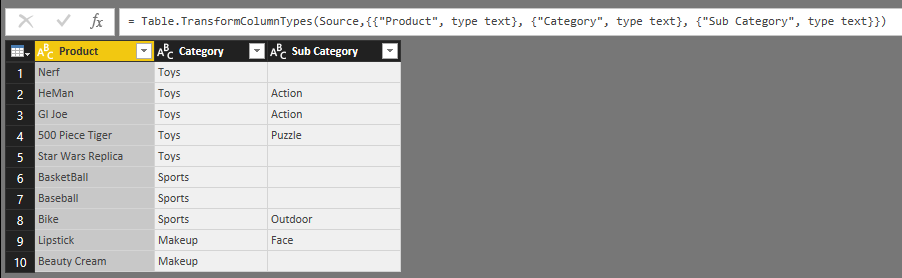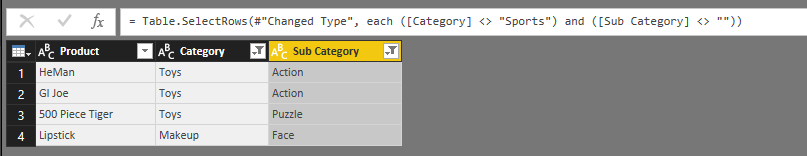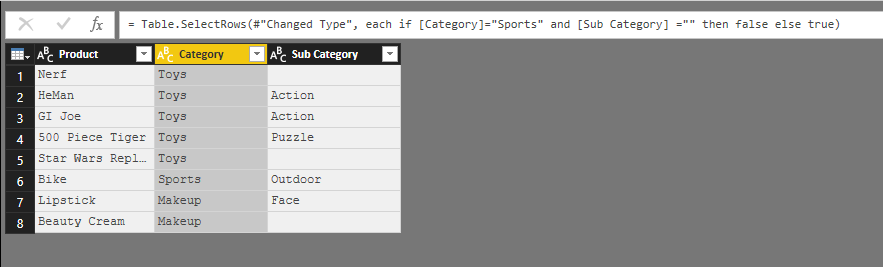- Power BI forums
- Updates
- News & Announcements
- Get Help with Power BI
- Desktop
- Service
- Report Server
- Power Query
- Mobile Apps
- Developer
- DAX Commands and Tips
- Custom Visuals Development Discussion
- Health and Life Sciences
- Power BI Spanish forums
- Translated Spanish Desktop
- Power Platform Integration - Better Together!
- Power Platform Integrations (Read-only)
- Power Platform and Dynamics 365 Integrations (Read-only)
- Training and Consulting
- Instructor Led Training
- Dashboard in a Day for Women, by Women
- Galleries
- Community Connections & How-To Videos
- COVID-19 Data Stories Gallery
- Themes Gallery
- Data Stories Gallery
- R Script Showcase
- Webinars and Video Gallery
- Quick Measures Gallery
- 2021 MSBizAppsSummit Gallery
- 2020 MSBizAppsSummit Gallery
- 2019 MSBizAppsSummit Gallery
- Events
- Ideas
- Custom Visuals Ideas
- Issues
- Issues
- Events
- Upcoming Events
- Community Blog
- Power BI Community Blog
- Custom Visuals Community Blog
- Community Support
- Community Accounts & Registration
- Using the Community
- Community Feedback
Register now to learn Fabric in free live sessions led by the best Microsoft experts. From Apr 16 to May 9, in English and Spanish.
- Power BI forums
- Forums
- Get Help with Power BI
- Desktop
- Power Query M - inable to filter out rows using AN...
- Subscribe to RSS Feed
- Mark Topic as New
- Mark Topic as Read
- Float this Topic for Current User
- Bookmark
- Subscribe
- Printer Friendly Page
- Mark as New
- Bookmark
- Subscribe
- Mute
- Subscribe to RSS Feed
- Permalink
- Report Inappropriate Content
Power Query M - inable to filter out rows using AND condition (only OR)
I have a table and I want to exclude rows where one column has a specific value and another column is blank.
All other rows I want to keep.
I want to exclude all rows where Category=Sports AND Sub Category ="" (blank) (So take that subset and remove it)
My table:
Product Category Sub Category
| Nerf | Toys | |
| HeMan | Toys | Action |
| GI Joe | Toys | Action |
| 500 Piece Tiger | Toys | Puzzle |
| Star Wars Replica | Toys | |
| BasketBall | Sports | |
| Baseball | Sports | |
| Bike | Sports | Outdoor |
| Lipstick | Makeup | Face |
| Beauty Cream | Makeup |
What happens if I try to filter to say Everything BUT Sports AND Everything BUT blank
= Table.SelectRows(#"Changed Type", each ([Category] <> "Sports") and ([Sub Category] <> ""))
Product Category Sub Category
| HeMan | Toys | Action |
| GI Joe | Toys | Action |
| 500 Piece Tiger | Toys | Puzzle |
| Lipstick | Makeup | Face |
I would expect to still see all the rows that have a blank "Sub Category" but were NOT a Category of Sports.
I would also expect to see rows that are Sports but did NOT have a blank for Sub Category
| Product | Category | Sub Category |
| Nerf | Toys | |
| HeMan | Toys | Action |
| GI Joe | Toys | Action |
| 500 Piece Tiger | Toys | Puzzle |
| Star Wars Replica | Toys | |
| Bike | Sports | Outdoor |
| Lipstick | Makeup | Face |
| Beauty Cream | Makeup |
Solved! Go to Solution.
- Mark as New
- Bookmark
- Subscribe
- Mute
- Subscribe to RSS Feed
- Permalink
- Report Inappropriate Content
Hi @OneWithQuestion,
I'd like to suggest you to use if statement to filter rows:
Sample:
= Table.SelectRows(#"Changed Type", each if [Category]="Sports" and [Sub Category] ="" then false else true)
Full query:
let
Source = Table.FromRows(Json.Document(Binary.Decompress(Binary.FromText("bY69CsIwEIBfJWR26OIDWME/rBZbcCgdznjKkdiE5DK0T2+oQ4t0uuP7PrhrGnlB/5IrWds+pCHbVSMPWEA3sY1ist1o9kdxsrio1lkmSkKFoqY3+qkp4zAYHJuKwYs7+CBu6Awp+DucQ9DIORiTSOWs57nCx6IgjXN4jfy01o/uTC4wKZ1wARqjS8sO1O+ZHCFyL7Ye4TMPZNt+AQ==", BinaryEncoding.Base64), Compression.Deflate)), let _t = ((type text) meta [Serialized.Text = true]) in type table [Product = _t, Category = _t, #"Sub Category" = _t]),
#"Changed Type" = Table.TransformColumnTypes(Source,{{"Product", type text}, {"Category", type text}, {"Sub Category", type text}}),
FitlerRows = Table.SelectRows(#"Changed Type", each if [Category]="Sports" and [Sub Category] ="" then false else true)
in
FitlerRows
BTW, I think you need to use 'OR' link your conditions, your requirement is remove rows which not matched with all conditions.
Modified formula:
= Table.SelectRows(#"Changed Type", each [Category] <> "Sports" or [Sub Category] <> "")
Regards,
Xiaoxin Sheng
If this post helps, please consider accept as solution to help other members find it more quickly.
- Mark as New
- Bookmark
- Subscribe
- Mute
- Subscribe to RSS Feed
- Permalink
- Report Inappropriate Content
Hi @OneWithQuestion,
I'd like to suggest you to use if statement to filter rows:
Sample:
= Table.SelectRows(#"Changed Type", each if [Category]="Sports" and [Sub Category] ="" then false else true)
Full query:
let
Source = Table.FromRows(Json.Document(Binary.Decompress(Binary.FromText("bY69CsIwEIBfJWR26OIDWME/rBZbcCgdznjKkdiE5DK0T2+oQ4t0uuP7PrhrGnlB/5IrWds+pCHbVSMPWEA3sY1ist1o9kdxsrio1lkmSkKFoqY3+qkp4zAYHJuKwYs7+CBu6Awp+DucQ9DIORiTSOWs57nCx6IgjXN4jfy01o/uTC4wKZ1wARqjS8sO1O+ZHCFyL7Ye4TMPZNt+AQ==", BinaryEncoding.Base64), Compression.Deflate)), let _t = ((type text) meta [Serialized.Text = true]) in type table [Product = _t, Category = _t, #"Sub Category" = _t]),
#"Changed Type" = Table.TransformColumnTypes(Source,{{"Product", type text}, {"Category", type text}, {"Sub Category", type text}}),
FitlerRows = Table.SelectRows(#"Changed Type", each if [Category]="Sports" and [Sub Category] ="" then false else true)
in
FitlerRows
BTW, I think you need to use 'OR' link your conditions, your requirement is remove rows which not matched with all conditions.
Modified formula:
= Table.SelectRows(#"Changed Type", each [Category] <> "Sports" or [Sub Category] <> "")
Regards,
Xiaoxin Sheng
If this post helps, please consider accept as solution to help other members find it more quickly.
Helpful resources

Microsoft Fabric Learn Together
Covering the world! 9:00-10:30 AM Sydney, 4:00-5:30 PM CET (Paris/Berlin), 7:00-8:30 PM Mexico City

Power BI Monthly Update - April 2024
Check out the April 2024 Power BI update to learn about new features.

| User | Count |
|---|---|
| 96 | |
| 93 | |
| 82 | |
| 70 | |
| 64 |
| User | Count |
|---|---|
| 115 | |
| 105 | |
| 95 | |
| 79 | |
| 72 |