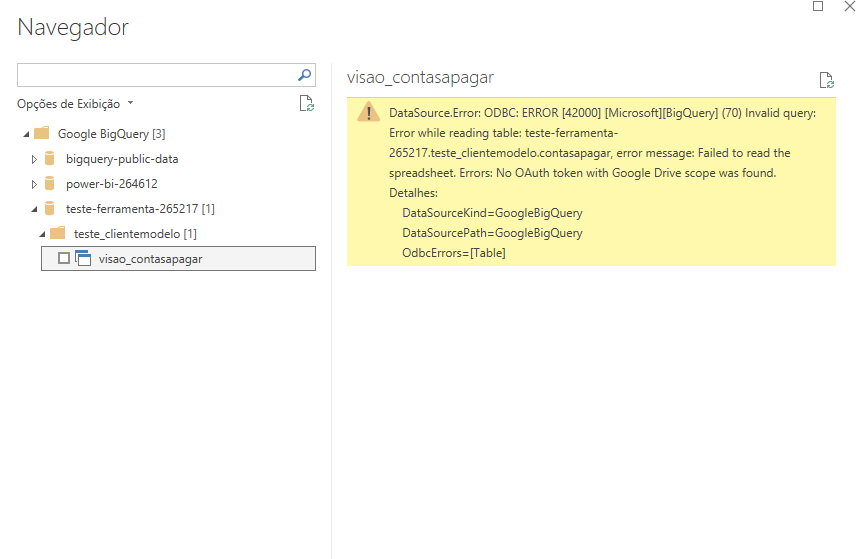- Power BI forums
- Updates
- News & Announcements
- Get Help with Power BI
- Desktop
- Service
- Report Server
- Power Query
- Mobile Apps
- Developer
- DAX Commands and Tips
- Custom Visuals Development Discussion
- Health and Life Sciences
- Power BI Spanish forums
- Translated Spanish Desktop
- Power Platform Integration - Better Together!
- Power Platform Integrations (Read-only)
- Power Platform and Dynamics 365 Integrations (Read-only)
- Training and Consulting
- Instructor Led Training
- Dashboard in a Day for Women, by Women
- Galleries
- Community Connections & How-To Videos
- COVID-19 Data Stories Gallery
- Themes Gallery
- Data Stories Gallery
- R Script Showcase
- Webinars and Video Gallery
- Quick Measures Gallery
- 2021 MSBizAppsSummit Gallery
- 2020 MSBizAppsSummit Gallery
- 2019 MSBizAppsSummit Gallery
- Events
- Ideas
- Custom Visuals Ideas
- Issues
- Issues
- Events
- Upcoming Events
- Community Blog
- Power BI Community Blog
- Custom Visuals Community Blog
- Community Support
- Community Accounts & Registration
- Using the Community
- Community Feedback
Earn a 50% discount on the DP-600 certification exam by completing the Fabric 30 Days to Learn It challenge.
- Power BI forums
- Forums
- Get Help with Power BI
- Desktop
- Power BI with BigQuery connector: oAuth error
- Subscribe to RSS Feed
- Mark Topic as New
- Mark Topic as Read
- Float this Topic for Current User
- Bookmark
- Subscribe
- Printer Friendly Page
- Mark as New
- Bookmark
- Subscribe
- Mute
- Subscribe to RSS Feed
- Permalink
- Report Inappropriate Content
Power BI with BigQuery connector: oAuth error
Hi!
I have migrated my business data to Google Drive recentily and for the Power BI project we are running a demand with Direct Query and the connector for BigQuery is quite usefull.
The tables of BigQuery are Google Sheets origin.
On Big Query console I've created a dataset, a table and a vision (seems like PBI connects only with visions) and trying to connect to my data by PBI Desktop and got this error:
I dont know how configure oAuth on Power BI neither Google Drive or BigQuery and the infos a got from forums and StackOver Flow are confuse and mention Google Drive API, service account, scope and things that not correlated.
Can you help me with this config?
- Mark as New
- Bookmark
- Subscribe
- Mute
- Subscribe to RSS Feed
- Permalink
- Report Inappropriate Content
Hi, @powerbitag
Could you please show some detailed steps when you encounter this problem? Maybe it help. Thanks
Best Regards
Allan
- Mark as New
- Bookmark
- Subscribe
- Mute
- Subscribe to RSS Feed
- Permalink
- Report Inappropriate Content
Hi!
I've created in my Google Console a dataset, table and vision, like this (my vision is a SELECT * FROM table):
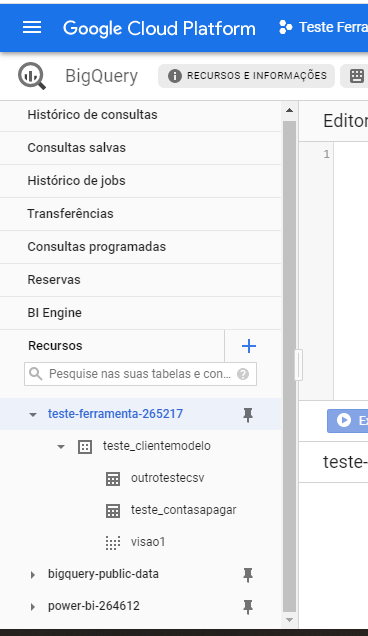
Doing a little research about this error, seems like I need a OAuth key because I'm using a Google Sheets source (from that Drive). This is ok, but where I put this key? BigQuery connector dont let me add none information except credentials.
- Mark as New
- Bookmark
- Subscribe
- Mute
- Subscribe to RSS Feed
- Permalink
- Report Inappropriate Content
Hello, Do we an solution to this, as i am receiving same error OAUTH2 from Poewr BI Service --> GCP --> BigQuery
Helpful resources

Microsoft Fabric Learn Together
Covering the world! 9:00-10:30 AM Sydney, 4:00-5:30 PM CET (Paris/Berlin), 7:00-8:30 PM Mexico City

Power BI Monthly Update - April 2024
Check out the April 2024 Power BI update to learn about new features.

| User | Count |
|---|---|
| 104 | |
| 101 | |
| 81 | |
| 79 | |
| 67 |
| User | Count |
|---|---|
| 122 | |
| 110 | |
| 94 | |
| 82 | |
| 77 |