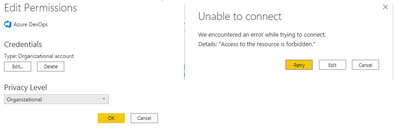- Power BI forums
- Updates
- News & Announcements
- Get Help with Power BI
- Desktop
- Service
- Report Server
- Power Query
- Mobile Apps
- Developer
- DAX Commands and Tips
- Custom Visuals Development Discussion
- Health and Life Sciences
- Power BI Spanish forums
- Translated Spanish Desktop
- Power Platform Integration - Better Together!
- Power Platform Integrations (Read-only)
- Power Platform and Dynamics 365 Integrations (Read-only)
- Training and Consulting
- Instructor Led Training
- Dashboard in a Day for Women, by Women
- Galleries
- Community Connections & How-To Videos
- COVID-19 Data Stories Gallery
- Themes Gallery
- Data Stories Gallery
- R Script Showcase
- Webinars and Video Gallery
- Quick Measures Gallery
- 2021 MSBizAppsSummit Gallery
- 2020 MSBizAppsSummit Gallery
- 2019 MSBizAppsSummit Gallery
- Events
- Ideas
- Custom Visuals Ideas
- Issues
- Issues
- Events
- Upcoming Events
- Community Blog
- Power BI Community Blog
- Custom Visuals Community Blog
- Community Support
- Community Accounts & Registration
- Using the Community
- Community Feedback
Register now to learn Fabric in free live sessions led by the best Microsoft experts. From Apr 16 to May 9, in English and Spanish.
- Power BI forums
- Forums
- Get Help with Power BI
- Desktop
- Re: Power BI to DevOps - Access to the resource is...
- Subscribe to RSS Feed
- Mark Topic as New
- Mark Topic as Read
- Float this Topic for Current User
- Bookmark
- Subscribe
- Printer Friendly Page
- Mark as New
- Bookmark
- Subscribe
- Mute
- Subscribe to RSS Feed
- Permalink
- Report Inappropriate Content
Power BI to DevOps - Access to the resource is forbidden
Per DevOps support, reposting my issue here as they advised this is a Power BI specific issue due to all permissions and settings being set up correcetly in DevOps:
I’ve attempted to connect Power BI Desktop to DevOps via Azure DevOps (Boards Only) Online Services connection and through an ODate Feed. Both connections result in an ‘Access to the Resource is Forbidden’ error (see images below). I do have access to Analytics, the specific project, etc., and am signed into my organization account (same credentials through DevOps Active Directory), so I'm not sure how else to troubleshoot this. I’ve also cleared the cache, removed and re-entered the data source permissions from scratch, but still can’t get this resolved. My Dev Ops administrator is out of ideas too, so hoping someone can get me pointed in the right direction to get this figured out.
Curious if anyone has resolved a similar connection issue and what the recommended fix might be to get past this issue?
- Mark as New
- Bookmark
- Subscribe
- Mute
- Subscribe to RSS Feed
- Permalink
- Report Inappropriate Content
We have just solved this problem we had given all the accesses of sahred view and recommended but still did not connect after it was verified that it was a stakeholder license and when changing to a basic license the problem was corrected
- Mark as New
- Bookmark
- Subscribe
- Mute
- Subscribe to RSS Feed
- Permalink
- Report Inappropriate Content
Hi @Anonymous ,
Please review the content in the following links, hope they can resolve the problem.
How do I resolve error: Access to the resource is forbidden? (Check whether you have the View analytics permissions.)
Power Automate errors connecting to Azure DevOps....but only one one org? (Enable the setting "Allow 3rd Party OAuth" in Azure DevOps)
Best Regards
If this post helps, then please consider Accept it as the solution to help the other members find it more quickly.
- Mark as New
- Bookmark
- Subscribe
- Mute
- Subscribe to RSS Feed
- Permalink
- Report Inappropriate Content
Hi @v-yiruan-msft , thank you for your reply. To confirm as I stated in my initial post, yes I do already have 'view analytics' permission. The image that I included illustrates that the OData Feed is successfully connected through PBI to DevOps, but the connection fails when I try to select a table for import; I can see the Azure tables in Power Query, I just can't pull in the data. When I submitted this to the Microsoft's DevOps team, they confirmed that all DevOps settings were set up correctly. They believe the problem rsides on the Power BI side of the connection.
You also suggested to enable 3rd Party OAuth, but I don't believe this is neceessary or applicable for the Power BI Data Connector to connect to an Azure Board or Azure Project. Per Microsoft, all prerequisites appear, at least on the surface, to have been met. Please let me know if you have any other suggestions. thank you - DS
- Mark as New
- Bookmark
- Subscribe
- Mute
- Subscribe to RSS Feed
- Permalink
- Report Inappropriate Content
Hi @Anonymous ,
It seems all OK. Could you please try to refer the steps in the following links to do and check whether it can load the data?
Connect to Analytics data by using the Power BI OData feed (Using OData feed)
Creating Azure DevOps Analytics metrics in Power BI using Pre-Built Analytics Views (Using Azure DevOps connector)
Azure DevOps Services REST API Reference (Using REST API)
Best Regards
If this post helps, then please consider Accept it as the solution to help the other members find it more quickly.
- Mark as New
- Bookmark
- Subscribe
- Mute
- Subscribe to RSS Feed
- Permalink
- Report Inappropriate Content
Hi @v-yiruan-msft ,
The image I provided is what happens when I connect through the OData Feed - I can see the tables, I just can't pull in the data due to 'Access Forbidden' error.
I'm testing the 2nd method now with my DevOps administrator. We've enabled analytics for the organization and on my personal profile, but I don't see analytics as an available option within my DevOps Overview section for the different projects I have access to. Do you know if an elevated DevOps license beyond a stakeholder is required?
Helpful resources

Microsoft Fabric Learn Together
Covering the world! 9:00-10:30 AM Sydney, 4:00-5:30 PM CET (Paris/Berlin), 7:00-8:30 PM Mexico City

Power BI Monthly Update - April 2024
Check out the April 2024 Power BI update to learn about new features.

| User | Count |
|---|---|
| 113 | |
| 104 | |
| 77 | |
| 67 | |
| 63 |
| User | Count |
|---|---|
| 144 | |
| 107 | |
| 105 | |
| 82 | |
| 69 |