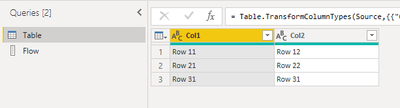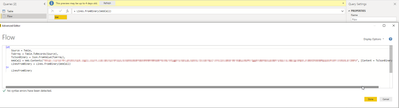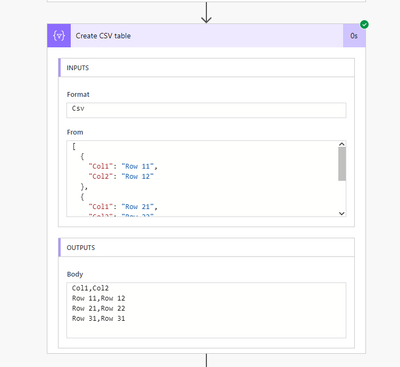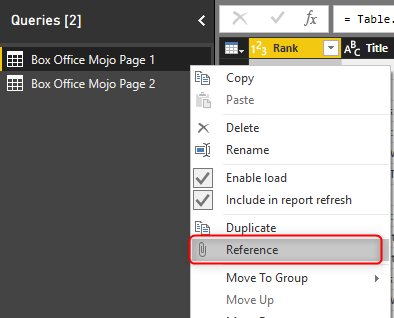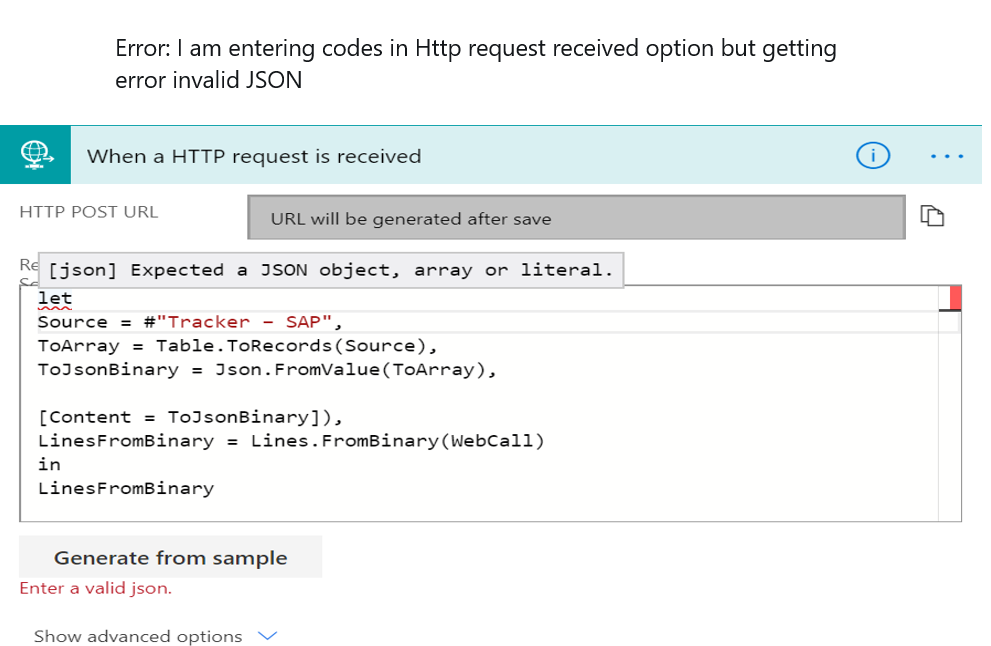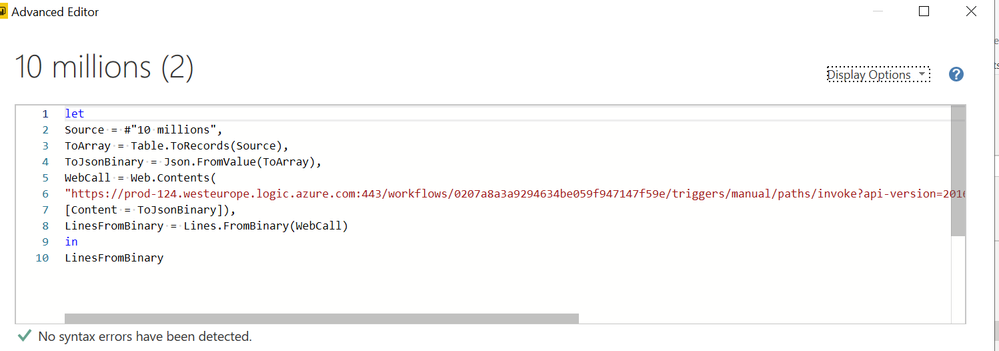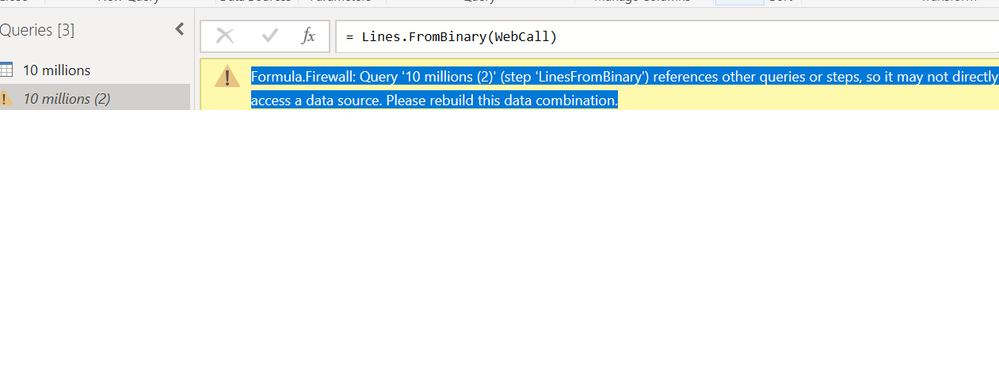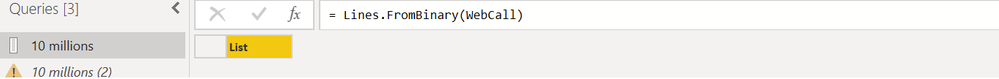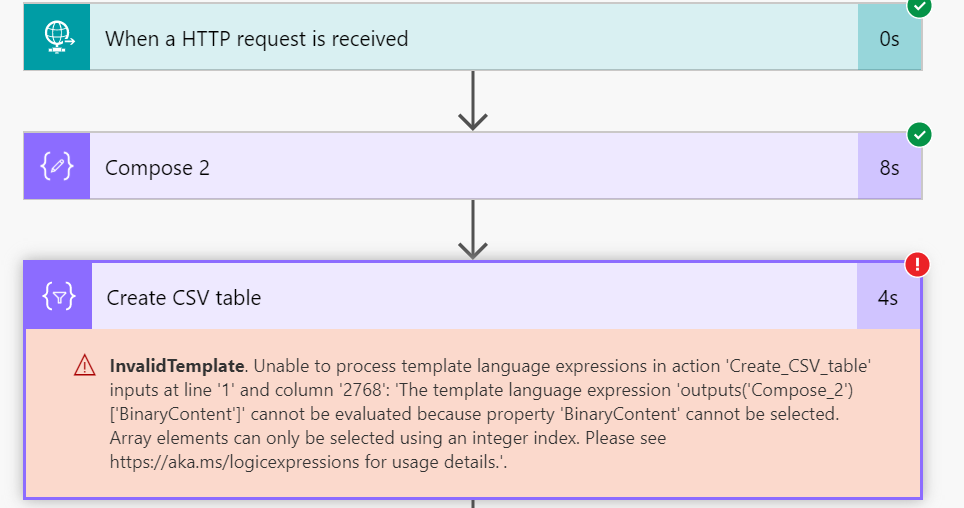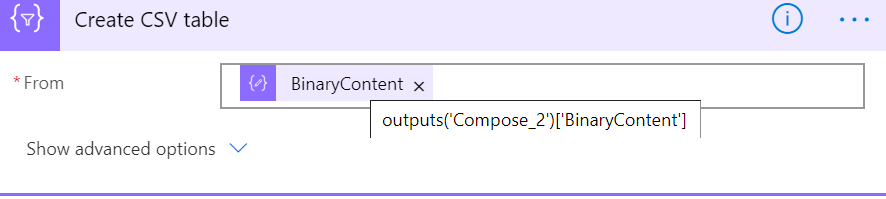- Power BI forums
- Updates
- News & Announcements
- Get Help with Power BI
- Desktop
- Service
- Report Server
- Power Query
- Mobile Apps
- Developer
- DAX Commands and Tips
- Custom Visuals Development Discussion
- Health and Life Sciences
- Power BI Spanish forums
- Translated Spanish Desktop
- Power Platform Integration - Better Together!
- Power Platform Integrations (Read-only)
- Power Platform and Dynamics 365 Integrations (Read-only)
- Training and Consulting
- Instructor Led Training
- Dashboard in a Day for Women, by Women
- Galleries
- Community Connections & How-To Videos
- COVID-19 Data Stories Gallery
- Themes Gallery
- Data Stories Gallery
- R Script Showcase
- Webinars and Video Gallery
- Quick Measures Gallery
- 2021 MSBizAppsSummit Gallery
- 2020 MSBizAppsSummit Gallery
- 2019 MSBizAppsSummit Gallery
- Events
- Ideas
- Custom Visuals Ideas
- Issues
- Issues
- Events
- Upcoming Events
- Community Blog
- Power BI Community Blog
- Custom Visuals Community Blog
- Community Support
- Community Accounts & Registration
- Using the Community
- Community Feedback
Register now to learn Fabric in free live sessions led by the best Microsoft experts. From Apr 16 to May 9, in English and Spanish.
- Power BI forums
- Forums
- Get Help with Power BI
- Desktop
- Re: Power BI table data export in csv to email usi...
- Subscribe to RSS Feed
- Mark Topic as New
- Mark Topic as Read
- Float this Topic for Current User
- Bookmark
- Subscribe
- Printer Friendly Page
- Mark as New
- Bookmark
- Subscribe
- Mute
- Subscribe to RSS Feed
- Permalink
- Report Inappropriate Content
Power BI table data export in csv to email using Microsoft Flow
Hello Expert,
How Power BI table data export in csv to email using Microsoft Flow as we know it can refersh data sets but how about tables export as email attachment
Shree
Solved! Go to Solution.
- Mark as New
- Bookmark
- Subscribe
- Mute
- Subscribe to RSS Feed
- Permalink
- Report Inappropriate Content
Hi @Anonymous ,
here are a few screenshots from my test.
My source table:
My Power Query Code to send the data to Flow.
My transformed data in Flow.
Hope this helps.
- Mark as New
- Bookmark
- Subscribe
- Mute
- Subscribe to RSS Feed
- Permalink
- Report Inappropriate Content
Hello Expert,
i think below mentioend are the steps which i needs to excute it
4. Push the Json Document to your Flow Web URL.
5. Convert the Webcall Response
Shree
- Mark as New
- Bookmark
- Subscribe
- Mute
- Subscribe to RSS Feed
- Permalink
- Report Inappropriate Content
Hi Expert,
I hope it will work to send millions of records in email and i have integrated with Jira and polulated the data in power BI . Do i have to add power apps from marketplace and do this task
Create a Reference of your Source Table (Query).
can you more elaborate on above step
Shree
- Mark as New
- Bookmark
- Subscribe
- Mute
- Subscribe to RSS Feed
- Permalink
- Report Inappropriate Content
Hi @Anonymous ,
I'm skeptical if this proof of concept can transfer millions of records.
You don't need to add power apps to do this task.
Reference
Reference is another way of copying a query, However, the big difference is that; When you reference a query, the new query will have only one step: sourcing from the original query. A referenced query, will not have the applied steps of the original query.
- Mark as New
- Bookmark
- Subscribe
- Mute
- Subscribe to RSS Feed
- Permalink
- Report Inappropriate Content
Hello Expert,
can you please explain me this step. i have simple table in power BI
2. Convert this to an Array of Records.
3. Convert the Array to a Json Document
Shree
- Mark as New
- Bookmark
- Subscribe
- Mute
- Subscribe to RSS Feed
- Permalink
- Report Inappropriate Content
Hi Expert,
Suggestion Please
Regards,
- Mark as New
- Bookmark
- Subscribe
- Mute
- Subscribe to RSS Feed
- Permalink
- Report Inappropriate Content
Hi @Anonymous,
has your question been answered?
If I answered your question, please mark my post as solution, this will also help others.
Please give Kudos for support.
- Mark as New
- Bookmark
- Subscribe
- Mute
- Subscribe to RSS Feed
- Permalink
- Report Inappropriate Content
Hi Expert,
In order to work in this steps ..it needs to export power bi report into JSN file. I have below mentioned steps but do not how to export power bi schema in jsn file and which needs to paste in get method of http request
https://community.powerbi.com/t5/Desktop/How-do-i-create-a-Json-file/m-p/422206#M194131
can you help me with steps for this. It is used in http get method which is first step
Shree
- Mark as New
- Bookmark
- Subscribe
- Mute
- Subscribe to RSS Feed
- Permalink
- Report Inappropriate Content
Hi Expert,
Suggestion Please
Regards
Shree
- Mark as New
- Bookmark
- Subscribe
- Mute
- Subscribe to RSS Feed
- Permalink
- Report Inappropriate Content
suggestion please
- Mark as New
- Bookmark
- Subscribe
- Mute
- Subscribe to RSS Feed
- Permalink
- Report Inappropriate Content
.
- Mark as New
- Bookmark
- Subscribe
- Mute
- Subscribe to RSS Feed
- Permalink
- Report Inappropriate Content
Hello Expert,
could you help me with steps for this
4. Push the Json Document to your Flow Web URL.
5. Convert the Webcall Response
Shree
- Mark as New
- Bookmark
- Subscribe
- Mute
- Subscribe to RSS Feed
- Permalink
- Report Inappropriate Content
- Mark as New
- Bookmark
- Subscribe
- Mute
- Subscribe to RSS Feed
- Permalink
- Report Inappropriate Content
Hi @Anonymous ,
Could you post a few screenshots of your current steps?
- Mark as New
- Bookmark
- Subscribe
- Mute
- Subscribe to RSS Feed
- Permalink
- Report Inappropriate Content
Hi @mwegener
I am trying the generate the url using below mentioned code
Error :Enter valid JSON
let
Source = #"Tracker – SAP",
ToArray = Table.ToRecords(Source),
ToJsonBinary = Json.FromValue(ToArray),
[Content = ToJsonBinary]),
LinesFromBinary = Lines.FromBinary(WebCall)
in
LinesFromBinary
- Mark as New
- Bookmark
- Subscribe
- Mute
- Subscribe to RSS Feed
- Permalink
- Report Inappropriate Content
Hi @mwegener ,
thanks for the response,
Parse the result and load this query to the datamodel (this is very important, because otherwise the WebCall wouldn’t be made if the dataset is refreshed!):
- row 8: Lines.FromBinary(<WebCallFromAbove>)
I think it is power bi desktop datamodel edit query option ..is it correct?
Shree
- Mark as New
- Bookmark
- Subscribe
- Mute
- Subscribe to RSS Feed
- Permalink
- Report Inappropriate Content
Hi @Anonymous ,
did you receive a URL?
Yes, the next steps are at Power BI Desktop.
Can you do that steps and post a screenshot?
- Mark as New
- Bookmark
- Subscribe
- Mute
- Subscribe to RSS Feed
- Permalink
- Report Inappropriate Content
Hi @mwegener ,
here is the screenshots but i am getting after the step,
Error Message
Formula.Firewall: Query '10 millions (2)' (step 'LinesFromBinary') references other queries or steps, so it may not directly access a data source. Please rebuild this data combination.
Error
- Mark as New
- Bookmark
- Subscribe
- Mute
- Subscribe to RSS Feed
- Permalink
- Report Inappropriate Content
- Mark as New
- Bookmark
- Subscribe
- Mute
- Subscribe to RSS Feed
- Permalink
- Report Inappropriate Content
Hi @Anonymous ,
has data arrived in flow?
- Mark as New
- Bookmark
- Subscribe
- Mute
- Subscribe to RSS Feed
- Permalink
- Report Inappropriate Content
Gives error in 3rd step
Entered correct value
- Mark as New
- Bookmark
- Subscribe
- Mute
- Subscribe to RSS Feed
- Permalink
- Report Inappropriate Content
Could you post a screenshot from your 2nd step?
Helpful resources

Microsoft Fabric Learn Together
Covering the world! 9:00-10:30 AM Sydney, 4:00-5:30 PM CET (Paris/Berlin), 7:00-8:30 PM Mexico City

Power BI Monthly Update - April 2024
Check out the April 2024 Power BI update to learn about new features.

| User | Count |
|---|---|
| 114 | |
| 105 | |
| 79 | |
| 68 | |
| 63 |
| User | Count |
|---|---|
| 148 | |
| 107 | |
| 106 | |
| 82 | |
| 70 |