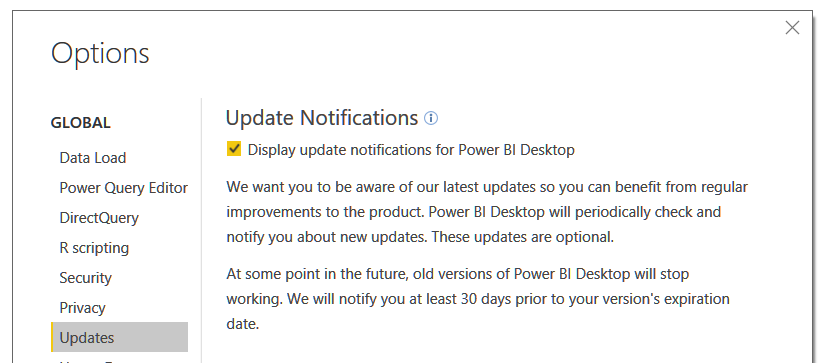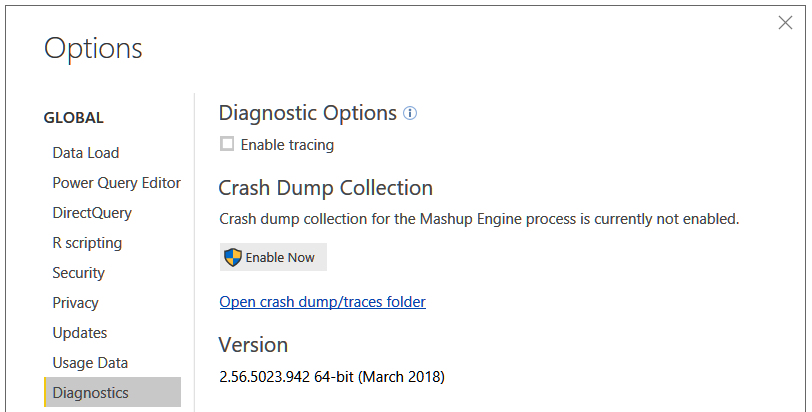- Power BI forums
- Updates
- News & Announcements
- Get Help with Power BI
- Desktop
- Service
- Report Server
- Power Query
- Mobile Apps
- Developer
- DAX Commands and Tips
- Custom Visuals Development Discussion
- Health and Life Sciences
- Power BI Spanish forums
- Translated Spanish Desktop
- Power Platform Integration - Better Together!
- Power Platform Integrations (Read-only)
- Power Platform and Dynamics 365 Integrations (Read-only)
- Training and Consulting
- Instructor Led Training
- Dashboard in a Day for Women, by Women
- Galleries
- Community Connections & How-To Videos
- COVID-19 Data Stories Gallery
- Themes Gallery
- Data Stories Gallery
- R Script Showcase
- Webinars and Video Gallery
- Quick Measures Gallery
- 2021 MSBizAppsSummit Gallery
- 2020 MSBizAppsSummit Gallery
- 2019 MSBizAppsSummit Gallery
- Events
- Ideas
- Custom Visuals Ideas
- Issues
- Issues
- Events
- Upcoming Events
- Community Blog
- Power BI Community Blog
- Custom Visuals Community Blog
- Community Support
- Community Accounts & Registration
- Using the Community
- Community Feedback
Register now to learn Fabric in free live sessions led by the best Microsoft experts. From Apr 16 to May 9, in English and Spanish.
- Power BI forums
- Forums
- Get Help with Power BI
- Desktop
- Power BI Update
- Subscribe to RSS Feed
- Mark Topic as New
- Mark Topic as Read
- Float this Topic for Current User
- Bookmark
- Subscribe
- Printer Friendly Page
- Mark as New
- Bookmark
- Subscribe
- Mute
- Subscribe to RSS Feed
- Permalink
- Report Inappropriate Content
Power BI Update
I'm having trouble getting the latest update to PBI desktop....it stopped prompting me for updates a few months ago but I didn't worry too much about it as I just downloaded the latest update from the website as it was made available each month.
I have the auto update notification turned on as shown below.
I have just 'updated' to the April edition which for some reason was deployed through the app store rather than a standard download/install. However when I look at the version it still says I am using the March update. If I try a second time it just says I already have the app and will not install.
i appear to be stuck !
Solved! Go to Solution.
- Mark as New
- Bookmark
- Subscribe
- Mute
- Subscribe to RSS Feed
- Permalink
- Report Inappropriate Content
I just went through the same thing. You can install by downloading the MSI or from the store - Get Power BI Desktop . I think when I tried to update yesterday it installed the Store version, and I ended up with both my old MSI installed version and the store version on my machine. So when I launched from my start menu it was still using the old version and telling me updates were available, but when I went to the update site it was saying it was already installed.
I ended up uninstalling my original PBI, then reinstalling from the store.
Incidentally, my dashboard that I have been using for D365 Online for the past month started running extremely slow (from 1 min to 20mins) after this update. I had to change some data load settings as per some blog posts I found that seems to have helped, but not sure why that would suddenly be required.
- Mark as New
- Bookmark
- Subscribe
- Mute
- Subscribe to RSS Feed
- Permalink
- Report Inappropriate Content
You possibly have both. Go to the Windows Add/Remove Programs and remove Power BI Desktop. If you keep the Windows Store version, you'll always have the latest within a few hrs of them publishing it.
Installing the store version does not remove the MSI version, and that is how you may have both and have different versions.
Did I answer your question? Mark my post as a solution!
Did my answers help arrive at a solution? Give it a kudos by clicking the Thumbs Up!
DAX is for Analysis. Power Query is for Data Modeling
Proud to be a Super User!
MCSA: BI Reporting- Mark as New
- Bookmark
- Subscribe
- Mute
- Subscribe to RSS Feed
- Permalink
- Report Inappropriate Content
You possibly have both. Go to the Windows Add/Remove Programs and remove Power BI Desktop. If you keep the Windows Store version, you'll always have the latest within a few hrs of them publishing it.
Installing the store version does not remove the MSI version, and that is how you may have both and have different versions.
Did I answer your question? Mark my post as a solution!
Did my answers help arrive at a solution? Give it a kudos by clicking the Thumbs Up!
DAX is for Analysis. Power Query is for Data Modeling
Proud to be a Super User!
MCSA: BI Reporting- Mark as New
- Bookmark
- Subscribe
- Mute
- Subscribe to RSS Feed
- Permalink
- Report Inappropriate Content
I just went through the same thing. You can install by downloading the MSI or from the store - Get Power BI Desktop . I think when I tried to update yesterday it installed the Store version, and I ended up with both my old MSI installed version and the store version on my machine. So when I launched from my start menu it was still using the old version and telling me updates were available, but when I went to the update site it was saying it was already installed.
I ended up uninstalling my original PBI, then reinstalling from the store.
Incidentally, my dashboard that I have been using for D365 Online for the past month started running extremely slow (from 1 min to 20mins) after this update. I had to change some data load settings as per some blog posts I found that seems to have helped, but not sure why that would suddenly be required.
Helpful resources

Microsoft Fabric Learn Together
Covering the world! 9:00-10:30 AM Sydney, 4:00-5:30 PM CET (Paris/Berlin), 7:00-8:30 PM Mexico City

Power BI Monthly Update - April 2024
Check out the April 2024 Power BI update to learn about new features.

| User | Count |
|---|---|
| 114 | |
| 105 | |
| 78 | |
| 68 | |
| 63 |
| User | Count |
|---|---|
| 148 | |
| 107 | |
| 106 | |
| 84 | |
| 70 |