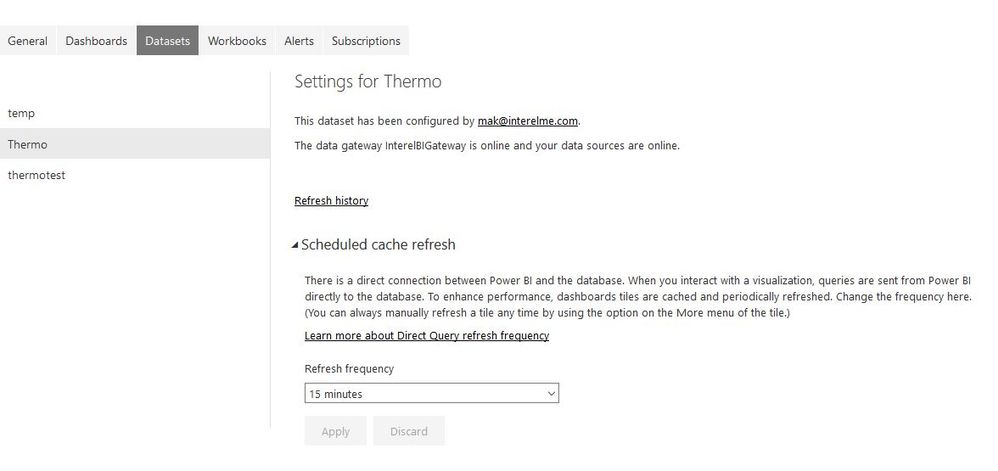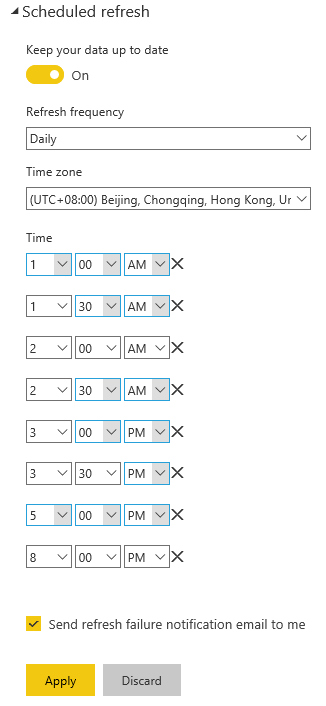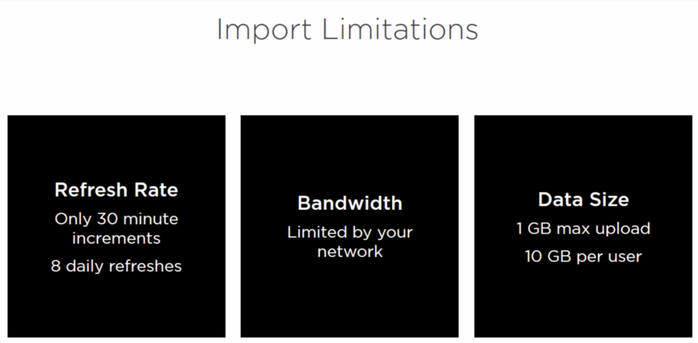- Power BI forums
- Updates
- News & Announcements
- Get Help with Power BI
- Desktop
- Service
- Report Server
- Power Query
- Mobile Apps
- Developer
- DAX Commands and Tips
- Custom Visuals Development Discussion
- Health and Life Sciences
- Power BI Spanish forums
- Translated Spanish Desktop
- Power Platform Integration - Better Together!
- Power Platform Integrations (Read-only)
- Power Platform and Dynamics 365 Integrations (Read-only)
- Training and Consulting
- Instructor Led Training
- Dashboard in a Day for Women, by Women
- Galleries
- Community Connections & How-To Videos
- COVID-19 Data Stories Gallery
- Themes Gallery
- Data Stories Gallery
- R Script Showcase
- Webinars and Video Gallery
- Quick Measures Gallery
- 2021 MSBizAppsSummit Gallery
- 2020 MSBizAppsSummit Gallery
- 2019 MSBizAppsSummit Gallery
- Events
- Ideas
- Custom Visuals Ideas
- Issues
- Issues
- Events
- Upcoming Events
- Community Blog
- Power BI Community Blog
- Custom Visuals Community Blog
- Community Support
- Community Accounts & Registration
- Using the Community
- Community Feedback
Register now to learn Fabric in free live sessions led by the best Microsoft experts. From Apr 16 to May 9, in English and Spanish.
- Power BI forums
- Forums
- Get Help with Power BI
- Desktop
- Re: Power BI Embedded Data set refresh for Pro
- Subscribe to RSS Feed
- Mark Topic as New
- Mark Topic as Read
- Float this Topic for Current User
- Bookmark
- Subscribe
- Printer Friendly Page
- Mark as New
- Bookmark
- Subscribe
- Mute
- Subscribe to RSS Feed
- Permalink
- Report Inappropriate Content
Power BI Embedded Data set refresh for Pro
Dear Sir/Madam,
I know for Power BI free version dataset refresh frequency is only once daily and for Pro is 8 times a day. Now if I set refresh frequency to 15min then how it works to refresh 8 times a day?
Also Embeded URL takes approx an hour to reflect the last change in dataset.
I need to know how I can configure the time to start data refresh?
I couldnt find how to configure dataset refresh under Datasets panel as shown below:
I couldnt find how to configure dataset refresh.
Thanks in advance.
Solved! Go to Solution.
- Mark as New
- Bookmark
- Subscribe
- Mute
- Subscribe to RSS Feed
- Permalink
- Report Inappropriate Content
Hi @mak82pk,
if I am using direct-query for SQL database on my server [not Azure SQL DB] configured by on-premises gateway there is no limit for data refresh?
Yes. If your dataset is configured for a DirectQuery connection, there is no need to configure scheduled refresh, and datasets are refreshed approximately each hour or when interaction with the data occurs.
Also, can I get real-time data using the same?
To get up to date data, you should connect to data source in Direct Query mode.
When using direct-query is there still a limit for 1 GB upload?
Yes. That means the dataset of a single pbix file you are going to publish must be smaller than 1 GB. And in the case that your pbix file is less than 1GB when importing it to Power BI service, but the data model grows beyond 1 GB after a period of time, you will still get the limitation message when refreshing the dataset.
Best regards,
Yuliana Gu
If this post helps, then please consider Accept it as the solution to help the other members find it more quickly.
- Mark as New
- Bookmark
- Subscribe
- Mute
- Subscribe to RSS Feed
- Permalink
- Report Inappropriate Content
Hi @mak82pk,
Would you please kindly mark the helpful reply as an answer so that it can benefit more users? If you still have any question, please feel free to ask.
Thanks,
Yuliana Gu
If this post helps, then please consider Accept it as the solution to help the other members find it more quickly.
- Mark as New
- Bookmark
- Subscribe
- Mute
- Subscribe to RSS Feed
- Permalink
- Report Inappropriate Content
Hi @mak82pk,
The refresh options as shown on above image you provided only apply to direct connected data source in the cloud. For the DirectQuery/Live connection, you can set the refresh frequency from 15 minutes to weekly using the associated drop-down menu. Reference: Databases in the cloud
For pro license, schedule refresh is only allowed 8 times (8 is the maximum value) a day means that we can set less than 8 specific time. Please see below image. (Dataset->Scheduled refresh->Add another time) Reference: Configuring scheduled refresh
By the way, it seems that Power BI Embedded doesn't support scheduled refresh. Reference: How to schedule a refresh of the Power BI embedded report
Best regards,
Yuliana Gu
If this post helps, then please consider Accept it as the solution to help the other members find it more quickly.
- Mark as New
- Bookmark
- Subscribe
- Mute
- Subscribe to RSS Feed
- Permalink
- Report Inappropriate Content
Thanks a lot for your prompt response.
If I get it right, if I am using direct-query for SQL database on my server [not Azure SQL DB] configured by on-premises gateway there is no limit for data refresh?
Also, can I get real-time data using the same?
The reference you provided
When using direct-query is there still a limit for 1 GB upload? As only the dataset will be updated with new records, not the whole dataset.
- Mark as New
- Bookmark
- Subscribe
- Mute
- Subscribe to RSS Feed
- Permalink
- Report Inappropriate Content
Hi @mak82pk,
Would you please kindly mark the helpful reply as an answer so that it can benefit more users? If you still have any question, please feel free to ask.
Thanks,
Yuliana Gu
If this post helps, then please consider Accept it as the solution to help the other members find it more quickly.
- Mark as New
- Bookmark
- Subscribe
- Mute
- Subscribe to RSS Feed
- Permalink
- Report Inappropriate Content
Hi @mak82pk,
if I am using direct-query for SQL database on my server [not Azure SQL DB] configured by on-premises gateway there is no limit for data refresh?
Yes. If your dataset is configured for a DirectQuery connection, there is no need to configure scheduled refresh, and datasets are refreshed approximately each hour or when interaction with the data occurs.
Also, can I get real-time data using the same?
To get up to date data, you should connect to data source in Direct Query mode.
When using direct-query is there still a limit for 1 GB upload?
Yes. That means the dataset of a single pbix file you are going to publish must be smaller than 1 GB. And in the case that your pbix file is less than 1GB when importing it to Power BI service, but the data model grows beyond 1 GB after a period of time, you will still get the limitation message when refreshing the dataset.
Best regards,
Yuliana Gu
If this post helps, then please consider Accept it as the solution to help the other members find it more quickly.
Helpful resources

Microsoft Fabric Learn Together
Covering the world! 9:00-10:30 AM Sydney, 4:00-5:30 PM CET (Paris/Berlin), 7:00-8:30 PM Mexico City

Power BI Monthly Update - April 2024
Check out the April 2024 Power BI update to learn about new features.

| User | Count |
|---|---|
| 105 | |
| 97 | |
| 75 | |
| 63 | |
| 62 |
| User | Count |
|---|---|
| 137 | |
| 105 | |
| 104 | |
| 80 | |
| 63 |