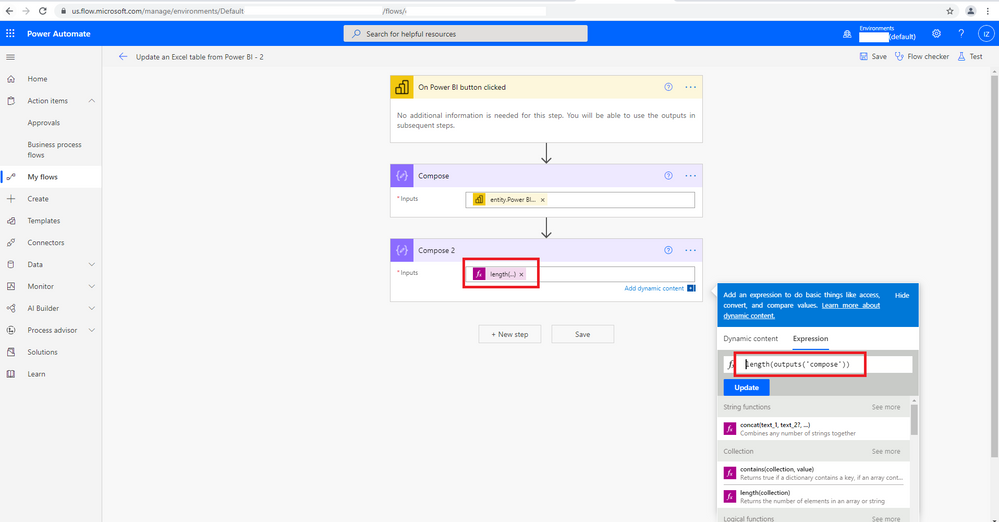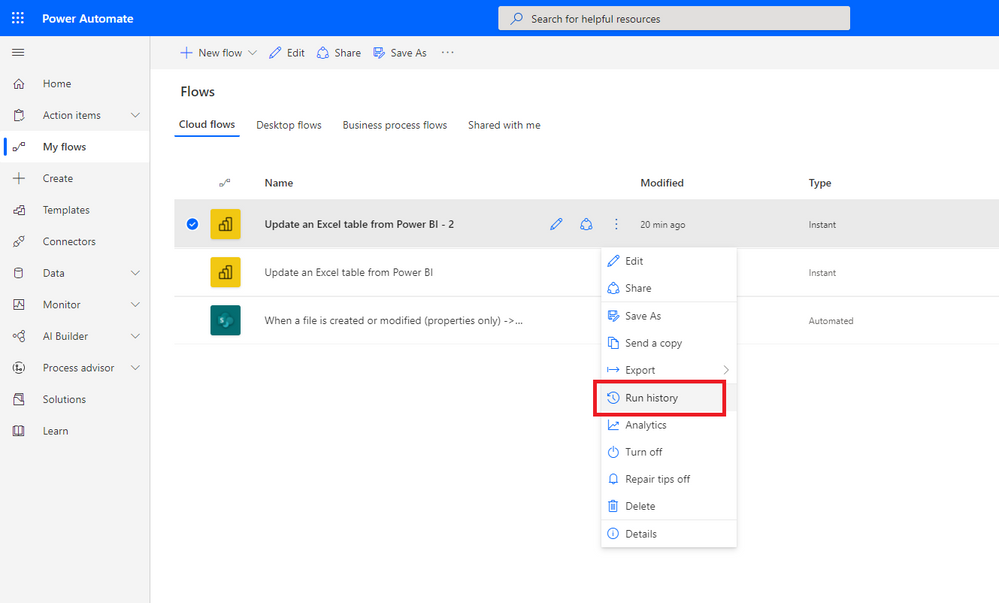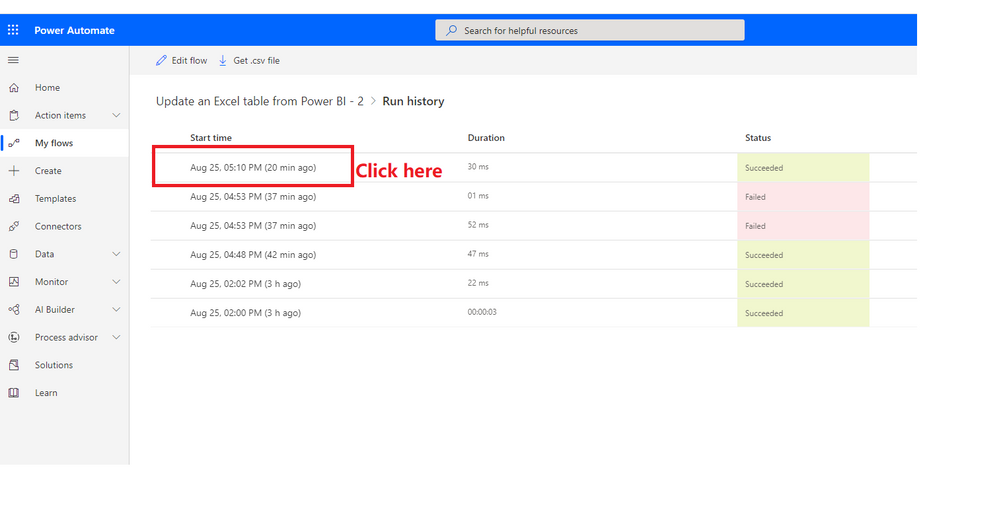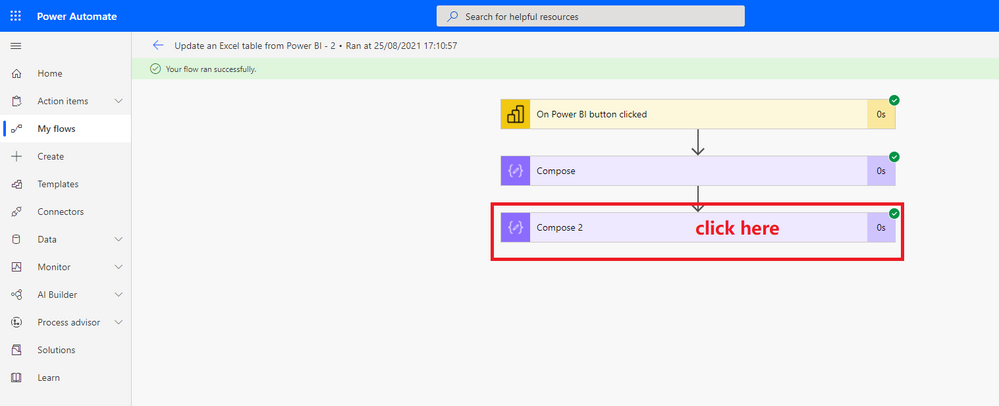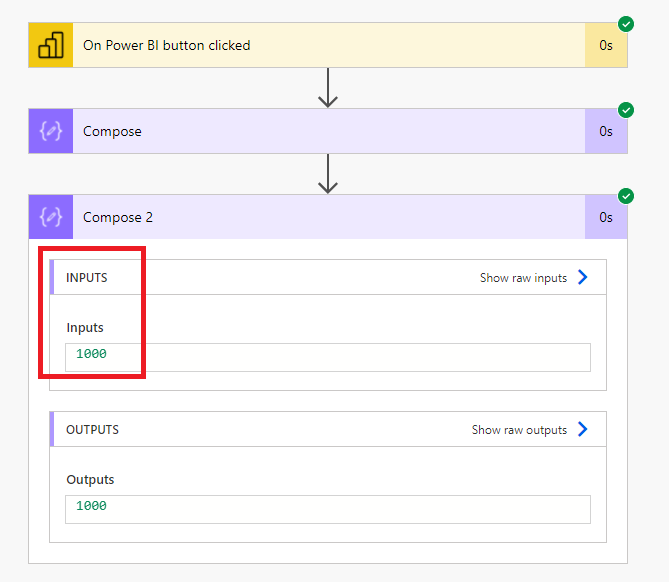- Power BI forums
- Updates
- News & Announcements
- Get Help with Power BI
- Desktop
- Service
- Report Server
- Power Query
- Mobile Apps
- Developer
- DAX Commands and Tips
- Custom Visuals Development Discussion
- Health and Life Sciences
- Power BI Spanish forums
- Translated Spanish Desktop
- Power Platform Integration - Better Together!
- Power Platform Integrations (Read-only)
- Power Platform and Dynamics 365 Integrations (Read-only)
- Training and Consulting
- Instructor Led Training
- Dashboard in a Day for Women, by Women
- Galleries
- Community Connections & How-To Videos
- COVID-19 Data Stories Gallery
- Themes Gallery
- Data Stories Gallery
- R Script Showcase
- Webinars and Video Gallery
- Quick Measures Gallery
- 2021 MSBizAppsSummit Gallery
- 2020 MSBizAppsSummit Gallery
- 2019 MSBizAppsSummit Gallery
- Events
- Ideas
- Custom Visuals Ideas
- Issues
- Issues
- Events
- Upcoming Events
- Community Blog
- Power BI Community Blog
- Custom Visuals Community Blog
- Community Support
- Community Accounts & Registration
- Using the Community
- Community Feedback
Register now to learn Fabric in free live sessions led by the best Microsoft experts. From Apr 16 to May 9, in English and Spanish.
- Power BI forums
- Forums
- Get Help with Power BI
- Desktop
- Power Automate Data Export
- Subscribe to RSS Feed
- Mark Topic as New
- Mark Topic as Read
- Float this Topic for Current User
- Bookmark
- Subscribe
- Printer Friendly Page
- Mark as New
- Bookmark
- Subscribe
- Mute
- Subscribe to RSS Feed
- Permalink
- Report Inappropriate Content
Power Automate Data Export
Hi everyone. First post here after trawling for a few days looking for an answer - hoping someone knows a solution to my issue.
I've imported the 'Power Automate for Power BI' (flow) visualisation into my report, and linked a flow to provide me an 'Export Data' button - allowing for control over what users export data, and what data they can get. The exported data gets dropped to a CSV file and pushed out to a sharepoint folder they have access to with the relevant datestamp.
The process works perfectly. However, it truncates at 1000 rows.
I've read that BI -> CSV has a 30k row limit. No problems there, the data I'm playing with is a smidge over 9k and should usually be on or around that, so a 30k limit is bags. Outside of this 30k limit, I cant find anything on other limiting factors that would cause the 1k truncation I'm getting.
I've done all the usual - check the flow, delete everything, start again.. If i drop the data into a table in the BI report its 100% all there.. 9k rows and has been validated so, data's good.
The flow basically goes:
On Power BI button clicked -> Compose -> Create CSV table -> Create File (sharepoint)
Has anyone come across this limitiation with CSV file creation from data before? Is this truncation expected behaviour? Is there a way around it?
Thanks
Solved! Go to Solution.
- Mark as New
- Bookmark
- Subscribe
- Mute
- Subscribe to RSS Feed
- Permalink
- Report Inappropriate Content
Hi @Anonymous ,
Based on my test, this may be a limitation of Power BI Connector. And I create a flow to verify it.
Go to Power Automate | Microsoft Power Platform and create a new flow like below:
Then run it and find the history.
We can find that the input value of "Compose 2" is 1000, so we can be sure that the output value of the previous step "Compose" is restricted to 1000 rows. I haven't find any ways to remove the limition.
You can post your requirements on Power Automate Ideas - Power Platform Community (microsoft.com). And your feedback is highly voted there by other customers, it will be promising that Microsoft Product Team will take it into consideration when designing the next version in the future.
Best Regards,
Icey
If this post helps, then please consider Accept it as the solution to help the other members find it more quickly.
- Mark as New
- Bookmark
- Subscribe
- Mute
- Subscribe to RSS Feed
- Permalink
- Report Inappropriate Content
Hi @Anonymous ,
Based on my test, this may be a limitation of Power BI Connector. And I create a flow to verify it.
Go to Power Automate | Microsoft Power Platform and create a new flow like below:
Then run it and find the history.
We can find that the input value of "Compose 2" is 1000, so we can be sure that the output value of the previous step "Compose" is restricted to 1000 rows. I haven't find any ways to remove the limition.
You can post your requirements on Power Automate Ideas - Power Platform Community (microsoft.com). And your feedback is highly voted there by other customers, it will be promising that Microsoft Product Team will take it into consideration when designing the next version in the future.
Best Regards,
Icey
If this post helps, then please consider Accept it as the solution to help the other members find it more quickly.
- Mark as New
- Bookmark
- Subscribe
- Mute
- Subscribe to RSS Feed
- Permalink
- Report Inappropriate Content
@Anonymous , I saw this before 1000 row limitation .
There is an open ticket on Power Automate community
also, check
https://community.powerbi.com/t5/Desktop/Power-Automate-export-1000-rows-only/td-p/1811090
Microsoft Power BI Learning Resources, 2023 !!
Learn Power BI - Full Course with Dec-2022, with Window, Index, Offset, 100+ Topics !!
Did I answer your question? Mark my post as a solution! Appreciate your Kudos !! Proud to be a Super User! !!
Helpful resources

Microsoft Fabric Learn Together
Covering the world! 9:00-10:30 AM Sydney, 4:00-5:30 PM CET (Paris/Berlin), 7:00-8:30 PM Mexico City

Power BI Monthly Update - April 2024
Check out the April 2024 Power BI update to learn about new features.

| User | Count |
|---|---|
| 106 | |
| 105 | |
| 79 | |
| 69 | |
| 62 |
| User | Count |
|---|---|
| 143 | |
| 104 | |
| 103 | |
| 82 | |
| 70 |