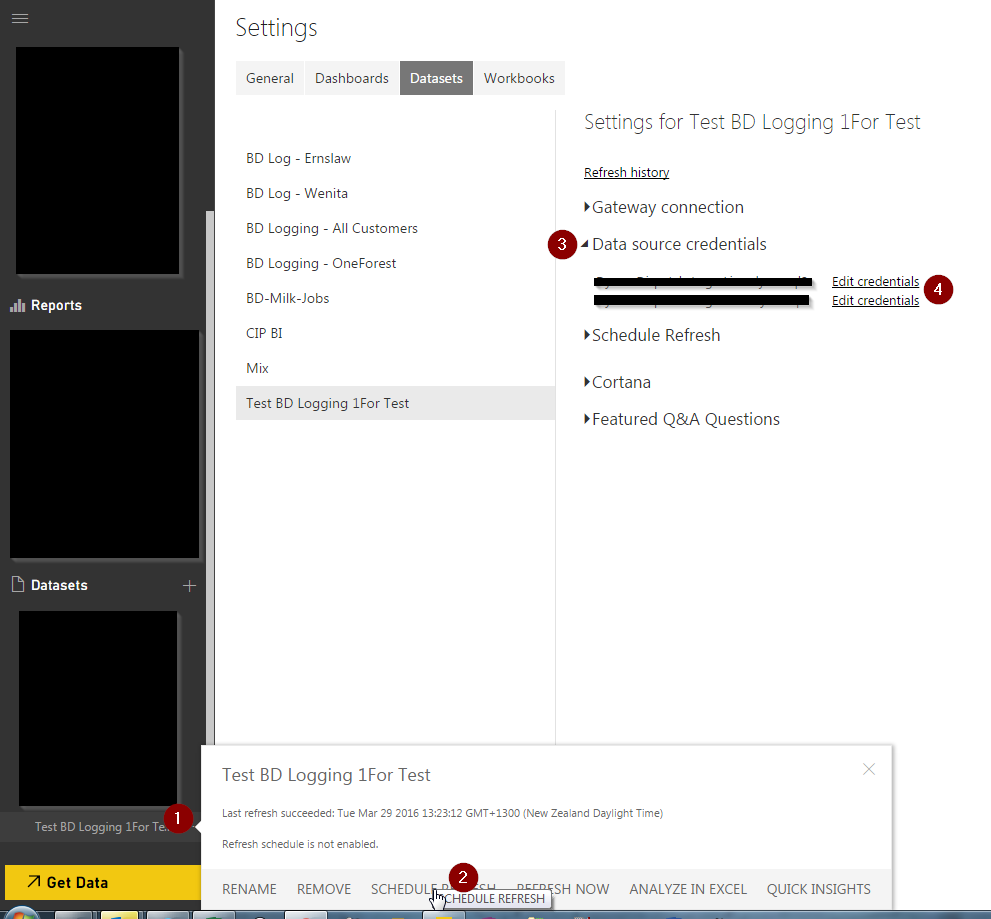- Power BI forums
- Updates
- News & Announcements
- Get Help with Power BI
- Desktop
- Service
- Report Server
- Power Query
- Mobile Apps
- Developer
- DAX Commands and Tips
- Custom Visuals Development Discussion
- Health and Life Sciences
- Power BI Spanish forums
- Translated Spanish Desktop
- Power Platform Integration - Better Together!
- Power Platform Integrations (Read-only)
- Power Platform and Dynamics 365 Integrations (Read-only)
- Training and Consulting
- Instructor Led Training
- Dashboard in a Day for Women, by Women
- Galleries
- Community Connections & How-To Videos
- COVID-19 Data Stories Gallery
- Themes Gallery
- Data Stories Gallery
- R Script Showcase
- Webinars and Video Gallery
- Quick Measures Gallery
- 2021 MSBizAppsSummit Gallery
- 2020 MSBizAppsSummit Gallery
- 2019 MSBizAppsSummit Gallery
- Events
- Ideas
- Custom Visuals Ideas
- Issues
- Issues
- Events
- Upcoming Events
- Community Blog
- Power BI Community Blog
- Custom Visuals Community Blog
- Community Support
- Community Accounts & Registration
- Using the Community
- Community Feedback
Register now to learn Fabric in free live sessions led by the best Microsoft experts. From Apr 16 to May 9, in English and Spanish.
- Power BI forums
- Forums
- Get Help with Power BI
- Desktop
- PERSONAL GATEWAY update: Your data source can't be...
- Subscribe to RSS Feed
- Mark Topic as New
- Mark Topic as Read
- Float this Topic for Current User
- Bookmark
- Subscribe
- Printer Friendly Page
- Mark as New
- Bookmark
- Subscribe
- Mute
- Subscribe to RSS Feed
- Permalink
- Report Inappropriate Content
PERSONAL GATEWAY update: Your data source can't be refreshed because the credentials are invalid.
Trying to set up Pro version of Power BI - I already had the Personal Gateway setup - but on PowerBI.com it offered to update to a newer version of the gateway.
After I did this - on all my data sources it says my credentials are invalid. Please update credentials and try again. When I do this- I just keep getting the same error.
I try to do it from PowerBi.com (in the settings section for datasets) and I've also tried doing it from the Desktop and updating my data sources from there. Still doesn't work.
Any ideas on how to fix this issue and / or what caused it?
Solved! Go to Solution.
- Mark as New
- Bookmark
- Subscribe
- Mute
- Subscribe to RSS Feed
- Permalink
- Report Inappropriate Content
Are you only using services or are you using the desktop version as well? If your files are created in the desktop version and if that version does not match the version of the Gateway, they will not communicate. Update the desktop version and this should resolve . . . but only if you created the files in the desktop version.
If that doesn't work, clear your browser history, cache, and cookies to start fresh. If all else fails, run a Fiddler Trace and send in a ticket.
Did I answer your question? Mark my post as a solution!
Proud to be a Super User!
- Mark as New
- Bookmark
- Subscribe
- Mute
- Subscribe to RSS Feed
- Permalink
- Report Inappropriate Content
hi @dbadmin - I had the same issue a while ago. Fixed by uninstalling Power BI and making sure to download the latest version. then reuploading the pbix files. Fixed it.
- Mark as New
- Bookmark
- Subscribe
- Mute
- Subscribe to RSS Feed
- Permalink
- Report Inappropriate Content
My error message read: "Your data source can't be refreshed because the credentials are invalid"
Babak Kakavand published a video on youtube that is shorter than one minute long that demonstrates how to resolve that issue. The title is "how to reset saved credentials in Power BI."
The error lies in the credentials set in the original source file, not in any settings reached within the workspaces. At least in my case, it has nothing to do with the gateway or permissions set there. The procedure demonstrated by Babak resolved my issue. Had the error message simply informed the user WHERE the credentials are invalid, that might have saved several days trying to resolve this issue.
Thank you BABAK KAKAVAND for the great video.
Please note however, this solution worked for me only with pbix files. I was unable to change the credentials to access an Excel file. Still looking for a solution when excel is the "end point."
Dasrotrad a/k/a Robert Cline
- Mark as New
- Bookmark
- Subscribe
- Mute
- Subscribe to RSS Feed
- Permalink
- Report Inappropriate Content
This also worked for me 👍
- Mark as New
- Bookmark
- Subscribe
- Mute
- Subscribe to RSS Feed
- Permalink
- Report Inappropriate Content
hi @dbadmin - I had the same issue a while ago. Fixed by uninstalling Power BI and making sure to download the latest version. then reuploading the pbix files. Fixed it.
- Mark as New
- Bookmark
- Subscribe
- Mute
- Subscribe to RSS Feed
- Permalink
- Report Inappropriate Content
I had this same error not to long ago after changing my Windows password. After much research, the only thing that fixed it was resetting my PowerBI password and logging in again to the dataset settings. Hope this helps
- Mark as New
- Bookmark
- Subscribe
- Mute
- Subscribe to RSS Feed
- Permalink
- Report Inappropriate Content
Hi,
I am also getting the same error after changing my Windows password. My PowerBI.com password is connected to the windows credential. So, after your review when I tried resetting my PowerBI.com password. It read something like this:
"Please contact your admin
You will need to contact your admin or helpdesk for any further assistance."
- Mark as New
- Bookmark
- Subscribe
- Mute
- Subscribe to RSS Feed
- Permalink
- Report Inappropriate Content
I had this issue a while a go. And I openon the edit crediential and changed Authontication method from Basic to OAuth2. It verified my credential and it worked.
- Mark as New
- Bookmark
- Subscribe
- Mute
- Subscribe to RSS Feed
- Permalink
- Report Inappropriate Content
The only thing with that is I HAVEN'T changed my windows password - or Power BI password. They've stayed the same. The only thing I did different, was update the Personal Gateway.
That's when I started having issues with the datasets.
- Mark as New
- Bookmark
- Subscribe
- Mute
- Subscribe to RSS Feed
- Permalink
- Report Inappropriate Content
Are you only using services or are you using the desktop version as well? If your files are created in the desktop version and if that version does not match the version of the Gateway, they will not communicate. Update the desktop version and this should resolve . . . but only if you created the files in the desktop version.
If that doesn't work, clear your browser history, cache, and cookies to start fresh. If all else fails, run a Fiddler Trace and send in a ticket.
Did I answer your question? Mark my post as a solution!
Proud to be a Super User!
- Mark as New
- Bookmark
- Subscribe
- Mute
- Subscribe to RSS Feed
- Permalink
- Report Inappropriate Content
Hi,
I'm using power bi desktop to create my reports, I'm getting data form a SQL server DB and using the import option and all works fine in power bi desktop but when I publish it and tried to schedule the refresh or use refresh now option, I got this error: "Your data source can't be refreshed because the credentials are invalid. Please update your credentials and try again". (I setup the personal gateway too wo issues)
So I have 2 question:
1) My Power BI credentials need to be registered in my SQL DB? bcs I getting the data with a diff account (no power bi user)
2) If I can use diff accounts then why I'm getting this error? any idea
- Mark as New
- Bookmark
- Subscribe
- Mute
- Subscribe to RSS Feed
- Permalink
- Report Inappropriate Content
Hi @fcosalazar
1. No, you dont have to register your BI credentials in SQL - just need to make sure those credentials have access to the SQL DB.
2. The account you upload the data to PowerBI online (using the PowerBI Desktop Program) needs to be the same account you have setup in the Personal Gateway.
When you have this setup right sometimes you have to go into the refresh
Datasets -> Schedule Refresh -> Data Source Credentials
ED
Helpful resources

Microsoft Fabric Learn Together
Covering the world! 9:00-10:30 AM Sydney, 4:00-5:30 PM CET (Paris/Berlin), 7:00-8:30 PM Mexico City

Power BI Monthly Update - April 2024
Check out the April 2024 Power BI update to learn about new features.

| User | Count |
|---|---|
| 109 | |
| 98 | |
| 77 | |
| 66 | |
| 54 |
| User | Count |
|---|---|
| 144 | |
| 104 | |
| 100 | |
| 86 | |
| 64 |