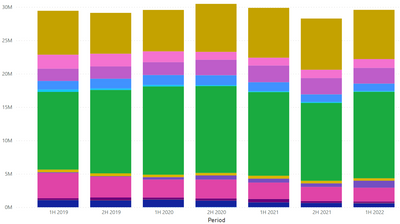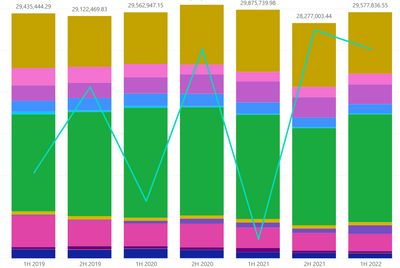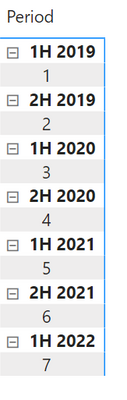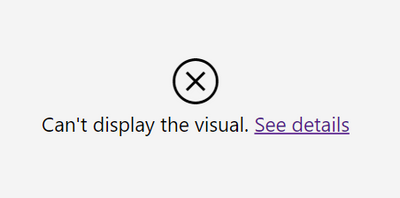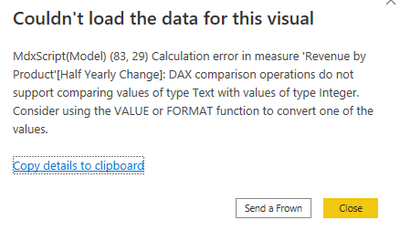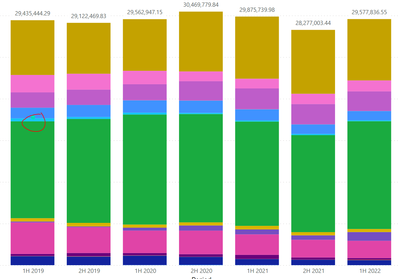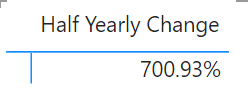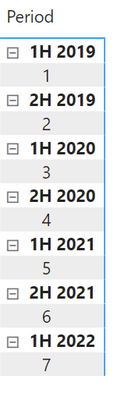- Power BI forums
- Updates
- News & Announcements
- Get Help with Power BI
- Desktop
- Service
- Report Server
- Power Query
- Mobile Apps
- Developer
- DAX Commands and Tips
- Custom Visuals Development Discussion
- Health and Life Sciences
- Power BI Spanish forums
- Translated Spanish Desktop
- Power Platform Integration - Better Together!
- Power Platform Integrations (Read-only)
- Power Platform and Dynamics 365 Integrations (Read-only)
- Training and Consulting
- Instructor Led Training
- Dashboard in a Day for Women, by Women
- Galleries
- Community Connections & How-To Videos
- COVID-19 Data Stories Gallery
- Themes Gallery
- Data Stories Gallery
- R Script Showcase
- Webinars and Video Gallery
- Quick Measures Gallery
- 2021 MSBizAppsSummit Gallery
- 2020 MSBizAppsSummit Gallery
- 2019 MSBizAppsSummit Gallery
- Events
- Ideas
- Custom Visuals Ideas
- Issues
- Issues
- Events
- Upcoming Events
- Community Blog
- Power BI Community Blog
- Custom Visuals Community Blog
- Community Support
- Community Accounts & Registration
- Using the Community
- Community Feedback
Earn a 50% discount on the DP-600 certification exam by completing the Fabric 30 Days to Learn It challenge.
- Power BI forums
- Forums
- Get Help with Power BI
- Desktop
- Re: Percentage Year on Year
- Subscribe to RSS Feed
- Mark Topic as New
- Mark Topic as Read
- Float this Topic for Current User
- Bookmark
- Subscribe
- Printer Friendly Page
- Mark as New
- Bookmark
- Subscribe
- Mute
- Subscribe to RSS Feed
- Permalink
- Report Inappropriate Content
Percentage Year on Year
Hi I have the follwoing chart and I want to calculate the percentage change between the bars e.g. 1H 2019 and 2H 2019, 2H 2019 and 1H 2020.
What formula should I use? Please help >< Thank you in advance
Solved! Go to Solution.
- Mark as New
- Bookmark
- Subscribe
- Mute
- Subscribe to RSS Feed
- Permalink
- Report Inappropriate Content
We finally figured it out:
Half Yearly Change =
VAR CurrentPeriod = SELECTEDVALUE('Revenue by Product'[Period ID])
VAR PreviousPeriod = IF(CurrentPeriod > 1, CurrentPeriod - 1, 1)
VAR CY = [Revenue]
VAR PY = CALCULATE([Revenue], FILTER(ALLSELECTED('Revenue by Product'), 'Revenue by Product'[Period ID]=PreviousPeriod))
VAR Result = DIVIDE (CY,PY)
RETURN (IF(NOT(ISBLANK(Result)) && ISFILTERED('Revenue by Product'[Period]), Result-1))- Mark as New
- Bookmark
- Subscribe
- Mute
- Subscribe to RSS Feed
- Permalink
- Report Inappropriate Content
Hi,
Share the download link of your PBI file.
Regards,
Ashish Mathur
http://www.ashishmathur.com
https://www.linkedin.com/in/excelenthusiasts/
- Mark as New
- Bookmark
- Subscribe
- Mute
- Subscribe to RSS Feed
- Permalink
- Report Inappropriate Content
You sure its YoY? 😉 Looks like HY to HY 🙂 See:
Change 6M % =
VAR Current = [yourMeasure]
VAR Previous =
CALCULATE(
[yourMeasure],
DATEADD(yourDateTable[Date], -6, MONTH)
)
RETURN DIVIDE(Current, Previous)
- Mark as New
- Bookmark
- Subscribe
- Mute
- Subscribe to RSS Feed
- Permalink
- Report Inappropriate Content
Hello
Thank for the formula, unforuntately I didnt get the output,. It's returning all 100% but with the following line and is not in the right direction:
This is the formula I used:
Half Yearly Change =
VAR CY = [Revenue]
VAR PY = CALCULATE([Revenue], DATEADD('Revenue by Product'[Year/Month].[Date],-6,MONTH) )
RETURN DIVIDE (CY,PY)
Revenue = -sum('Revenue by Product'[Sum_Amount])
This is the data I have (unable to share the notebook due to NDA):
| Acct Name | Product Cat | Year/Month | Customer | Sum Amount | Period | Period ID |
| ABC | XYZ | Friday, 1 Mar 2019 | 123 | 299 | 1H 2019 | 1 |
Is there a way I can make use of the period ID?
- Mark as New
- Bookmark
- Subscribe
- Mute
- Subscribe to RSS Feed
- Permalink
- Report Inappropriate Content
Do you have a date table in place?
Can you put the Periods in a matrix and add the Half Year Change so i can see the values?
- Mark as New
- Bookmark
- Subscribe
- Mute
- Subscribe to RSS Feed
- Permalink
- Report Inappropriate Content
There is no separate dates table, the dates are in the column "Year/Month" in the previous reply. This is the matrix:
- Mark as New
- Bookmark
- Subscribe
- Mute
- Subscribe to RSS Feed
- Permalink
- Report Inappropriate Content
Oh ok, and Period ID (not Period) has which values?
- Mark as New
- Bookmark
- Subscribe
- Mute
- Subscribe to RSS Feed
- Permalink
- Report Inappropriate Content
Period ID is from 1 to 7
Period is 1H2019...1H2022
- Mark as New
- Bookmark
- Subscribe
- Mute
- Subscribe to RSS Feed
- Permalink
- Report Inappropriate Content
Ok, in general i would suggest you implement a date table to be able to use the time intelligence funtions like DATEADD... it's not possible in your scenario. Anyway this should work:
Change 6M % =
VAR CurrentPeriod = SELECTEDVALUE(table[Period ID])
VAR PreviousPeriod = IF(CurrentPeriod > 1, CurrentPeriod - 1, 1)
VAR Current = [Revenue]
VAR Previous =
CALCULATE(
[Revenue],
table[Period ID] = PreviousPeriod
)
RETURN DIVIDE(Current, Previous)- Mark as New
- Bookmark
- Subscribe
- Mute
- Subscribe to RSS Feed
- Permalink
- Report Inappropriate Content
I am trying to tweak this formula as it is returning a similar output but not the exact output
Revenue % difference from Revenue =
VAR __BASELINE_VALUE = CALCULATE(
[Revenue],
'Revenue by Product'[Period] IN {"1H 2020"},
ALL('Revenue by Product'[Period ID])
)
VAR __VALUE_TO_COMPARE = CALCULATE([Revenue], DATEADD('Revenue by Product'[Year/Month].[Date],-6,MONTH))
RETURN
IF(
NOT ISBLANK(__VALUE_TO_COMPARE),
DIVIDE(__VALUE_TO_COMPARE - __BASELINE_VALUE, __BASELINE_VALUE)
)
However, it is using "1H 2020" as the base. Is there anyway I can tweak the formula to make it change from one period to another?
- Mark as New
- Bookmark
- Subscribe
- Mute
- Subscribe to RSS Feed
- Permalink
- Report Inappropriate Content
no need, just use the code i provided above (the new one). you can't use dateadd because you don't have a date table
- Mark as New
- Bookmark
- Subscribe
- Mute
- Subscribe to RSS Feed
- Permalink
- Report Inappropriate Content
I got this error
This is the formula I used per your reply
Half Yearly Change =
VAR CurrentPeriod = SELECTEDVALUE('Revenue by Product'[Period ID])
VAR PreviousPeriod = IF(CurrentPeriod > 1, CurrentPeriod - 1, 1)
VAR CY = [Revenue]
VAR PY = CALCULATE([Revenue], 'Revenue by Product'[Period ID]=PreviousPeriod)
RETURN DIVIDE (CY,PY) - Mark as New
- Bookmark
- Subscribe
- Mute
- Subscribe to RSS Feed
- Permalink
- Report Inappropriate Content
What does "See details" say? 🙂
- Mark as New
- Bookmark
- Subscribe
- Mute
- Subscribe to RSS Feed
- Permalink
- Report Inappropriate Content
It says this
- Mark as New
- Bookmark
- Subscribe
- Mute
- Subscribe to RSS Feed
- Permalink
- Report Inappropriate Content
Ok then your Period ID is not of type "Integer" (or Whole number), please fix it (maybe in PowerQuery). Then it should work.
- Mark as New
- Bookmark
- Subscribe
- Mute
- Subscribe to RSS Feed
- Permalink
- Report Inappropriate Content
I have changed but it seems it only return for 1H 2019
- Mark as New
- Bookmark
- Subscribe
- Mute
- Subscribe to RSS Feed
- Permalink
- Report Inappropriate Content
That doesn't make sense to me, can you show the matrix again?
- Mark as New
- Bookmark
- Subscribe
- Mute
- Subscribe to RSS Feed
- Permalink
- Report Inappropriate Content
This is the matrix for the calculated formula you gave
Matrix for period
- Mark as New
- Bookmark
- Subscribe
- Mute
- Subscribe to RSS Feed
- Permalink
- Report Inappropriate Content
Ah sorry,
Half Yearly Change =
VAR CurrentPeriod = SELECTEDVALUE('Revenue by Product'[Period ID])
VAR PreviousPeriod = IF(CurrentPeriod > 1, CurrentPeriod - 1, 1)
VAR CY = [Revenue]
VAR PY = CALCULATE([Revenue], 'Revenue by Product'[Period ID]=PreviousPeriod)
VAR Result = DIVIDE (CY,PY)
RETURN (IF(NOT(ISBLANK(Result)), Result-1)
- Mark as New
- Bookmark
- Subscribe
- Mute
- Subscribe to RSS Feed
- Permalink
- Report Inappropriate Content
The -1 in VAR PY is outisde the bracket?
- Mark as New
- Bookmark
- Subscribe
- Mute
- Subscribe to RSS Feed
- Permalink
- Report Inappropriate Content
i edited the post, it should not be in the VAR PY line...
Helpful resources
| User | Count |
|---|---|
| 98 | |
| 90 | |
| 83 | |
| 70 | |
| 67 |
| User | Count |
|---|---|
| 113 | |
| 104 | |
| 101 | |
| 73 | |
| 65 |