- Power BI forums
- Updates
- News & Announcements
- Get Help with Power BI
- Desktop
- Service
- Report Server
- Power Query
- Mobile Apps
- Developer
- DAX Commands and Tips
- Custom Visuals Development Discussion
- Health and Life Sciences
- Power BI Spanish forums
- Translated Spanish Desktop
- Power Platform Integration - Better Together!
- Power Platform Integrations (Read-only)
- Power Platform and Dynamics 365 Integrations (Read-only)
- Training and Consulting
- Instructor Led Training
- Dashboard in a Day for Women, by Women
- Galleries
- Community Connections & How-To Videos
- COVID-19 Data Stories Gallery
- Themes Gallery
- Data Stories Gallery
- R Script Showcase
- Webinars and Video Gallery
- Quick Measures Gallery
- 2021 MSBizAppsSummit Gallery
- 2020 MSBizAppsSummit Gallery
- 2019 MSBizAppsSummit Gallery
- Events
- Ideas
- Custom Visuals Ideas
- Issues
- Issues
- Events
- Upcoming Events
- Community Blog
- Power BI Community Blog
- Custom Visuals Community Blog
- Community Support
- Community Accounts & Registration
- Using the Community
- Community Feedback
Register now to learn Fabric in free live sessions led by the best Microsoft experts. From Apr 16 to May 9, in English and Spanish.
- Power BI forums
- Forums
- Get Help with Power BI
- Desktop
- Re: Percentage Growth Statement Error
- Subscribe to RSS Feed
- Mark Topic as New
- Mark Topic as Read
- Float this Topic for Current User
- Bookmark
- Subscribe
- Printer Friendly Page
- Mark as New
- Bookmark
- Subscribe
- Mute
- Subscribe to RSS Feed
- Permalink
- Report Inappropriate Content
Percentage Growth Statement
Any help would be greatly appreciated!
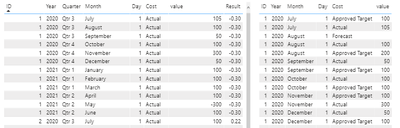
Hoping to get the script right for the result? If you see the result by ID, for some reason it's not calculating the individual numerator over denominator values. It's just giving it a standard decimal by what seems ID aggregation? The script logic seems ok to me...
Solved! Go to Solution.
- Mark as New
- Bookmark
- Subscribe
- Mute
- Subscribe to RSS Feed
- Permalink
- Report Inappropriate Content
Thanks so much for your help Felix! Much appreciated!! I solved it using this: SUMX(VALUES('Table'[field]), CALCULATE(DISTINCTCOUNT('Table'[field])))
- Mark as New
- Bookmark
- Subscribe
- Mute
- Subscribe to RSS Feed
- Permalink
- Report Inappropriate Content
Hi @Aj24 ,
Looking at your data and the explanation you are providing the only questions is the blank values correct? What is the value you want to have instead of -1?
I have change the result formula in order to give 0
Result =
VAR _Cost =
SELECTEDVALUE ( 'Table'[Cost] )
VAR _act = [Actual]
VAR _forc = [Forecast]
VAR _targ = [Approved Target]
VAR _att =
IF (
ISBLANK ( _act ),
IF ( _Cost = "Forecast", DIVIDE ( _forc, _targ, 1 ) - 1 ),
IF ( _Cost = "Actual", DIVIDE ( _act, _targ, 1 ) - 1 )
)
RETURN
_att
You can set a alternative value on the divide when you have errors, in this case I added the 1 since you are subctrating 1.
Regards
Miguel Félix
Did I answer your question? Mark my post as a solution!
Proud to be a Super User!
Check out my blog: Power BI em Português- Mark as New
- Bookmark
- Subscribe
- Mute
- Subscribe to RSS Feed
- Permalink
- Report Inappropriate Content
Big thanks so much @MFelix !! Super helpful! What I realised is that I think the formula is aggregating by ID and all the actual for the numerator and all the target values for denominators which is why it's providing a standard decimal for all the values in a certain time period.
When really I would like it to be filtered for each individual ID, year and month (so just each individual row). Do any ideas of appropriate filtering come to mind for this? Really appreciate all your support!!
- Mark as New
- Bookmark
- Subscribe
- Mute
- Subscribe to RSS Feed
- Permalink
- Report Inappropriate Content
Hi @Aj24
If I'm getting the model correctly, you don't have values for all the forecast lines that will make it difficult to get the calculation has you need.
I have changed your information to a matrix and has you can see you don't have always values for the forecast.
In your formula you are checking if actuals is blank and the first calculation you are making is the division by the forecast.
Can you please tell me in words what is the calculation you want to do? believe this is an issue with the formula itself maybe you need to start no by the actuals but by the forecast or the target.
Regards
Miguel Félix
Did I answer your question? Mark my post as a solution!
Proud to be a Super User!
Check out my blog: Power BI em Português- Mark as New
- Bookmark
- Subscribe
- Mute
- Subscribe to RSS Feed
- Permalink
- Report Inappropriate Content
Thanks so much for your help Felix! Much appreciated!! I solved it using this: SUMX(VALUES('Table'[field]), CALCULATE(DISTINCTCOUNT('Table'[field])))
Helpful resources

Microsoft Fabric Learn Together
Covering the world! 9:00-10:30 AM Sydney, 4:00-5:30 PM CET (Paris/Berlin), 7:00-8:30 PM Mexico City

Power BI Monthly Update - April 2024
Check out the April 2024 Power BI update to learn about new features.

| User | Count |
|---|---|
| 113 | |
| 103 | |
| 77 | |
| 66 | |
| 63 |
| User | Count |
|---|---|
| 142 | |
| 105 | |
| 102 | |
| 81 | |
| 68 |

