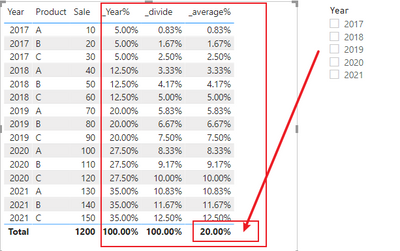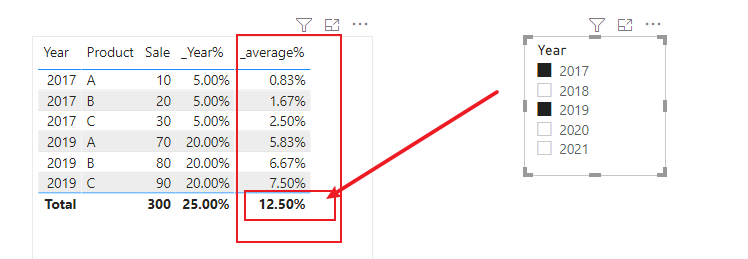- Power BI forums
- Updates
- News & Announcements
- Get Help with Power BI
- Desktop
- Service
- Report Server
- Power Query
- Mobile Apps
- Developer
- DAX Commands and Tips
- Custom Visuals Development Discussion
- Health and Life Sciences
- Power BI Spanish forums
- Translated Spanish Desktop
- Power Platform Integration - Better Together!
- Power Platform Integrations (Read-only)
- Power Platform and Dynamics 365 Integrations (Read-only)
- Training and Consulting
- Instructor Led Training
- Dashboard in a Day for Women, by Women
- Galleries
- Community Connections & How-To Videos
- COVID-19 Data Stories Gallery
- Themes Gallery
- Data Stories Gallery
- R Script Showcase
- Webinars and Video Gallery
- Quick Measures Gallery
- 2021 MSBizAppsSummit Gallery
- 2020 MSBizAppsSummit Gallery
- 2019 MSBizAppsSummit Gallery
- Events
- Ideas
- Custom Visuals Ideas
- Issues
- Issues
- Events
- Upcoming Events
- Community Blog
- Power BI Community Blog
- Custom Visuals Community Blog
- Community Support
- Community Accounts & Registration
- Using the Community
- Community Feedback
Earn a 50% discount on the DP-600 certification exam by completing the Fabric 30 Days to Learn It challenge.
- Power BI forums
- Forums
- Get Help with Power BI
- Desktop
- Re: Percent filter question
- Subscribe to RSS Feed
- Mark Topic as New
- Mark Topic as Read
- Float this Topic for Current User
- Bookmark
- Subscribe
- Printer Friendly Page
- Mark as New
- Bookmark
- Subscribe
- Mute
- Subscribe to RSS Feed
- Permalink
- Report Inappropriate Content
Percent filter question
I'm calculating occupancy for a particular fiscal year, which seems to be working fine (except the total, I'd like that to be the average percentage of the total - right now it's summing).
The issue I run into is when I select multiple fiscal years. It's adding the percentages. How can I write this formula to give me a percentage over one or more fiscal years. I am using a date table.
Solved! Go to Solution.
- Mark as New
- Bookmark
- Subscribe
- Mute
- Subscribe to RSS Feed
- Permalink
- Report Inappropriate Content
Hi, @pbrainard
Try to add two additional measures, one to calculate the percentage of each year, and the other to modify the sum of the total to the average.
Sample data:
_divide:
_divide =
var _a=SUM('Table'[Sale])
var _b=CALCULATE(SUM('Table'[Sale]),ALL('Table'))
var _divide=DIVIDE(_a,_b)
return _divideSo to create 2 measures like this:
_Year% = CALCULATE([_divide],ALLEXCEPT('Table','Table'[Year]))The result we want would be this:
_average% =
IF ( HASONEVALUE ( 'Table'[Year] ), [_divide], AVERAGEX ( 'Table', [_Year%] ) )result:
Please refer to the attachment below for details
Hope this helps.
Best Regards,
Community Support Team _ Zeon Zheng
If this post helps, then please consider Accept it as the solution to help the other members find it more quickly.
- Mark as New
- Bookmark
- Subscribe
- Mute
- Subscribe to RSS Feed
- Permalink
- Report Inappropriate Content
Hi, @pbrainard
Try to add two additional measures, one to calculate the percentage of each year, and the other to modify the sum of the total to the average.
Sample data:
_divide:
_divide =
var _a=SUM('Table'[Sale])
var _b=CALCULATE(SUM('Table'[Sale]),ALL('Table'))
var _divide=DIVIDE(_a,_b)
return _divideSo to create 2 measures like this:
_Year% = CALCULATE([_divide],ALLEXCEPT('Table','Table'[Year]))The result we want would be this:
_average% =
IF ( HASONEVALUE ( 'Table'[Year] ), [_divide], AVERAGEX ( 'Table', [_Year%] ) )result:
Please refer to the attachment below for details
Hope this helps.
Best Regards,
Community Support Team _ Zeon Zheng
If this post helps, then please consider Accept it as the solution to help the other members find it more quickly.
- Mark as New
- Bookmark
- Subscribe
- Mute
- Subscribe to RSS Feed
- Permalink
- Report Inappropriate Content
@pbrainard , this should work fine as long as these are sum or count measure
example
divide(sum(Table[A]), sum(Table[B]))
Can you share sample data and sample output in table format? Or a sample pbix after removing sensitive data.
Microsoft Power BI Learning Resources, 2023 !!
Learn Power BI - Full Course with Dec-2022, with Window, Index, Offset, 100+ Topics !!
Did I answer your question? Mark my post as a solution! Appreciate your Kudos !! Proud to be a Super User! !!
Helpful resources
| User | Count |
|---|---|
| 98 | |
| 89 | |
| 82 | |
| 70 | |
| 67 |
| User | Count |
|---|---|
| 114 | |
| 104 | |
| 101 | |
| 72 | |
| 65 |