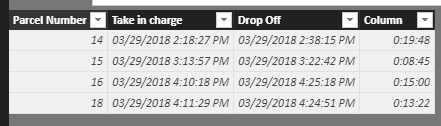- Power BI forums
- Updates
- News & Announcements
- Get Help with Power BI
- Desktop
- Service
- Report Server
- Power Query
- Mobile Apps
- Developer
- DAX Commands and Tips
- Custom Visuals Development Discussion
- Health and Life Sciences
- Power BI Spanish forums
- Translated Spanish Desktop
- Power Platform Integration - Better Together!
- Power Platform Integrations (Read-only)
- Power Platform and Dynamics 365 Integrations (Read-only)
- Training and Consulting
- Instructor Led Training
- Dashboard in a Day for Women, by Women
- Galleries
- Community Connections & How-To Videos
- COVID-19 Data Stories Gallery
- Themes Gallery
- Data Stories Gallery
- R Script Showcase
- Webinars and Video Gallery
- Quick Measures Gallery
- 2021 MSBizAppsSummit Gallery
- 2020 MSBizAppsSummit Gallery
- 2019 MSBizAppsSummit Gallery
- Events
- Ideas
- Custom Visuals Ideas
- Issues
- Issues
- Events
- Upcoming Events
- Community Blog
- Power BI Community Blog
- Custom Visuals Community Blog
- Community Support
- Community Accounts & Registration
- Using the Community
- Community Feedback
Register now to learn Fabric in free live sessions led by the best Microsoft experts. From Apr 16 to May 9, in English and Spanish.
- Power BI forums
- Forums
- Get Help with Power BI
- Desktop
- Re: Pb to calculate Leadtime
- Subscribe to RSS Feed
- Mark Topic as New
- Mark Topic as Read
- Float this Topic for Current User
- Bookmark
- Subscribe
- Printer Friendly Page
- Mark as New
- Bookmark
- Subscribe
- Mute
- Subscribe to RSS Feed
- Permalink
- Report Inappropriate Content
Pb to calculate Leadtime
Hi,
I'm a beginner with Power Bi Desktop and I still discover this tool. I hope somebody can help me :).
I explain my problem from the beginning:
I must calculate the Leadtime between two movements "Take in charge" - "Drop off" with the same parcel, for example:
But I have some difficulties:
- I must keep only the parcels with these two movements
- I can't calculate the Leadtime with "datediff" because the dates are not on the same line.
I would like this result on Power BI:
How should I proceed to do that?
Thank you for your help.
Lore
Solved! Go to Solution.
- Mark as New
- Bookmark
- Subscribe
- Mute
- Subscribe to RSS Feed
- Permalink
- Report Inappropriate Content
Hi @lore256,
Fo you scenario, you could create a calculated table with SUMMARIZE.
Please have a reference of the formula below and modify it for your requirement.
Table 2 =
SUMMARIZE (
'Table',
'Table'[Parcel Number],
"Take in charge_", CALCULATE (
MIN ( 'Table'[Movement data and time] ),
FILTER ( 'Table', 'Table'[Movement label] = "Take in charge" )
),
"Drop Off_", CALCULATE (
MAX ( 'Table'[Movement data and time] ),
FILTER ( 'Table', 'Table'[Movement label] = "Drop Off" )
)
)
Column = 'Table 2'[Take in charge]-'Table 2'[Drop Off]
Here is the output.
Best Regards,
Cherry
If this post helps, then please consider Accept it as the solution to help the other members find it more quickly.
- Mark as New
- Bookmark
- Subscribe
- Mute
- Subscribe to RSS Feed
- Permalink
- Report Inappropriate Content
Hi @lore256,
Fo you scenario, you could create a calculated table with SUMMARIZE.
Please have a reference of the formula below and modify it for your requirement.
Table 2 =
SUMMARIZE (
'Table',
'Table'[Parcel Number],
"Take in charge_", CALCULATE (
MIN ( 'Table'[Movement data and time] ),
FILTER ( 'Table', 'Table'[Movement label] = "Take in charge" )
),
"Drop Off_", CALCULATE (
MAX ( 'Table'[Movement data and time] ),
FILTER ( 'Table', 'Table'[Movement label] = "Drop Off" )
)
)
Column = 'Table 2'[Take in charge]-'Table 2'[Drop Off]
Here is the output.
Best Regards,
Cherry
If this post helps, then please consider Accept it as the solution to help the other members find it more quickly.
- Mark as New
- Bookmark
- Subscribe
- Mute
- Subscribe to RSS Feed
- Permalink
- Report Inappropriate Content
Thank you very much @v-piga-msft for your answer. It works well! ![]()
I have just a last request please: How could I integrate only the working days in my leadtime (without week end and bank holiday)?
For information, I found this calendar table:
Thank you again
Best Regards,
Lore
- Mark as New
- Bookmark
- Subscribe
- Mute
- Subscribe to RSS Feed
- Permalink
- Report Inappropriate Content
Hi @lore256,
It seems that you want ot calculate the working days.
You could have a reference of the links below.
1. Using Power Query: https://www.powerquery.training/portfolio/networkdays/
2. Using DAX: https://community.powerbi.com/t5/Desktop/DATEDIFF-Working-Days/td-p/130662
Best Regards,
Cherry
If this post helps, then please consider Accept it as the solution to help the other members find it more quickly.
- Mark as New
- Bookmark
- Subscribe
- Mute
- Subscribe to RSS Feed
- Permalink
- Report Inappropriate Content
Hi @v-piga-msft (Cherry),
Thank you but I already read these solutions but that not corresponds to my request... ![]() . I don't want to calculate the total of working days. I would like the leadtime with only the working days (in particulary hour) for each lines.
. I don't want to calculate the total of working days. I would like the leadtime with only the working days (in particulary hour) for each lines.
Thank you
Best Regards,
Lore
Helpful resources

Microsoft Fabric Learn Together
Covering the world! 9:00-10:30 AM Sydney, 4:00-5:30 PM CET (Paris/Berlin), 7:00-8:30 PM Mexico City

Power BI Monthly Update - April 2024
Check out the April 2024 Power BI update to learn about new features.

| User | Count |
|---|---|
| 109 | |
| 105 | |
| 88 | |
| 75 | |
| 67 |
| User | Count |
|---|---|
| 123 | |
| 112 | |
| 96 | |
| 82 | |
| 72 |