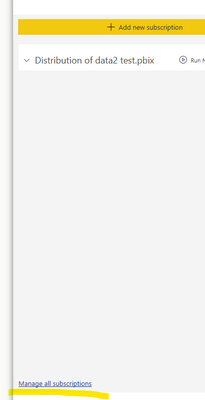- Power BI forums
- Updates
- News & Announcements
- Get Help with Power BI
- Desktop
- Service
- Report Server
- Power Query
- Mobile Apps
- Developer
- DAX Commands and Tips
- Custom Visuals Development Discussion
- Health and Life Sciences
- Power BI Spanish forums
- Translated Spanish Desktop
- Power Platform Integration - Better Together!
- Power Platform Integrations (Read-only)
- Power Platform and Dynamics 365 Integrations (Read-only)
- Training and Consulting
- Instructor Led Training
- Dashboard in a Day for Women, by Women
- Galleries
- Community Connections & How-To Videos
- COVID-19 Data Stories Gallery
- Themes Gallery
- Data Stories Gallery
- R Script Showcase
- Webinars and Video Gallery
- Quick Measures Gallery
- 2021 MSBizAppsSummit Gallery
- 2020 MSBizAppsSummit Gallery
- 2019 MSBizAppsSummit Gallery
- Events
- Ideas
- Custom Visuals Ideas
- Issues
- Issues
- Events
- Upcoming Events
- Community Blog
- Power BI Community Blog
- Custom Visuals Community Blog
- Community Support
- Community Accounts & Registration
- Using the Community
- Community Feedback
Register now to learn Fabric in free live sessions led by the best Microsoft experts. From Apr 16 to May 9, in English and Spanish.
- Power BI forums
- Forums
- Get Help with Power BI
- Desktop
- o Re: PBI Email Subscription details removed daily...
- Subscribe to RSS Feed
- Mark Topic as New
- Mark Topic as Read
- Float this Topic for Current User
- Bookmark
- Subscribe
- Printer Friendly Page
- Mark as New
- Bookmark
- Subscribe
- Mute
- Subscribe to RSS Feed
- Permalink
- Report Inappropriate Content
PBI Email Subscription details removed daily after publish
Hi there, I am having an issue with my email subscription. My team sends out a daily dashboard to a recepient list of approx 50 people and have set up the time and the tab to be shown in the email as well. At first this worked perfectly and then we changed the name of the dashboard. Since then after a refresh and publish the subscription created for the report is deleted. I have to manually go in and recreate the subscription and then the deletion repeats the next day when I publish again. Please help! Our team is new to PBI but have not encountered this issue for other dashboard subscriptions.
thanks very much in advance!
- Mark as New
- Bookmark
- Subscribe
- Mute
- Subscribe to RSS Feed
- Permalink
- Report Inappropriate Content
Please note I asked a team member to create a subscritpion for the same report. After published their subscription also disappeared. It is possible I am not using the right tech language but what I need to know is how to keep/save a subscription. Please help!
- Mark as New
- Bookmark
- Subscribe
- Mute
- Subscribe to RSS Feed
- Permalink
- Report Inappropriate Content
Hi @SES78 ,
Based on my test,the email subscription wont be deleted even if you changed the dashboard name.Could you pls take a screenshot of your steps creating an email subscription?
Kelly
- Mark as New
- Bookmark
- Subscribe
- Mute
- Subscribe to RSS Feed
- Permalink
- Report Inappropriate Content
Thanks for the response, @Kelly. Our IT group has indicated it is a known bug and they are looking into. On the off chance the bug is PBI related I will show the steps taken for the subscription here.
I hit save and close and then after a refresh I publish the updated revenue. Immediately after the refresh I can check and it will show it has been removed as though a subscription never existed. Please note the distribution here is for a test for this purpose, but b/c it is such a high level and large list it is frustrating as I need to replicate daily.
thank you so much!
- Mark as New
- Bookmark
- Subscribe
- Mute
- Subscribe to RSS Feed
- Permalink
- Report Inappropriate Content
Hi @SES78 ,
I tried to reproduce your senario based on your description,but out of luck.
See below:
After I modified the dashboard name then refresh,I will find the subscription created before still exists,never disappear.
If I delete the previous one and recreate a new one,the new subscription also never disppear.
Would you pls click on "manage all subscriptions" on the left bottom to check whether the previous subscription exist?
If not,pls create a support ticket via below link,and our relevant personnel will help to handle it.
https://powerbi.microsoft.com/en-us/support/
Kelly
- Mark as New
- Bookmark
- Subscribe
- Mute
- Subscribe to RSS Feed
- Permalink
- Report Inappropriate Content
Thank you for taking the time, Kelly. Unfortunatley when clicking on Manage Subscritpions nothing appears. As indicated in 1st message we have other dashboards that behave as they should (and as you have shown above), alas this one does not!
I will put a ticket through.
thanks again!
Stacey
- Mark as New
- Bookmark
- Subscribe
- Mute
- Subscribe to RSS Feed
- Permalink
- Report Inappropriate Content
I am facing the same issue. I faced this for the last 2 days, where I publish the dashboard and I lose all my subscriptions. This was not the case few days back.
Would you please post your resolutions, once you find so.
Thanks,
SY
- Mark as New
- Bookmark
- Subscribe
- Mute
- Subscribe to RSS Feed
- Permalink
- Report Inappropriate Content
FYI, from PBI:
https://powerbi.microsoft.com/en-us/support/
Awareness:
- Mark as New
- Bookmark
- Subscribe
- Mute
- Subscribe to RSS Feed
- Permalink
- Report Inappropriate Content
Thank you!
- Mark as New
- Bookmark
- Subscribe
- Mute
- Subscribe to RSS Feed
- Permalink
- Report Inappropriate Content
HI, I too facing this issue for the last couple of days. Let me know if you find any solution to overcome this issue.
- Mark as New
- Bookmark
- Subscribe
- Mute
- Subscribe to RSS Feed
- Permalink
- Report Inappropriate Content
If/when I receive a resolution I will post here!
- Mark as New
- Bookmark
- Subscribe
- Mute
- Subscribe to RSS Feed
- Permalink
- Report Inappropriate Content
Hi @SES78 ,
Good,propose a support ticket may get a solution, but meantime, maybe you could try to use another browser,such as edge or Chrome,and clear your cookies,I'm wondering whether it's a browser setting issue and turning to your IT department for assistance may help.
Kelly
Helpful resources

Microsoft Fabric Learn Together
Covering the world! 9:00-10:30 AM Sydney, 4:00-5:30 PM CET (Paris/Berlin), 7:00-8:30 PM Mexico City

Power BI Monthly Update - April 2024
Check out the April 2024 Power BI update to learn about new features.

| User | Count |
|---|---|
| 97 | |
| 97 | |
| 81 | |
| 77 | |
| 66 |
| User | Count |
|---|---|
| 126 | |
| 105 | |
| 103 | |
| 81 | |
| 72 |