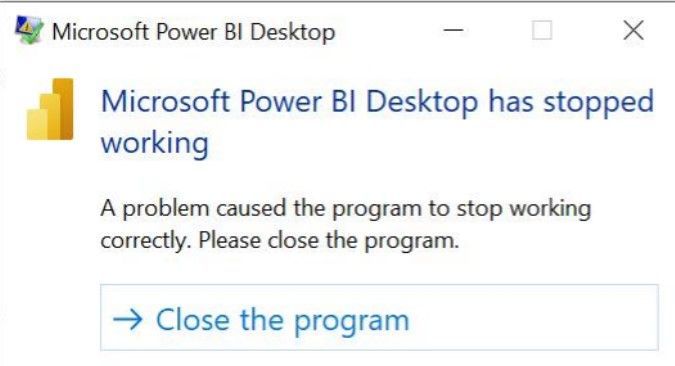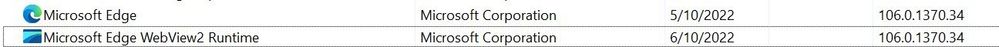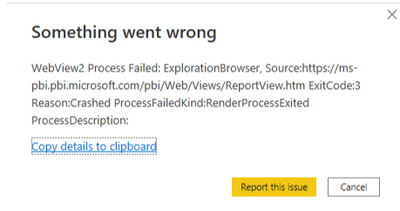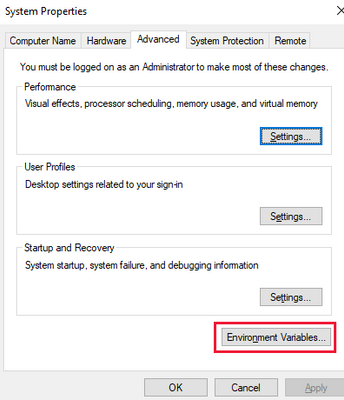- Power BI forums
- Updates
- News & Announcements
- Get Help with Power BI
- Desktop
- Service
- Report Server
- Power Query
- Mobile Apps
- Developer
- DAX Commands and Tips
- Custom Visuals Development Discussion
- Health and Life Sciences
- Power BI Spanish forums
- Translated Spanish Desktop
- Power Platform Integration - Better Together!
- Power Platform Integrations (Read-only)
- Power Platform and Dynamics 365 Integrations (Read-only)
- Training and Consulting
- Instructor Led Training
- Dashboard in a Day for Women, by Women
- Galleries
- Community Connections & How-To Videos
- COVID-19 Data Stories Gallery
- Themes Gallery
- Data Stories Gallery
- R Script Showcase
- Webinars and Video Gallery
- Quick Measures Gallery
- 2021 MSBizAppsSummit Gallery
- 2020 MSBizAppsSummit Gallery
- 2019 MSBizAppsSummit Gallery
- Events
- Ideas
- Custom Visuals Ideas
- Issues
- Issues
- Events
- Upcoming Events
- Community Blog
- Power BI Community Blog
- Custom Visuals Community Blog
- Community Support
- Community Accounts & Registration
- Using the Community
- Community Feedback
Register now to learn Fabric in free live sessions led by the best Microsoft experts. From Apr 16 to May 9, in English and Spanish.
- Power BI forums
- Forums
- Get Help with Power BI
- Desktop
- Re: September 2022 release of PBI Desktop for Webv...
- Subscribe to RSS Feed
- Mark Topic as New
- Mark Topic as Read
- Float this Topic for Current User
- Bookmark
- Subscribe
- Printer Friendly Page
- Mark as New
- Bookmark
- Subscribe
- Mute
- Subscribe to RSS Feed
- Permalink
- Report Inappropriate Content
PBI Desktop September 2022 version error for Webview2 on program close
Workaround is to uncheck the following preview feature.
'Power BI Desktop infrastructure update' which makes use of Webview2 application
When closing the following errors no longer appear.
Can continiously reproduce and remove the error by chekcing and unckecking this preview feature.
Webview2 version
Event Viewer: (x 2 errors)
.NET Runtime
Application: PBIDesktop.exe
Framework Version: v4.0.30319
Description: The process was terminated due to an unhandled exception.
Exception Info: System.InvalidCastException
at System.StubHelpers.StubHelpers.GetCOMIPFromRCW(System.Object, IntPtr, IntPtr ByRef, Boolean ByRef)
at Microsoft.Web.WebView2.Core.Raw.ICoreWebView2Controller.get_CoreWebView2()
at Microsoft.Web.WebView2.Core.CoreWebView2Controller.get_CoreWebView2()
at Microsoft.Web.WebView2.WinForms.WebView2.get_CoreWebView2()
at Microsoft.PowerBI.Client.Windows.WebView2.CoreWebView2Wrapper.Dispose()
at Microsoft.PowerBI.Client.Windows.WebView2.WebView2BrowserWrapper.Dispose(Boolean)
at Microsoft.PowerBI.Client.Windows.WebView2.WebView2BrowserWrapper.Finalize()
Application Error
Description:
Faulting application name: PBIDesktop.exe, version: 2.109.642.0, time stamp: 0x631ea7b8
Faulting module name: KERNELBASE.dll, version: 10.0.19041.1889, time stamp: 0xe9ede6d6
Exception code: 0xe0434352
Fault offset: 0x0000000000034fd9
Faulting process id: 0x2860
Faulting application start time: 0x01d8d940a161a3af
Faulting application path: C:\Program Files\Microsoft Power BI Desktop\bin\PBIDesktop.exe
Faulting module path: C:\WINDOWS\System32\KERNELBASE.dll
Solved! Go to Solution.
- Mark as New
- Bookmark
- Subscribe
- Mute
- Subscribe to RSS Feed
- Permalink
- Report Inappropriate Content
Hi @domputer ,
Please refer to the following steps:
In rare cases, Power BI Desktop might fail to start at all. Instead, it might show a gray window and/or an error message that mentions 'WebView2':
The majority of the cases is caused by some program on your machine, mostly anti-virus software. To verify this is the case, please perform the following steps:
- Close Power BI Desktop.
- Open Windows Settings > About > Advanced System Settings and configure a new Environment Variable:
More details: Resolve issues when starting Power BI Desktop - Power BI | Microsoft Learn
I have also found asimilar post, please refer to it to see if it helps you.
Solved: WebView2 error message - Microsoft Power BI Community
If it still does not help, please provide more details.
Best Regards
Community Support Team _ Polly
If this post helps, then please consider Accept it as the solution to help the other members find it more quickly.
- Mark as New
- Bookmark
- Subscribe
- Mute
- Subscribe to RSS Feed
- Permalink
- Report Inappropriate Content
Hi,
We don't want to use a workaround. Therefore we would like to know if this problem has been solved in version 15.0.1110.135 (=last one available at this time).
If not, is a solution/fix this planned for September 2022 or do we have to wait till January 2023 version ?
Pleas let us know so we can instruct our supplier not to install the current one.
Regards,
Joost
- Mark as New
- Bookmark
- Subscribe
- Mute
- Subscribe to RSS Feed
- Permalink
- Report Inappropriate Content
If the INFRASTRUCTURE UPDATE option is disabled, power bi desktop stops working properly. For example, it has been impossible to save the pbix file. Microsoft is a nightmare
- Mark as New
- Bookmark
- Subscribe
- Mute
- Subscribe to RSS Feed
- Permalink
- Report Inappropriate Content
Thanks for letting us know about your issue. Two members in our team have tested this scenario
and have not experienced any failure to save the pbix file with the feature disabled.
We saved and published existing and new models successfully on the September version.
Since our original post, we have raised an incident with Microsoft and are awaiting feedback, and will add any resolutions to this post.
- Mark as New
- Bookmark
- Subscribe
- Mute
- Subscribe to RSS Feed
- Permalink
- Report Inappropriate Content
Hi @domputer ,
Please refer to the following steps:
In rare cases, Power BI Desktop might fail to start at all. Instead, it might show a gray window and/or an error message that mentions 'WebView2':
The majority of the cases is caused by some program on your machine, mostly anti-virus software. To verify this is the case, please perform the following steps:
- Close Power BI Desktop.
- Open Windows Settings > About > Advanced System Settings and configure a new Environment Variable:
More details: Resolve issues when starting Power BI Desktop - Power BI | Microsoft Learn
I have also found asimilar post, please refer to it to see if it helps you.
Solved: WebView2 error message - Microsoft Power BI Community
If it still does not help, please provide more details.
Best Regards
Community Support Team _ Polly
If this post helps, then please consider Accept it as the solution to help the other members find it more quickly.
- Mark as New
- Bookmark
- Subscribe
- Mute
- Subscribe to RSS Feed
- Permalink
- Report Inappropriate Content
Thanks Polly for your feedback.
The issue occurs at PBI desktop application close and not when opening.
Our workaround is the same as the Webview2 post you shared.
Uncheck Power BI Preview Feature 'Power BI Desktop infrastructure update' which makes use of Webview2 application.
Helpful resources

Microsoft Fabric Learn Together
Covering the world! 9:00-10:30 AM Sydney, 4:00-5:30 PM CET (Paris/Berlin), 7:00-8:30 PM Mexico City

Power BI Monthly Update - April 2024
Check out the April 2024 Power BI update to learn about new features.

| User | Count |
|---|---|
| 107 | |
| 98 | |
| 83 | |
| 76 | |
| 65 |
| User | Count |
|---|---|
| 120 | |
| 112 | |
| 94 | |
| 84 | |
| 75 |