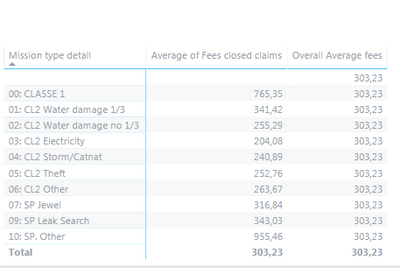- Power BI forums
- Updates
- News & Announcements
- Get Help with Power BI
- Desktop
- Service
- Report Server
- Power Query
- Mobile Apps
- Developer
- DAX Commands and Tips
- Custom Visuals Development Discussion
- Health and Life Sciences
- Power BI Spanish forums
- Translated Spanish Desktop
- Power Platform Integration - Better Together!
- Power Platform Integrations (Read-only)
- Power Platform and Dynamics 365 Integrations (Read-only)
- Training and Consulting
- Instructor Led Training
- Dashboard in a Day for Women, by Women
- Galleries
- Community Connections & How-To Videos
- COVID-19 Data Stories Gallery
- Themes Gallery
- Data Stories Gallery
- R Script Showcase
- Webinars and Video Gallery
- Quick Measures Gallery
- 2021 MSBizAppsSummit Gallery
- 2020 MSBizAppsSummit Gallery
- 2019 MSBizAppsSummit Gallery
- Events
- Ideas
- Custom Visuals Ideas
- Issues
- Issues
- Events
- Upcoming Events
- Community Blog
- Power BI Community Blog
- Custom Visuals Community Blog
- Community Support
- Community Accounts & Registration
- Using the Community
- Community Feedback
Register now to learn Fabric in free live sessions led by the best Microsoft experts. From Apr 16 to May 9, in English and Spanish.
- Power BI forums
- Forums
- Get Help with Power BI
- Desktop
- Overall and detailed average
- Subscribe to RSS Feed
- Mark Topic as New
- Mark Topic as Read
- Float this Topic for Current User
- Bookmark
- Subscribe
- Printer Friendly Page
- Mark as New
- Bookmark
- Subscribe
- Mute
- Subscribe to RSS Feed
- Permalink
- Report Inappropriate Content
Overall and detailed average
Hello,
I'm trying to display the data in a matrix the way I liked but I cannot get the expected presentation.
My report is composed by 4 slicers :
- The name of an expert
- The service
- The channel
- The year
Besides that I use a matrix with the mission type in row and the Average of fees in the values.
I also created a measure used in the matrix, named Overall Average fees, and this is the point not working as expected.
Here is the code of the measure :
= CALCULATE(AVERAGE(mission_exp[Fees closed claims]);ALL(mission_exp[Mission type detail]))
The expected behaviour is the following. I'd like to get the average for all the expert but for each Mission type. What I got with my measure is the average for all the experts and for all the mission type.
If no filters in the slicers are selected I should have the same value in Average and Overall fees.
I hope I'm clear enough and is there any solution to get the expected behaviour ?
Thank you.
Solved! Go to Solution.
- Mark as New
- Bookmark
- Subscribe
- Mute
- Subscribe to RSS Feed
- Permalink
- Report Inappropriate Content
HI @Anonymous,
All function will ignore filter effect so your formula get similar result on each row.
I'd like to suggest you test with below formula if it suitable for your requirement:
Measrue =
VAR total =
CALCULATE (
AVERAGE ( 'mission_exp'[Fees closed claims] );
ALL ( 'mission_exp' )
)
RETURN
IF (
ISFILTERED ( mission_exp[Mission type detail] );
( total + AVERAGE ( 'mission_exp'[Fees closed claims] ) )
/ 2;
AVERAGE ( 'mission_exp'[Fees closed claims] )
)
Regards,
Xiaoxin Sheng
If this post helps, please consider accept as solution to help other members find it more quickly.
- Mark as New
- Bookmark
- Subscribe
- Mute
- Subscribe to RSS Feed
- Permalink
- Report Inappropriate Content
HI @Anonymous,
All function will ignore filter effect so your formula get similar result on each row.
I'd like to suggest you test with below formula if it suitable for your requirement:
Measrue =
VAR total =
CALCULATE (
AVERAGE ( 'mission_exp'[Fees closed claims] );
ALL ( 'mission_exp' )
)
RETURN
IF (
ISFILTERED ( mission_exp[Mission type detail] );
( total + AVERAGE ( 'mission_exp'[Fees closed claims] ) )
/ 2;
AVERAGE ( 'mission_exp'[Fees closed claims] )
)
Regards,
Xiaoxin Sheng
If this post helps, please consider accept as solution to help other members find it more quickly.
Helpful resources

Microsoft Fabric Learn Together
Covering the world! 9:00-10:30 AM Sydney, 4:00-5:30 PM CET (Paris/Berlin), 7:00-8:30 PM Mexico City

Power BI Monthly Update - April 2024
Check out the April 2024 Power BI update to learn about new features.

| User | Count |
|---|---|
| 105 | |
| 97 | |
| 80 | |
| 67 | |
| 63 |
| User | Count |
|---|---|
| 147 | |
| 110 | |
| 108 | |
| 85 | |
| 64 |