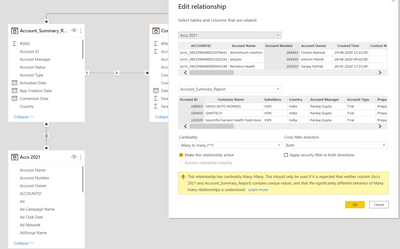- Power BI forums
- Updates
- News & Announcements
- Get Help with Power BI
- Desktop
- Service
- Report Server
- Power Query
- Mobile Apps
- Developer
- DAX Commands and Tips
- Custom Visuals Development Discussion
- Health and Life Sciences
- Power BI Spanish forums
- Translated Spanish Desktop
- Power Platform Integration - Better Together!
- Power Platform Integrations (Read-only)
- Power Platform and Dynamics 365 Integrations (Read-only)
- Training and Consulting
- Instructor Led Training
- Dashboard in a Day for Women, by Women
- Galleries
- Community Connections & How-To Videos
- COVID-19 Data Stories Gallery
- Themes Gallery
- Data Stories Gallery
- R Script Showcase
- Webinars and Video Gallery
- Quick Measures Gallery
- 2021 MSBizAppsSummit Gallery
- 2020 MSBizAppsSummit Gallery
- 2019 MSBizAppsSummit Gallery
- Events
- Ideas
- Custom Visuals Ideas
- Issues
- Issues
- Events
- Upcoming Events
- Community Blog
- Power BI Community Blog
- Custom Visuals Community Blog
- Community Support
- Community Accounts & Registration
- Using the Community
- Community Feedback
Register now to learn Fabric in free live sessions led by the best Microsoft experts. From Apr 16 to May 9, in English and Spanish.
- Power BI forums
- Forums
- Get Help with Power BI
- Desktop
- Outcome mismatch when relating data across two tab...
- Subscribe to RSS Feed
- Mark Topic as New
- Mark Topic as Read
- Float this Topic for Current User
- Bookmark
- Subscribe
- Printer Friendly Page
- Mark as New
- Bookmark
- Subscribe
- Mute
- Subscribe to RSS Feed
- Permalink
- Report Inappropriate Content
Outcome mismatch when relating data across two tables
Hello,
I have recently started to use PowerBI for analysing my startup business data. I am able to do basic analysis when it comes to a single data source, but am facing some issues when I try to connect across tables.
DATA / RELATIONS
I have a table ACCOUNT_SUMMARY which I export from my website database, where I have a single row item for each account in my business. The unique key there is ACCOUNT ID. This table has various date points when the account has done some key activity, e.g. registered, made a project, done first usage, done first payment etc. Each of these is a column of data across each record.
I have another table ACCS 2021 which is exported from my CRM, which also has the same unique key but its called ACCOUNT NUMBER in this table. Each account number has only 1 row in the table and the data columns include creation time, campaign, ad id etc.
I have created the relationship between the two tables and the relevant fields.
PROBLEM
I want to make a single table which shows the following for a given time frame, which I can put with a slicer
Campaign Name | # of Registered Accounts (Count of Created Time) | # of Converted Accounts (Count of conversion date)
I tried to make the table but the output is as follows
| Ad Campaign Name | Count of Created Time | Count of Conversion Date |
| 257 | 260 | |
| CPaaS-Competitor | India | May-09-19 | Conversions | 4 | 260 |
| CPaaS-SMS | India | Aug-05-20 | Conversion | 71 | 260 |
| CPaaS-Video | India | May-09-19 | Conversions | 62 | 260 |
| CPaaS-Video | India | May-09-19 | WebRTC | Conversions #2 | 1 | 260 |
| CPaaS-Voice | India | Sep-28-20 | Conversion | 31 | 260 |
Since column 2 and 1 are from the same table, i'm getting the count correctly. But the 3rd column is being pulled from the other table, and is just doing a full count of all cells, rather than just those which have a date entry in them.
Any suggestions?
Thanks
Solved! Go to Solution.
- Mark as New
- Bookmark
- Subscribe
- Mute
- Subscribe to RSS Feed
- Permalink
- Report Inappropriate Content
Check the filter direction in your data model. Seeing the same number over and over means you cannot "get there from here" based on the filter arrows.
- Mark as New
- Bookmark
- Subscribe
- Mute
- Subscribe to RSS Feed
- Permalink
- Report Inappropriate Content
Hello,
I couldn't figure out what "filter direction" meant.
But While both tables only a single row item for the unique field A/C ID, when I changed the relation to Many-to-Many, the numbers got updated properly.
Thanks for the lead.
- Mark as New
- Bookmark
- Subscribe
- Mute
- Subscribe to RSS Feed
- Permalink
- Report Inappropriate Content
Filter direction means how the arrows are pointing on the link between the tables.
Only use many-to-many if absolutely necessary. Ideally you should only use 1-to-many from the dimension table to the fact table.
- Mark as New
- Bookmark
- Subscribe
- Mute
- Subscribe to RSS Feed
- Permalink
- Report Inappropriate Content
Hello,
Please see my relationships
The tables Account_Summary_R and Accs 2021 both have the same unique identifier called Account ID in the first table and Account Number in the second table. Both will only have 1 row item for each unique field. However, it is still not connecting unless I do a many-to-many.
Any thoughts?
Regards
- Mark as New
- Bookmark
- Subscribe
- Mute
- Subscribe to RSS Feed
- Permalink
- Report Inappropriate Content
Check the filter direction in your data model. Seeing the same number over and over means you cannot "get there from here" based on the filter arrows.
- Mark as New
- Bookmark
- Subscribe
- Mute
- Subscribe to RSS Feed
- Permalink
- Report Inappropriate Content
Helpful resources

Microsoft Fabric Learn Together
Covering the world! 9:00-10:30 AM Sydney, 4:00-5:30 PM CET (Paris/Berlin), 7:00-8:30 PM Mexico City

Power BI Monthly Update - April 2024
Check out the April 2024 Power BI update to learn about new features.

| User | Count |
|---|---|
| 104 | |
| 96 | |
| 80 | |
| 67 | |
| 62 |
| User | Count |
|---|---|
| 137 | |
| 106 | |
| 104 | |
| 81 | |
| 63 |