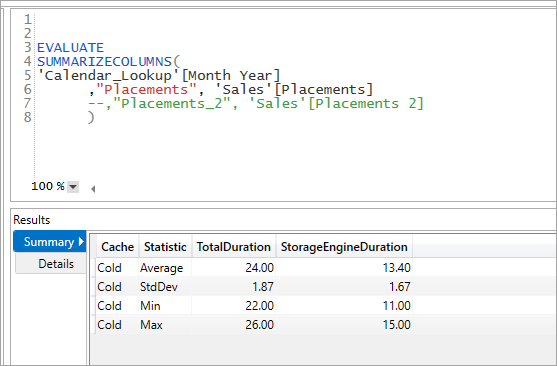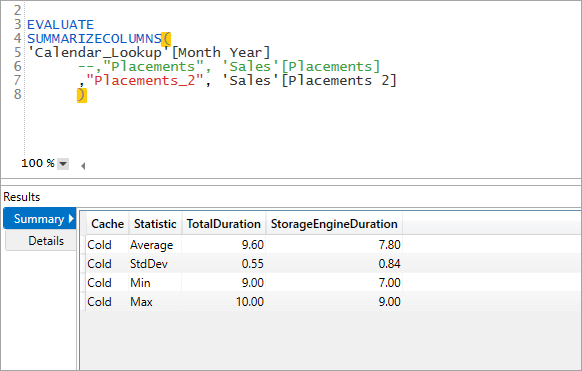- Power BI forums
- Updates
- News & Announcements
- Get Help with Power BI
- Desktop
- Service
- Report Server
- Power Query
- Mobile Apps
- Developer
- DAX Commands and Tips
- Custom Visuals Development Discussion
- Health and Life Sciences
- Power BI Spanish forums
- Translated Spanish Desktop
- Power Platform Integration - Better Together!
- Power Platform Integrations (Read-only)
- Power Platform and Dynamics 365 Integrations (Read-only)
- Training and Consulting
- Instructor Led Training
- Dashboard in a Day for Women, by Women
- Galleries
- Community Connections & How-To Videos
- COVID-19 Data Stories Gallery
- Themes Gallery
- Data Stories Gallery
- R Script Showcase
- Webinars and Video Gallery
- Quick Measures Gallery
- 2021 MSBizAppsSummit Gallery
- 2020 MSBizAppsSummit Gallery
- 2019 MSBizAppsSummit Gallery
- Events
- Ideas
- Custom Visuals Ideas
- Issues
- Issues
- Events
- Upcoming Events
- Community Blog
- Power BI Community Blog
- Custom Visuals Community Blog
- Community Support
- Community Accounts & Registration
- Using the Community
- Community Feedback
Register now to learn Fabric in free live sessions led by the best Microsoft experts. From Apr 16 to May 9, in English and Spanish.
- Power BI forums
- Forums
- Get Help with Power BI
- Desktop
- Re: Optimizing an Average measure
- Subscribe to RSS Feed
- Mark Topic as New
- Mark Topic as Read
- Float this Topic for Current User
- Bookmark
- Subscribe
- Printer Friendly Page
- Mark as New
- Bookmark
- Subscribe
- Mute
- Subscribe to RSS Feed
- Permalink
- Report Inappropriate Content
Optimizing an Average measure
Hello,
I have created a measure that averages weekly item placements over the previous six weeks. (Because the same item may be placed in the same store each week, I need to capture this at the weekly level and then create an average of weekly figures so that these are not counted twice.) The measure works, it's just very slow. Could you offer any advice on how to optimize this? One note: I am using a measure for Placements right now, but could switch to a column if that enables other methods.
Solved! Go to Solution.
- Mark as New
- Bookmark
- Subscribe
- Mute
- Subscribe to RSS Feed
- Permalink
- Report Inappropriate Content
Context transition might be jamming you up on the [Placements] measure. In my testing, this returns the same results and is almost 3x faster.
Placements =
COUNTROWS(
CALCULATETABLE(
VALUES(Sales[Item Name + Store Name]),
Sales[Units Sold] > 0
)
)This is your measure.
This is mine
- Mark as New
- Bookmark
- Subscribe
- Mute
- Subscribe to RSS Feed
- Permalink
- Report Inappropriate Content
That chart looks like you are comparing a trend line to the actual. What if you put your placements and mine side by side in a table by date?
- Mark as New
- Bookmark
- Subscribe
- Mute
- Subscribe to RSS Feed
- Permalink
- Report Inappropriate Content
I had also established the MaxDate as another variable and it was throwing things off, when I rewrote with my original six MAX(Calendar_Lookup[Date]) syntax, our numbers matched. Thanks so much for your help!
- Mark as New
- Bookmark
- Subscribe
- Mute
- Subscribe to RSS Feed
- Permalink
- Report Inappropriate Content
@jdbuchanan71 Can you see any reason why the CalcTable version you suggested would affect my ability to move the dates? I'm trying to compare the last six weeks' weekly average with the weekly average from 46-51 weeks ago (LY forward rate). When I use my old [Placements] measure, it will calculate the old range correctly, but using the new CalcTable version of the measure these two produce the same outcome:
LY Forward 6W Avg Weekly Placements:=
- Mark as New
- Bookmark
- Subscribe
- Mute
- Subscribe to RSS Feed
- Permalink
- Report Inappropriate Content
Make this into a measure rather than a variable.
TabPlacements = COUNTROWS(CALCULATETABLE(VALUES(Sales[Item Name + Store Name]),Sales[Units Sold]>0))
Then use the measure in your other calcs.
LY Forward 6W Avg Weekly Placements:=
DIVIDE(
CALCULATE([TabPlacements],DATESINPERIOD(Calendar_Lookup[Date],(MAX(Calendar_Lookup[Date])-358),-7,DAY))+
CALCULATE([TabPlacements],DATESINPERIOD(Calendar_Lookup[Date],(MAX(Calendar_Lookup[Date])-351),-7,DAY))+
CALCULATE([TabPlacements],DATESINPERIOD(Calendar_Lookup[Date],(MAX(Calendar_Lookup[Date])-344),-7,DAY))+
CALCULATE([TabPlacements],DATESINPERIOD(Calendar_Lookup[Date],(MAX(Calendar_Lookup[Date])-337),-7,DAY))+
CALCULATE([TabPlacements],DATESINPERIOD(Calendar_Lookup[Date],(MAX(Calendar_Lookup[Date])-330),-7,DAY))+
CALCULATE([TabPlacements],DATESINPERIOD(Calendar_Lookup[Date],(MAX(Calendar_Lookup[Date])-323),-7,DAY))
,6,0
)
- Mark as New
- Bookmark
- Subscribe
- Mute
- Subscribe to RSS Feed
- Permalink
- Report Inappropriate Content
Context transition might be jamming you up on the [Placements] measure. In my testing, this returns the same results and is almost 3x faster.
Placements =
COUNTROWS(
CALCULATETABLE(
VALUES(Sales[Item Name + Store Name]),
Sales[Units Sold] > 0
)
)This is your measure.
This is mine
- Mark as New
- Bookmark
- Subscribe
- Mute
- Subscribe to RSS Feed
- Permalink
- Report Inappropriate Content
Thanks, @jdbuchanan71 . I wasn't able to completely reproduce the [Placements] value with the CALCULATETABLE version. Here are the results of the two measures on the same chart:
I have triple-checked the dates involved, so I'm thinking there's just a difference on what values the two measures reach. Think it's worth me switching to a Column?
Thanks!
- Mark as New
- Bookmark
- Subscribe
- Mute
- Subscribe to RSS Feed
- Permalink
- Report Inappropriate Content
Hi all,
Thanks for the notes so far. [Placements] =
- Mark as New
- Bookmark
- Subscribe
- Mute
- Subscribe to RSS Feed
- Permalink
- Report Inappropriate Content
Can you give us the calculation for the [Placements] measure? It's possible that this would give you the same result depending on what that measure is calculating.
Six WK Avg Weekly Placements =
DIVIDE (
CALCULATE (
[Placements],
DATESINPERIOD ( Calendar_Lookup[Date], MAX ( Sales[Date] ), -42, DAY )
),
6
)- Mark as New
- Bookmark
- Subscribe
- Mute
- Subscribe to RSS Feed
- Permalink
- Report Inappropriate Content
Hey @fullcount ,
that's a good question. It can have a few reasons why it's slow. I guess it would help to show or analyze the Measure [Placements] as you use it many times. Can you post the source code of that measure or better the file if possible?
What will definitely make it a little bit faster is to put the MAX(Sales[Date]) in a variable. Like that is has to be evaluated only once and not 6 times:
Six WK Avg Weekly Placements =
VAR vMaxDate = MAX(Sales[Date])
RETURN
DIVIDE(
CALCULATE([Placements],DATESINPERIOD(Calendar_Lookup[Date],vMaxDate ,-7,DAY))+
CALCULATE([Placements],DATESINPERIOD(Calendar_Lookup[Date],vMaxDate -7,-7,DAY))+
CALCULATE([Placements],DATESINPERIOD(Calendar_Lookup[Date],vMaxDate -14,-7,DAY))+
CALCULATE([Placements],DATESINPERIOD(Calendar_Lookup[Date],vMaxDate -21,-7,DAY))+
CALCULATE([Placements],DATESINPERIOD(Calendar_Lookup[Date],vMaxDate -28,-7,DAY))+
CALCULATE([Placements],DATESINPERIOD(Calendar_Lookup[Date],vMaxDate -35,-7,DAY)),
6,
0
)
- Mark as New
- Bookmark
- Subscribe
- Mute
- Subscribe to RSS Feed
- Permalink
- Report Inappropriate Content
Helpful resources

Microsoft Fabric Learn Together
Covering the world! 9:00-10:30 AM Sydney, 4:00-5:30 PM CET (Paris/Berlin), 7:00-8:30 PM Mexico City

Power BI Monthly Update - April 2024
Check out the April 2024 Power BI update to learn about new features.

| User | Count |
|---|---|
| 114 | |
| 105 | |
| 78 | |
| 68 | |
| 63 |
| User | Count |
|---|---|
| 148 | |
| 107 | |
| 106 | |
| 83 | |
| 70 |