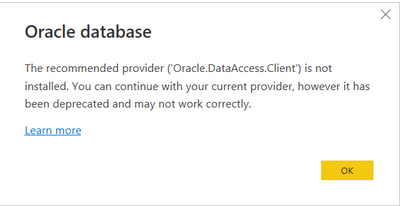- Power BI forums
- Updates
- News & Announcements
- Get Help with Power BI
- Desktop
- Service
- Report Server
- Power Query
- Mobile Apps
- Developer
- DAX Commands and Tips
- Custom Visuals Development Discussion
- Health and Life Sciences
- Power BI Spanish forums
- Translated Spanish Desktop
- Power Platform Integration - Better Together!
- Power Platform Integrations (Read-only)
- Power Platform and Dynamics 365 Integrations (Read-only)
- Training and Consulting
- Instructor Led Training
- Dashboard in a Day for Women, by Women
- Galleries
- Community Connections & How-To Videos
- COVID-19 Data Stories Gallery
- Themes Gallery
- Data Stories Gallery
- R Script Showcase
- Webinars and Video Gallery
- Quick Measures Gallery
- 2021 MSBizAppsSummit Gallery
- 2020 MSBizAppsSummit Gallery
- 2019 MSBizAppsSummit Gallery
- Events
- Ideas
- Custom Visuals Ideas
- Issues
- Issues
- Events
- Upcoming Events
- Community Blog
- Power BI Community Blog
- Custom Visuals Community Blog
- Community Support
- Community Accounts & Registration
- Using the Community
- Community Feedback
Register now to learn Fabric in free live sessions led by the best Microsoft experts. From Apr 16 to May 9, in English and Spanish.
- Power BI forums
- Forums
- Get Help with Power BI
- Desktop
- Re: Not able to connect oracle database from power...
- Subscribe to RSS Feed
- Mark Topic as New
- Mark Topic as Read
- Float this Topic for Current User
- Bookmark
- Subscribe
- Printer Friendly Page
- Mark as New
- Bookmark
- Subscribe
- Mute
- Subscribe to RSS Feed
- Permalink
- Report Inappropriate Content
Not able to connect oracle database from power bi desktop 64 verion
I am using power bi past 6 years. i am connection various source like, Oracle, SQL, Excel, SAP, etc.
I am trying to refresh my report and to connect oracle db from power bi destop 64-bit version. The refresh was working past few years.
suddenly, last two days i am not able to connect oracle database.
getting error below.
Error :
DataSource.Error: An error happened while reading data from the provider: 'Attempt to load Oracle client libraries threw BadImageFormatException. This problem will occur when running in 64 bit mode with the 32 bit Oracle client components installed.'
Details:
DataSourceKind=Oracle
DataSourcePath=mpnaxupr
Below is my version details :
Power BI ==> Version: 2.103.881.0 64-bit (March 2022)
Oracle ==> 12.1.0
Also installed ODAC driver ==> ODAC122010Xcopy_x64
What is the exact problem...?
why this error coming recently...?
Note : till last week the report and refresh was working fine. But, past two days, i am not able to connect oracle db..
This is very very urgent and project getting hold due to this error..
pls. help
Reference Microsoft Link ==> https://community.powerbi.com/t5/Desktop/Oracle-32-Bit-Drivers-with-64-Bit/m-p/825529
Solved! Go to Solution.
- Mark as New
- Bookmark
- Subscribe
- Mute
- Subscribe to RSS Feed
- Permalink
- Report Inappropriate Content
Hi @saivina2920 ,
1.Make sure you have the correct Oracle client installed on your machine. Power BI Desktop (64-bit) requires the 64-bit Oracle client to be installed. You can download the client from the Oracle website.
2.Make sure you have the correct version of the Oracle client installed. Power BI Desktop (64-bit) requires version 12.2.0.1 or later of the Oracle client.
3.Check the connection string you're using to connect to the Oracle database. Make sure it's correct and complete, including the server name, port number, database name, username, and password.
4.Make sure you have the correct driver installed for connecting to the Oracle database. In the Power BI Desktop "Get Data" window, select "Oracle" from the list of data sources and make sure you have the correct driver selected. If the driver is not listed, you may need to install it.
5.Check your firewall settings to make sure they're not blocking the connection to the Oracle database.
6.Try using a different method of connecting to the Oracle database, such as ODBC or OLE DB. You can find these options in the "Get Data" window in Power BI Desktop.
Best Regards,
Neeko Tang
If this post helps, then please consider Accept it as the solution to help the other members find it more quickly.
- Mark as New
- Bookmark
- Subscribe
- Mute
- Subscribe to RSS Feed
- Permalink
- Report Inappropriate Content
Check this out for oracle connection 🙂
https://www.youtube.com/watch?v=EpeJrO5tHDc
- Mark as New
- Bookmark
- Subscribe
- Mute
- Subscribe to RSS Feed
- Permalink
- Report Inappropriate Content
Hi @saivina2920 ,
1.Make sure you have the correct Oracle client installed on your machine. Power BI Desktop (64-bit) requires the 64-bit Oracle client to be installed. You can download the client from the Oracle website.
2.Make sure you have the correct version of the Oracle client installed. Power BI Desktop (64-bit) requires version 12.2.0.1 or later of the Oracle client.
3.Check the connection string you're using to connect to the Oracle database. Make sure it's correct and complete, including the server name, port number, database name, username, and password.
4.Make sure you have the correct driver installed for connecting to the Oracle database. In the Power BI Desktop "Get Data" window, select "Oracle" from the list of data sources and make sure you have the correct driver selected. If the driver is not listed, you may need to install it.
5.Check your firewall settings to make sure they're not blocking the connection to the Oracle database.
6.Try using a different method of connecting to the Oracle database, such as ODBC or OLE DB. You can find these options in the "Get Data" window in Power BI Desktop.
Best Regards,
Neeko Tang
If this post helps, then please consider Accept it as the solution to help the other members find it more quickly.
- Mark as New
- Bookmark
- Subscribe
- Mute
- Subscribe to RSS Feed
- Permalink
- Report Inappropriate Content
Can anyone reply for the same...?
This is very very urgent...
Helpful resources

Microsoft Fabric Learn Together
Covering the world! 9:00-10:30 AM Sydney, 4:00-5:30 PM CET (Paris/Berlin), 7:00-8:30 PM Mexico City

Power BI Monthly Update - April 2024
Check out the April 2024 Power BI update to learn about new features.

| User | Count |
|---|---|
| 98 | |
| 96 | |
| 84 | |
| 70 | |
| 67 |
| User | Count |
|---|---|
| 116 | |
| 109 | |
| 94 | |
| 79 | |
| 72 |