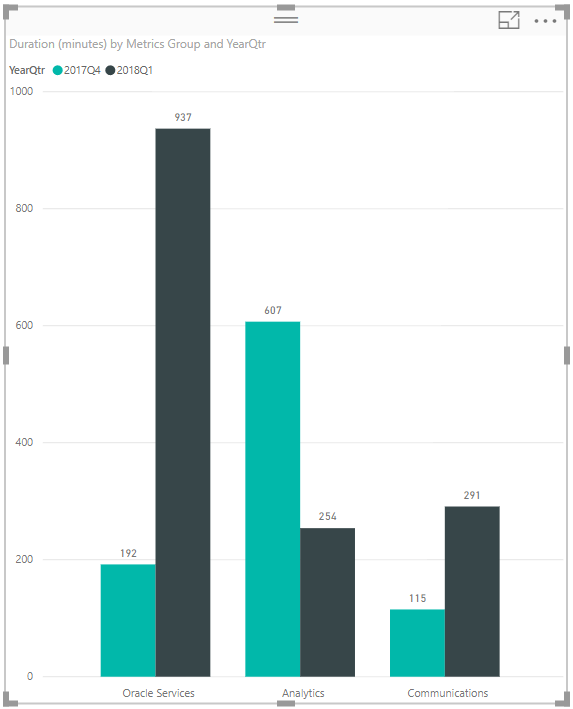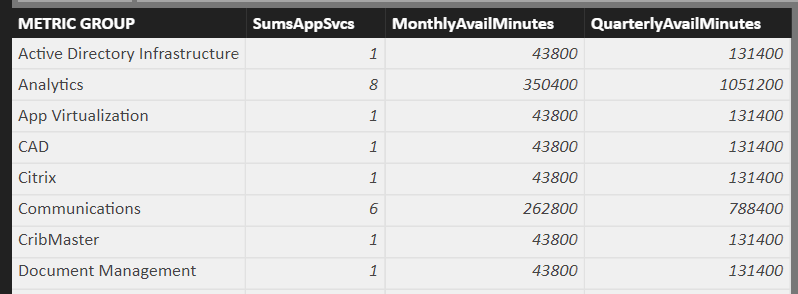- Power BI forums
- Updates
- News & Announcements
- Get Help with Power BI
- Desktop
- Service
- Report Server
- Power Query
- Mobile Apps
- Developer
- DAX Commands and Tips
- Custom Visuals Development Discussion
- Health and Life Sciences
- Power BI Spanish forums
- Translated Spanish Desktop
- Power Platform Integration - Better Together!
- Power Platform Integrations (Read-only)
- Power Platform and Dynamics 365 Integrations (Read-only)
- Training and Consulting
- Instructor Led Training
- Dashboard in a Day for Women, by Women
- Galleries
- Community Connections & How-To Videos
- COVID-19 Data Stories Gallery
- Themes Gallery
- Data Stories Gallery
- R Script Showcase
- Webinars and Video Gallery
- Quick Measures Gallery
- 2021 MSBizAppsSummit Gallery
- 2020 MSBizAppsSummit Gallery
- 2019 MSBizAppsSummit Gallery
- Events
- Ideas
- Custom Visuals Ideas
- Issues
- Issues
- Events
- Upcoming Events
- Community Blog
- Power BI Community Blog
- Custom Visuals Community Blog
- Community Support
- Community Accounts & Registration
- Using the Community
- Community Feedback
Register now to learn Fabric in free live sessions led by the best Microsoft experts. From Apr 16 to May 9, in English and Spanish.
- Power BI forums
- Forums
- Get Help with Power BI
- Desktop
- Newbie Help - subtotaling, calculating percentages...
- Subscribe to RSS Feed
- Mark Topic as New
- Mark Topic as Read
- Float this Topic for Current User
- Bookmark
- Subscribe
- Printer Friendly Page
- Mark as New
- Bookmark
- Subscribe
- Mute
- Subscribe to RSS Feed
- Permalink
- Report Inappropriate Content
Newbie Help - subtotaling, calculating percentages, and more
First time community poster here.
I've just started using Power BI and have made substantial progress in creating visualizations of our IT systems availability/downtime metrics. However, I'm having trouble with one aspect that is proving a bit too complicated for me to figure out on my own. Would REALLY appreciate some help.
GOAL: To get quarterly charts for each App/Service Group (groups of a number of apps or services) showing quarterly percentage Uptime (or availability).
TECHNICAL DETAILS: The raw data is an excel file of all service disruptions which includes fields like incident numbers (unique), application affected, time stamp, and App/Service Group (metric Group). Using this table, I've been able to get this visual:
This is really close to what I need, I just need to convert the values displayed from "sum of minutes" to "percentage uptime". This is the challenge.
I've created another table that lists the total quarterly availability minutes per metrics group:
I think I need a new table that calculates (QuarterlyAvailMinutes - Duration(Metrics Group)) / QuarterlyAvailMinutes for each metric group.
This is where I'm stuck. Do I create subtotal tables for each metric group, summing quarterly outage info, then add a calculated column to get the percentage availability?
Sorry for the long post, but since I'm new to this, some of my confusion is definitely not knowing the fundamentals. I thought laying out the whole scenario would overcome any problems with my explanation of what I need.
Thank you!
Solved! Go to Solution.
- Mark as New
- Bookmark
- Subscribe
- Mute
- Subscribe to RSS Feed
- Permalink
- Report Inappropriate Content
Check if the following thread helps.
http://community.powerbi.com/t5/Desktop/Percentages-to-multi-line-report/m-p/378504#M172040
If this post helps, then please consider Accept it as the solution to help the other members find it more quickly.
- Mark as New
- Bookmark
- Subscribe
- Mute
- Subscribe to RSS Feed
- Permalink
- Report Inappropriate Content
Check if the following thread helps.
http://community.powerbi.com/t5/Desktop/Percentages-to-multi-line-report/m-p/378504#M172040
If this post helps, then please consider Accept it as the solution to help the other members find it more quickly.
Helpful resources

Microsoft Fabric Learn Together
Covering the world! 9:00-10:30 AM Sydney, 4:00-5:30 PM CET (Paris/Berlin), 7:00-8:30 PM Mexico City

Power BI Monthly Update - April 2024
Check out the April 2024 Power BI update to learn about new features.

| User | Count |
|---|---|
| 104 | |
| 95 | |
| 80 | |
| 67 | |
| 62 |
| User | Count |
|---|---|
| 146 | |
| 110 | |
| 107 | |
| 86 | |
| 63 |