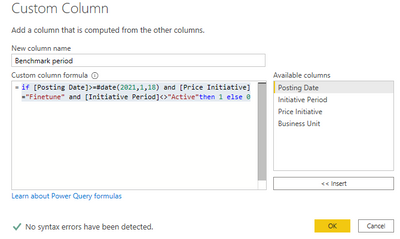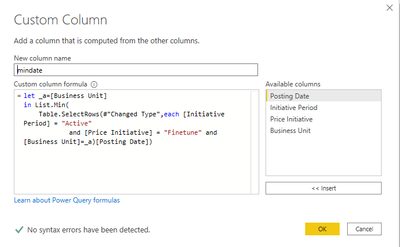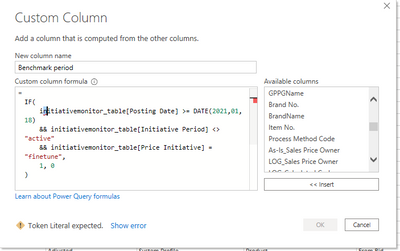- Power BI forums
- Updates
- News & Announcements
- Get Help with Power BI
- Desktop
- Service
- Report Server
- Power Query
- Mobile Apps
- Developer
- DAX Commands and Tips
- Custom Visuals Development Discussion
- Health and Life Sciences
- Power BI Spanish forums
- Translated Spanish Desktop
- Power Platform Integration - Better Together!
- Power Platform Integrations (Read-only)
- Power Platform and Dynamics 365 Integrations (Read-only)
- Training and Consulting
- Instructor Led Training
- Dashboard in a Day for Women, by Women
- Galleries
- Community Connections & How-To Videos
- COVID-19 Data Stories Gallery
- Themes Gallery
- Data Stories Gallery
- R Script Showcase
- Webinars and Video Gallery
- Quick Measures Gallery
- 2021 MSBizAppsSummit Gallery
- 2020 MSBizAppsSummit Gallery
- 2019 MSBizAppsSummit Gallery
- Events
- Ideas
- Custom Visuals Ideas
- Issues
- Issues
- Events
- Upcoming Events
- Community Blog
- Power BI Community Blog
- Custom Visuals Community Blog
- Community Support
- Community Accounts & Registration
- Using the Community
- Community Feedback
Earn a 50% discount on the DP-600 certification exam by completing the Fabric 30 Days to Learn It challenge.
- Power BI forums
- Forums
- Get Help with Power BI
- Desktop
- New column from date until variable date + conditi...
- Subscribe to RSS Feed
- Mark Topic as New
- Mark Topic as Read
- Float this Topic for Current User
- Bookmark
- Subscribe
- Printer Friendly Page
- Mark as New
- Bookmark
- Subscribe
- Mute
- Subscribe to RSS Feed
- Permalink
- Report Inappropriate Content
New column from date until variable date + conditions
Hi all,
I need to create a new column that is either 0 or 1 based on some criteria:
If date named posting date is equal to or greater than 18-01-2021
and If category named initiative <> "active"
and If category named items = "finetune"
If all criteria is met then 1 else 0
Solved! Go to Solution.
- Mark as New
- Bookmark
- Subscribe
- Mute
- Subscribe to RSS Feed
- Permalink
- Report Inappropriate Content
Hi, @Anonymous ;
you could use M lanuage by the following:
if [Posting Date]>=#date(2021,1,18) and [Price Initiative]="Finetune" and [Initiative Period]<>"Active"then 1 else 0
and another custom column as follows:
let _a=[Business Unit]
in List.Min(
Table.SelectRows(#"Changed Type",each [Initiative Period] = "Active"
and [Price Initiative] = "Finetune" and [Business Unit]=_a)[Posting Date])Best Regards,
Community Support Team_ Yalan Wu
If this post helps, then please consider Accept it as the solution to help the other members find it more quickly.
- Mark as New
- Bookmark
- Subscribe
- Mute
- Subscribe to RSS Feed
- Permalink
- Report Inappropriate Content
Hi, @Anonymous ;
you could use M lanuage by the following:
if [Posting Date]>=#date(2021,1,18) and [Price Initiative]="Finetune" and [Initiative Period]<>"Active"then 1 else 0
and another custom column as follows:
let _a=[Business Unit]
in List.Min(
Table.SelectRows(#"Changed Type",each [Initiative Period] = "Active"
and [Price Initiative] = "Finetune" and [Business Unit]=_a)[Posting Date])Best Regards,
Community Support Team_ Yalan Wu
If this post helps, then please consider Accept it as the solution to help the other members find it more quickly.
- Mark as New
- Bookmark
- Subscribe
- Mute
- Subscribe to RSS Feed
- Permalink
- Report Inappropriate Content
There is still something wrong with the custom formula.. =/
- Mark as New
- Bookmark
- Subscribe
- Mute
- Subscribe to RSS Feed
- Permalink
- Report Inappropriate Content
Hey @Anonymous ,
you can try the following calculated column:
New Column =
IF(
myTable[Date] >= DATE(2021,01,18)
&& myTable[category named initiative] <> "active"
&& myTable[category named items] = "finetune",
1,
0
)
- Mark as New
- Bookmark
- Subscribe
- Mute
- Subscribe to RSS Feed
- Permalink
- Report Inappropriate Content
Thanks, I think it worked.
However i have this other column that was created using a measure and not created inside the edit query, which now doesn't work anymore.
Could you please help me also create a custom column with these criteria:
Basically, I need to have a column that writes the minimum posting date where the criteria is met:
Initiativemonitor_table[Price Initiative] = "Finetune"
Initiativemonitor_table[Initiative Period] = "Active"
per business unit.
So for different business units there would be a different minimum posting date.
Helpful resources

Microsoft Fabric Learn Together
Covering the world! 9:00-10:30 AM Sydney, 4:00-5:30 PM CET (Paris/Berlin), 7:00-8:30 PM Mexico City

Power BI Monthly Update - April 2024
Check out the April 2024 Power BI update to learn about new features.

| User | Count |
|---|---|
| 109 | |
| 102 | |
| 84 | |
| 79 | |
| 70 |
| User | Count |
|---|---|
| 120 | |
| 110 | |
| 95 | |
| 82 | |
| 77 |