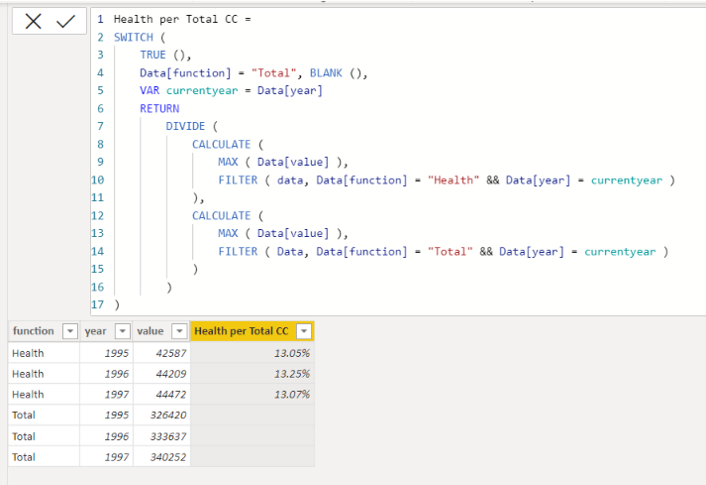- Power BI forums
- Updates
- News & Announcements
- Get Help with Power BI
- Desktop
- Service
- Report Server
- Power Query
- Mobile Apps
- Developer
- DAX Commands and Tips
- Custom Visuals Development Discussion
- Health and Life Sciences
- Power BI Spanish forums
- Translated Spanish Desktop
- Power Platform Integration - Better Together!
- Power Platform Integrations (Read-only)
- Power Platform and Dynamics 365 Integrations (Read-only)
- Training and Consulting
- Instructor Led Training
- Dashboard in a Day for Women, by Women
- Galleries
- Community Connections & How-To Videos
- COVID-19 Data Stories Gallery
- Themes Gallery
- Data Stories Gallery
- R Script Showcase
- Webinars and Video Gallery
- Quick Measures Gallery
- 2021 MSBizAppsSummit Gallery
- 2020 MSBizAppsSummit Gallery
- 2019 MSBizAppsSummit Gallery
- Events
- Ideas
- Custom Visuals Ideas
- Issues
- Issues
- Events
- Upcoming Events
- Community Blog
- Power BI Community Blog
- Custom Visuals Community Blog
- Community Support
- Community Accounts & Registration
- Using the Community
- Community Feedback
Register now to learn Fabric in free live sessions led by the best Microsoft experts. From Apr 16 to May 9, in English and Spanish.
- Power BI forums
- Forums
- Get Help with Power BI
- Desktop
- New Column that is the division of one value over ...
- Subscribe to RSS Feed
- Mark Topic as New
- Mark Topic as Read
- Float this Topic for Current User
- Bookmark
- Subscribe
- Printer Friendly Page
- Mark as New
- Bookmark
- Subscribe
- Mute
- Subscribe to RSS Feed
- Permalink
- Report Inappropriate Content
New Column that is the division of one value over another, based on the value of another column
Hi All,
I'm new to PowerBI and this forum. I apologise if this has been covered in a previous question: I hope it hasn't, or that this brings something useful to the community.
The data I have is as below, minus the column (variable) 'healthpertotal'.
It shows the amount of government spending (column 'value') on health, and its total spending aka expenditure (both in column 'function'), and its associated year of that spending (column 'year).
I want to make a new column that shows the percent of government health spending over its total spending, for a given year, as shown below in the column 'healthpertotal'.
So for instance, in 1995, the value of this variable is (42587(health spending amount)/326420(total spending amount))*100=13.05.
As for the rows showing total spending, the 'healthpertotal' could be 'missing', 1 or 'not applicable' and the like. I am ok with any of these options.
How would I set up this new column 'healthpertotal'?
Thanks for your time and kind consideration.
| function | year | value | healthpertotal |
| Health | 1995 | 42587 | 13.05 |
| Health | 1996 | 44209 | 13.25 |
| Health | 1997 | 44472 | 13.07 |
| Total | 1995 | 326420 | |
| Total | 1996 | 333637 | |
| Total | 1997 | 340252 |
Solved! Go to Solution.
- Mark as New
- Bookmark
- Subscribe
- Mute
- Subscribe to RSS Feed
- Permalink
- Report Inappropriate Content
Hi,
Please check the below picture and the attached pbix file.
If this post helps, then please consider accepting it as the solution to help other members find it faster, and give a big thumbs up.
- Mark as New
- Bookmark
- Subscribe
- Mute
- Subscribe to RSS Feed
- Permalink
- Report Inappropriate Content
Hi,
Please check the below picture and the attached pbix file.
If this post helps, then please consider accepting it as the solution to help other members find it faster, and give a big thumbs up.
- Mark as New
- Bookmark
- Subscribe
- Mute
- Subscribe to RSS Feed
- Permalink
- Report Inappropriate Content
Hi, I accepted the answer earlier as I'm sure that it would work. Now I'm back at my desktop and testing this code, it return the error: "A single value for column 'Function' in table 'data1' cannot be determined". It goes on to say "This can happen when a measure formula refers to a column that contains many values without specifying an aggregation such as min, max, count, or sum to get a single result."
I'm not sure what has caused this. The column 'function' only has the values 'Health' and 'Total'.
Hope you could still help.
Thanks
- Mark as New
- Bookmark
- Subscribe
- Mute
- Subscribe to RSS Feed
- Permalink
- Report Inappropriate Content
Hi,
May I ask to share your sample pbix file?
If this post helps, then please consider accepting it as the solution to help other members find it faster, and give a big thumbs up.
Helpful resources

Microsoft Fabric Learn Together
Covering the world! 9:00-10:30 AM Sydney, 4:00-5:30 PM CET (Paris/Berlin), 7:00-8:30 PM Mexico City

Power BI Monthly Update - April 2024
Check out the April 2024 Power BI update to learn about new features.

| User | Count |
|---|---|
| 99 | |
| 99 | |
| 80 | |
| 77 | |
| 66 |
| User | Count |
|---|---|
| 134 | |
| 106 | |
| 105 | |
| 86 | |
| 72 |