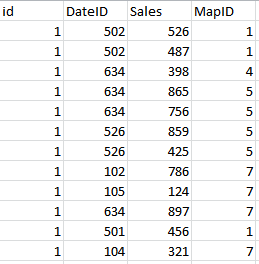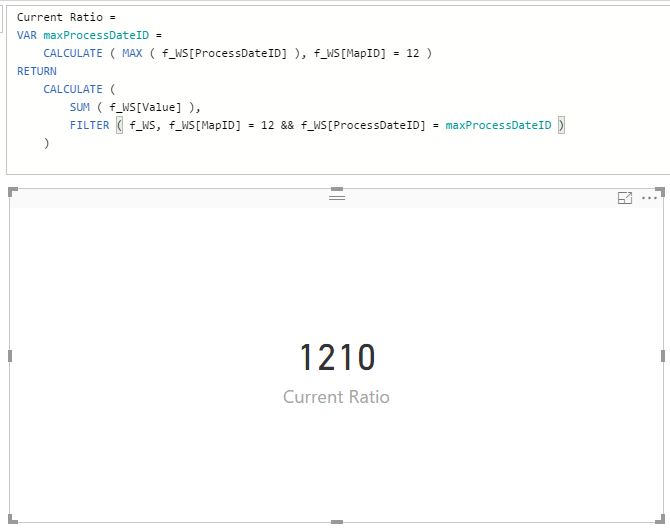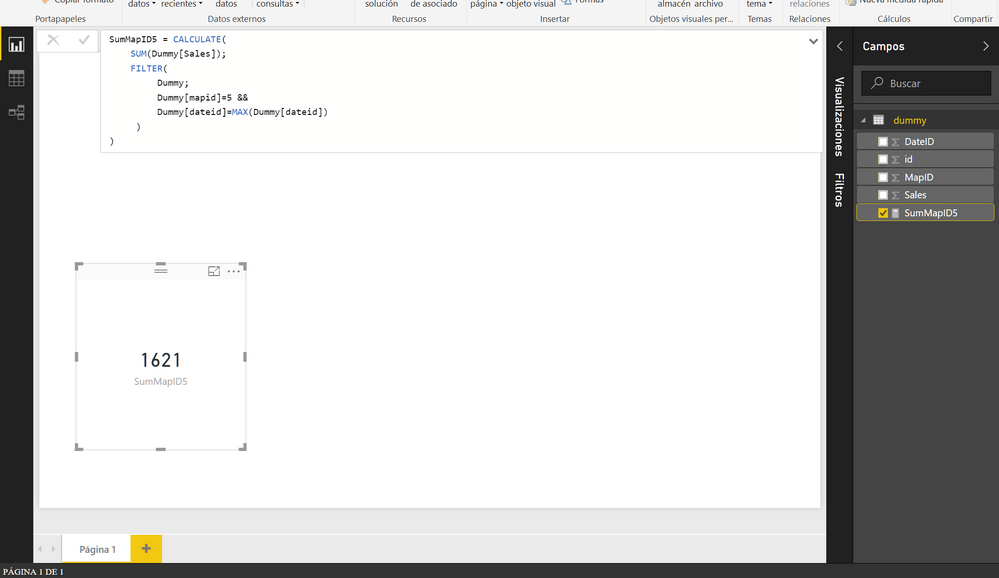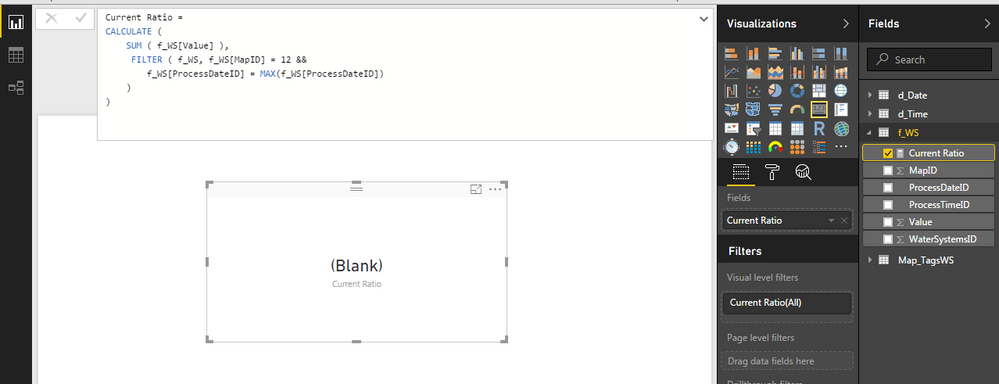- Power BI forums
- Updates
- News & Announcements
- Get Help with Power BI
- Desktop
- Service
- Report Server
- Power Query
- Mobile Apps
- Developer
- DAX Commands and Tips
- Custom Visuals Development Discussion
- Health and Life Sciences
- Power BI Spanish forums
- Translated Spanish Desktop
- Power Platform Integration - Better Together!
- Power Platform Integrations (Read-only)
- Power Platform and Dynamics 365 Integrations (Read-only)
- Training and Consulting
- Instructor Led Training
- Dashboard in a Day for Women, by Women
- Galleries
- Community Connections & How-To Videos
- COVID-19 Data Stories Gallery
- Themes Gallery
- Data Stories Gallery
- R Script Showcase
- Webinars and Video Gallery
- Quick Measures Gallery
- 2021 MSBizAppsSummit Gallery
- 2020 MSBizAppsSummit Gallery
- 2019 MSBizAppsSummit Gallery
- Events
- Ideas
- Custom Visuals Ideas
- Issues
- Issues
- Events
- Upcoming Events
- Community Blog
- Power BI Community Blog
- Custom Visuals Community Blog
- Community Support
- Community Accounts & Registration
- Using the Community
- Community Feedback
Register now to learn Fabric in free live sessions led by the best Microsoft experts. From Apr 16 to May 9, in English and Spanish.
- Power BI forums
- Forums
- Get Help with Power BI
- Desktop
- Re: Nested Filter Dax query to achieve sales for m...
- Subscribe to RSS Feed
- Mark Topic as New
- Mark Topic as Read
- Float this Topic for Current User
- Bookmark
- Subscribe
- Printer Friendly Page
- Mark as New
- Bookmark
- Subscribe
- Mute
- Subscribe to RSS Feed
- Permalink
- Report Inappropriate Content
Nested Filter Dax query to achieve sales for maximum date
Hello Experts,
I am facing issue while creating measure for sum of Sales for max dateid with mapid=5.
Below is the sample data:
Table Name: Dummy
I tried using : Calculate(sum(Sales),Filter(Filter(Dummy,Dummy[mapid]=5),Dummy[dateid]=max(Dummy[dateid])).
Any help would be appreciated.
Thanks
Solved! Go to Solution.
- Mark as New
- Bookmark
- Subscribe
- Mute
- Subscribe to RSS Feed
- Permalink
- Report Inappropriate Content
Hi @mwadhwani,
First I want to filter f_WS[MapID]=12.
Subset obtained by above filter : On this I want to apply filter on Max(DateID).
Note: Maximum dateid for Mapid 12 is 634.
My requirement is: Max DateID for MapID=12 which is 634.
Sum is: 1210 but its showing blank value
The formula below should work in this scenario. ![]()
Current Ratio =
VAR maxProcessDateID =
CALCULATE ( MAX ( f_WS[ProcessDateID] ), f_WS[MapID] = 12 )
RETURN
CALCULATE (
SUM ( f_WS[Value] ),
FILTER ( f_WS, f_WS[MapID] = 12 && f_WS[ProcessDateID] = maxProcessDateID )
)
Regards
- Mark as New
- Bookmark
- Subscribe
- Mute
- Subscribe to RSS Feed
- Permalink
- Report Inappropriate Content
Hi @mwadhwani
You may try ...
CALCULATE(
Sum(Sales),
FILTER(
Dummy,
Dummy[mapid]=5 &&
Dummy[dateid]=max(Dummy[dateid])
)
)
Hope That Helps,
Vicente
- Mark as New
- Bookmark
- Subscribe
- Mute
- Subscribe to RSS Feed
- Permalink
- Report Inappropriate Content
Thanks for the reply
I tried:
CALCULATE(
Sum(Sales),
FILTER(
Dummy,
Dummy[mapid]=5 &&
Dummy[dateid]=max(Dummy[dateid])
)
)
But I am getting Blank value.
- Mark as New
- Bookmark
- Subscribe
- Mute
- Subscribe to RSS Feed
- Permalink
- Report Inappropriate Content
Hi @mwadhwani
Sorry, I made a mistake. You should try ...
CALCULATE(
Sum(Dummy[Sales]),
FILTER(
Dummy,
Dummy[mapid]=5 &&
Dummy[dateid]=max(Dummy[dateid])
)
)
I've tried it on PowerPivot and it works for me ...
Hope That Helps
Vicente
- Mark as New
- Bookmark
- Subscribe
- Mute
- Subscribe to RSS Feed
- Permalink
- Report Inappropriate Content
In PowerPivot it works fine. But when we create measure using the DAX it gives blank value.
- Mark as New
- Bookmark
- Subscribe
- Mute
- Subscribe to RSS Feed
- Permalink
- Report Inappropriate Content
- Mark as New
- Bookmark
- Subscribe
- Mute
- Subscribe to RSS Feed
- Permalink
- Report Inappropriate Content
I am trying to create New Measure using your query:
CALCULATE(
Sum(Dummy[Sales]),
FILTER(
Dummy,
Dummy[mapid]=5 &&
Dummy[dateid]=max(Dummy[dateid])
)
)
But when I plot on say Card visualization it gives blank value.
- Mark as New
- Bookmark
- Subscribe
- Mute
- Subscribe to RSS Feed
- Permalink
- Report Inappropriate Content
Hi @mwadhwani
It works for me ...
Hence that, in Spain, we use ";" instead of "," in the formula editor
- Mark as New
- Bookmark
- Subscribe
- Mute
- Subscribe to RSS Feed
- Permalink
- Report Inappropriate Content
Using suggested query by @vcastello,I am still getting Blank value again. Check this below pbix:
https://www.dropbox.com/s/qbielpmhexsop2j/CheckThis.pbix?dl=0
My Result screenshot:
IF I hardcode the value(634 which is maximum for mapid 12) instead of using MAX(ProcessDateID) in Filter, I get right output.
But using formula it shows Blank
Your help would be highly appreciated.
Thanks
- Mark as New
- Bookmark
- Subscribe
- Mute
- Subscribe to RSS Feed
- Permalink
- Report Inappropriate Content
Hi @mwadhwani
The reason why the formula returns blank() is :
1.- Filters the table f_WS.
2.- Looking for records which f_WS[MapID] = 12
3.- AND
4.- Looking for records which f_WS[ProcessDateID] equals the maximum value of f_WS[ProcessDateID] which is 640.
As there are no records that match that criteria (f_WS[MapID] = 12 AND f_WS[ProcessDateID] = 640) it returns blank()
What are you trying to achieve?
The SUM of f_WS[Value] for the MAXIMUM value of the f_WS[ProcessDateID] for each f_WS[MapID] ?
Vicente
- Mark as New
- Bookmark
- Subscribe
- Mute
- Subscribe to RSS Feed
- Permalink
- Report Inappropriate Content
First I want to filter f_WS[MapID]=12.
Subset obtained by above filter : On this I want to apply filter on Max(DateID).
Note: Maximum dateid for Mapid 12 is 634.
My requirement is: Max DateID for MapID=12 which is 634.
Sum is: 1210 but its showing blank value
Thanks a lot @vcastello for replying.
- Mark as New
- Bookmark
- Subscribe
- Mute
- Subscribe to RSS Feed
- Permalink
- Report Inappropriate Content
Hi @mwadhwani,
First I want to filter f_WS[MapID]=12.
Subset obtained by above filter : On this I want to apply filter on Max(DateID).
Note: Maximum dateid for Mapid 12 is 634.
My requirement is: Max DateID for MapID=12 which is 634.
Sum is: 1210 but its showing blank value
The formula below should work in this scenario. ![]()
Current Ratio =
VAR maxProcessDateID =
CALCULATE ( MAX ( f_WS[ProcessDateID] ), f_WS[MapID] = 12 )
RETURN
CALCULATE (
SUM ( f_WS[Value] ),
FILTER ( f_WS, f_WS[MapID] = 12 && f_WS[ProcessDateID] = maxProcessDateID )
)
Regards
- Mark as New
- Bookmark
- Subscribe
- Mute
- Subscribe to RSS Feed
- Permalink
- Report Inappropriate Content
Hi @mwadhwani
I've uploaded the modified .pbix file you uploaded before. Check it.
https://www.dropbox.com/s/kb8v28zfyfxlk8w/CheckThismodified.pbix?dl=0
The formula works because there is a filter context introduced by the slicer. It calculates the Maximum DateID for the [MapID] value indicated in the slicer and then sums the values for that DateID and [MapID]
Hope That Helps
Vicente
- Mark as New
- Bookmark
- Subscribe
- Mute
- Subscribe to RSS Feed
- Permalink
- Report Inappropriate Content
Thanks @vcastello it indeed helped me. But I want to filter MapID=12 in DAX instead of using slicer for it.
But it can be used as work around.Thank You
Helpful resources

Microsoft Fabric Learn Together
Covering the world! 9:00-10:30 AM Sydney, 4:00-5:30 PM CET (Paris/Berlin), 7:00-8:30 PM Mexico City

Power BI Monthly Update - April 2024
Check out the April 2024 Power BI update to learn about new features.

| User | Count |
|---|---|
| 104 | |
| 95 | |
| 80 | |
| 67 | |
| 62 |
| User | Count |
|---|---|
| 146 | |
| 110 | |
| 107 | |
| 86 | |
| 63 |