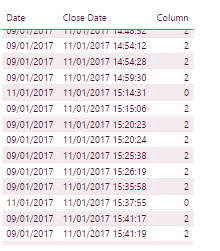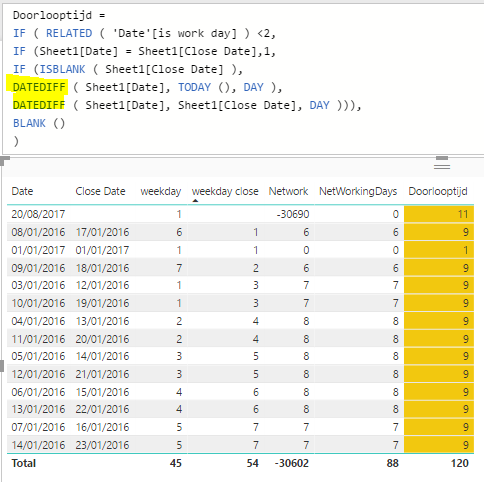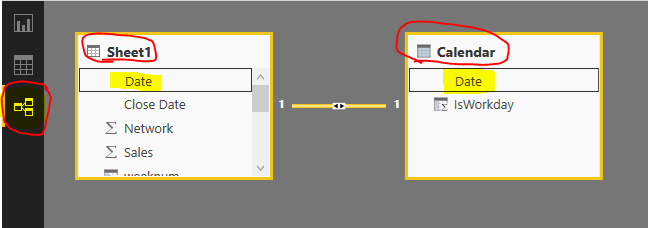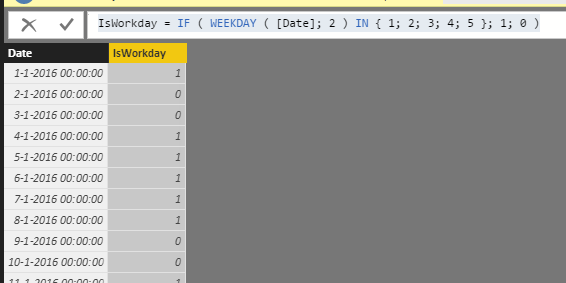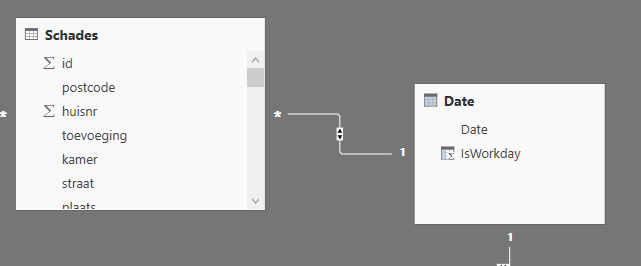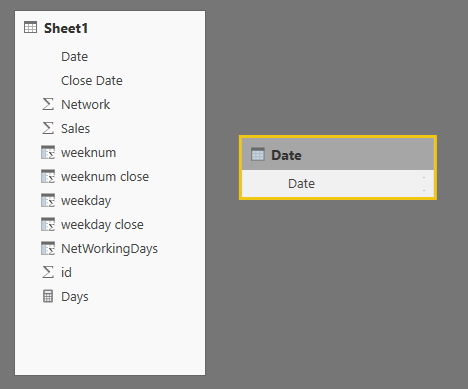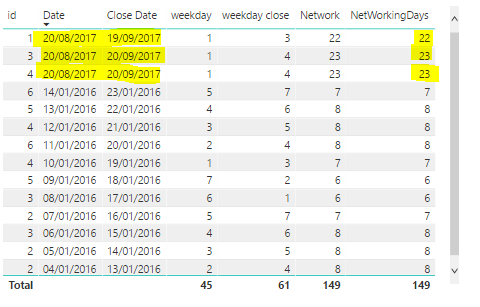- Power BI forums
- Updates
- News & Announcements
- Get Help with Power BI
- Desktop
- Service
- Report Server
- Power Query
- Mobile Apps
- Developer
- DAX Commands and Tips
- Custom Visuals Development Discussion
- Health and Life Sciences
- Power BI Spanish forums
- Translated Spanish Desktop
- Power Platform Integration - Better Together!
- Power Platform Integrations (Read-only)
- Power Platform and Dynamics 365 Integrations (Read-only)
- Training and Consulting
- Instructor Led Training
- Dashboard in a Day for Women, by Women
- Galleries
- Community Connections & How-To Videos
- COVID-19 Data Stories Gallery
- Themes Gallery
- Data Stories Gallery
- R Script Showcase
- Webinars and Video Gallery
- Quick Measures Gallery
- 2021 MSBizAppsSummit Gallery
- 2020 MSBizAppsSummit Gallery
- 2019 MSBizAppsSummit Gallery
- Events
- Ideas
- Custom Visuals Ideas
- Issues
- Issues
- Events
- Upcoming Events
- Community Blog
- Power BI Community Blog
- Custom Visuals Community Blog
- Community Support
- Community Accounts & Registration
- Using the Community
- Community Feedback
Register now to learn Fabric in free live sessions led by the best Microsoft experts. From Apr 16 to May 9, in English and Spanish.
- Power BI forums
- Forums
- Get Help with Power BI
- Desktop
- Need help with my formula
- Subscribe to RSS Feed
- Mark Topic as New
- Mark Topic as Read
- Float this Topic for Current User
- Bookmark
- Subscribe
- Printer Friendly Page
- Mark as New
- Bookmark
- Subscribe
- Mute
- Subscribe to RSS Feed
- Permalink
- Report Inappropriate Content
Need help with my formula
This is a strange one because my formula did work but now it returns an error.
This is my formula:
Doorlooptijd =
IF (
RELATED ( 'Date'[IsWorkday] ) = 1;
IF (
schades[binnengekomen] = Schades[gefiatteerd];
1;
IF (
ISBLANK ( Schades[gefiatteerd] );
DATEDIFF ( Schades[binnengekomen]; TODAY (); DAY );
DATEDIFF ( Schades[binnengekomen]; Schades[gefiatteerd]; DAY )
)
);
BLANK ()
)
And the error is:
Column '' in Table '' contains blank values and this is not allowed for columns on the one side of a many-to-one relationship or for columns that are used as the primary key of a table.
Solved! Go to Solution.
- Mark as New
- Bookmark
- Subscribe
- Mute
- Subscribe to RSS Feed
- Permalink
- Report Inappropriate Content
Well, if you need to compute the formula for the number of working days between open and close, then your code is not correct. What you are computing is the number of days between the two dates, blanking it in the very special case when the date on which you base the relationship is not a working day. Thus, sorry to say that, but your code looks wrong.
With that said, the error message seems to indicate that there is something wrong with the data, a refresh of the model might fix it (never seen it, but this is what the error message says), the formula - although semantically wrong - looks fine.
If you need to compute the difference, in working days, between the two dates, you can easily build a calculated column like this (I wrote the code using Contoso, so it might be different in your specific case)
Delta in Working Days =
VAR StartDate = Sales[Order Date]
VAR EndDate = Sales[Delivery Date]
RETURN
CALCULATE (
COUNTROWS ( 'Date' ),
DATESBETWEEN( 'Date'[Date], StartDate, EndDate ),
'Date'[Working Day] = "Workday"
)
Worth to note that DATESBETWEEN ignores the relationship, so you can (and should) keep it active, otherwise the report will become wrong, because of the missing relationship.
Have fun with DAX!
Alberto Ferrari
http://www.sqlbi.com
- Mark as New
- Bookmark
- Subscribe
- Mute
- Subscribe to RSS Feed
- Permalink
- Report Inappropriate Content
Just replace EndDate with this:
VAR EndDate = IF ( ISBLANK ( Sales[Delivery Date] ), TODAY (), Sales[Delivery Date] )
I created the two variables for this purpose, then I forgot to use them 🙂
- Mark as New
- Bookmark
- Subscribe
- Mute
- Subscribe to RSS Feed
- Permalink
- Report Inappropriate Content
Hi @RvdHeijden,
If you looking to get a date difference it will require both FROM-TO dates if one of them is missing you will get an error.
- Can you be more specific and describe what are you trying to achieve by checking IsWorkday???
The only thing I have in mind is you can try the following insert another IF statement saying IF ( DAY = BLANK(), TODAY(), DAY() ) this might help.
Regards
Abduvali
- Mark as New
- Bookmark
- Subscribe
- Mute
- Subscribe to RSS Feed
- Permalink
- Report Inappropriate Content
This is great, because when i closed my report and reopend it the error was gone.
However now it doesn't return any values.
Doorlooptijd =
IF (
RELATED ( 'Date'[IsWorkday] ) = 1;
IF (
schades[binnengekomen] = Schades[gefiatteerd];
1;
IF (
ISBLANK ( Schades[gefiatteerd] );
DATEDIFF ( Schades[Binnengekomen]; TODAY (); DAY );
DATEDIFF ( Schades[Binnengekomen]; Schades[gefiatteerd]; DAY )
)
);
BLANK ()
)
i dont understand wy because both colums have values.
The reason i want to calculate the DateDiff is because i want to know how long a tickets is 'open' when a ticket is made we have a begindate [Binnengekomen] and when the ticket is closed we have an EndDate [gefiatteerd].
then i need to calculate the number of days that ticket was 'open' to calculate an average on how long that ticket was open.
Hopefully this wil explain my reason
- Mark as New
- Bookmark
- Subscribe
- Mute
- Subscribe to RSS Feed
- Permalink
- Report Inappropriate Content
Column = DATEDIFF(Query1[Date],Query1[Close Date],day)
This works for me so maybe might help. This shown number of days between 2 dates
- Mark as New
- Bookmark
- Subscribe
- Mute
- Subscribe to RSS Feed
- Permalink
- Report Inappropriate Content
That wont work because my formula is more complicated because i only calculated with workingdays and if the EndDate is Blank it should use Today()
But thanks for your input
- Mark as New
- Bookmark
- Subscribe
- Mute
- Subscribe to RSS Feed
- Permalink
- Report Inappropriate Content
I think I got it follow the link to view file:
I have created a sample data in excel and used networkdays formula in excel to get ACTUAL WORKING DAYS so then I done the same but in power bi so NetWorkingDays is equivalent to Excels networkdays.
This should work with any model all you will have to do is to create full calendar table I called it "Date"
Let me know if it works for you.
Regards
Abduvali
- Mark as New
- Bookmark
- Subscribe
- Mute
- Subscribe to RSS Feed
- Permalink
- Report Inappropriate Content
im sorry but i dont want to make a whole new formula especially because this one worked in the past.
Im just not sure why it returns no values anymore.
i Checked the relationship between the tables 'Date' and 'Schades' based upon the colum 'Date' and 'Binnengekomen' so that can't be the problem.
The first part in the formula looks if IsWorkday = 1 and that is also correct
Then it checks a bunch of other stuff and then it checks if the colums 'Binnengekomen' and 'Gefiatteerd' have values and they have. Even the datatype is set to Date/time
So where does it go wrong, can you answer me that ?
Doorlooptijd =
IF ( RELATED ( 'Date'[IsWorkday] ) = 1;
IF (schades[binnengekomen] = Schades[gefiatteerd];1;
IF (ISBLANK ( Schades[gefiatteerd] );
DATEDIFF ( Schades[Binnengekomen]; TODAY (); DAY );
DATEDIFF ( Schades[Binnengekomen]; Schades[gefiatteerd]; DAY )));
BLANK ()
)
- Mark as New
- Bookmark
- Subscribe
- Mute
- Subscribe to RSS Feed
- Permalink
- Report Inappropriate Content
To get working days you have to you the following formula:
NetWorkingDays =
IF (
ISBLANK ( Sheet1[Date] ) || ISBLANK ( Sheet1[Close Date] ),
0,
IF (
Sheet1[Date] <=Sheet1[Close Date],
CALCULATE (
sum ( 'Date'[is work day]),
DATESBETWEEN ( 'Date'[Date], Sheet1[Date], Sheet1[Close Date] )
),
- CALCULATE (
COUNT ( 'Date'[is work day]),
DATESBETWEEN ( 'Date'[Date], Sheet1[Close Date], Sheet1[Date] )
)
)
)
As you need to get the sum of working days between 2 dates and not the date difference you trying to get.
I have replicated your formula and all it gives is a date difference:
So I think it's time for you accept and change your formula to the one above and get your model complete.
Regards
Abduvali
- Mark as New
- Bookmark
- Subscribe
- Mute
- Subscribe to RSS Feed
- Permalink
- Report Inappropriate Content
ive used your formula but i think it has to be changed a bit because even now it doesn't return any values.
i think it goes wrong with the red part in the formula.
In my report i have a Calender table with 2 colums 'Date' and 'IsWorkday' and in the last column it returns either an 1 for workdays and a 0 for non-workdays.
So i think we have to change the formula to coop with this, but im not sure how to do so.
NetWorkingDays =
IF (
ISBLANK ( Schades[binnengekomen] ) || ISBLANK ( Schades[gefiatteerd] );
0;
IF (
Schades[binnengekomen] <=Schades[gefiatteerd];
CALCULATE (
sum ( 'Date'[IsWorkday]);
DATESBETWEEN ( 'Date'[Date]; Schades[binnengekomen]; Schades[gefiatteerd] )
);
- CALCULATE (
COUNT ( 'Date'[IsWorkday]);
DATESBETWEEN ( 'Date'[Date]; Schades[gefiatteerd]; Schades[binnengekomen] )
)
)
)
- Mark as New
- Bookmark
- Subscribe
- Mute
- Subscribe to RSS Feed
- Permalink
- Report Inappropriate Content
Step 1: Create new Table
- Calendar =
CALENDAR (DATE(2016,1,1), DATE(2017,12,31)) //add whatever data range you want, you need to create this table it will not affect your model
Step 2: Create IsWorkday column under your Calendar Table
- IsWorkday = IF(WEEKDAY('Calendar'[Date],2)>5,0,1)
Step 3: Create relationship between your main table and new Calendar table
Step 4: Create new column in your main table:
NetWorkingDays =
IF (
ISBLANK ( Schades[binnengekomen] ) || ISBLANK ( Schades[gefiatteerd] );
0;
IF (
Schades[binnengekomen] <=Schades[gefiatteerd];
CALCULATE (
sum ( 'Date'[IsWorkday]);
DATESBETWEEN ( 'Date'[Date]; Schades[binnengekomen]; Schades[gefiatteerd] )
);
- CALCULATE (
COUNT ( 'Date'[IsWorkday]);
DATESBETWEEN ( 'Date'[Date]; Schades[gefiatteerd]; Schades[binnengekomen] )
)
)
)
This way it will work if you having difficulty with that just send me your pbix =D I will try to fix for you but I would encourage you to do it yourself but if you exhaust yourself let me know and I will help you out.
Regards
Abduvali
- Mark as New
- Bookmark
- Subscribe
- Mute
- Subscribe to RSS Feed
- Permalink
- Report Inappropriate Content
im glad for all your help but everything you say is already in my report 🙂
I have a Date table with the Calendar formula
Date = Calendar("1/1/2016"; "12/31/2017")
i have an 'IsWorkday' formula, a whee bit different but basically the same
IsWorkday = IF ( WEEKDAY ( [Date]; 2 ) IN { 1; 2; 3; 4; 5 }; 1; 0 )
I also have the relationship but that is a many-to-one because i can have more then 1 ticket a day.
- Mark as New
- Bookmark
- Subscribe
- Mute
- Subscribe to RSS Feed
- Permalink
- Report Inappropriate Content
Ok delete the relationship and still should work
- Mark as New
- Bookmark
- Subscribe
- Mute
- Subscribe to RSS Feed
- Permalink
- Report Inappropriate Content
Well, if you need to compute the formula for the number of working days between open and close, then your code is not correct. What you are computing is the number of days between the two dates, blanking it in the very special case when the date on which you base the relationship is not a working day. Thus, sorry to say that, but your code looks wrong.
With that said, the error message seems to indicate that there is something wrong with the data, a refresh of the model might fix it (never seen it, but this is what the error message says), the formula - although semantically wrong - looks fine.
If you need to compute the difference, in working days, between the two dates, you can easily build a calculated column like this (I wrote the code using Contoso, so it might be different in your specific case)
Delta in Working Days =
VAR StartDate = Sales[Order Date]
VAR EndDate = Sales[Delivery Date]
RETURN
CALCULATE (
COUNTROWS ( 'Date' ),
DATESBETWEEN( 'Date'[Date], StartDate, EndDate ),
'Date'[Working Day] = "Workday"
)
Worth to note that DATESBETWEEN ignores the relationship, so you can (and should) keep it active, otherwise the report will become wrong, because of the missing relationship.
Have fun with DAX!
Alberto Ferrari
http://www.sqlbi.com
- Mark as New
- Bookmark
- Subscribe
- Mute
- Subscribe to RSS Feed
- Permalink
- Report Inappropriate Content
It returns values when i delete the relationship and as far as i can see it returns the correct value.
The only problem is dat if the enddate is blank it returns the value '0'.
In my original formula i put a line in that IF the EndDate is BLANK() then it should use TODAY() and calculate the difference between Begin and TODAY()
Your formula is totally different but returns the same value as the formula of Abduvali.
But your formula returns strange values if the EndDate is blank so either way we need to change the formula so that if the EndDate is Blank it should use TODAY() as EndDate
- Mark as New
- Bookmark
- Subscribe
- Mute
- Subscribe to RSS Feed
- Permalink
- Report Inappropriate Content
Just replace EndDate with this:
VAR EndDate = IF ( ISBLANK ( Sales[Delivery Date] ), TODAY (), Sales[Delivery Date] )
I created the two variables for this purpose, then I forgot to use them 🙂
Helpful resources

Microsoft Fabric Learn Together
Covering the world! 9:00-10:30 AM Sydney, 4:00-5:30 PM CET (Paris/Berlin), 7:00-8:30 PM Mexico City

Power BI Monthly Update - April 2024
Check out the April 2024 Power BI update to learn about new features.

| User | Count |
|---|---|
| 106 | |
| 105 | |
| 79 | |
| 69 | |
| 62 |
| User | Count |
|---|---|
| 142 | |
| 105 | |
| 103 | |
| 85 | |
| 70 |